Linux的簡介:
嚴格的來講,Linux不算是一個操作系統,只是一個Linux系統中的內核,Linux的全稱是GUN/Linux,這才算是一個真正意義上的Linux系統。
Linux是一個多用戶多任務的操作系統,擁有良好的用戶界面,用戶通過shell與Linux內核交互,shell是一個命令行解釋工具,它將用戶輸入的命令轉化為內核能夠理解的命令。
虛擬機的管理:
rht-vmctl start desktop ##打開虛擬機
rht-vmctl view desktop ##顯示虛擬機
rht-vmctl poweroff desktop ##關閉虛擬機
poweroff (也可以直接關閉虛擬機)
rht-vmctl reset desktop ##重置虛擬機,(當虛擬機出現任何解決不了的問題時來用此命令還原)
可能出現的報錯:
rht-vmctl view desktop (輸入的命令)
Error: unable to view desktop - not currently running. (出現的報錯)
當虛擬機沒有開啟時不能直接顯示 ,可以用開啟虛擬機的方式解決
rht-vmctl start desktop (輸入的命令)
Error: desktop not started (is already running)ht-vmctl (出現的報錯)
當虛擬機已經運行時不能再次運行
示例:
虛擬機信息 :
desktop
用戶 密碼
student student
root redhat
server
用戶 密碼
student student
root redhat
root登陸
notlist -----> root ----> redhat
示例:
什么是shell:
當前系統默認使用shell類型:
bash ##GUN Bourne again Shell
如何開啟shell
1.鼠標右鍵------>open in terminal
2.在shell已經開啟一個的情況下
ctrl+shift+n ##開啟一個新的shell
ctrl+shift+t ##在同一個界面中開啟一個新的tab
gnome-terminal ##shell運行命令
3.關閉shell
ctrl +D ##關閉shell的快捷鍵
4.設定shell開啟的快捷鍵
gnome-control-center ##打開系統設置中心
[keyboard] ---- >[shortcuts] ------> [custom shortcuts] -----> 選擇+ —> 填入快捷鍵名稱到name選項----填入命令[gnome-terminal]到command中點擊disable輸入快捷鍵
示例: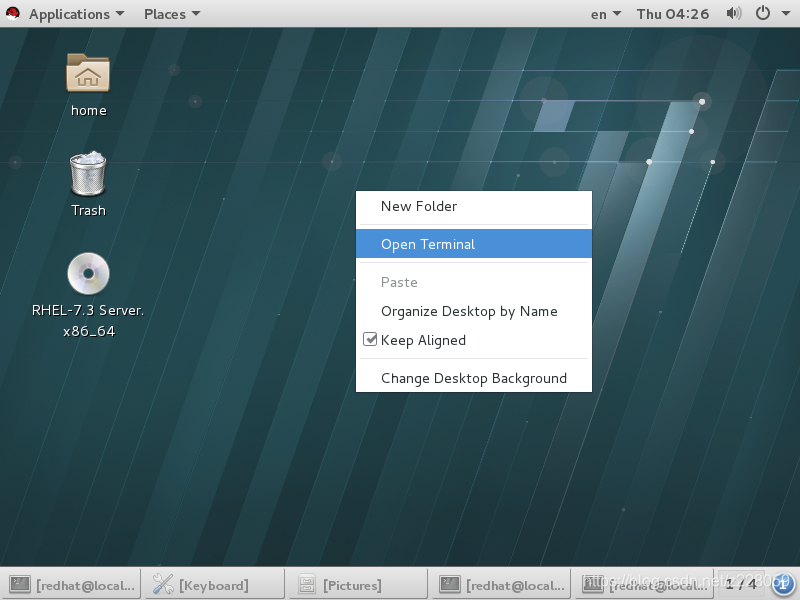
設置快捷鍵開啟shell:





)

)
![hive分區用2個字段有何限制_[特性]Hive動態分區功能使用](http://pic.xiahunao.cn/hive分區用2個字段有何限制_[特性]Hive動態分區功能使用)

方法以及JavaScript中的示例)

)




)
名稱?)


運算符)
