In this article, we'll see how we can remove a CSS property from a certain element using JavaScript? We can remove only those properties that we assign ourselves and the pre-default ones cannot be removed by this method.
在本文中,我們將看到如何使用JavaScript從某個元素中刪除CSS屬性? 我們只能刪除分配給我們的屬性,而默認屬性不能被此方法刪除。
HTML:
HTML:
<html lang="en">
<head>
<meta charset="UTF-8">
<meta name="viewport" content="width=device-width, initial-scale=1.0">
<meta http-equiv="X-UA-Compatible" content="ie=edge">
<title>Removing CSS property</title>
<!-- Compiled and minified CSS -->
<link rel="stylesheet" href="https://cdnjs.cloudflare.com/ajax/libs/materialize/1.0.0/css/materialize.min.css">
<!-- Compiled and minified JavaScript -->
<script src="https://cdnjs.cloudflare.com/ajax/libs/materialize/1.0.0/js/materialize.min.js"></script>
</head>
<style>
body {
background: silver;
}
h2 {
background: wheat;
padding: 10px;
}
.btn {
background: tomato;
}
.text {
font-weight: 500;
}
</style>
<body>
<div class="container">
<h2>Let's remove some css!</h2>
<div class="container">
<button class="btn">Just a random button!</button>
<p class="text">Lorem ipsum, dolor sit amet consectetur adipisicing elit. Tempora quis asperiores dicta quos laborum laboriosam perferendis ab veniam odit saepe, obcaecati officiis iure iste voluptates at quod commodi cupiditate voluptas!</p>
</div>
</div>
</body>
<script>
</script>
</html>
Output
輸出量
We can call on a certain DOM selector's style property and use the remove property method to remove that particular CSS property. First, let's get a reference to all the DOM elements.
我們可以調用某個DOM選擇器的style屬性,并使用remove屬性方法刪除該特定CSS屬性。 首先,讓我們參考所有DOM元素。
<script>
const heading = document.querySelector('h2');
const button = document.querySelector('.btn');
const para = document.querySelector('.text');
</script>
Now let's try to remove the background property from our heading,
現在,讓我們嘗試從標題中刪除background屬性,
heading.style.removeProperty("background");
Oops! That didn't quite work, did it? There's a simple explanation. We are loading our scripts when our whole page loads and the styles are written inside our stylesheet. Even if we remove a certain property using JavaScript, it wouldn't make any difference since that DOM element is also hooked to a stylesheet and we aren't removing any kind of CSS that we have written. Let's refactor our code a little bit now, let's clear out styles and apply those styles using JavaScript,
糟糕! 那不是很有效,對嗎? 有一個簡單的解釋。 當整個頁面加載并且樣式寫在樣式表中時,我們正在加載腳本。 即使我們使用JavaScript刪除某個屬性,也不會有任何區別,因為該DOM元素也被掛鉤到樣式表,并且我們也不會刪除我們編寫的任何CSS。 現在,讓我們重構一下代碼,清除樣式并使用JavaScript應用這些樣式,
<style>
/* body{
background: silver;
}
h2{
background: wheat;
padding: 10px;
}
.btn{
background: tomato;
}
.text{
font-weight: 500;
} */
</style>
Output
輸出量
As you can see now all our styles are removed. Let's add them back in our JavaScript,
如您所見,我們的所有樣式均已刪除。 讓我們將它們重新添加到JavaScript中,
<script>
const heading = document.querySelector('h2');
const button = document.querySelector('.btn');
const para = document.querySelector('.text');
heading.style.background = "wheat";
heading.style.padding = "10px";
document.querySelector('body').style.background = "silver";
button.style.background = "tomato";
para.style.fontWeight = "500";
</script>
Output
輸出量
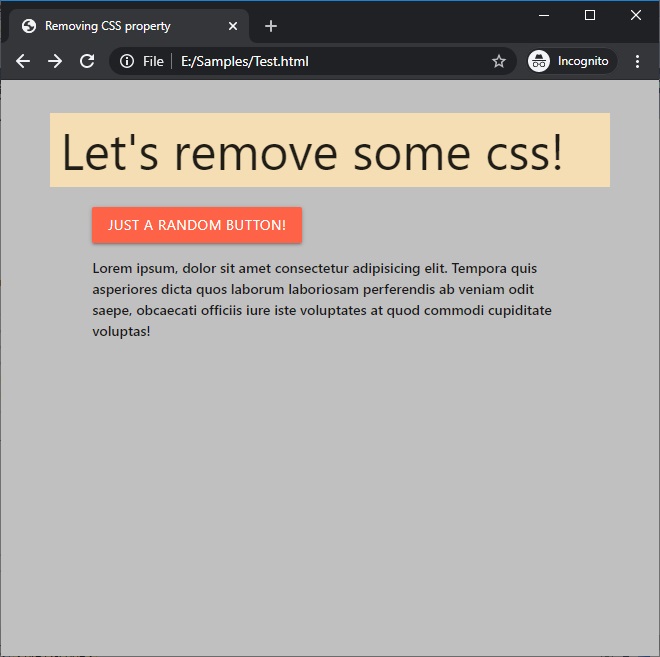
And we have our styles back! Great. Now let's try removing them using our JavaScript,
我們的風格又回來了! 大。 現在,讓我們嘗試使用我們JavaScript刪除它們,
heading.style.removeProperty("background");
Output
輸出量
Our heading no longer has a wheat background! Great. Let's remove all the CSS properties inside a function and see if we get back the same unstyled page.
我們的標題不再具有小麥背景! 大。 讓我們刪除函數內的所有CSS屬性,看看是否返回相同的未樣式化頁面。
function removeProperties() {
document.querySelector('body').style.removeProperty("background");
heading.style.removeProperty("background");
heading.style.removeProperty("padding");
button.style.removeProperty("background");
para.style.removeProperty("fontWeight");
}
Output
輸出量
Everything should remain the same as we have not yet called or invoked our function so let's do it now inside our console,
一切都應該保持不變,因為我們尚未調用或調用函數,因此現在讓我們在控制臺中進行操作,
removeProperties();
Output
輸出量
Voila! We have successfully removed all our CSS properties using JavaScript! Can you check for yourself is this method works for inline styles?
瞧! 我們已經使用JavaScript成功刪除了所有CSS屬性 ! 您可以自己檢查一下這種方法是否適用于內聯樣式?
翻譯自: https://www.includehelp.com/code-snippets/how-to-remove-css-property-using-javascript.aspx





編輯距離)








方法)


方法)

方法)