簡介
prometheus可以拆分成多個節點進行指標收集。

安裝prometheus
wget?-c?https://github.com/prometheus/prometheus/releases/download/v2.23.0/prometheus-2.23.0.linux-amd64.tar.gz
tar?zxvf?prometheus-2.23.0.linux-amd64.tar.gz??-C?/opt/
cd?/opt/
ln?-s?prometheus-2.23.0.linux-amd64?prometheus
cat?>?/etc/systemd/system/prometheus.service?<
[Unit]
Description=prometheus
After=network.target
[Service]
Type=simple
WorkingDirectory=/opt/prometheus
ExecStart=/opt/prometheus/prometheus?--config.file="/opt/prometheus/prometheus.yml"
LimitNOFILE=65536
PrivateTmp=true
RestartSec=2
StartLimitInterval=0
Restart=always
[Install]
WantedBy=multi-user.target
EOF
systemctl?daemon-reload
systemctl?enable?prometheus
systemctl?start?prometheus
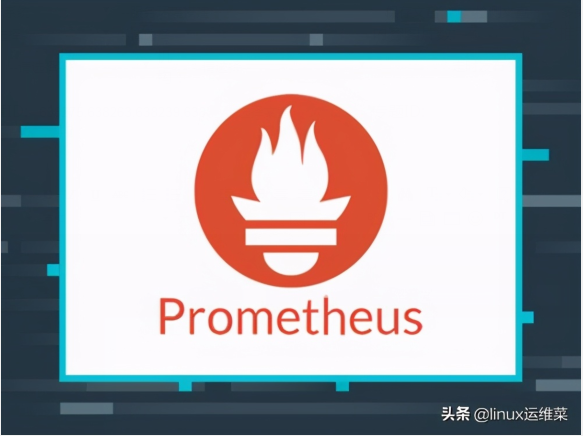
這里配置的是監聽/opt/prometheus/servers/目錄下的json文件
cat?>?/opt/prometheus/prometheus.yml?<
#?my?globalconfig
global:
scrape_interval:?????15s?#?Setthe?scrape?intervaltoevery?15?seconds.Defaultisevery?1minute.
evaluation_interval:?15s?#?Evaluate?rules?every?15?seconds.?The?defaultisevery?1minute.
#?scrape_timeout?issettotheglobaldefault(10s).
#?Alertmanager?configuration
alerting:
alertmanagers:
-?static_configs:
-?targets:
#?-?alertmanager:9093
#?Loadrules?onceandperiodically?evaluate?them?accordingtotheglobal'evaluation_interval'.
rule_files:
#?-?"first_rules.yml"
#?-?"second_rules.yml"
#?A?scrape?configuration?containing?exactly?one?endpoint?toscrape:
#?Here?it's?Prometheus?itself.
scrape_configs:
#?The?job?nameisaddedasa?label?`job=`toanytimeseries?scrapedfromthis?config.
-?job_name:?'prometheus'
#?metrics_path?defaults?to'/metrics'
#?scheme?defaults?to'http'.
static_configs:
-?targets:?['localhost:9090']
-?job_name:?'servers'
file_sd_configs:
-?refresh_interval:?61s
files:
-?/opt/prometheus/servers/*.json
EOF
systemctl?restart?prometheus
json格式

每個json文件需要是一個數組對象,如果不需要自定義標簽,可以直接寫到targets里面去也可以,可以有多個文件
[
{
"targets":?[
"192.168.1.164:9100"
],
"labels":?{
"instance":"192.168.1.164",
"job":"node_exporter"
}
},
{
"targets":?[
"192.168.1.167:9100"
],
"labels":?{
"instance":"192.168.1.167",
"job":"node_exporter"
}
}
]
安裝node_exporter
安裝到/opt/node_exporter路徑下,保持默認的端口
https://github.com/prometheus/node_exporter/releases/download/v1.0.1/node_exporter-1.0.1.linux-amd64.tar.gz
tar?zxvf?node_exporter-1.0.1.linux-amd64.tar.gz?-C?/opt/
cd?/opt/
ln?-s??node_exporter-1.0.1.linux-amd64?node_exporter
cat?>?/etc/systemd/system/node_exporter.service?<
[Unit]
Description=node_exporter
After=network.target
[Service]
Type=simple
WorkingDirectory=/opt/node_exporter
ExecStart=/opt/node_exporter/node_exporter
LimitNOFILE=65536
PrivateTmp=true
RestartSec=2
StartLimitInterval=0
Restart=always
[Install]
WantedBy=multi-user.target
EOF
systemctl?daemon-reload
systemctl?enable?node_exporter
systemctl?start?node_exporter
圖形展示
直接安裝grafana進行展示
yum?-y?install???https://dl.grafana.com/oss/release/grafana-7.3.6-1.x86_64.rpm
systemctl?enable?grafana-server
systemctl?start?grafana-server
啟動之后,grafana默認監聽的是3000端口,直接使用瀏覽器進行訪問就可以了,默認用戶名密碼是admin/admin,第一次登陸之后會提示修改。

配置數據源:鼠標左邊的菜單 Configuration -> Data Source -> Add data source -> 選擇prometheus -> url那欄填入prometheus的地址就可以了 -> 最后 Save & test 就可以了。
grafana.com/grafana/dashboards 官網已經有人做好的模板,我們直接import進來就可以了。
導入面板:鼠標左邊的菜單 Dashboards -> Import -> 填入id -> Load -> 選擇數據源就可以了。
我經常用的是:1860 、8919 這兩個來查看node_exporter監控

總結
安裝這些服務都是使用systemd進行管理的,操作起來比較方便的。
這里沒有設置告警,可以根據自己的需要設置對應的告警規則,使用alertmanager進行告警。


)


簡單介紹)








)




