日前項目需要在移動端增加富文本編輯,上網找了下,大多數都是針對pc版的,不太兼容手機,當然由于手機屏幕小等原因也限制富文本編輯器的眾多強大功能,所以要找的編輯器功能必須是精簡的。
找了好久,發現qeditor比較精簡,操作簡單,唯一缺點是上傳圖片時只能填寫url,不能直接從手機上傳。
針對這點,自己決定動手修改。
修改思路:
1、創建文件上傳輸入框
2、點擊編輯器上傳圖片按鈕時,觸發文件輸入框點擊事件
3、選擇圖片后異步上傳至服務器,返回圖片路徑
4、編輯器插入img標簽,顯示圖片
以下是修改過程:
上圖了解下原來是怎么樣的,這個是qeditor的界面,qeditor的樣式可以自己修改:
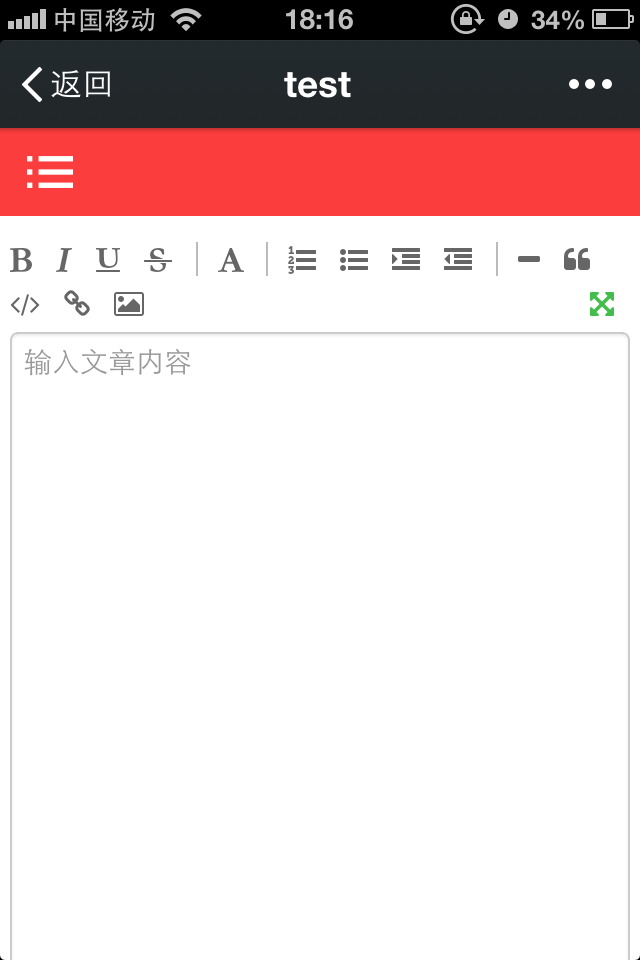
點擊上傳圖片按鈕后是彈框要求輸入圖片url的?:

以下是改造后的效果,點擊圖片上傳按鈕顯示的是現在手機相冊圖片?:
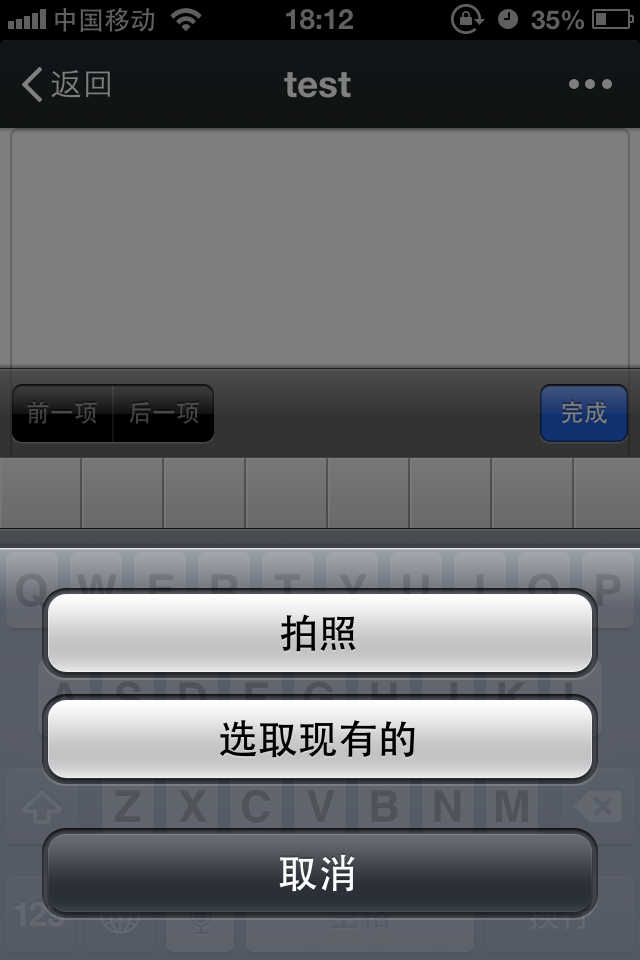
?
選擇后上傳圖片:
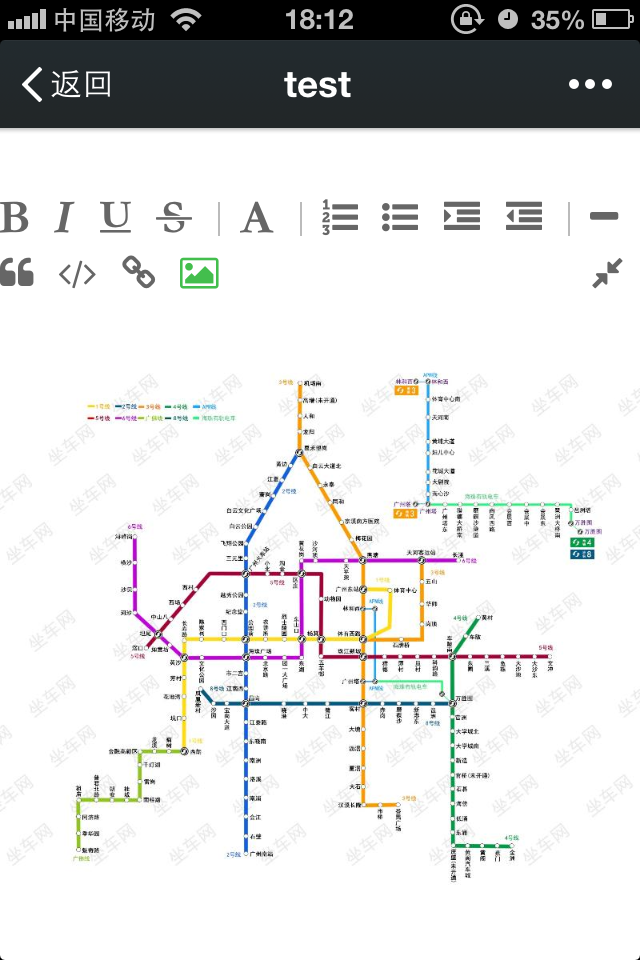
?
qeditor的代碼只有200多行,相當簡潔,以下是原始代碼:


// Generated by CoffeeScript 1.6.3 /* jquery.qeditor ==============This is a simple WYSIWYG editor with jQuery.## Author:Jason Lee <huacnlee@gmail.com>## Requirements:[jQuery](http://jquery.com)(Font-Awesome)[http://fortawesome.github.io/Font-Awesome/] - Toolbar icons## Usage:$("textarea").qeditor();and then you need filt the html tags,attributes in you content page. In Rails application, you can use like this:<%= sanitize(@post.body,:tags => %w(strong b i u strike ol ul li address blockquote pre code br div p), :attributes => %w(src)) %> */var QEDITOR_ALLOW_TAGS_ON_PASTE, QEDITOR_DISABLE_ATTRIBUTES_ON_PASTE, QEDITOR_TOOLBAR_HTML;QEDITOR_TOOLBAR_HTML = "<div class=\"qeditor_toolbar\">\n <a href=\"#\" data-action=\"bold\" class=\"qe-bold\"><span class=\"fa fa-bold\" title=\"Bold\"></span></a> \n <a href=\"#\" data-action=\"italic\" class=\"qe-italic\"><span class=\"fa fa-italic\" title=\"Italic\"></span></a> \n <a href=\"#\" data-action=\"underline\" class=\"qe-underline\"><span class=\"fa fa-underline\" title=\"Underline\"></span></a> \n <a href=\"#\" data-action=\"strikethrough\" class=\"qe-strikethrough\"><span class=\"fa fa-strikethrough\" title=\"Strike-through\"></span></a> \n <span class=\"vline\"></span>\n <span class=\"qe-icon qe-heading\">\n <ul class=\"qe-menu\">\n <li><a href=\"#\" data-name=\"h1\" class=\"qe-h1\">Heading 1</a></li>\n <li><a href=\"#\" data-name=\"h2\" class=\"qe-h2\">Heading 2</a></li>\n <li><a href=\"#\" data-name=\"h3\" class=\"qe-h3\">Heading 3</a></li>\n <li><a href=\"#\" data-name=\"h4\" class=\"qe-h4\">Heading 4</a></li>\n <li><a href=\"#\" data-name=\"h5\" class=\"qe-h5\">Heading 5</a></li>\n <li><a href=\"#\" data-name=\"h6\" class=\"qe-h6\">Heading 6</a></li>\n <li class=\"qe-hline\"></li>\n <li><a href=\"#\" data-name=\"p\" class=\"qe-p\">Paragraph</a></li>\n </ul>\n <span class=\"icon fa fa-font\"></span>\n </span>\n <span class=\"vline\"></span>\n <a href=\"#\" data-action=\"insertorderedlist\" class=\"qe-ol\"><span class=\"fa fa-list-ol\" title=\"Insert Ordered-list\"></span></a> \n <a href=\"#\" data-action=\"insertunorderedlist\" class=\"qe-ul\"><span class=\"fa fa-list-ul\" title=\"Insert Unordered-list\"></span></a> \n <a href=\"#\" data-action=\"indent\" class=\"qe-indent\"><span class=\"fa fa-indent\" title=\"Indent\"></span></a> \n <a href=\"#\" data-action=\"outdent\" class=\"qe-outdent\"><span class=\"fa fa-outdent\" title=\"Outdent\"></span></a> \n <span class=\"vline\"></span> \n <a href=\"#\" data-action=\"insertHorizontalRule\" class=\"qe-hr\"><span class=\"fa fa-minus\" title=\"Insert Horizontal Rule\"></span></a> \n <a href=\"#\" data-action=\"blockquote\" class=\"qe-blockquote\"><span class=\"fa fa-quote-left\" title=\"Blockquote\"></span></a> \n <a href=\"#\" data-action=\"pre\" class=\"qe-pre\"><span class=\"fa fa-code\" title=\"Pre\"></span></a> \n <a href=\"#\" data-action=\"createLink\" class=\"qe-link\"><span class=\"fa fa-link\" title=\"Create Link\" title=\"Create Link\"></span></a> \n <a href=\"#\" data-action=\"insertimage\" class=\"qe-image\"><span class=\"fa fa-picture-o\" title=\"Insert Image\"></span></a> \n <a href=\"#\" οnclick=\"return QEditor.toggleFullScreen(this);\" class=\"qe-fullscreen pull-right\"><span class=\"fa fa-arrows-alt\" title=\"Toggle Fullscreen\"></span></a> \n</div>";QEDITOR_ALLOW_TAGS_ON_PASTE = "div,p,ul,ol,li,hr,br,b,strong,i,em,img,h2,h3,h4,h5,h6,h7";QEDITOR_DISABLE_ATTRIBUTES_ON_PASTE = ["style", "class", "id", "name", "width", "height"];window.QEditor = {actions: ['bold', 'italic', 'underline', 'strikethrough', 'insertunorderedlist', 'insertorderedlist', 'blockquote', 'pre'],action: function(el, a, p) {var editor;editor = $(".qeditor_preview", $(el).parent().parent());editor.find(".qeditor_placeholder").remove();editor.focus();if (p === null) {p = false;}if (a === "blockquote" || a === "pre") {p = a;a = "formatBlock";}if (a === "createLink") {p = prompt("Type URL:");if (p.trim().length === 0) {return false;}} else if (a === "insertimage") {p = prompt("Image URL:");if (p.trim().length === 0) {return false;}}if (QEditor.state(a)) {document.execCommand(a, false, null);} else {document.execCommand(a, false, p);}QEditor.checkSectionState(editor);editor.change();return false;},state: function(action) {return document.queryCommandState(action) === true;},prompt: function(title) {var val;val = prompt(title);if (val) {return val;} else {return false;}},toggleFullScreen: function(el) {var border;border = $(el).parent().parent();if (border.data("qe-fullscreen") === "1") {QEditor.exitFullScreen();} else {QEditor.enterFullScreen(border);}return false;},enterFullScreen: function(border) {border.data("qe-fullscreen", "1").addClass("qeditor_fullscreen");border.find(".qeditor_preview").focus();return border.find(".qe-fullscreen span").attr("class", "fa fa-compress");},exitFullScreen: function() {return $(".qeditor_border").removeClass("qeditor_fullscreen").data("qe-fullscreen", "0").find(".qe-fullscreen span").attr("class", "fa fa-arrows-alt");},getCurrentContainerNode: function() {var containerNode, node;if (window.getSelection) {node = window.getSelection().anchorNode;containerNode = node.nodeType === 3 ? node.parentNode : node;}return containerNode;},checkSectionState: function(editor) {var a, link, _i, _len, _ref, _results;_ref = QEditor.actions;_results = [];for (_i = 0, _len = _ref.length; _i < _len; _i++) {a = _ref[_i];link = editor.parent().find(".qeditor_toolbar a[data-action=" + a + "]");if (QEditor.state(a)) {_results.push(link.addClass("qe-state-on"));} else {_results.push(link.removeClass("qe-state-on"));}}return _results;},version: function() {return "0.2.0";} };(function($) {return $.fn.qeditor = function(options) {return this.each(function() {var currentVal, editor, obj, placeholder, qe_heading, toolbar;obj = $(this);obj.addClass("qeditor");editor = $('<div class="qeditor_preview clearfix" contentEditable="true"></div>');placeholder = $('<div class="qeditor_placeholder"></div>');$(document).keyup(function(e) {if (e.keyCode === 27) {return QEditor.exitFullScreen();}});document.execCommand('defaultParagraphSeparator', false, 'p');currentVal = obj.val();editor.html(currentVal);editor.addClass(obj.attr("class"));obj.after(editor);placeholder.text(obj.attr("placeholder"));editor.attr("placeholder", obj.attr("placeholder") || "");editor.append(placeholder);editor.focusin(function() {QEditor.checkSectionState(editor);return $(this).find(".qeditor_placeholder").remove();});editor.blur(function() {var t;t = $(this);QEditor.checkSectionState(editor);if (t.html().length === 0 || t.html() === "<br>" || t.html() === "<p></p>") {return $(this).html('<div class="qeditor_placeholder">' + $(this).attr("placeholder") + '</div>');}});editor.change(function() {var pobj, t;pobj = $(this);t = pobj.parent().find('.qeditor');return t.val(pobj.html());});editor.on("paste", function() {var txt;txt = $(this);return setTimeout(function() {var attrName, els, _i, _len;els = txt.find("*");for (_i = 0, _len = QEDITOR_DISABLE_ATTRIBUTES_ON_PASTE.length; _i < _len; _i++) {attrName = QEDITOR_DISABLE_ATTRIBUTES_ON_PASTE[_i];els.removeAttr(attrName);}els.find(":not(" + QEDITOR_ALLOW_TAGS_ON_PASTE + ")").contents().unwrap();txt.change();return true;}, 100);});editor.keyup(function(e) {QEditor.checkSectionState(editor);return $(this).change();});editor.on("click", function(e) {QEditor.checkSectionState(editor);return e.stopPropagation();});editor.keydown(function(e) {var node, nodeName;node = QEditor.getCurrentContainerNode();nodeName = "";if (node && node.nodeName) {nodeName = node.nodeName.toLowerCase();}if (e.keyCode === 13 && !(e.shiftKey || e.ctrlKey)) {if (nodeName === "blockquote" || nodeName === "pre") {e.stopPropagation();document.execCommand('InsertParagraph', false);document.execCommand("formatBlock", false, "p");document.execCommand('outdent', false);return false;}}});obj.hide();obj.wrap('<div class="qeditor_border"></div>');obj.after(editor);toolbar = $(QEDITOR_TOOLBAR_HTML);qe_heading = toolbar.find(".qe-heading");qe_heading.mouseenter(function() {$(this).addClass("hover");return $(this).find(".qe-menu").show();});qe_heading.mouseleave(function() {$(this).removeClass("hover");return $(this).find(".qe-menu").hide();});toolbar.find(".qe-heading .qe-menu a").click(function() {var link;link = $(this);link.parent().parent().hide();QEditor.action(this, "formatBlock", link.data("name"));return false;});toolbar.find("a[data-action]").click(function() {return QEditor.action(this, $(this).attr("data-action"));});return editor.before(toolbar);});}; })(jQuery);
修改完成后的代碼:


// Generated by CoffeeScript 1.6.3 /* jquery.qeditor ==============This is a simple WYSIWYG editor with jQuery.## Author:Jason Lee <huacnlee@gmail.com>## Requirements:[jQuery](http://jquery.com)(Font-Awesome)[http://fortawesome.github.io/Font-Awesome/] - Toolbar icons## Usage:$("textarea").qeditor();and then you need filt the html tags,attributes in you content page. In Rails application, you can use like this:<%= sanitize(@post.body,:tags => %w(strong b i u strike ol ul li address blockquote pre code br div p), :attributes => %w(src)) %> */var QEDITOR_ALLOW_TAGS_ON_PASTE, QEDITOR_DISABLE_ATTRIBUTES_ON_PASTE, QEDITOR_TOOLBAR_HTML;QEDITOR_TOOLBAR_HTML = "<div class=\"qeditor_toolbar\">\n <a href=\"#\" data-action=\"bold\" class=\"qe-bold\"><span class=\"fa fa-bold\" title=\"Bold\"></span></a> \n <a href=\"#\" data-action=\"italic\" class=\"qe-italic\"><span class=\"fa fa-italic\" title=\"Italic\"></span></a> \n <a href=\"#\" data-action=\"underline\" class=\"qe-underline\"><span class=\"fa fa-underline\" title=\"Underline\"></span></a> \n <a href=\"#\" data-action=\"strikethrough\" class=\"qe-strikethrough\"><span class=\"fa fa-strikethrough\" title=\"Strike-through\"></span></a> \n <span class=\"vline\"></span>\n <span class=\"qe-icon qe-heading\">\n <ul class=\"qe-menu\">\n <li><a href=\"#\" data-name=\"h1\" class=\"qe-h1\">Heading 1</a></li>\n <li><a href=\"#\" data-name=\"h2\" class=\"qe-h2\">Heading 2</a></li>\n <li><a href=\"#\" data-name=\"h3\" class=\"qe-h3\">Heading 3</a></li>\n <li><a href=\"#\" data-name=\"h4\" class=\"qe-h4\">Heading 4</a></li>\n <li><a href=\"#\" data-name=\"h5\" class=\"qe-h5\">Heading 5</a></li>\n <li><a href=\"#\" data-name=\"h6\" class=\"qe-h6\">Heading 6</a></li>\n <li class=\"qe-hline\"></li>\n <li><a href=\"#\" data-name=\"p\" class=\"qe-p\">Paragraph</a></li>\n </ul>\n <span class=\"icon fa fa-font\"></span>\n </span>\n <span class=\"vline\"></span>\n <a href=\"#\" data-action=\"insertorderedlist\" class=\"qe-ol\"><span class=\"fa fa-list-ol\" title=\"Insert Ordered-list\"></span></a> \n <a href=\"#\" data-action=\"insertunorderedlist\" class=\"qe-ul\"><span class=\"fa fa-list-ul\" title=\"Insert Unordered-list\"></span></a> \n <a href=\"#\" data-action=\"indent\" class=\"qe-indent\"><span class=\"fa fa-indent\" title=\"Indent\"></span></a> \n <a href=\"#\" data-action=\"outdent\" class=\"qe-outdent\"><span class=\"fa fa-outdent\" title=\"Outdent\"></span></a> \n <span class=\"vline\"></span> \n <a href=\"#\" data-action=\"insertHorizontalRule\" class=\"qe-hr\"><span class=\"fa fa-minus\" title=\"Insert Horizontal Rule\"></span></a> \n <a href=\"#\" data-action=\"blockquote\" class=\"qe-blockquote\"><span class=\"fa fa-quote-left\" title=\"Blockquote\"></span></a> \n <a href=\"#\" data-action=\"pre\" class=\"qe-pre\"><span class=\"fa fa-code\" title=\"Pre\"></span></a> \n <a href=\"#\" data-action=\"createLink\" class=\"qe-link\"><span class=\"fa fa-link\" title=\"Create Link\" title=\"Create Link\"></span></a> \n <a href=\"#\" data-action=\"insertimage\" class=\"qe-image\"><span class=\"fa fa-picture-o\" title=\"Insert Image\"></span></a> \n <a href=\"#\" οnclick=\"return QEditor.toggleFullScreen(this);\" class=\"qe-fullscreen pull-right\"><span class=\"fa fa-arrows-alt\" title=\"Toggle Fullscreen\"></span></a> \n</div>";QEDITOR_ALLOW_TAGS_ON_PASTE = "div,p,ul,ol,li,hr,br,b,strong,i,em,img,h2,h3,h4,h5,h6,h7";QEDITOR_DISABLE_ATTRIBUTES_ON_PASTE = ["style", "class", "id", "name", "width", "height"];window.QEditor = {actions: ['bold', 'italic', 'underline', 'strikethrough', 'insertunorderedlist', 'insertorderedlist', 'blockquote', 'pre'],action: function(el, a, p) {var editor;editor = $(".qeditor_preview", $(el).parent().parent());editor.find(".qeditor_placeholder").remove();editor.focus();if (p === null) {p = false;}if (a === "blockquote" || a === "pre") {p = a;a = "formatBlock";}if (a === "createLink") {p = prompt("Type URL:");if (p.trim().length === 0) {return false;}} else if (a === "insertimage") {//p = prompt("Image URL:");//TODOvar input;if(document.getElementById('inImgId')){input = document.getElementById('inImgId');}else{input = document.createElement('input');input.setAttribute('id', 'inImgId');input.setAttribute('type', 'file');input.setAttribute('name', 'file');input.setAttribute('accept', 'image/gif, image/jpeg, image/jpg, image/png');document.body.appendChild(input);input.style.display = 'none';}input.click();input.onchange = function(){if(!input.value){return;}var fd = new FormData();var file;file = input.files[0];fd.append('file', file);$.ajax({url : window.location.protocol + '//' + window.location.host + '/weixin/uploadArticlePic',data : fd,processData : false,contentType : false,enctype : 'multipart/form-data',type : 'POST',success : function(data) {var json = JSON.parse(data);if (json.success) {QEditor.imageChange(json.data);} else {alert(json.message);}}});}if (p == null || p.trim().length === 0) {return false;}}if (QEditor.state(a)) {document.execCommand(a, false, null);} else {document.execCommand(a, false, p);}QEditor.checkSectionState(editor);editor.change();return false;},state: function(action) {return document.queryCommandState(action) === true;},prompt: function(title) {var val;val = prompt(title);if (val) {return val;} else {return false;}},toggleFullScreen: function(el) {var border;border = $(el).parent().parent();if (border.data("qe-fullscreen") === "1") {QEditor.exitFullScreen();} else {QEditor.enterFullScreen(border);}return false;},enterFullScreen: function(border) {border.data("qe-fullscreen", "1").addClass("qeditor_fullscreen");border.find(".qeditor_preview").focus();return border.find(".qe-fullscreen span").attr("class", "fa fa-compress");},exitFullScreen: function() {return $(".qeditor_border").removeClass("qeditor_fullscreen").data("qe-fullscreen", "0").find(".qe-fullscreen span").attr("class", "fa fa-arrows-alt");},getCurrentContainerNode: function() {var containerNode, node;if (window.getSelection) {node = window.getSelection().anchorNode;containerNode = node.nodeType === 3 ? node.parentNode : node;}return containerNode;},checkSectionState: function(editor) {var a, link, _i, _len, _ref, _results;_ref = QEditor.actions;_results = [];for (_i = 0, _len = _ref.length; _i < _len; _i++) {a = _ref[_i];link = editor.parent().find(".qeditor_toolbar a[data-action=" + a + "]");if (QEditor.state(a)) {_results.push(link.addClass("qe-state-on"));} else {_results.push(link.removeClass("qe-state-on"));}}return _results;},imageChange: function(imgUrl) {var editor = $(".qeditor_preview", $(".qeditor_border"));editor.focus();document.execCommand("insertimage", false, imgUrl);QEditor.checkSectionState(editor);editor.change();},version: function() {return "0.2.0";} };(function($) {return $.fn.qeditor = function(params) {// 控制上傳圖片按鈕顯示與否 Add by C.Q 20160803var defaults = {showImage: true // true:顯示上傳圖片按鈕;false:不顯示 };params = $.extend({}, defaults, params);return this.each(function() {var currentVal, editor, obj, placeholder, qe_heading, toolbar;obj = $(this);obj.addClass("qeditor");editor = $('<div class="qeditor_preview clearfix" contentEditable="true"></div>');placeholder = $('<div class="qeditor_placeholder"></div>');$(document).keyup(function(e) {if (e.keyCode === 27) {return QEditor.exitFullScreen();}});document.execCommand('defaultParagraphSeparator', false, 'p');currentVal = obj.val();editor.html(currentVal);editor.addClass(obj.attr("class"));obj.after(editor);placeholder.text(obj.attr("placeholder"));editor.attr("placeholder", obj.attr("placeholder") || "");editor.append(placeholder);editor.focusin(function() {QEditor.checkSectionState(editor);return $(this).find(".qeditor_placeholder").remove();});editor.blur(function() {var t;t = $(this);QEditor.checkSectionState(editor);if (t.html().length === 0 || t.html() === "<br>" || t.html() === "<p></p>") {return $(this).html('<div class="qeditor_placeholder">' + $(this).attr("placeholder") + '</div>');}});editor.change(function() {var pobj, t;pobj = $(this);t = pobj.parent().find('.qeditor');return t.val(pobj.html());});editor.on("paste", function() {var txt;txt = $(this);return setTimeout(function() {var attrName, els, _i, _len;els = txt.find("*");for (_i = 0, _len = QEDITOR_DISABLE_ATTRIBUTES_ON_PASTE.length; _i < _len; _i++) {attrName = QEDITOR_DISABLE_ATTRIBUTES_ON_PASTE[_i];els.removeAttr(attrName);}els.find(":not(" + QEDITOR_ALLOW_TAGS_ON_PASTE + ")").contents().unwrap();txt.change();return true;}, 100);});editor.keyup(function(e) {QEditor.checkSectionState(editor);return $(this).change();});editor.on("click", function(e) {QEditor.checkSectionState(editor);return e.stopPropagation();});editor.keydown(function(e) {var node, nodeName;node = QEditor.getCurrentContainerNode();nodeName = "";if (node && node.nodeName) {nodeName = node.nodeName.toLowerCase();}if (e.keyCode === 13 && !(e.shiftKey || e.ctrlKey)) {if (nodeName === "blockquote" || nodeName === "pre") {e.stopPropagation();document.execCommand('InsertParagraph', false);document.execCommand("formatBlock", false, "p");document.execCommand('outdent', false);return false;}}});obj.hide();obj.wrap('<div class="qeditor_border"></div>');obj.after(editor);// 控制圖片顯示與否 Add by C.Q 20160803if (params.showImage == false) {QEDITOR_TOOLBAR_HTML = QEDITOR_TOOLBAR_HTML.replace('<a href="#" data-action="insertimage" class="qe-image"><span class="fa fa-picture-o" title="Insert Image"></span></a>', "");}toolbar = $(QEDITOR_TOOLBAR_HTML);qe_heading = toolbar.find(".qe-heading");qe_heading.mouseenter(function() {$(this).addClass("hover");return $(this).find(".qe-menu").show();});qe_heading.mouseleave(function() {$(this).removeClass("hover");return $(this).find(".qe-menu").hide();});toolbar.find(".qe-heading .qe-menu a").click(function() {var link;link = $(this);link.parent().parent().hide();QEditor.action(this, "formatBlock", link.data("name"));return false;});toolbar.find("a[data-action]").click(function() {return QEditor.action(this, $(this).attr("data-action"));});return editor.before(toolbar);});}; })(jQuery);
在這里我就不解讀其它的代碼功能了,主要講解下修改部分:
1、在window.QEditor的action方法中有一處判斷是否點擊圖片上傳按鈕的
else if (a === "insertimage") {p = prompt("Image URL:");if (p.trim().length === 0) {return false;}}
從這里入手,根據思路進行相應改造
else if (a === "insertimage") {//p = prompt("Image URL:");var input;if(document.getElementById('inImgId')){input = document.getElementById('inImgId');}else{input = document.createElement('input');input.setAttribute('id', 'inImgId');input.setAttribute('type', 'file');input.setAttribute('name', 'file');input.setAttribute('accept', 'image/gif, image/jpeg, image/jpg, image/png');document.body.appendChild(input);input.style.display = 'none';}input.click();input.onchange = function(){if(!input.value){return;}var fd = new FormData();var file;file = input.files[0];fd.append('file', file);$.ajax({url : window.location.protocol + '//' + window.location.host + '/weixin/uploadArticlePic',data : fd,processData : false,contentType : false,enctype : 'multipart/form-data',type : 'POST',success : function(data) {var json = JSON.parse(data);if (json.success) {QEditor.imageChange(json.data);} else {alert(json.message);}}});}if (p == null || p.trim().length === 0) {return false;}}
注意到代碼中上傳圖片成功后執行的?QEditor.imageChange(json.data)方法。
?這是我加上去的,目的是使編輯器插入圖片,并改變編輯器的值(注意qeditor是由textarea和預覽div組成,插入圖片是插入到預覽div中,并不存在textarea中,而取值卻是從textarea中取,所以原作者以增加change()方法解決此問題,本人加入的QEditor.imageChange(json.data)同樣是為解決這個問題)
imageChange: function(imgUrl) {var editor = $(".qeditor_preview", $(".qeditor_border"));editor.focus();document.execCommand("insertimage", false, imgUrl);QEditor.checkSectionState(editor);editor.change();}
至此修改完畢。
經測試。。。。
出現各種各樣問題。。。。。圖片旋轉的、ip4拍照閃退、圖片過大等。。。
后續優化:
1、加入圖片壓縮,減少服務器帶寬壓力
2、解決圖片旋轉問題
3、加入進度條
4、等
?




)








)





