文章目錄
- 一. CrawlSpider
- 二. CrawlSpider案例
- 1. 目錄結構
- 2. wxapp_spider.py
- 3. items.py
- 4. pipelines.py
- 5. settings.py
- 6. start.py
- 三. 重點總結
一. CrawlSpider
現實情況下,我們需要對滿足某個特定條件的url進行爬取,這時候就可以通過CrawlSpider完成。
CrawlSpider繼承自Spider,只不過在之前的基礎上增加了新的功能,可以定義爬取的url規則,Scrapy碰到滿足條件的url都進行爬取,而不用手動的yield Request。
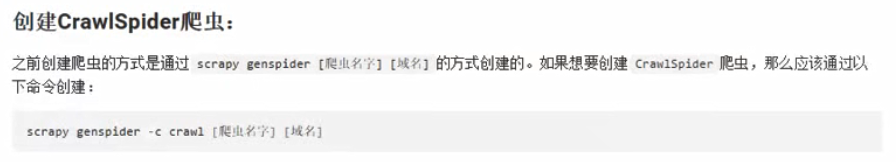
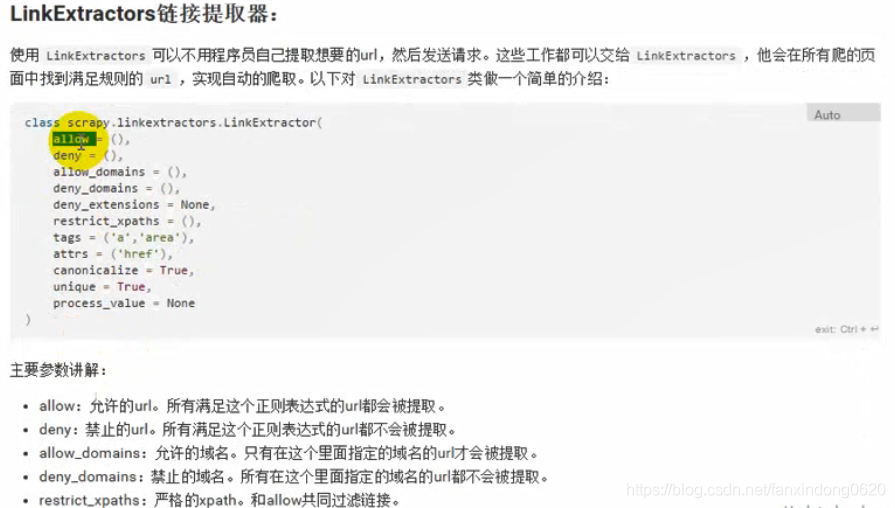
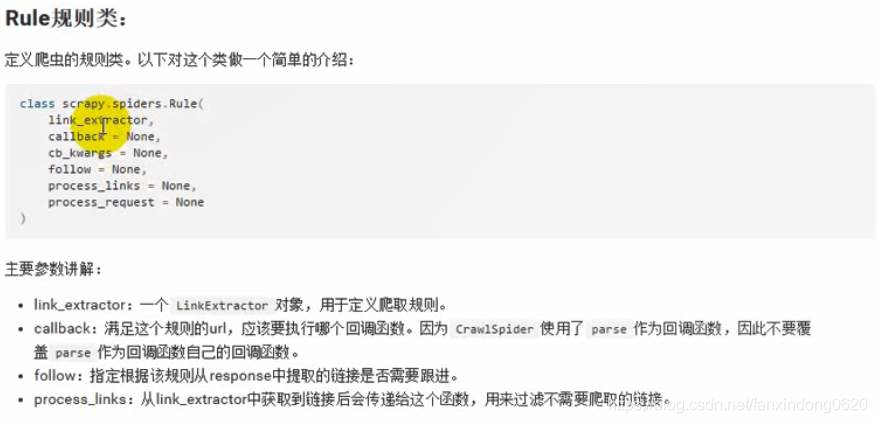
二. CrawlSpider案例
1. 目錄結構
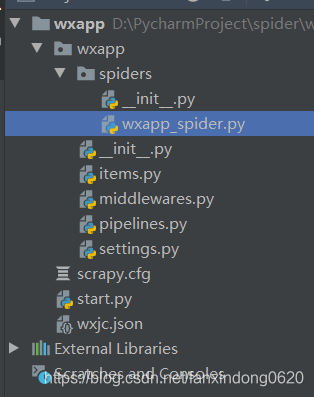
2. wxapp_spider.py
# -*- coding: utf-8 -*-
import scrapy
from scrapy.linkextractors import LinkExtractor
from scrapy.spiders import CrawlSpider, Rule
from wxapp.items import WxappItemclass WxappSpiderSpider(CrawlSpider):name = 'wxapp_spider'allowed_domains = ['wxapp-union.com']start_urls = ['http://www.wxapp-union.com/portal.php?mod=list&catid=1&page=1']rules = (Rule(LinkExtractor(allow=r'.+mod=list&catid=1&page=\d'), follow=True),Rule(LinkExtractor(allow=r'.+article-.+\.html'), callback='parse_detail', follow=False))def parse_detail(self, response):title = response.xpath("//h1[@class='ph']/text()").get()# print(title)author_p = response.xpath(".//p[@class='authors']")author = author_p.xpath("./a/text()").get()pub_time = author_p.xpath("./span/text()").get()# print('author:%s/pub_time:%s'%(author,pub_time))article_content = response.xpath(".//td[@id='article_content']//text()").getall()content = "".join(article_content).strip()# print(content)# print('-'*30)item = WxappItem(title=title,author=author,pub_time=pub_time,content=content)yield item3. items.py
# -*- coding: utf-8 -*-# Define here the models for your scraped items
#
# See documentation in:
# https://docs.scrapy.org/en/latest/topics/items.htmlimport scrapyclass WxappItem(scrapy.Item):# define the fields for your item here like:title = scrapy.Field()author = scrapy.Field()pub_time = scrapy.Field()content = scrapy.Field()4. pipelines.py
# -*- coding: utf-8 -*-# Define your item pipelines here
#
# Don't forget to add your pipeline to the ITEM_PIPELINES setting
# See: https://docs.scrapy.org/en/latest/topics/item-pipeline.html
from scrapy.exporters import JsonLinesItemExporterclass WxappPipeline(object):def __init__(self):self.fp = open('wxjc.json','wb')self.exporter = JsonLinesItemExporter(self.fp,ensure_ascii=False,encoding='utf-8')def process_item(self, item, spider):self.exporter.export_item(item)return itemdef close_spider(self,spider):self.fp.close()
5. settings.py
# -*- coding: utf-8 -*-# Scrapy settings for wxapp project
#
# For simplicity, this file contains only settings considered important or
# commonly used. You can find more settings consulting the documentation:
#
# https://docs.scrapy.org/en/latest/topics/settings.html
# https://docs.scrapy.org/en/latest/topics/downloader-middleware.html
# https://docs.scrapy.org/en/latest/topics/spider-middleware.htmlBOT_NAME = 'wxapp'SPIDER_MODULES = ['wxapp.spiders']
NEWSPIDER_MODULE = 'wxapp.spiders'# Crawl responsibly by identifying yourself (and your website) on the user-agent
#USER_AGENT = 'wxapp (+http://www.yourdomain.com)'# Obey robots.txt rules
ROBOTSTXT_OBEY = False# Configure maximum concurrent requests performed by Scrapy (default: 16)
#CONCURRENT_REQUESTS = 32# Configure a delay for requests for the same website (default: 0)
# See https://docs.scrapy.org/en/latest/topics/settings.html#download-delay
# See also autothrottle settings and docs
DOWNLOAD_DELAY = 1
# The download delay setting will honor only one of:
#CONCURRENT_REQUESTS_PER_DOMAIN = 16
#CONCURRENT_REQUESTS_PER_IP = 16# Disable cookies (enabled by default)
#COOKIES_ENABLED = False# Disable Telnet Console (enabled by default)
#TELNETCONSOLE_ENABLED = False# Override the default request headers:
DEFAULT_REQUEST_HEADERS = {'Accept': 'text/html,application/xhtml+xml,application/xml;q=0.9,*/*;q=0.8','Accept-Language': 'en','User-Agent':'Mozilla/5.0 (Windows NT 10.0; Win64; x64) AppleWebKit/537.36 (KHTML, like Gecko) Chrome/73.0.3683.75 Safari/537.36'
}# Enable or disable spider middlewares
# See https://docs.scrapy.org/en/latest/topics/spider-middleware.html
#SPIDER_MIDDLEWARES = {
# 'wxapp.middlewares.WxappSpiderMiddleware': 543,
#}# Enable or disable downloader middlewares
# See https://docs.scrapy.org/en/latest/topics/downloader-middleware.html
#DOWNLOADER_MIDDLEWARES = {
# 'wxapp.middlewares.WxappDownloaderMiddleware': 543,
#}# Enable or disable extensions
# See https://docs.scrapy.org/en/latest/topics/extensions.html
#EXTENSIONS = {
# 'scrapy.extensions.telnet.TelnetConsole': None,
#}# Configure item pipelines
# See https://docs.scrapy.org/en/latest/topics/item-pipeline.html
ITEM_PIPELINES = {'wxapp.pipelines.WxappPipeline': 300,
}# Enable and configure the AutoThrottle extension (disabled by default)
# See https://docs.scrapy.org/en/latest/topics/autothrottle.html
#AUTOTHROTTLE_ENABLED = True
# The initial download delay
#AUTOTHROTTLE_START_DELAY = 5
# The maximum download delay to be set in case of high latencies
#AUTOTHROTTLE_MAX_DELAY = 60
# The average number of requests Scrapy should be sending in parallel to
# each remote server
#AUTOTHROTTLE_TARGET_CONCURRENCY = 1.0
# Enable showing throttling stats for every response received:
#AUTOTHROTTLE_DEBUG = False# Enable and configure HTTP caching (disabled by default)
# See https://docs.scrapy.org/en/latest/topics/downloader-middleware.html#httpcache-middleware-settings
#HTTPCACHE_ENABLED = True
#HTTPCACHE_EXPIRATION_SECS = 0
#HTTPCACHE_DIR = 'httpcache'
#HTTPCACHE_IGNORE_HTTP_CODES = []
#HTTPCACHE_STORAGE = 'scrapy.extensions.httpcache.FilesystemCacheStorage'6. start.py
from scrapy import cmdlinecmdline.execute("scrapy crawl wxapp_spider".split())
三. 重點總結
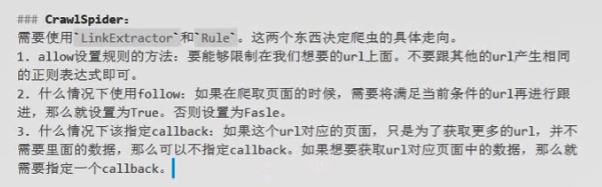

)










![bzoj 1999: [Noip2007]Core樹網的核【樹的直徑+單調隊列】](http://pic.xiahunao.cn/bzoj 1999: [Noip2007]Core樹網的核【樹的直徑+單調隊列】)






