前言
發送post的請求參考例子很簡單,實際遇到的情況卻是很復雜的,首先第一個post請求肯定是登錄了,但登錄是最難處理的。登錄問題解決了,后面都簡單了。
?
一、查看官方文檔
1.學習一個新的模塊,其實不用去百度什么的,直接用help函數就能查看相關注釋和案例內容。
>>import requests
>>help(requests)
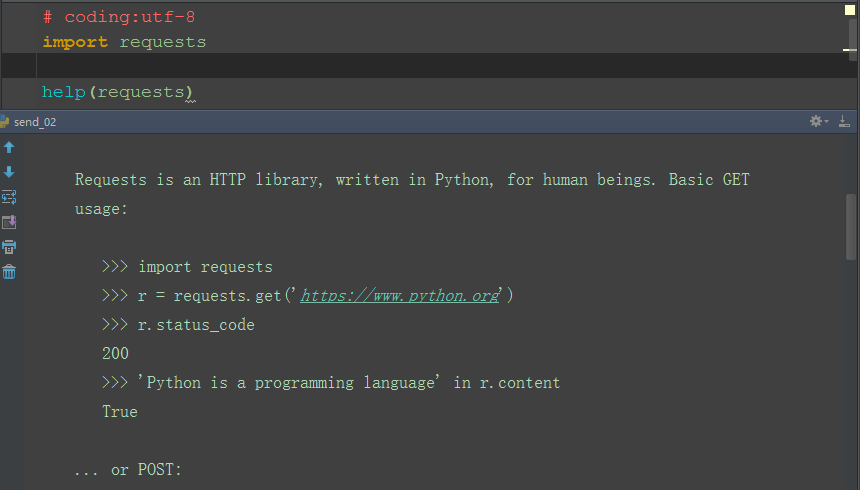
2.查看python發送get和post請求的案例
?>>> import requests
?????? >>> r = requests.get('https://www.python.org')
?????? >>> r.status_code
?????? 200
?????? >>> 'Python is a programming language' in r.content
?????? True
?? ?
??? ... or POST:
?? ?
?????? >>> payload = dict(key1='value1', key2='value2')
?????? >>> r = requests.post('http://httpbin.org/post', data=payload)
?????? >>> print(r.text)
?????? {
???????? ...
???????? "form": {
?????????? "key2": "value2",
?????????? "key1": "value1"
???????? },
???????? ...
?????? }
?
二、發送post請求
1.用上面給的案例,做個簡單修改,發個post請求
2.payload參數是字典類型,傳到如下圖的form里
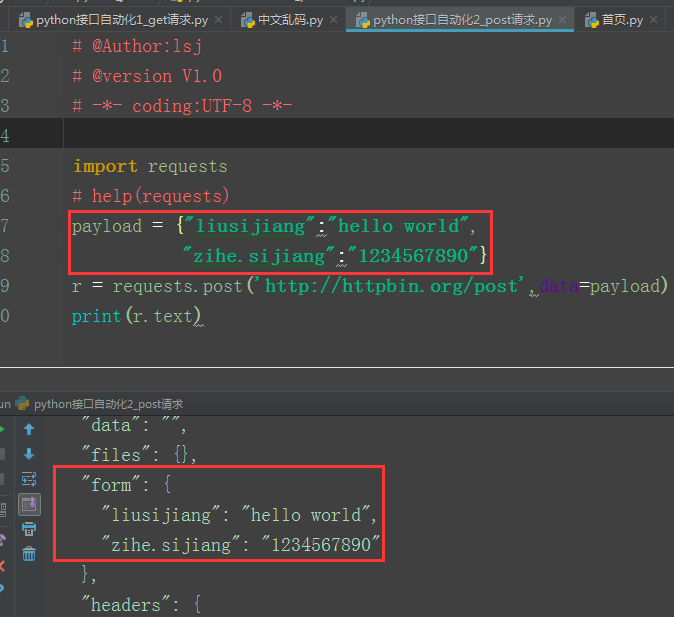
?
三、json
1.post的body是json類型,也可以用json參數傳入。
2.先導入json模塊,用dumps方法轉化成json格式。
3.返回結果,傳到data里
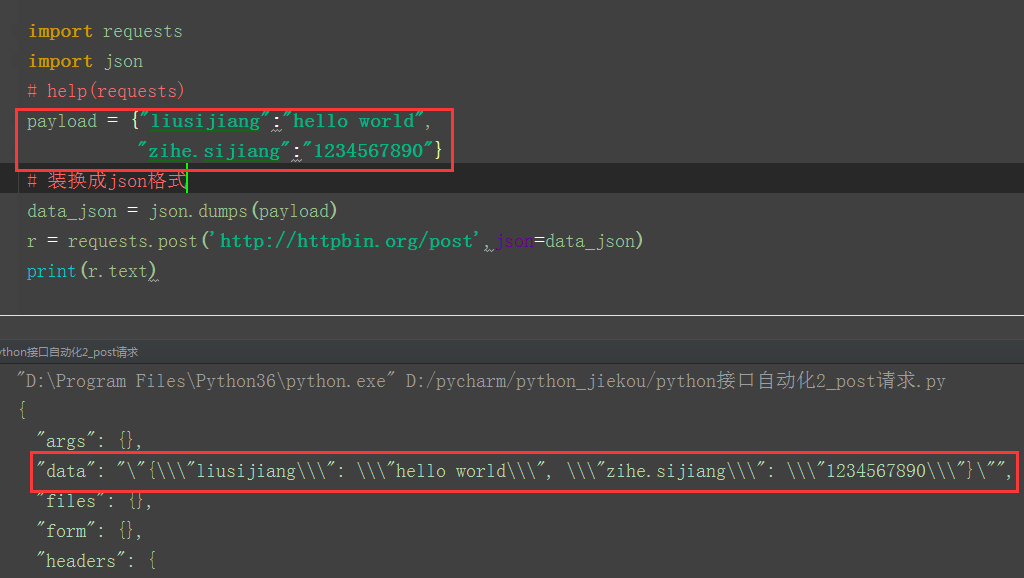
?
四、headers
1.以禪道登錄為例,模擬登陸,這里需添加請求頭headers,可以用fiddler抓包
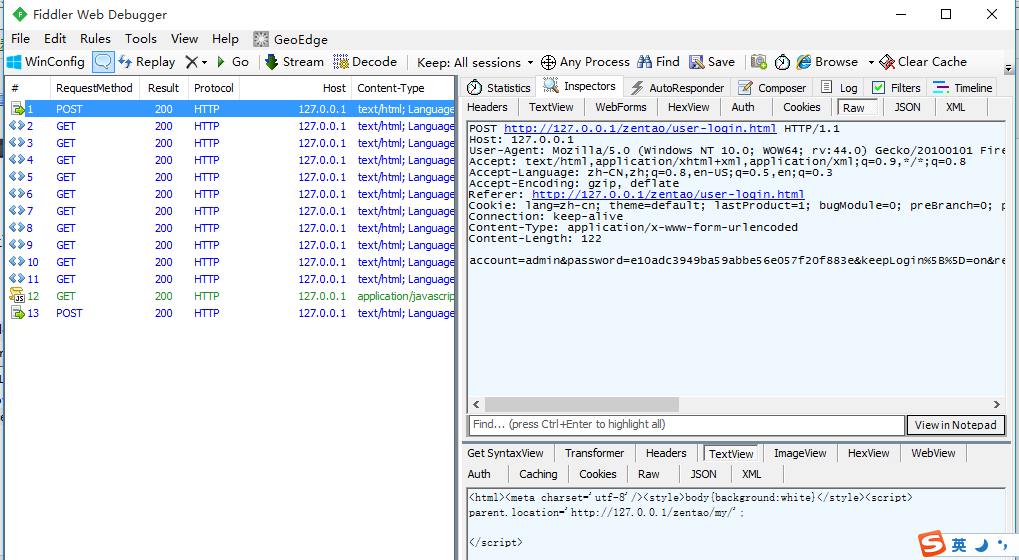
2.講請求頭寫成字典格式
headers = {"User-Agent": "Mozilla/5.0 (Windows NT 10.0; WOW64; rv:44.0) Gecko/20100101 Firefox/44.0",
??????????? "Accept": "application/json, text/javascript, */*; q=0.01",
??????????? "Accept-Language": "zh-CN,zh;q=0.8,en-US;q=0.5,en;q=0.3",
??????????? "Accept-Encoding": "gzip, deflate, br",
??????????? "Content-Type": "application/json; charset=utf-8",
??????????? "X-Requested-With": "XMLHttpRequest",
??????????? "Cookie": "xxx.............",??? # 此處cookie省略了
??????????? "Connection": "keep-alive"
??????????? }
?
五、禪道登錄參考代碼
# coding:utf-8
# coding:utf-8
import requests
# 禪道host地址
host = "http://127.0.0.1"
def login(s,username,psw):
??? url = host+"/zentao/user-login.html"
??? h = {
??????? "User-Agent": "Mozilla/5.0 (Windows NT 10.0; WOW64; rv:44.0) Gecko/20100101 Firefox/44.0",
??????? "Accept": "text/html,application/xhtml+xml,application/xml;q=0.9,*/*;q=0.8",
??????? "Accept-Language": "zh-CN,zh;q=0.8,en-US;q=0.5,en;q=0.3",
??????? "Accept-Encoding": "gzip, deflate",
??????? "Referer": host+"/zentao/user-login.html",
??????? # "Cookie":? # 頭部沒登錄前不用傳cookie,因為這里cookie就是保持登錄的
??????? "Connection": "keep-alive",
??????? "Content-Type": "application/x-www-form-urlencoded",
??????? }
??? body1 = {"account": username,
???????????? "password": psw,
???????????? "keepLogin[]": "on",
???????????? "referer":? host+"/zentao/my/"
??????????? }
??? # s = requests.session()?? 不要寫死session
??? r1 = s.post(url, data=body1, headers=h)
??? # return r1.content? # python2的return這個
??? return r1.content.decode("utf-8")? # python3
def is_login_sucess(res):
??????? if "登錄失敗,請檢查您的用戶名或密碼是否填寫正確。" in res:
??????????????? return False
??????? elif "parent.location=" in res:
??????????????? return True
??????? else:
??????????????? return False
if __name__ == "__main__":
??? s = requests.session()
??? a = login(s, "admin", "e10adc3949ba59abbe56e057f20f883e")
??? result = is_login_sucess(a)
??? print("測試結果:%s"%result)
?



)






)


)
)



)
)