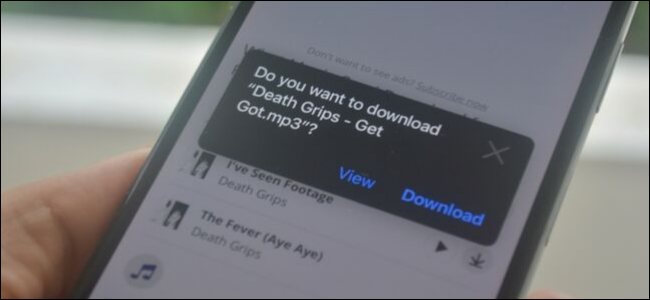
In your work or personal life, you’ll sometimes need to download a file on your iPhone or iPad. Using the new feature introduced in iOS 13 and iPadOS 13, you can now do this directly in Safari. No third-party app needed!
在工作或個人生活中,有時需要在iPhone或iPad上下載文件。 使用iOS 13和iPadOS 13中引入的新功能,您現在可以直接在Safari中執行此操作。 無需第三方應用!
如何使用Safari下載文件 (How to Download Files Using Safari)
Safari’s download manager is a hidden new feature in the?iOS 13 and iPadOS 13 updates. If you’re going about your day, browsing the web, you probably won’t be aware of the feature. Instead, it comes up when you tap on a download link.
Safari的下載管理器是iOS 13和iPadOS 13更新中的一項隱藏的新功能。 如果您每天都忙于瀏覽網頁,則可能不會注意到該功能。 而是在您點擊下載鏈接時出現。
Go to a web page and find the link for a file you want to download. When you select it, you’ll see a popup with the filename asking if you want to download it. Tap on the “Download” button.
轉到網頁,找到您要下載的文件的鏈接。 選擇它后,您會看到一個彈出窗口,其中包含文件名,詢問您是否要下載它。 點擊“下載”按鈕。
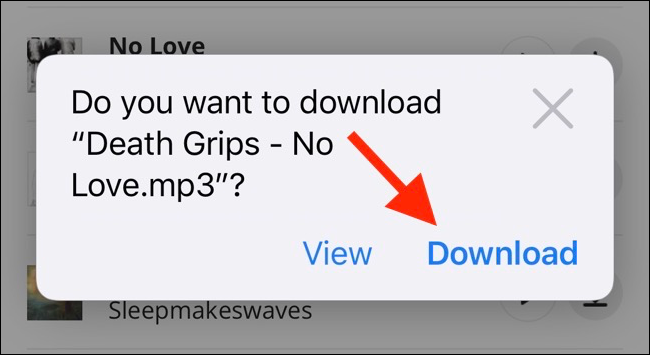
The download will start, and you’ll see a new “Downloads” button appear next to the address bar at the top of the browser. Tap on the button to reveal all current downloads. From here, you can monitor the progress of multiple downloads.
下載將開始,您將在瀏覽器頂部的地址欄旁邊看到一個新的“下載”按鈕。 點擊按鈕以顯示所有當前下載。 從這里,您可以監視多個下載的進度。
If you want to stop a download at any time, simply tap on the “X” button.
如果您想隨時停止下載,只需點擊“ X”按鈕。
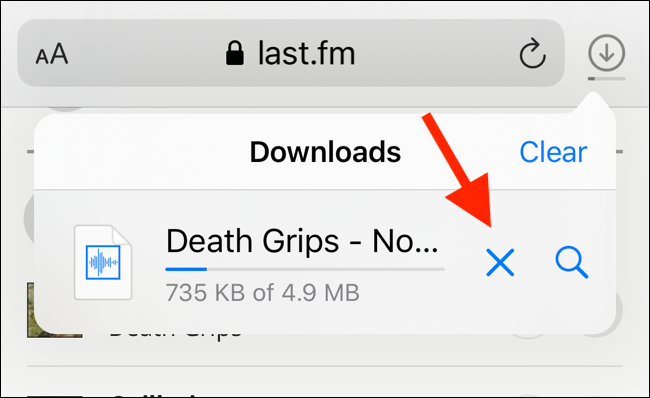
Once the download is finished, tap on the file to preview it. If you’ve downloaded a media file, image, or a PDF, you’ll be able to see it in the preview window.
下載完成后,點擊文件以進行預覽。 如果您下載了媒體文件,圖像或PDF,則可以在預覽窗口中看到它們。
You can then share the file to any app. Tap on the “Share” button from the bottom-left corner.
然后,您可以將文件共享到任何應用程序。 點擊左下角的“共享”按鈕。
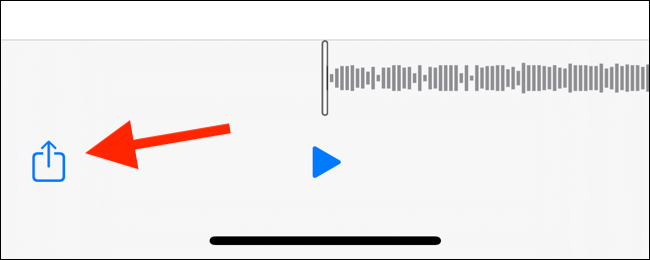
Press the “Search” icon next to?the filename in the Downloads section to open the file.
在“下載”部分中,按文件名旁邊的“搜索”圖標以打開文件。
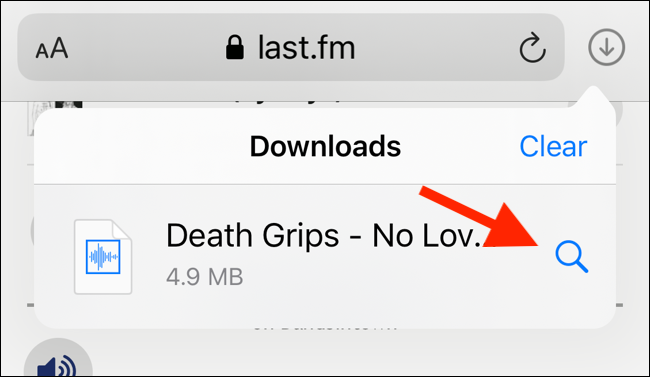
Once you open the file in the Files app, you can tap and hold on the file to reveal the menu.
在“文件”應用中打開文件后,可以點擊并按住該文件以顯示菜單。
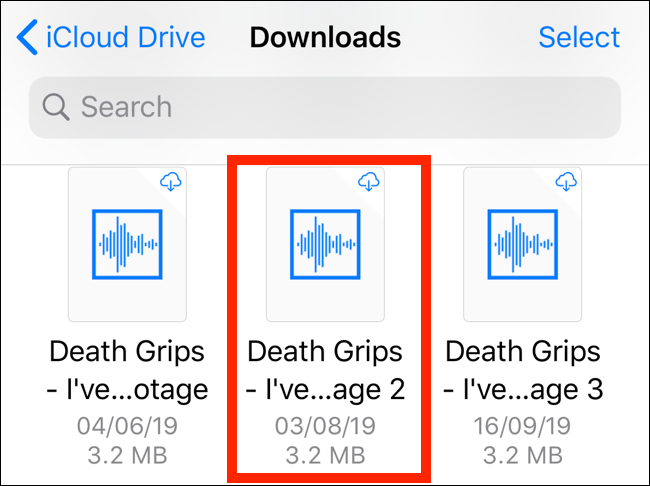
From here, tap on “Delete” to delete the file.
在這里,點擊“刪除”以刪除文件。
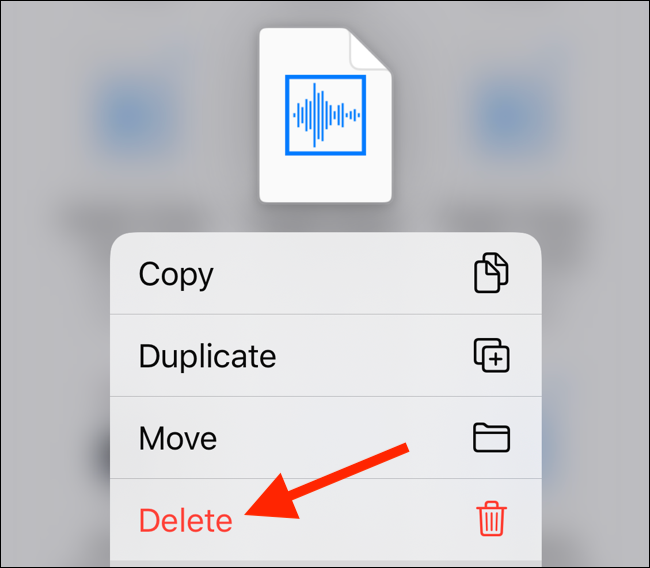
如何更改默認下載位置 (How to the Change Default Download Location)
By default, the downloaded files are saved to the Downloads folder in iCloud Drive in the Files app. This is a great option if you have a paid iCloud storage plan?because it allows your downloaded files to instantly sync across all your devices.
默認情況下,下載的文件將保存到“文件”應用程序的iCloud Drive中的“下載”文件夾中。 如果您有付費的iCloud存儲計劃,這是一個很好的選擇,因為它允許您下載的文件在所有設備上即時同步。
But if you’re on the free, 5GB tier, you might not have space for storing large files.
但是,如果您使用的是5GB的免費存儲層,則可能沒有足夠的空間來存儲大文件。
Thankfully, you can change the default location to local storage. Open the “Settings” app and go to Safari > Downloads. If you can’t find the browser on your phone, try using Apple’s Spotlight search to locate it.
幸運的是,您可以將默認位置更改為本地存儲。 打開“設置”應用,然后轉到Safari>下載。 如果您無法在手機上找到瀏覽器,請嘗試使用Apple的Spotlight搜索來找到它。

Here, switch the selection to “On My iPhone” or “On My iPad” depending on your device.
在這里,根據設備將選擇切換到“在我的iPhone上”或“在我的iPad上”。

By default, Safari will pick the “Downloads” folder. You can change this by tapping on the “Other” option to select any folder from the local storage (or from a cloud storage option).
默認情況下,Safari將選擇“下載”文件夾。 您可以通過點擊“其他”選項來更改此設置,以從本地存儲(或從云存儲選項)中選擇任何文件夾。
iOS 12用戶的替代選擇:Readdle提供的Documents 5 (Alternative for iOS 12 Users: Documents 5 by Readdle)
The new download manager in Safari is exclusive to iOS 13, iPadOS 13, and above. If you haven’t updated to the latest OS (which you should), or if you’re in a situation where you can’t update, here’s a workaround for you.
Safari中新的下載管理器僅適用于iOS 13,iPadOS 13及更高版本。 如果您尚未更新到最新的操作系統(應該更新),或者無法更新,則可以采用以下解決方法。
Try using the free Documents 5 app by Readdle. It’s an all-in-one browser and file manager app.
嘗試使用Readdle提供的免費Documents 5應用程序。 這是一個多合一的瀏覽器和文件管理器應用程序。
Open the Documents 5 app and tap on the “Browser” button in the bottom-right corner to switch to the browser mode.
打開Documents 5應用程序,然后點擊右下角的“瀏覽器”按鈕以切換到瀏覽器模式。
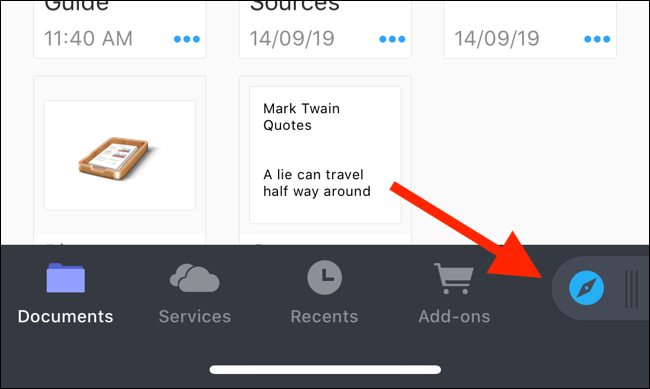
Now, navigate to the page with the download link and tap on it. From the next screen, select the folder where you want to download the file and tap on “Done.”
現在,導航到帶有下載鏈接的頁面,然后點擊它。 在下一個屏幕中,選擇要在其中下載文件的文件夾,然后點擊“完成”。
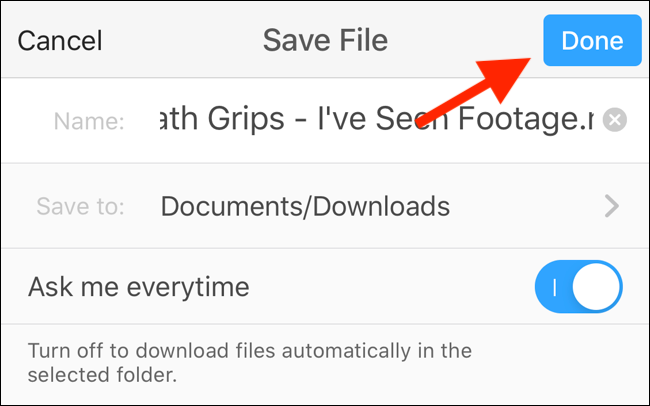
The download will now start. You can tap on the “Downloads” tab to view all downloads.
現在將開始下載。 您可以點擊“下載”選項卡以查看所有下載。
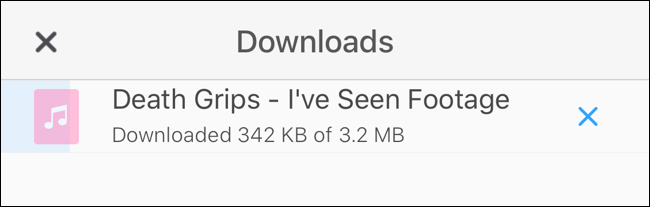
Tap on the “Files” button from the bottom-left corner to switch to the file manager. From here, tap on the “Downloads” folder to see your downloaded file. You can tap on the download to preview it in the app. Tap on the “Menu” button to view options for opening the file in another app.
點擊左下角的“文件”按鈕以切換到文件管理器。 在這里,點擊“下載”文件夾以查看您下載的文件。 您可以點擊下載以在應用程序中預覽。 點擊“菜單”按鈕以查看用于在另一個應用程序中打開文件的選項。
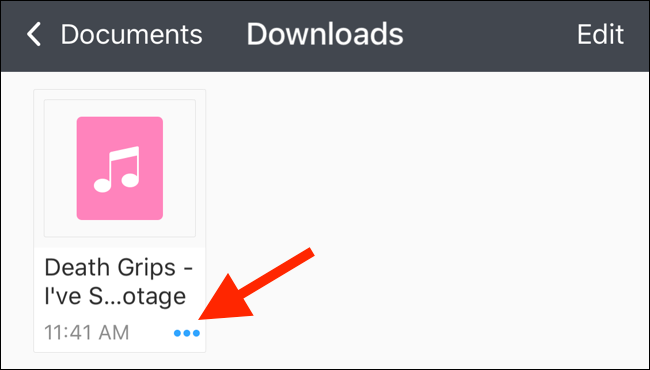
Safari’s download manager is just one of the many new features in iOS 13. Take a look at our list of the?best iOS 13 features to learn more.
Safari的下載管理器只是iOS 13中許多新功能之一。請查看我們的最佳iOS 13功能列表以了解更多信息。
翻譯自: https://www.howtogeek.com/440633/?how-to-download-files-using-safari-on-your-iphone-or-ipad/




)
![happiness[國家集訓隊2011(吳確)]](http://pic.xiahunao.cn/happiness[國家集訓隊2011(吳確)])












