爬取汽車之家新聞
- ?偽造瀏覽器向某個地址發送Http請求,獲取返回的字符串
- response = requests.get(url = '地址')
- response.content
- response.encoding = apparent_encoding
- response.text
- bs4,解析HTML格式的字符串
- soup = BeautifulSoup('<html>...</html>', "html.parser")
- soup.find(name='標簽名')
- soup.find(name='標簽名', id='il')
- soup.find(name='標簽名', _class='il')
- soup.find(name='div', attrs={'id': 'auto-channel-lazyload-article', 'class': 'id'})
?
一、下載頁面
首先抓取要爬的頁面
import requestsret = requests.get(url="https://www.autohome.com.cn/news/")
此時print(ret)返回的是一個對象:?<Response [200]>?
然后再print(ret.content)輸出如下:
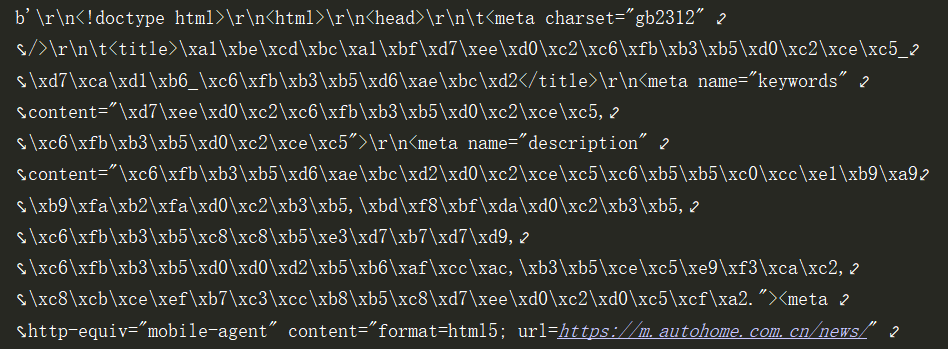
上圖看出返回的是整個網頁文本,不過是以字節形式的文本。
?這不是我們需要的,接著再改用print(ret.text)輸出如下:
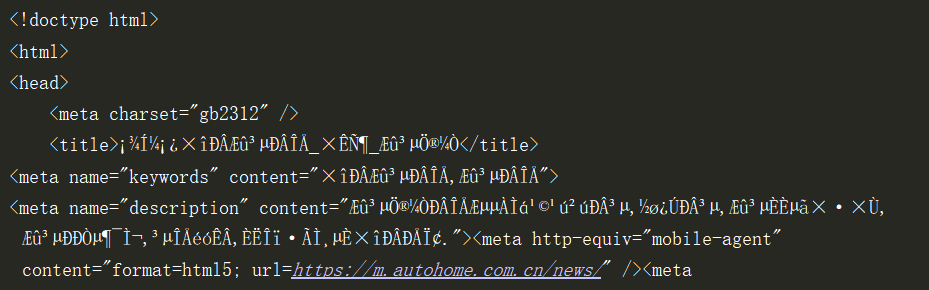
此時,出現了惡心的亂碼!!!,我們再用encoding對ret進行編碼:
ret.encoding = 'gbk'
這樣可能不是很智能,那我們可以換一種方式:
ret.encoding = ret.apparent_encoding
在這里,print(ret.apparent_encoding)可以自動獲取網頁的編碼格式。此時print(ret.text)已經能正常顯示網頁了:
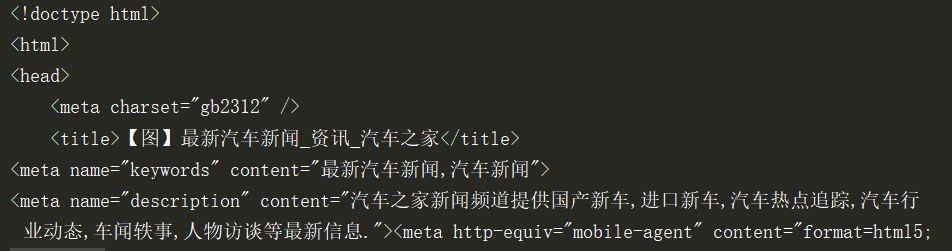
?二、解析:獲取想要的指定內容
此時我們分析汽車之家新聞頁面:

初步判斷,新聞部分位于id為"auto-channel-lazyload-article"的div下面的li標簽中,之所以選擇id是因為class名稱可能不是唯一的,不好用于過濾
此時,我們需要在py文件頭部導入bs4模塊,這個模塊主要用來幫我們解析整個html頁面,相當于正則表達式的功能
from bs4 import BeautifulSoup
?用html解析器對網頁進行解析
soup = BeautifulSoup(ret.text, 'html.parser')
我們用print(type(soup))輸出soup的類型得到:?<class 'bs4.BeautifulSoup'>?,可以看出soup由文本變成對象了。
?提取出新聞所在的div:
div = soup.find(name='div',id='auto-channel-lazyload-article')
我們先print(div)查看下結果:
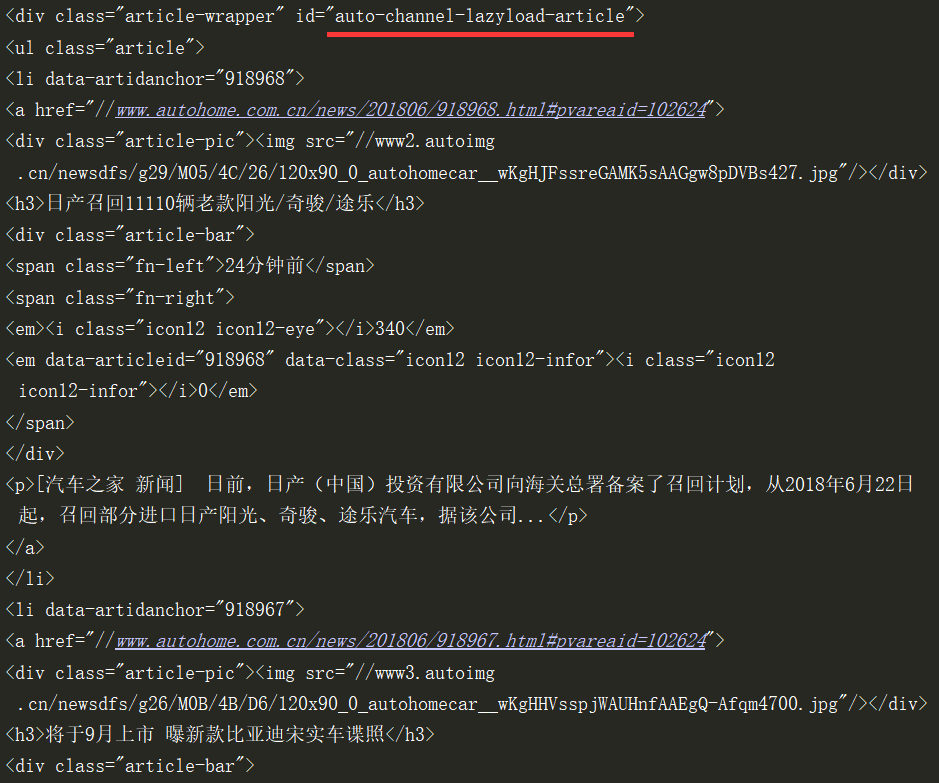
然后再對這個div對象進行二次解析,我們最終要拿到里面的li,用find_all找所有的li
li_list = div.find_all(name='li')
再次print(li_list)輸出:
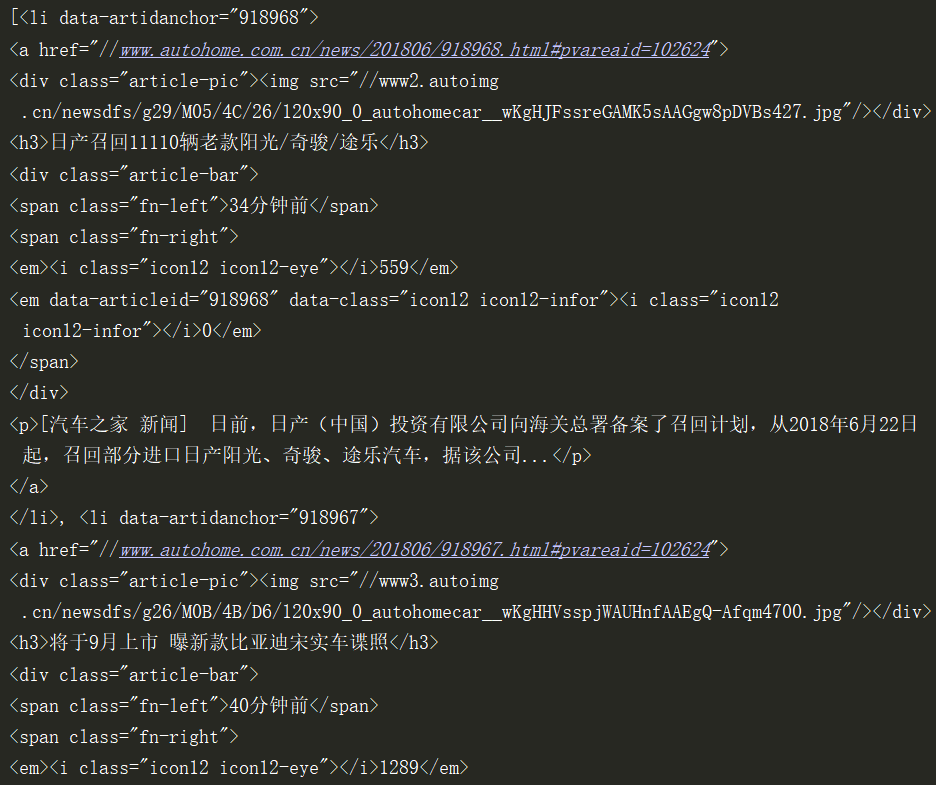
可以看出li_list已經是一個列表了。我們需要先找出里面的h3標簽
for li in li_list:h3 = li.find(name='h3')
用print(h3)查看下h3標簽
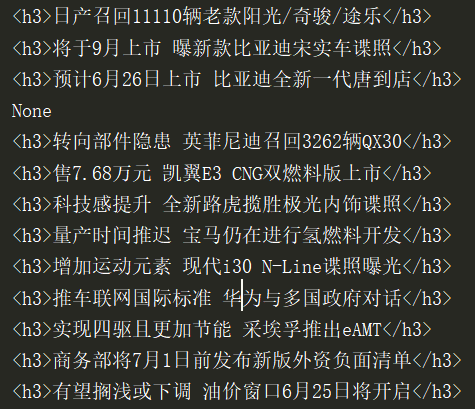
可以看出上圖有一個為None的地方,我們返回網頁查看源碼
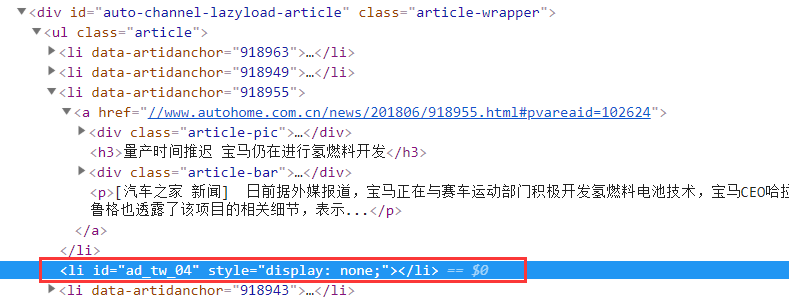
目測這里應該是一個廣告位,這里我們可以采取if判斷直接過濾掉
for li in li_list:h3 = li.find(name='h3')if not h3:continueprint(h3)
在這里h3是一個對象,我們最終需要得到h3的文本
print(h3.text) 目前我們只是取得了每個li標簽的新聞標題,再獲取新聞正文和超鏈接
for li in li_list:h3 = li.find(name='h3')if not h3:continueprint(h3.text)p = li.find(name='p')print(p.text)a = li.find('a') # 不寫name默認取第一個aprint(a.attrs) # attrs拿取所有屬性
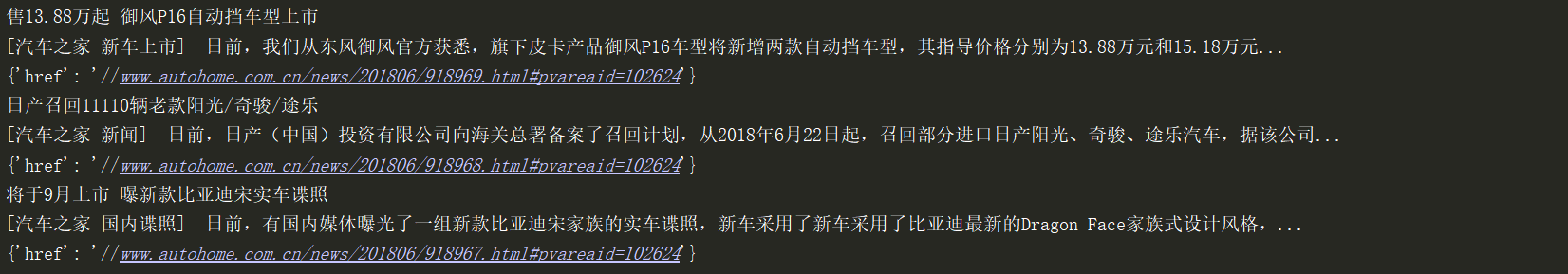
對輸出進行優化:
print(h3.text, a.get('href'))print(p.text)print('\n')
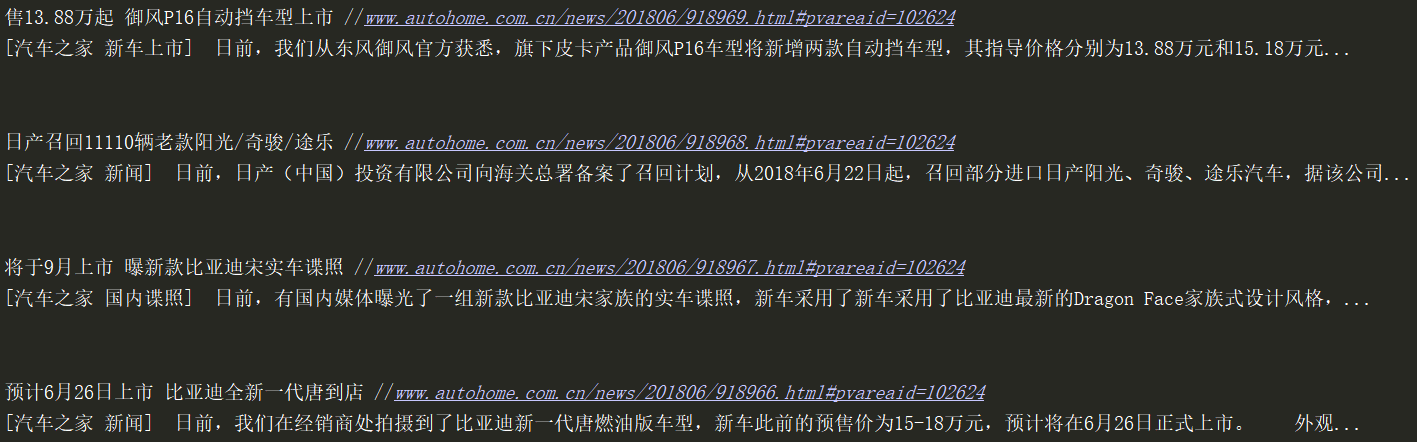
我們順便爬下圖片吧
img = li.find('img')# print(img)src = img.get('src')# print(src)file_name = src.rsplit('__', maxsplit=1)[1]# print(file_name)ret_img = requests.get(url='https:' + src)with open(file_name, 'wb') as f:f.write(ret_img.content)print('\n')
此時在自己當前路徑下,已經下載了很多圖片
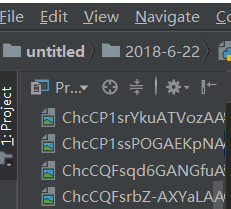
?







![[Codeforces700E Cool Slogans]](http://pic.xiahunao.cn/[Codeforces700E Cool Slogans])



 return code = -2...)







)