目錄
一、導入模塊
二、自定義一個matplotlib窗口類Figure
三、利用QT_designer繪制窗口
?四、寫邏輯代碼
五、結果展示
一、導入模塊
import matplotlibmatplotlib.use("Qt5Agg")
from matplotlib.backends.backend_qt5agg import FigureCanvasQTAgg
from matplotlib.figure import Figure
from matplotlib import pyplotpyplot.rcParams['font.sans-serif'] = ['SimHei']
pyplot.rcParams['axes.unicode_minus'] = False二、自定義一個matplotlib窗口類Figure
# 重寫一個matplotlib圖像繪制類
class MyFigure(FigureCanvasQTAgg):def __init__(self,width=5,height=4,dpi = 100):# 1、創建一個繪制窗口Figure對象self.fig = Figure(figsize=(width,height),dpi=dpi)# 2、在父類中激活Figure窗口,同時繼承父類屬性super(MyFigure, self).__init__(self.fig)# 這里就是繪制圖像、示例def plotSin(self,x,y):self.axes0 = self.fig.add_subplot(111)self.axes0.plot(x,y)三、利用QT_designer繪制窗口
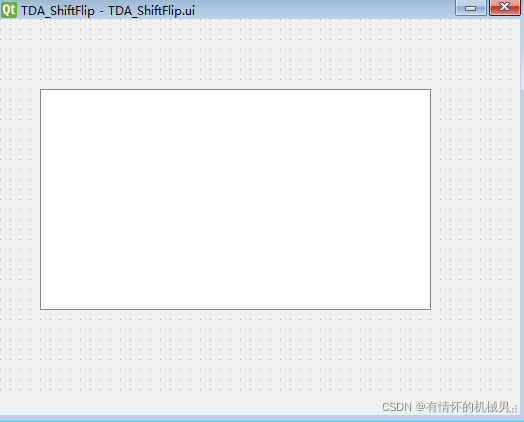
轉換為py文件
# -*- coding: utf-8 -*-# Form implementation generated from reading ui file 'TDA_ShiftFlip.ui'
#
# Created by: PyQt5 UI code generator 5.15.4
#
# WARNING: Any manual changes made to this file will be lost when pyuic5 is
# run again. Do not edit this file unless you know what you are doing.from PyQt5 import QtCore, QtGui, QtWidgetsclass Ui_MainWindow(object):def setupUi(self, MainWindow):MainWindow.setObjectName("MainWindow")MainWindow.resize(520, 396)self.centralwidget = QtWidgets.QWidget(MainWindow)self.centralwidget.setObjectName("centralwidget")self.graphicsView_2 = QtWidgets.QGraphicsView(self.centralwidget)self.graphicsView_2.setGeometry(QtCore.QRect(40, 70, 391, 221))self.graphicsView_2.setObjectName("graphicsView_2")MainWindow.setCentralWidget(self.centralwidget)self.statusbar = QtWidgets.QStatusBar(MainWindow)self.statusbar.setObjectName("statusbar")MainWindow.setStatusBar(self.statusbar)self.retranslateUi(MainWindow)QtCore.QMetaObject.connectSlotsByName(MainWindow)def retranslateUi(self, MainWindow):_translate = QtCore.QCoreApplication.translateMainWindow.setWindowTitle(_translate("MainWindow", "TDA_ShiftFlip"))if __name__ == "__main__":import sysapp = QtWidgets.QApplication(sys.argv)MainWindow = QtWidgets.QMainWindow()ui = Ui_MainWindow()ui.setupUi(MainWindow)MainWindow.show()sys.exit(app.exec_())
?四、寫邏輯代碼
1、實例化matplotlib窗口,此時這個實例類似于一個部件
F1 = MyFigure(width=5, height=4, dpi=100)2、將窗口分成多個窗口
F1.axes1 = F1.fig.add_subplot(221)# 表示將窗口分成2*2的布局3、在窗口繪制圖像
x = np.arange(0, 50)y = np.random.rand(50)F1.axes1.hist(y, bins=50)F1.axes1.plot(x, y)F1.axes1.bar(x, y)F1.axes1.set_title("hist")4、(非必選)將窗口縮放成graphicView控件大小
width,height = self.graphicsView_2.width(),self.graphicsView_2.height() F1.resize(width,height)5、創建一個場景,將窗口放置到場景中,將場景放置到graphicsView控件
self.scene = QGraphicsScene() # 創建一個場景self.scene.addWidget(F1) # 將圖形元素添加到場景中self.graphicsView_2.setScene(self.scene) # 將創建添加到圖形視圖顯示窗口
邏輯全部代碼:
from matplotlibFigure import MyFigurefrom PyQt5 import QtCore, QtWidgets
from PyQt5.Qt import QThread, pyqtSignal, QIcon
from PyQt5.QtWidgets import QMessageBox, QGraphicsScene, QGraphicsPixmapItem, QGridLayout
from PyQt5.QtWidgets import QFileDialog
from PyQt5.QtGui import QIcon, QImage, QPixmap
from PyQt5.QtCore import Qtimport sys
import cv2
import numpy as np
from matplotlib import pyplot as pltclass TDASUILogic(QtWidgets.QMainWindow, TDASUI):def __init__(self):super(TDASUILogic, self).__init__()self.setupUi(self)self.plotother()def plotother(self):F1 = MyFigure(width=5, height=4, dpi=100)F1.axes1 = F1.fig.add_subplot(111)x = np.arange(0, 50)y = np.random.rand(50)F1.axes1.hist(y, bins=50)F1.axes1.plot(x, y)F1.axes1.bar(x, y)F1.axes1.set_title("hist")width,height = self.graphicsView_2.width(),self.graphicsView_2.height()F1.resize(width,height)self.scene = QGraphicsScene() # 創建一個場景self.scene.addWidget(F1) # 將圖形元素添加到場景中self.graphicsView_2.setVerticalScrollBarPolicy(Qt.ScrollBarAlwaysOff)self.graphicsView_2.setHorizontalScrollBarPolicy(Qt.ScrollBarAlwaysOff)self.graphicsView_2.setScene(self.scene) # 將創建添加到圖形視圖顯示窗口
五、結果展示
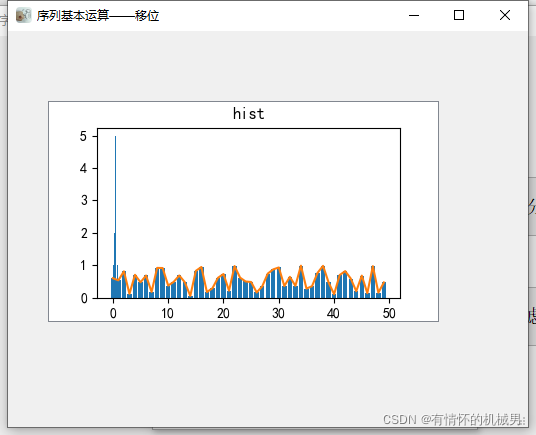



![[BZOJ3545][ONTAK2010]Peaks](http://pic.xiahunao.cn/[BZOJ3545][ONTAK2010]Peaks)








)






