< style> .box { width : 500px; height : 500px; background : skyblue; }
</ style> < divclass = " box" > < divclass = " inner" > </ div> </ div> 讓子盒子相對于父盒子絕對定位, 然后距離 左/上 邊50%, 在將外邊距設為盒子 寬/高 的一半 .box{position: relative;width: 150px;height: 150px;background: skyblue;
}
.inner{position: absolute;width: 50px;height: 50px;left: 50%;top: 50%;margin-left: -25px;margin-top: -25px;background: lightcoral;
}
上面需要手動移動子盒子的寬高,即每次都要計算子盒子的寬高/2, 可以嘗試使用CSS3的transform屬性,將盒子在水平和垂直方向移動-50% 代碼如下: .inner { position : absolute; width : 50px; height : 50px; left : 50%; top : 50%; transform : translate ( -50%, -50%) ; background : lightcoral;
}
此方法比較奇怪… 思路是利用絕對定位,讓盒子的left top right bottom全部為0,然后設置margin為auto 代碼如下 .inner { position : absolute; width : 50px; height : 50px; left : 0; top : 0; right : 0; bottom : 0; margin : auto; background : lightcoral;
}
使用js先獲取父盒子的 寬/高 在獲取子盒子的寬高,然后使用絕對定位,將左邊距設置為 (父盒子寬 - 子盒子寬) / 2 < script> var box = document. querySelector ( '.box' ) var inner = document. querySelector ( '.inner' ) var bW = box. offsetWidthvar bH = box. offsetHeightvar iW = inner. offsetWidthvar iH = inner. offsetHeightinner. style. position = 'absolute' inner. style. left = ( bW - iW) / 2 + 'px' inner. style. top = ( bH - iH) / 2 + 'px'
</ script> 個人認為最簡單最棒的一種布局 只需設置父元素的布局為flex布局,然后設置 justify-content和align-items屬性 代碼如下: < style>
.box { display : flex; justify-content : center; align-items : center; width : 150px; height : 150px; background : skyblue;
}
.inner { width : 50px; height : 50px; background : lightcoral;
}
</ style> 思想是將子盒子變成文本的形式(inline-block) 然后向控制文本水平垂直居中 < style> .box { display : table-cell; text-align : center; vertical-align : middle; width : 150px; height : 150px; background : skyblue; } .inner { display : inline-block; width : 50px; height : 50px; background : lightcoral; }
</ style> 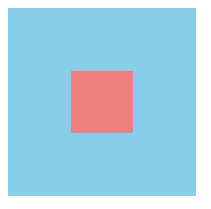
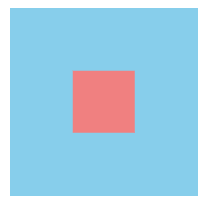
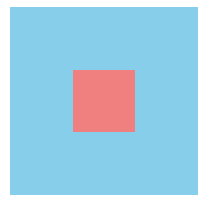





![javascript --- [小練習]變量提升、優先級綜合](http://pic.xiahunao.cn/javascript --- [小練習]變量提升、優先級綜合)

, randn(), randi()函數的使用方法)
![javascript --- [有趣的條件]雙等號的隱式調用和數據劫持](http://pic.xiahunao.cn/javascript --- [有趣的條件]雙等號的隱式調用和數據劫持)



![vue --- [全家桶]vue-router](http://pic.xiahunao.cn/vue --- [全家桶]vue-router)


![webpack --- [讀書筆記] webpack中常用的一些配置項](http://pic.xiahunao.cn/webpack --- [讀書筆記] webpack中常用的一些配置項)



![vue --- [全家桶] Vuex](http://pic.xiahunao.cn/vue --- [全家桶] Vuex)