傷害系統
給敵人創建血條
- 首先添加一個UI界面用來顯示敵人血條
- 設置背景圖像為黑色半透明
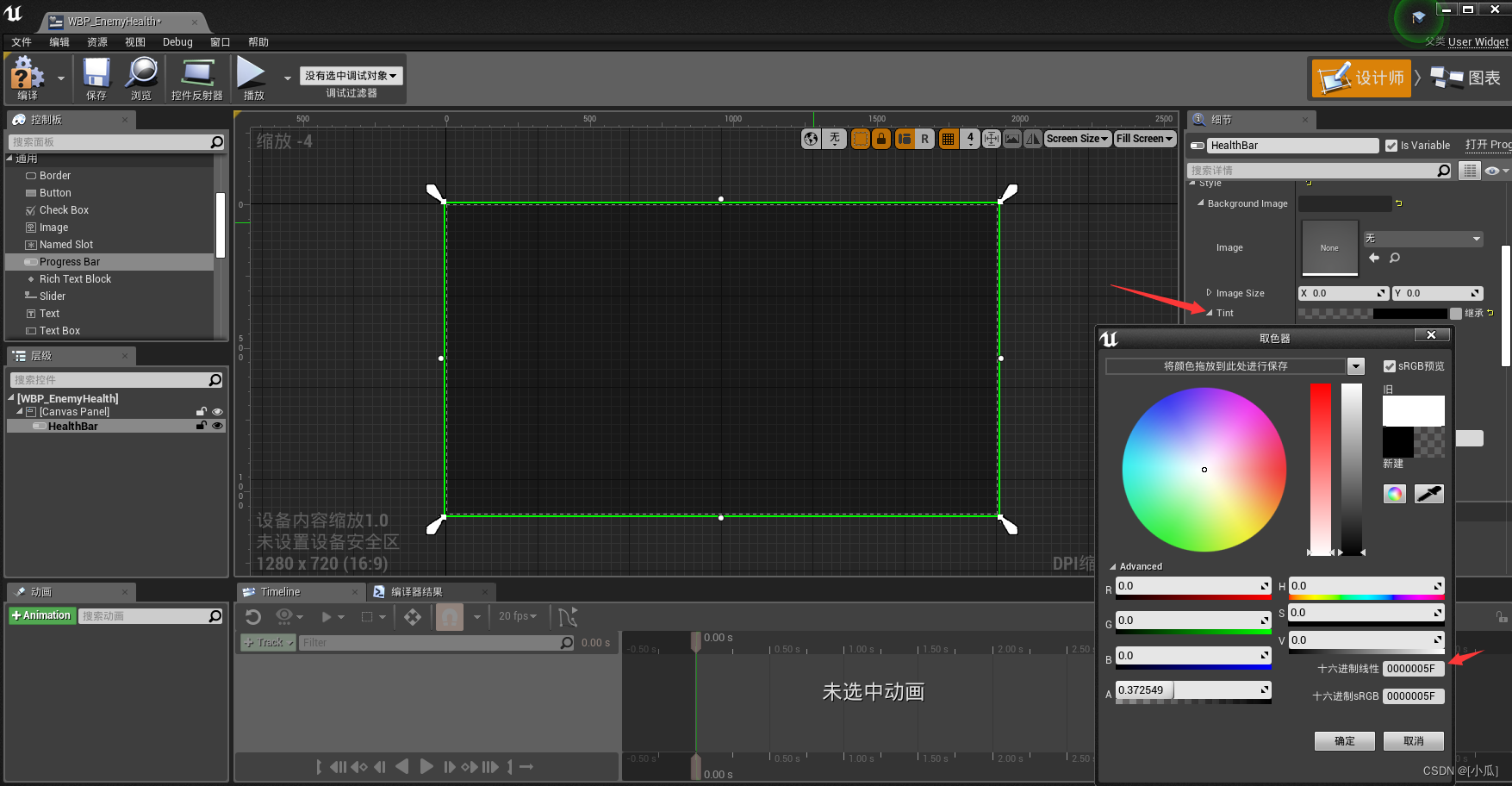
- 填充顏色
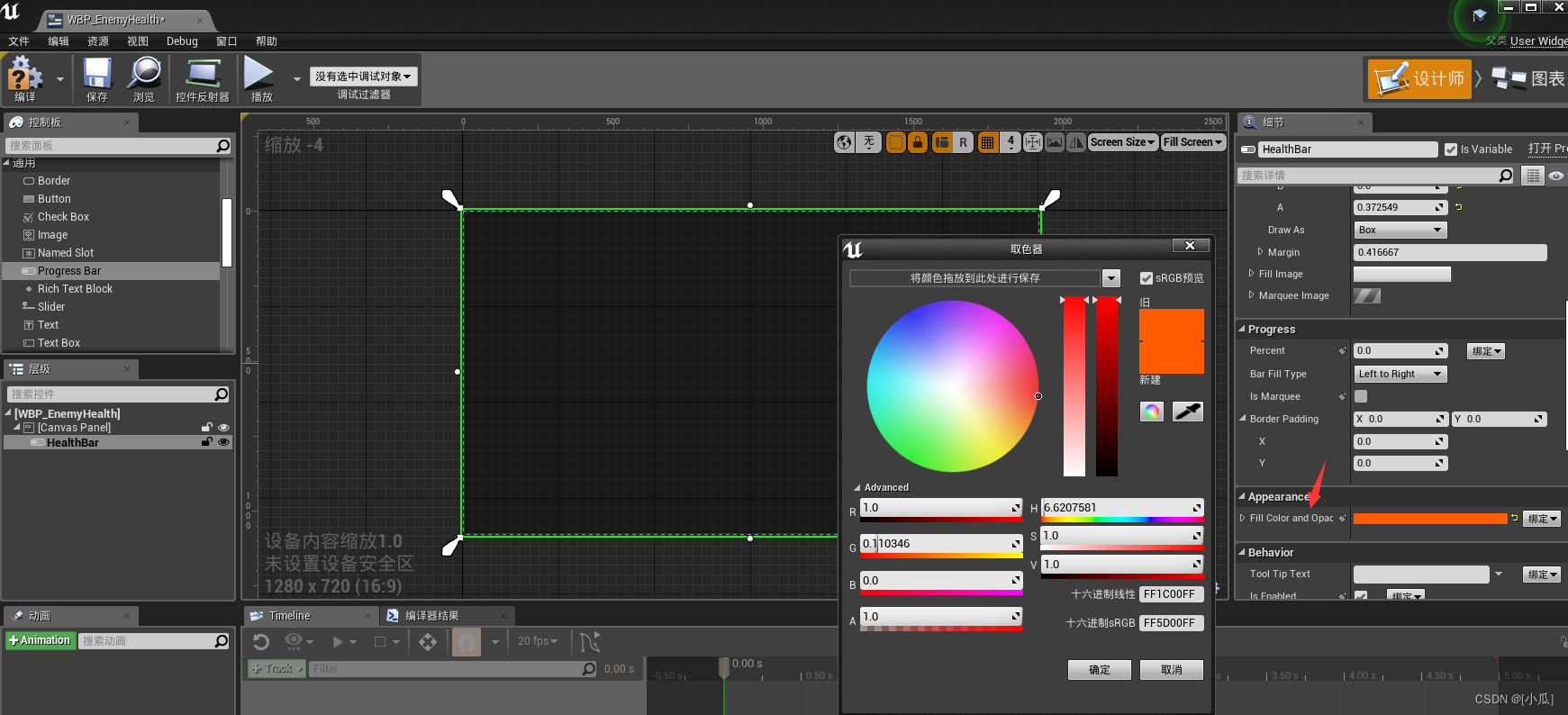
- 給敵人類添加兩種狀態表示血量與最大血量,添加一個
UWidegtComponet組件與UProgressBar組件
UPROPERTY(EditAnywhere, BlueprintReadWrite, Category = "Enemy Stats")float Health;UPROPERTY(EditAnywhere, BlueprintReadWrite, Category = "Enemy Stats")float MaxHealth;UPROPERTY(VisibleAnywhere, BlueprintReadWrite, Category = "Enemy Stats")class UWidgetComponent* HealthBarWidgetComponent;UPROPERTY(EditAnywhere, BlueprintReadWrite, Category = "Enemy Stats")class UProgressBar* HealthBar;MaxHealth = 100.f;
Health = MaxHealth;
設置WidgetComponent組件
- 頭文件:
- #include “Components/WidgetComponent.h”:使用WidgetComponent就要使用
- #include “Blueprint/UserWidget.h”:獲取到User內部對象時需要使用
- #include “Components/ProgressBar.h”:獲取調用ProgressBar需要使用
- 創建UWidgetComponent組件
HealthBarWidgetComponent = CreateDefaultSubobject<UWidgetComponent>(TEXT("HealthBarWidgetComponent"));HealthBarWidgetComponent->SetupAttachment(GetRootComponent());HealthBarWidgetComponent->SetWidgetSpace(EWidgetSpace::Screen);HealthBarWidgetComponent->SetDrawSize(FVector2D(125.f, 10.f));HealthBarWidgetComponent->SetWorldLocation(FVector(0.f, 0.f, 50.f));
- 獲取到HealBar小組件
// Called when the game starts or when spawned
void ABaseEnemy::BeginPlay()
{Super::BeginPlay();ChaseVolume->OnComponentBeginOverlap.AddDynamic(this, &ABaseEnemy::OnChaseVolumeOverlapBegin);ChaseVolume->OnComponentEndOverlap.AddDynamic(this, &ABaseEnemy::OnChaseVolumeOverlapEnd);AttackVolume->OnComponentBeginOverlap.AddDynamic(this, &ABaseEnemy::OnAttackVolumeOverlapBegin);AttackVolume->OnComponentEndOverlap.AddDynamic(this, &ABaseEnemy::OnAttackVolumeOverlapEnd);//獲取到HealBar小組件HealthBar = Cast<UProgressBar>(HealthBarWidgetComponent->GetUserWidgetObject()->GetWidgetFromName("HealthBar"));HealthBar->SetPercent(Health / MaxHealth);//拿到ControllerAIController = Cast<AAIController>(GetController());
}
- 運行結果
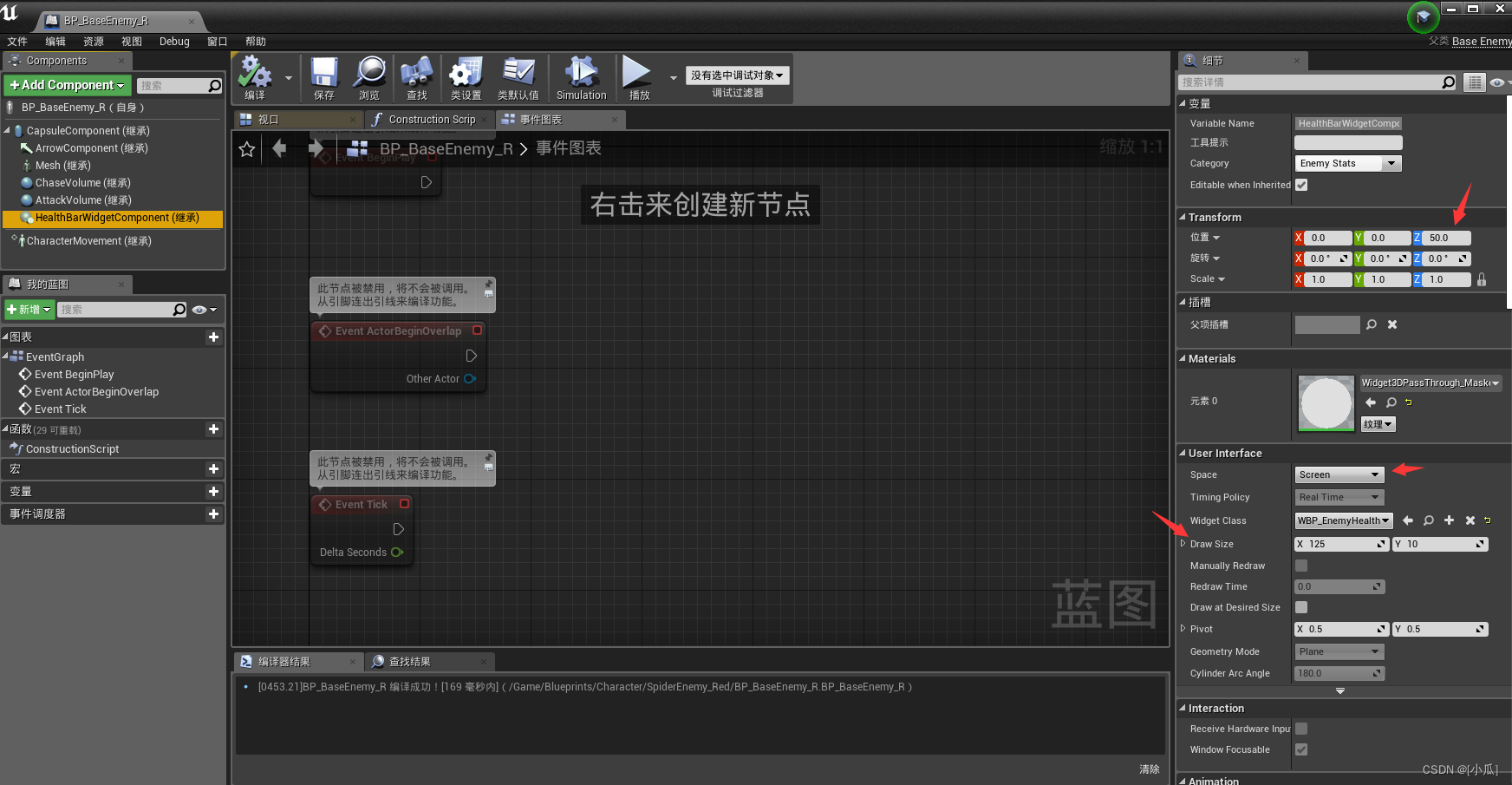

血條進入敵人追逐區顯示
- 一開始敵人血條是不顯示的,只有主角進入了敵人追逐區才開始顯示血條,出了追逐區也不顯示
//獲取到HealBar小組件HealthBar = Cast<UProgressBar>(HealthBarWidgetComponent->GetUserWidgetObject()->GetWidgetFromName("HealthBar"));HealthBar->SetPercent(Health / MaxHealth);HealthBar->SetVisibility(ESlateVisibility::Hidden);//一開始不顯示血條void ABaseEnemy::OnChaseVolumeOverlapBegin(UPrimitiveComponent* OverlappedComponent, AActor* OtherActor, UPrimitiveComponent* OtherComp, int32 OtherBodyIndex, bool bFromSweep, const FHitResult& SweepResult)
{if (OtherActor){AMainPlayer* Player = Cast<AMainPlayer>(OtherActor);if (Player){//主角進入追逐范圍顯示血條HealthBar->SetVisibility(ESlateVisibility::Visible);MoveToTarget(Player);}}
}void ABaseEnemy::OnChaseVolumeOverlapEnd(UPrimitiveComponent* OverlappedComponent, AActor* OtherActor, UPrimitiveComponent* OtherComp, int32 OtherBodyIndex)
{if (OtherActor){AMainPlayer* Player = Cast<AMainPlayer>(OtherActor);if (Player){if (AIController){//主角出追逐范圍不顯示血條HealthBar->SetVisibility(ESlateVisibility::Hidden);//停止移動AIController->StopMovement();}}}
}
觸發傷害思路
- 我們可以在武器上加一個碰撞器,當這個碰撞器碰撞到敵人的時候就開啟傷害,如果沒有就躲避的傷害
- 給每把劍的骨骼添加一個Socket
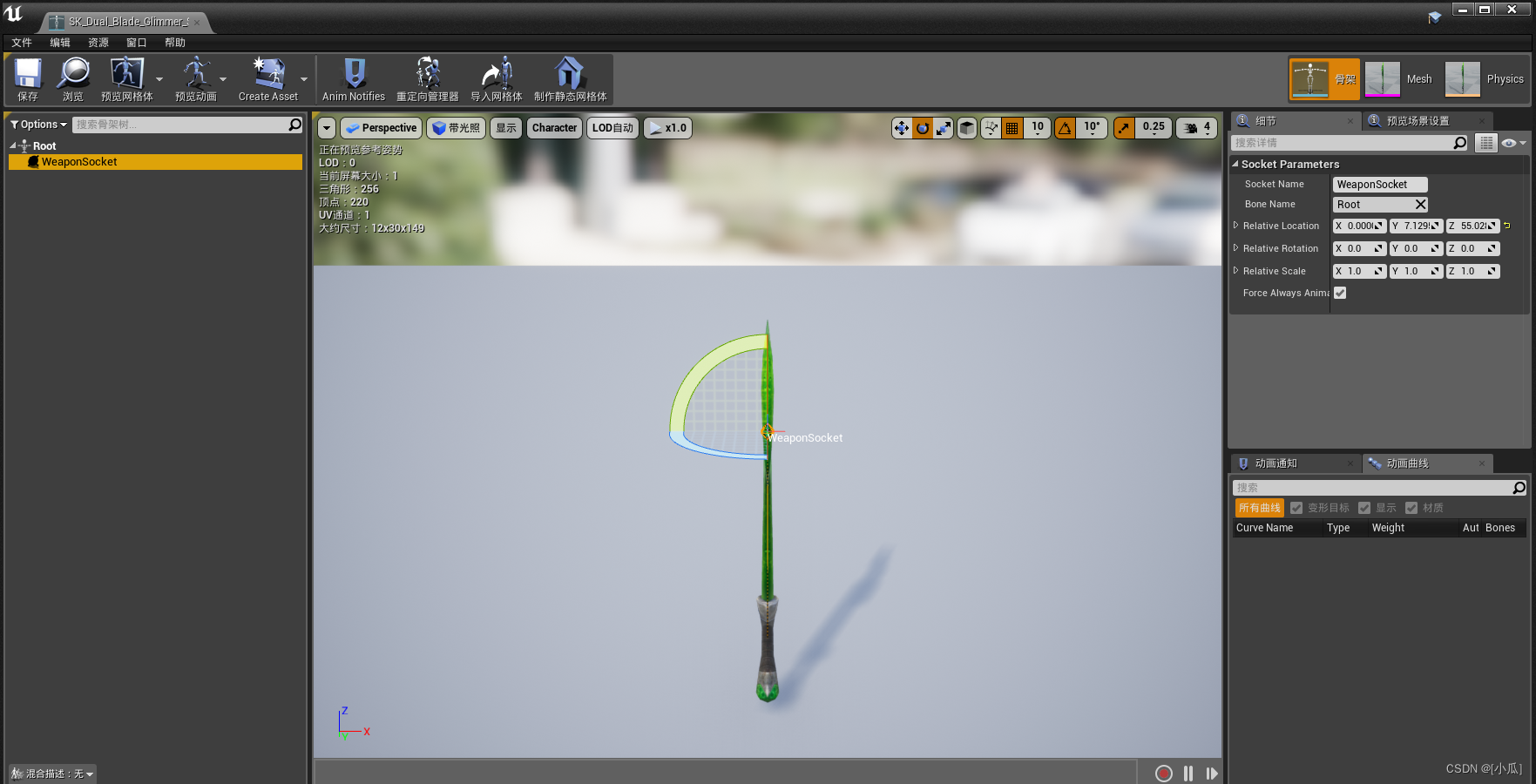
觸發傷害需求
- 因為要使用UE中內置的直接傷害附加的功能,類似爆炸物那一節,所以我們要在武器類中新建一個盒子碰撞觸發器,新建一個傷害值,新建一個傷害類型,新建一個傷害發起者
UPROPERTY(VisibleAnywhere, BlueprintReadOnly, Category = "Weapon|Attack")class UBoxComponent* AttackCollision;UPROPERTY(EditAnywhere, BlueprintReadWrite, Category = "Weapon|Attack")float Damage;UPROPERTY(EditAnywhere, BlueprintReadWrite, Category = "Weapon|Attack")TSubclassOf<UDamageType> DamageTyClass;UPROPERTY(VisibleAnywhere, BlueprintReadOnly, Category = "Weapon|Attack")class AController* WeaponOwner;
- 新建傷害開始觸發事件與結束事件,兩個動態切換碰撞函數,我只需要在揮劍的那個瞬間去切換需要在動畫的notify中去切換的所以需要添加反射
UFUNCTION()void OnAttackCollisionOverlapBegin(UPrimitiveComponent* OverlappedComponent, AActor* OtherActor, UPrimitiveComponent* OtherComp, int32 OtherBodyIndex, bool bFromSweep, const FHitResult& SweepResult);UFUNCTION()void OnAttackCollisionOverlapEnd(UPrimitiveComponent* OverlappedComponent, AActor* OtherActor, UPrimitiveComponent* OtherComp, int32 OtherBodyIndex);//動態切換碰撞UFUNCTION(BlueprintCallable)void ActiveAttackCollision();UFUNCTION(BlueprintCallable)void DeactiveAttackCollision();
- 初始化,創建BoxComponent需要頭文件:#include “Components/BoxComponent.h”
AttackCollision = CreateDefaultSubobject<UBoxComponent>(TEXT("AttackCollision"));AttackCollision->SetupAttachment(DisplayMesh, "WeaponSocket");//將這個碰撞點附加到武器插槽上DeactiveAttackCollision();//關閉碰撞Damage = 25.f;//綁定
void AWeaponItem::BeginPlay()
{Super::BeginPlay();AttackCollision->OnComponentBeginOverlap.AddDynamic(this, &AWeaponItem::OnAttackCollisionOverlapBegin);AttackCollision->OnComponentEndOverlap.AddDynamic(this, &AWeaponItem::OnAttackCollisionOverlapEnd);
}void AWeaponItem::OnAttackCollisionOverlapBegin(UPrimitiveComponent* OverlappedComponent, AActor* OtherActor, UPrimitiveComponent* OtherComp, int32 OtherBodyIndex, bool bFromSweep, const FHitResult& SweepResult)
{
}void AWeaponItem::OnAttackCollisionOverlapEnd(UPrimitiveComponent* OverlappedComponent, AActor* OtherActor, UPrimitiveComponent* OtherComp, int32 OtherBodyIndex)
{
}
//設置碰撞類型
void AWeaponItem::ActiveAttackCollision()
{AttackCollision->SetCollisionEnabled(ECollisionEnabled::QueryOnly);AttackCollision->SetCollisionObjectType(ECollisionChannel::ECC_WorldDynamic);AttackCollision->SetCollisionResponseToAllChannels(ECollisionResponse::ECR_Ignore);AttackCollision->SetCollisionResponseToChannel(ECollisionChannel::ECC_Pawn, ECollisionResponse::ECR_Overlap);}void AWeaponItem::DeactiveAttackCollision()
{AttackCollision->SetCollisionEnabled(ECollisionEnabled::NoCollision);
}
WeaponItem.cpp
// Fill out your copyright notice in the Description page of Project Settings.
#include "WeaponItem.h"
#include "Components/SkeletalMeshComponent.h"
#include "Characters/Player/MainPlayer.h"
#include "Engine/SkeletalMeshSocket.h"
#include "Kismet/GameplayStatics.h"
#include "Sound/SoundCue.h"
#include "Particles/ParticleSystemComponent.h"
#include "UObject/ConstructorHelpers.h"
#include "GameFramework/CharacterMovementComponent.h"
#include "Components/BoxComponent.h"
AWeaponItem::AWeaponItem()
{//銷毀if (DisplayMesh){DisplayMesh->DestroyComponent();//UE_LOG(LogTemp, Warning, TEXT("delete succeed"));}else{//UE_LOG(LogTemp, Warning, TEXT("fail to delete"));}//因為TEXT具有唯一性,我們不知道什么時候銷毀原UStaticMeshComponent* DisplayMesh;所以這里TEXT進行一下區分DisplayMesh=CreateDefaultSubobject<USkeletalMeshComponent>(TEXT("DisplaySkeletalMesh"));DisplayMesh->SetupAttachment(GetRootComponent());ActiveDisplayMeshCollision();//設置碰撞AttackCollision = CreateDefaultSubobject<UBoxComponent>(TEXT("AttackCollision"));AttackCollision->SetupAttachment(DisplayMesh, "WeaponSocket");//將這個碰撞點附加到武器插槽上DeactiveAttackCollision();static ConstructorHelpers::FObjectFinder<USoundCue> SoundCueAsset(TEXT("SoundCue'/Game/Assets/Audios/Blade_Cue.Blade_Cue'"));if (SoundCueAsset.Succeeded()){OnEquipSound = SoundCueAsset.Object;}//拾取武器后粒子效果默認關閉bOnEquipParticle = false;//默認狀態武器是可拾取的WeaponState = EWeaponState::EWS_CanPickUp;Damage = 25.f;
}void AWeaponItem::BeginPlay()
{Super::BeginPlay();AttackCollision->OnComponentBeginOverlap.AddDynamic(this, &AWeaponItem::OnAttackCollisionOverlapBegin);AttackCollision->OnComponentEndOverlap.AddDynamic(this, &AWeaponItem::OnAttackCollisionOverlapEnd);
}void AWeaponItem::OnOverlapBegin(UPrimitiveComponent* OverlappedComponent, AActor* OtherActor, UPrimitiveComponent* OtherComp, int32 OtherBodyIndex, bool bFromSweep, const FHitResult& SweepResult)
{Super::OnOverlapBegin(OverlappedComponent, OtherActor, OtherComp, OtherBodyIndex, bFromSweep, SweepResult);if (OtherActor && WeaponState == EWeaponState::EWS_CanPickUp){AMainPlayer* Player = Cast<AMainPlayer>(OtherActor);if (Player){//告訴角色正在重疊的武器是當前武器Player->OverlapWeapon = this;}}
}void AWeaponItem::OnOverlapEnd(UPrimitiveComponent* OverlappedComponent, AActor* OtherActor, UPrimitiveComponent* OtherComp, int32 OtherBodyIndex)
{Super::OnOverlapEnd(OverlappedComponent, OtherActor, OtherComp, OtherBodyIndex);if (OtherActor){AMainPlayer* Player = Cast<AMainPlayer>(OtherActor);//判斷一開始是否拾起的武器是當前武器if (Player && Player->OverlapWeapon == this){//告訴角色離開了武器觸發器Player->OverlapWeapon = nullptr;}}
}void AWeaponItem::Equip(AMainPlayer* Player)
{if (Player && !Player->GetMovementComponent()->IsFalling()){//已裝備武器WeaponState = EWeaponState::EWS_Equip;DeactiveDisplayMeshCollision();//關閉碰撞//獲取Player的Socketconst USkeletalMeshSocket* RightHandSocker = Player->GetMesh()->GetSocketByName(TEXT("RightHandSocket"));if (RightHandSocker){//讓武器附屬到Socket上RightHandSocker->AttachActor(this, Player->GetMesh());Player->bIsWeapon = true;Player->EquipWeapon = this;Player->OverlapWeapon = nullptr;bRotate = false;//武器旋轉關閉if (OnEquipSound){//播放音樂UGameplayStatics::PlaySound2D(this, OnEquipSound);}//if (!bOnEquipParticle)//{// //關閉粒子組件// ParticleEffectsComponent->Deactivate();// //}}}
}void AWeaponItem::UnEuip(AMainPlayer* Player)
{if (Player && !Player->GetMovementComponent()->IsFalling() && !Player->bIsAttacking){WeaponState = EWeaponState::EWS_CanPickUp;ActiveDisplayMeshCollision();//開啟碰撞Player->bIsWeapon = false;Player->EquipWeapon = nullptr;if (Player->OverlapWeapon == nullptr){Player->OverlapWeapon = this;}//分離當前WeaponItem SocketDetachFromActor(FDetachmentTransformRules::KeepWorldTransform);SetActorRotation(FRotator(0.f));SetActorScale3D(FVector(1.f));bRotate = true; }
}void AWeaponItem::ActiveDisplayMeshCollision()
{DisplayMesh->SetCollisionEnabled(ECollisionEnabled::PhysicsOnly);DisplayMesh->SetCollisionObjectType(ECollisionChannel::ECC_WorldStatic);DisplayMesh->SetCollisionResponseToAllChannels(ECollisionResponse::ECR_Ignore);DisplayMesh->SetCollisionResponseToChannel(ECollisionChannel::ECC_Pawn, ECollisionResponse::ECR_Block);}void AWeaponItem::DeactiveDisplayMeshCollision()
{DisplayMesh->SetCollisionEnabled(ECollisionEnabled::NoCollision);
}void AWeaponItem::OnAttackCollisionOverlapBegin(UPrimitiveComponent* OverlappedComponent, AActor* OtherActor, UPrimitiveComponent* OtherComp, int32 OtherBodyIndex, bool bFromSweep, const FHitResult& SweepResult)
{
}void AWeaponItem::OnAttackCollisionOverlapEnd(UPrimitiveComponent* OverlappedComponent, AActor* OtherActor, UPrimitiveComponent* OtherComp, int32 OtherBodyIndex)
{
}void AWeaponItem::ActiveAttackCollision()
{AttackCollision->SetCollisionEnabled(ECollisionEnabled::QueryOnly);AttackCollision->SetCollisionObjectType(ECollisionChannel::ECC_WorldDynamic);AttackCollision->SetCollisionResponseToAllChannels(ECollisionResponse::ECR_Ignore);AttackCollision->SetCollisionResponseToChannel(ECollisionChannel::ECC_Pawn, ECollisionResponse::ECR_Overlap);}void AWeaponItem::DeactiveAttackCollision()
{AttackCollision->SetCollisionEnabled(ECollisionEnabled::NoCollision);
}
在蒙太奇中添加攻擊通知激活傷害碰撞
- 在主角的蒙太奇中添加四個通知,跟當時添加攻擊結束通知差不多
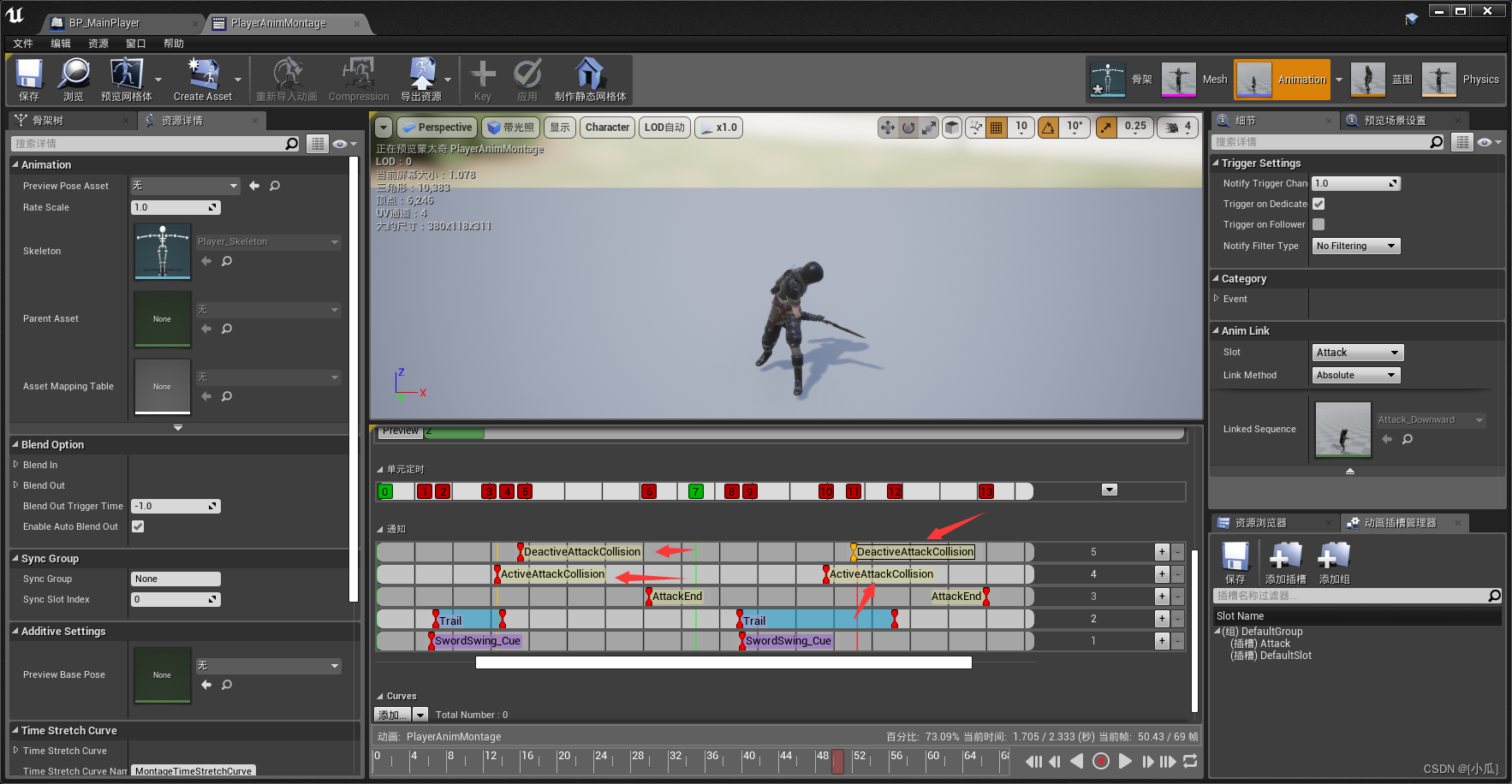
- 然后在動畫藍圖中進行調用函數
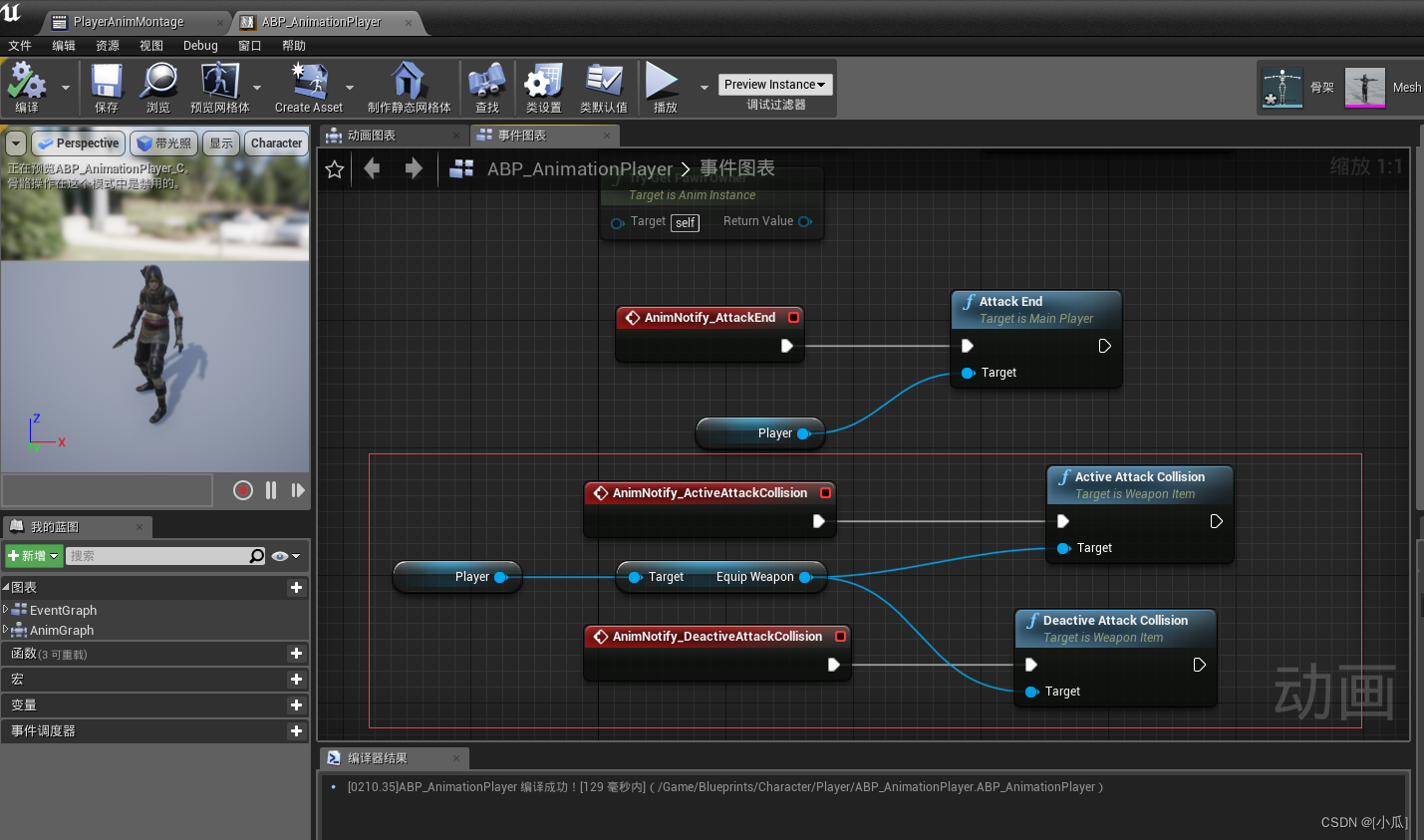
- 將三把劍的盒子碰撞檢測大小調整一下
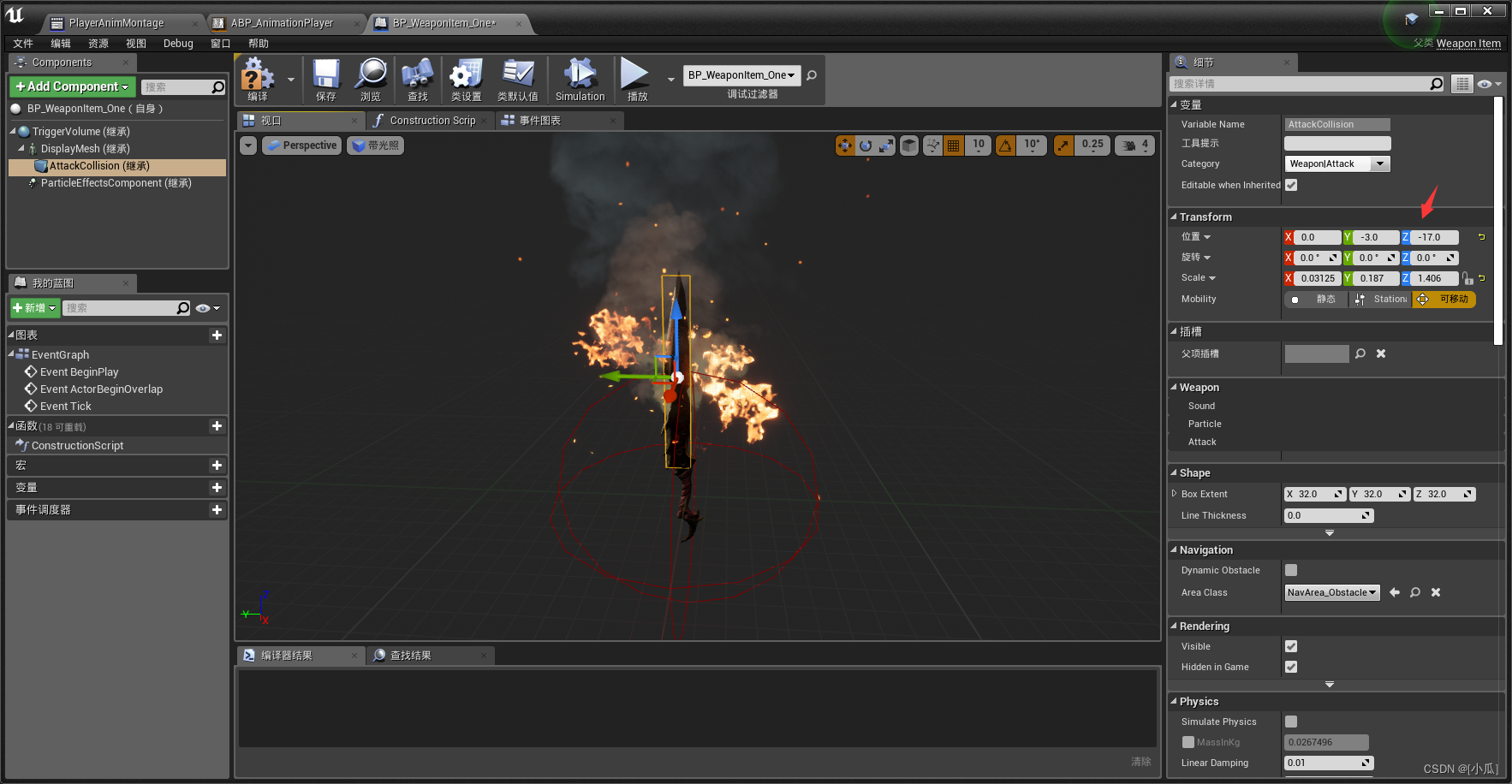
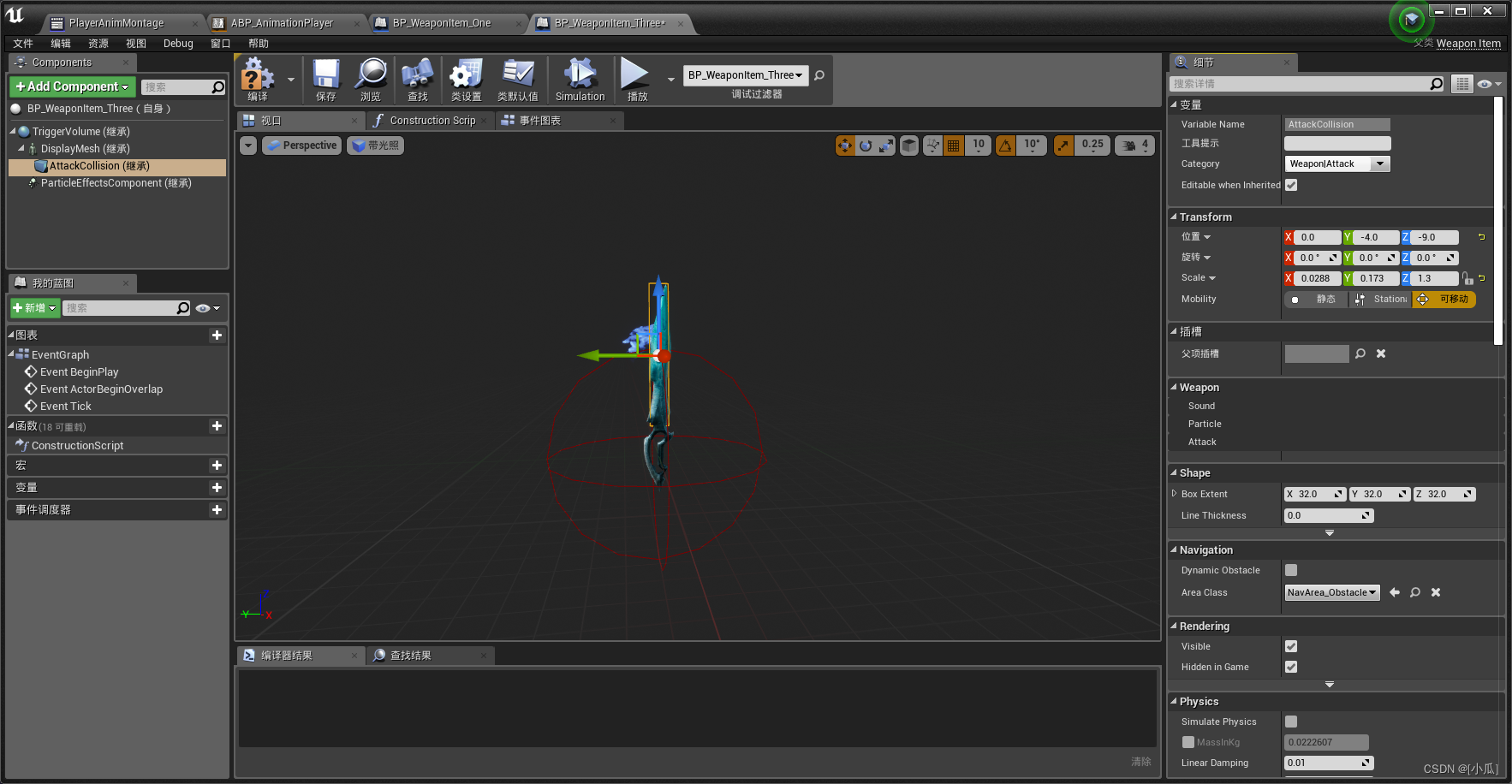
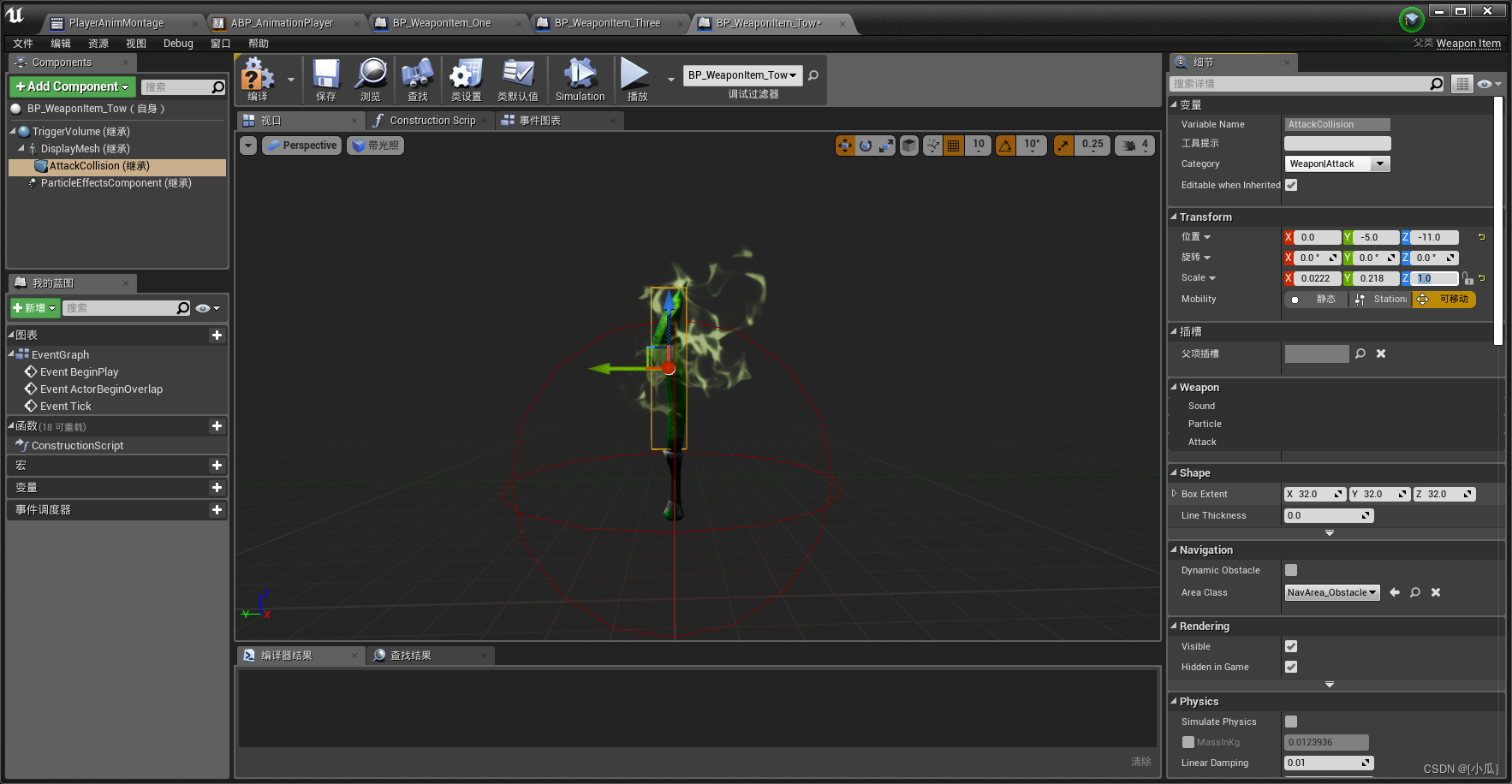
給敵人添加觸發器
- 基本與上面給主角添加傷害需求的思路一致
- 先給敵人添加兩個骨骼
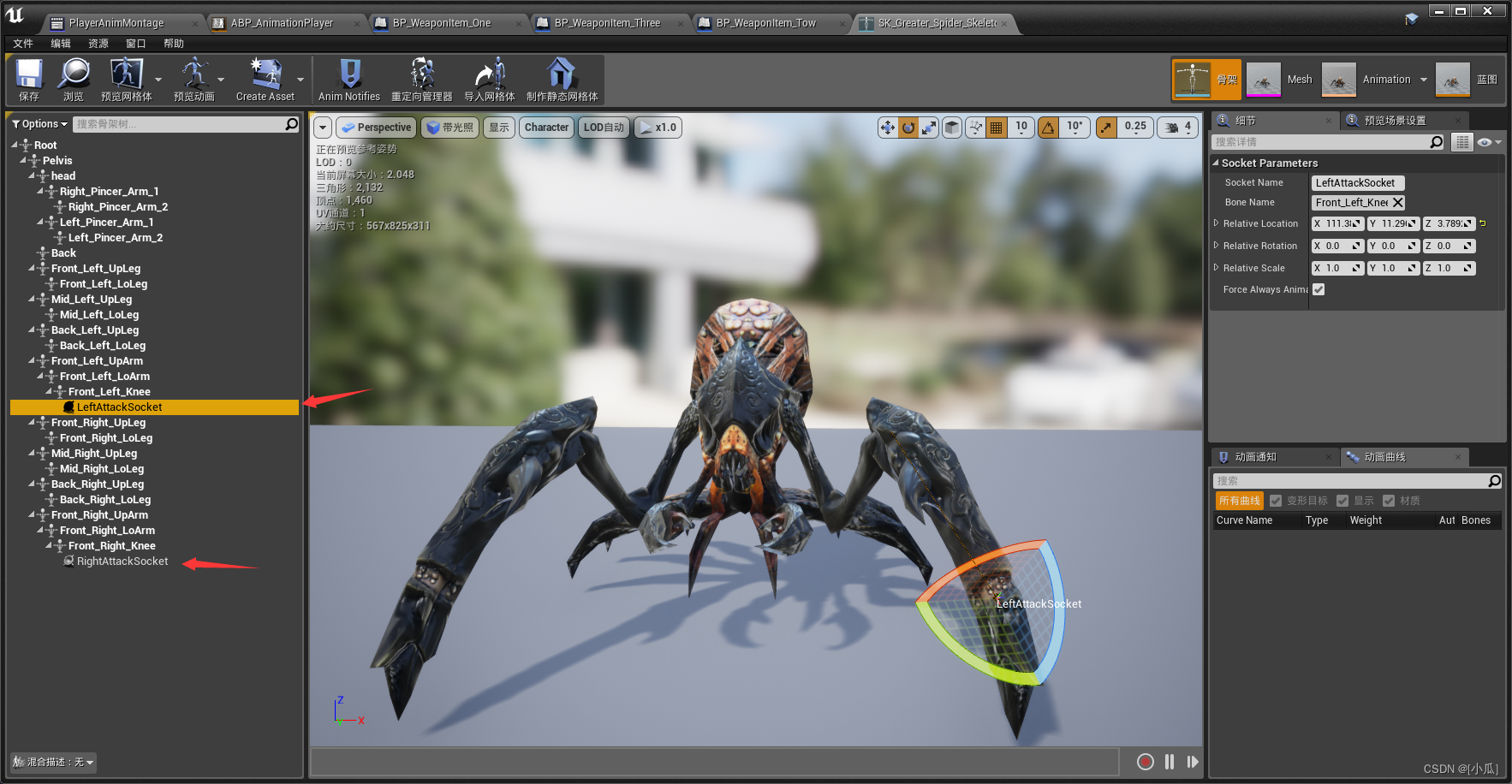
觸發傷害需求
- 再來就是編輯敵人類的變量需求與基本邏輯了,兩個觸發盒子因為是兩只腿的攻擊,新建傷害值,傷害類型
UPROPERTY(VisibleAnywhere, BlueprintReadOnly, Category = "Attack")class UBoxComponent* LeftAttackCollision;UPROPERTY(VisibleAnywhere, BlueprintReadOnly, Category = "Attack")UBoxComponent* RightAttackCollision;UPROPERTY(EditAnywhere, BlueprintReadWrite, Category = "Attack")float Damage;UPROPERTY(EditAnywhere, BlueprintReadWrite, Category = "Attack")TSubclassOf<UDamageType> DamageTyClass;
- 不用說,現在是四個傷害觸發事件的新建,四個動態切換碰撞的函數
UFUNCTION()void OnLeftAttackCollisionOverlapBegin(UPrimitiveComponent* OverlappedComponent, AActor* OtherActor, UPrimitiveComponent* OtherComp, int32 OtherBodyIndex, bool bFromSweep, const FHitResult& SweepResult);UFUNCTION()void OnLeftAttackCollisionOverlapEnd(UPrimitiveComponent* OverlappedComponent, AActor* OtherActor, UPrimitiveComponent* OtherComp, int32 OtherBodyIndex);UFUNCTION()void OnRightAttackCollisionOverlapBegin(UPrimitiveComponent* OverlappedComponent, AActor* OtherActor, UPrimitiveComponent* OtherComp, int32 OtherBodyIndex, bool bFromSweep, const FHitResult& SweepResult);UFUNCTION()void OnRightAttackCollisionOverlapEnd(UPrimitiveComponent* OverlappedComponent, AActor* OtherActor, UPrimitiveComponent* OtherComp, int32 OtherBodyIndex);//動態切換碰撞UFUNCTION(BlueprintCallable)void ActiveLeftAttackCollision();UFUNCTION(BlueprintCallable)void DeactiveLeftAttackCollision();UFUNCTION(BlueprintCallable)void ActiveRightAttackCollision();UFUNCTION(BlueprintCallable)void DeactiveRightAttackCollision();
- 現在就可以開始編寫,初始化了
LeftAttackCollision = CreateDefaultSubobject<UBoxComponent>(TEXT("LeftAttackCollision"));LeftAttackCollision->SetupAttachment(GetMesh(), "LeftAttackSocket");DeactiveLeftAttackCollision();RightAttackCollision = CreateDefaultSubobject<UBoxComponent>(TEXT("RightAttackCollision"));RightAttackCollision->SetupAttachment(GetMesh(), "RightAttackSocket");DeactiveRightAttackCollision();//賦值
Damage = 10.f;//綁定LeftAttackCollision->OnComponentBeginOverlap.AddDynamic(this, &ABaseEnemy::OnLeftAttackCollisionOverlapBegin);LeftAttackCollision->OnComponentEndOverlap.AddDynamic(this, &ABaseEnemy::OnLeftAttackCollisionOverlapEnd);RightAttackCollision->OnComponentBeginOverlap.AddDynamic(this, &ABaseEnemy::OnRightAttackCollisionOverlapBegin);RightAttackCollision->OnComponentEndOverlap.AddDynamic(this, &ABaseEnemy::OnRightAttackCollisionOverlapEnd);void ABaseEnemy::ActiveLeftAttackCollision()
{LeftAttackCollision->SetCollisionEnabled(ECollisionEnabled::QueryOnly);LeftAttackCollision->SetCollisionObjectType(ECollisionChannel::ECC_WorldDynamic);LeftAttackCollision->SetCollisionResponseToAllChannels(ECollisionResponse::ECR_Ignore);LeftAttackCollision->SetCollisionResponseToChannel(ECollisionChannel::ECC_Pawn, ECollisionResponse::ECR_Overlap);
}void ABaseEnemy::DeactiveLeftAttackCollision()
{LeftAttackCollision->SetCollisionEnabled(ECollisionEnabled::NoCollision);
}void ABaseEnemy::ActiveRightAttackCollision()
{RightAttackCollision->SetCollisionEnabled(ECollisionEnabled::QueryOnly);RightAttackCollision->SetCollisionObjectType(ECollisionChannel::ECC_WorldDynamic);RightAttackCollision->SetCollisionResponseToAllChannels(ECollisionResponse::ECR_Ignore);RightAttackCollision->SetCollisionResponseToChannel(ECollisionChannel::ECC_Pawn, ECollisionResponse::ECR_Overlap);
}void ABaseEnemy::DeactiveRightAttackCollision()
{RightAttackCollision->SetCollisionEnabled(ECollisionEnabled::NoCollision);
}
BaseEnemy.cpp
// Fill out your copyright notice in the Description page of Project Settings.#include "BaseEnemy.h"
#include "Components/SphereComponent.h"
#include "Components/SkeletalMeshComponent.h"
#include "Components/CapsuleComponent.h"
#include "AIController.h"
#include "Characters/Player/MainPlayer.h"
#include "Animation/AnimInstance.h"
#include "Kismet/KismetMathLibrary.h"
#include "Kismet/GameplayStatics.h"
#include "Components/WidgetComponent.h"
#include "Blueprint/UserWidget.h"
#include "Components/ProgressBar.h"
#include "Components/BoxComponent.h"
// Sets default values
ABaseEnemy::ABaseEnemy()
{// Set this character to call Tick() every frame. You can turn this off to improve performance if you don't need it.PrimaryActorTick.bCanEverTick = true;ChaseVolume = CreateDefaultSubobject<USphereComponent>(TEXT("ChaseVolume"));ChaseVolume->SetupAttachment(GetRootComponent());ChaseVolume->InitSphereRadius(800.f);ChaseVolume->SetCollisionObjectType(ECollisionChannel::ECC_WorldDynamic);ChaseVolume->SetCollisionResponseToAllChannels(ECollisionResponse::ECR_Ignore);ChaseVolume->SetCollisionResponseToChannel(ECollisionChannel::ECC_Pawn, ECollisionResponse::ECR_Overlap);AttackVolume = CreateDefaultSubobject<USphereComponent>(TEXT("AttackVolume"));AttackVolume->SetupAttachment(GetRootComponent());AttackVolume->InitSphereRadius(100.f);AttackVolume->SetCollisionObjectType(ECollisionChannel::ECC_WorldDynamic);AttackVolume->SetCollisionResponseToAllChannels(ECollisionResponse::ECR_Ignore);AttackVolume->SetCollisionResponseToChannel(ECollisionChannel::ECC_Pawn, ECollisionResponse::ECR_Overlap);HealthBarWidgetComponent = CreateDefaultSubobject<UWidgetComponent>(TEXT("HealthBarWidgetComponent"));HealthBarWidgetComponent->SetupAttachment(GetRootComponent());HealthBarWidgetComponent->SetWidgetSpace(EWidgetSpace::Screen);HealthBarWidgetComponent->SetDrawSize(FVector2D(125.f, 10.f));HealthBarWidgetComponent->SetWorldLocation(FVector(0.f, 0.f, 50.f));LeftAttackCollision = CreateDefaultSubobject<UBoxComponent>(TEXT("LeftAttackCollision"));LeftAttackCollision->SetupAttachment(GetMesh(), "LeftAttackSocket");DeactiveLeftAttackCollision();RightAttackCollision = CreateDefaultSubobject<UBoxComponent>(TEXT("RightAttackCollision"));RightAttackCollision->SetupAttachment(GetMesh(), "RightAttackSocket");DeactiveRightAttackCollision();//避免攝像機被敵人給阻擋GetMesh()->SetCollisionResponseToChannel(ECollisionChannel::ECC_Camera, ECollisionResponse::ECR_Ignore);GetCapsuleComponent()->SetCollisionResponseToChannel(ECollisionChannel::ECC_Camera, ECollisionResponse::ECR_Ignore);//設置持有屬性AutoPossessAI = EAutoPossessAI::PlacedInWorldOrSpawned;//初始化默認移動狀態EnemyMovementStatus = EEnemyMovementStatus::EEMS_Idle;InterpSpeed = 15.f;bInterpToPlayer = false;MaxHealth = 100.f;Health = MaxHealth;Damage = 10.f;
}// Called when the game starts or when spawned
void ABaseEnemy::BeginPlay()
{Super::BeginPlay();ChaseVolume->OnComponentBeginOverlap.AddDynamic(this, &ABaseEnemy::OnChaseVolumeOverlapBegin);ChaseVolume->OnComponentEndOverlap.AddDynamic(this, &ABaseEnemy::OnChaseVolumeOverlapEnd);AttackVolume->OnComponentBeginOverlap.AddDynamic(this, &ABaseEnemy::OnAttackVolumeOverlapBegin);AttackVolume->OnComponentEndOverlap.AddDynamic(this, &ABaseEnemy::OnAttackVolumeOverlapEnd);LeftAttackCollision->OnComponentBeginOverlap.AddDynamic(this, &ABaseEnemy::OnLeftAttackCollisionOverlapBegin);LeftAttackCollision->OnComponentEndOverlap.AddDynamic(this, &ABaseEnemy::OnLeftAttackCollisionOverlapEnd);RightAttackCollision->OnComponentBeginOverlap.AddDynamic(this, &ABaseEnemy::OnRightAttackCollisionOverlapBegin);RightAttackCollision->OnComponentEndOverlap.AddDynamic(this, &ABaseEnemy::OnRightAttackCollisionOverlapEnd);//獲取到HealBar小組件HealthBar = Cast<UProgressBar>(HealthBarWidgetComponent->GetUserWidgetObject()->GetWidgetFromName("HealthBar"));HealthBar->SetPercent(Health / MaxHealth);HealthBar->SetVisibility(ESlateVisibility::Hidden);//一開始不顯示血條//拿到ControllerAIController = Cast<AAIController>(GetController());
}// Called every frame
void ABaseEnemy::Tick(float DeltaTime)
{Super::Tick(DeltaTime);if (bInterpToPlayer){FRotator LookYaw(0.f, UKismetMathLibrary::FindLookAtRotation(GetActorLocation(), UGameplayStatics::GetPlayerPawn(this, 0)->GetActorLocation()).Yaw, 0.f);FRotator InterpRotation = FMath::RInterpTo(GetActorRotation(), LookYaw, DeltaTime, InterpSpeed);SetActorRotation(InterpRotation);}
}// Called to bind functionality to input
void ABaseEnemy::SetupPlayerInputComponent(UInputComponent* PlayerInputComponent)
{Super::SetupPlayerInputComponent(PlayerInputComponent);}void ABaseEnemy::OnChaseVolumeOverlapBegin(UPrimitiveComponent* OverlappedComponent, AActor* OtherActor, UPrimitiveComponent* OtherComp, int32 OtherBodyIndex, bool bFromSweep, const FHitResult& SweepResult)
{if (OtherActor){AMainPlayer* Player = Cast<AMainPlayer>(OtherActor);if (Player){//主角進入追逐范圍顯示血條HealthBar->SetVisibility(ESlateVisibility::Visible);MoveToTarget(Player);}}
}void ABaseEnemy::OnChaseVolumeOverlapEnd(UPrimitiveComponent* OverlappedComponent, AActor* OtherActor, UPrimitiveComponent* OtherComp, int32 OtherBodyIndex)
{if (OtherActor){AMainPlayer* Player = Cast<AMainPlayer>(OtherActor);if (Player){if (AIController){//主角出追逐范圍不顯示血條HealthBar->SetVisibility(ESlateVisibility::Hidden);//停止移動AIController->StopMovement();}}}
}void ABaseEnemy::OnAttackVolumeOverlapBegin(UPrimitiveComponent* OverlappedComponent, AActor* OtherActor, UPrimitiveComponent* OtherComp, int32 OtherBodyIndex, bool bFromSweep, const FHitResult& SweepResult)
{if (OtherActor){AMainPlayer* Player = Cast<AMainPlayer>(OtherActor);if (Player){Player->UpdataAttackTarget();bAttackVolumeOverlap = true;AttackBegin();}}
}void ABaseEnemy::OnAttackVolumeOverlapEnd(UPrimitiveComponent* OverlappedComponent, AActor* OtherActor, UPrimitiveComponent* OtherComp, int32 OtherBodyIndex)
{if (OtherActor){AMainPlayer* Player = Cast<AMainPlayer>(OtherActor);if (Player){bAttackVolumeOverlap = false;if (EnemyMovementStatus!=EEnemyMovementStatus::EEMS_Attacking){MoveToTarget(Player);}}}
}void ABaseEnemy::MoveToTarget(AMainPlayer* Player)
{EnemyMovementStatus = EEnemyMovementStatus::EEMS_MoveToTarget;if (AIController){FAIMoveRequest MoveRequest;MoveRequest.SetGoalActor(Player);//設置移動請求目標MoveRequest.SetAcceptanceRadius(10.f); //設置移動半徑FNavPathSharedPtr NavPath;//會返回路徑AIController->MoveTo(MoveRequest, &NavPath);}
}void ABaseEnemy::AttackBegin()
{//攻擊中關閉移動if (AIController){AIController->StopMovement();}if (EnemyMovementStatus != EEnemyMovementStatus::EEMS_Attacking){EnemyMovementStatus = EEnemyMovementStatus::EEMS_Attacking;bInterpToPlayer = true;UAnimInstance* AnimInstance = GetMesh()->GetAnimInstance();if (AnimInstance && AttackMontage){float PlayRate = FMath::RandRange(0.9f, 1.1f);FString SectionName = FString::FromInt(FMath::RandRange(1, 3));AnimInstance->Montage_Play(AttackMontage, PlayRate);AnimInstance->Montage_JumpToSection(FName(*SectionName), AttackMontage);}}
}void ABaseEnemy::AttackEnd()
{EnemyMovementStatus = EEnemyMovementStatus::EEMS_Idle;bInterpToPlayer = false;if (bAttackVolumeOverlap){AttackBegin();}
}void ABaseEnemy::OnLeftAttackCollisionOverlapBegin(UPrimitiveComponent* OverlappedComponent, AActor* OtherActor, UPrimitiveComponent* OtherComp, int32 OtherBodyIndex, bool bFromSweep, const FHitResult& SweepResult)
{
}void ABaseEnemy::OnLeftAttackCollisionOverlapEnd(UPrimitiveComponent* OverlappedComponent, AActor* OtherActor, UPrimitiveComponent* OtherComp, int32 OtherBodyIndex)
{
}void ABaseEnemy::OnRightAttackCollisionOverlapBegin(UPrimitiveComponent* OverlappedComponent, AActor* OtherActor, UPrimitiveComponent* OtherComp, int32 OtherBodyIndex, bool bFromSweep, const FHitResult& SweepResult)
{
}void ABaseEnemy::OnRightAttackCollisionOverlapEnd(UPrimitiveComponent* OverlappedComponent, AActor* OtherActor, UPrimitiveComponent* OtherComp, int32 OtherBodyIndex)
{
}void ABaseEnemy::ActiveLeftAttackCollision()
{LeftAttackCollision->SetCollisionEnabled(ECollisionEnabled::QueryOnly);LeftAttackCollision->SetCollisionObjectType(ECollisionChannel::ECC_WorldDynamic);LeftAttackCollision->SetCollisionResponseToAllChannels(ECollisionResponse::ECR_Ignore);LeftAttackCollision->SetCollisionResponseToChannel(ECollisionChannel::ECC_Pawn, ECollisionResponse::ECR_Overlap);
}void ABaseEnemy::DeactiveLeftAttackCollision()
{LeftAttackCollision->SetCollisionEnabled(ECollisionEnabled::NoCollision);
}void ABaseEnemy::ActiveRightAttackCollision()
{RightAttackCollision->SetCollisionEnabled(ECollisionEnabled::QueryOnly);RightAttackCollision->SetCollisionObjectType(ECollisionChannel::ECC_WorldDynamic);RightAttackCollision->SetCollisionResponseToAllChannels(ECollisionResponse::ECR_Ignore);RightAttackCollision->SetCollisionResponseToChannel(ECollisionChannel::ECC_Pawn, ECollisionResponse::ECR_Overlap);
}void ABaseEnemy::DeactiveRightAttackCollision()
{RightAttackCollision->SetCollisionEnabled(ECollisionEnabled::NoCollision);
}
在蒙太奇中添加攻擊通知激活傷害碰撞
- 首先修改攻擊觸發器的大小
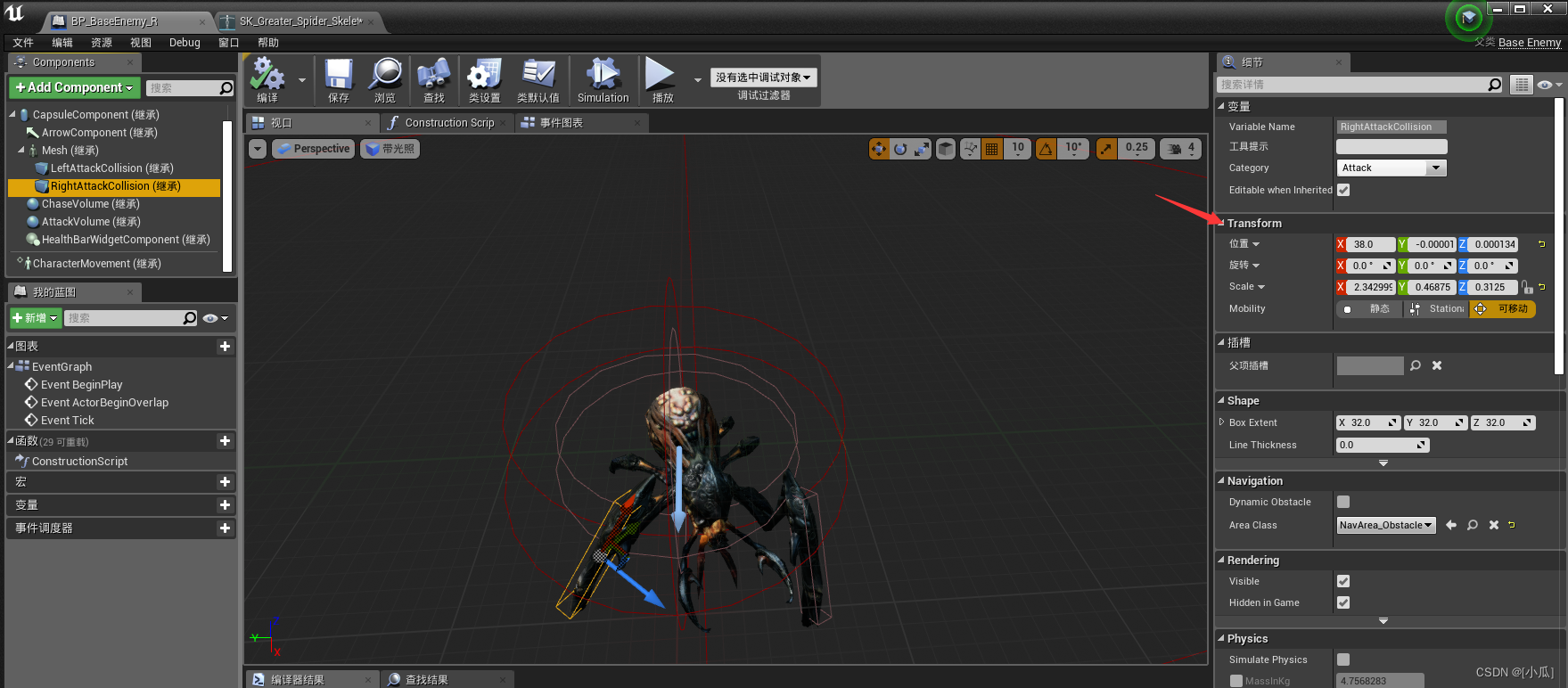
- 在敵人的蒙太奇中添加通知,跟上面主角添加通知差不多
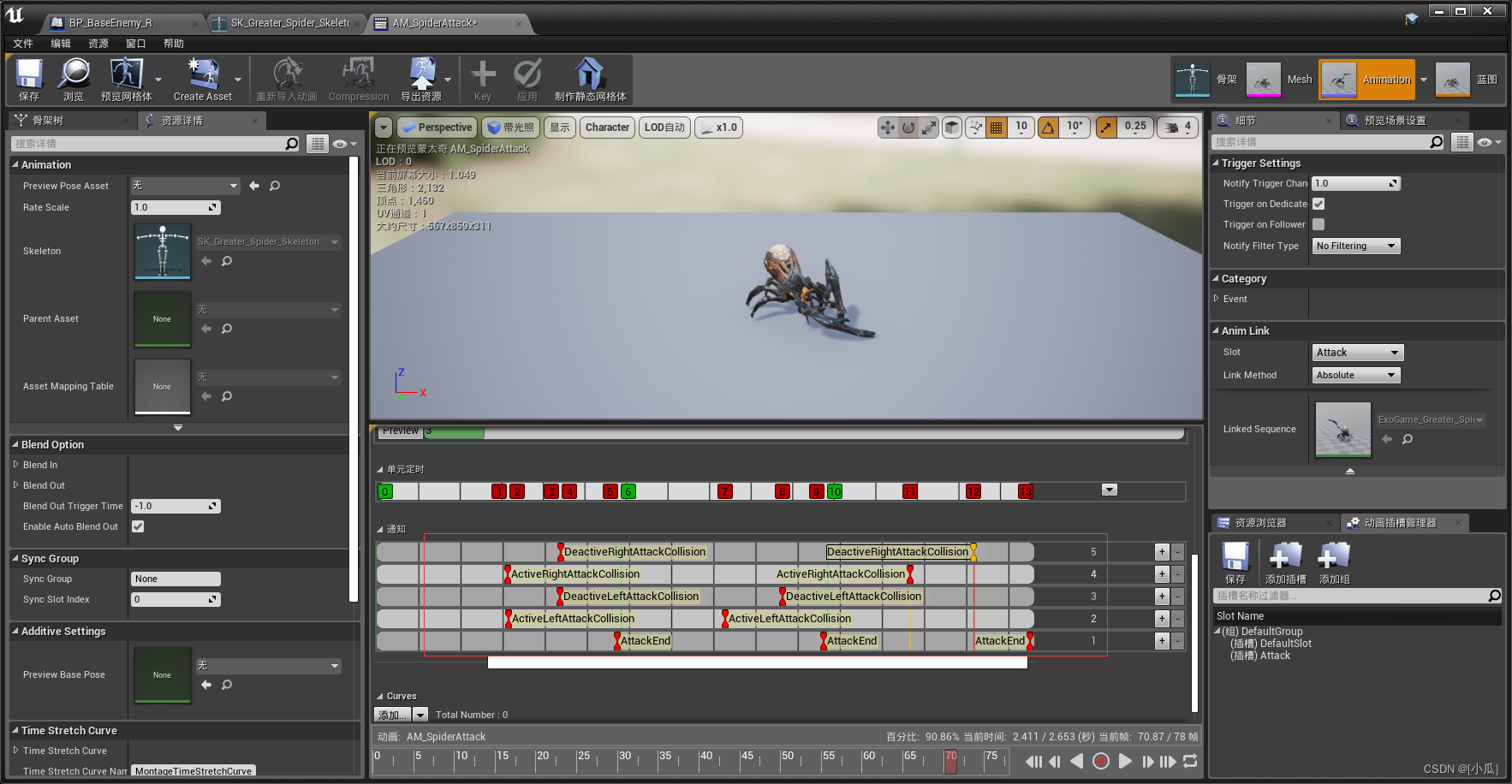
- 編輯動畫藍圖即可
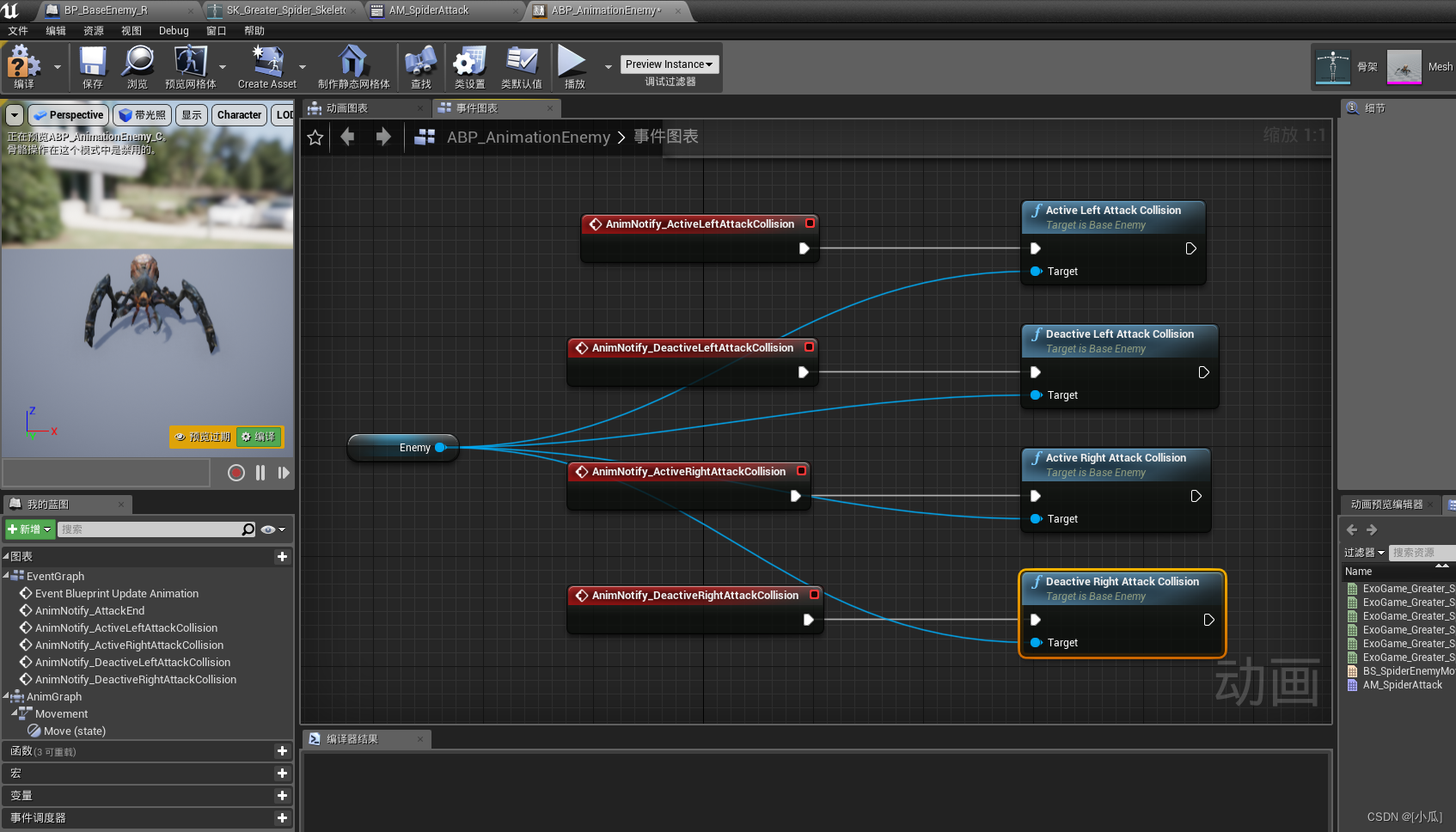
設置擊中敵人時的特效、音效與傷害
- 給MainPlayer.h與BaseEnemy.h中添加一個粒子系統與聲音組件
UPROPERTY(EditAnywhere, BlueprintReadWrite, Category = "Hit Effect")class UParticleSystem* HitPaticles;UPROPERTY(EditAnywhere, BlueprintReadWrite, Category = "Hit Effect")class USoundCue* HitSound;
- 在WeaponItem.cpp的攻擊開始重疊事件中去添加聲音特效與傷害,這個就和之前裝備武器與爆炸物傳遞傷害邏輯差不多
- 正好復習一下,獲取插槽的時候必須加const,因為獲取插槽的函數返回的是一個const值
void AWeaponItem::OnAttackCollisionOverlapBegin(UPrimitiveComponent* OverlappedComponent, AActor* OtherActor, UPrimitiveComponent* OtherComp, int32 OtherBodyIndex, bool bFromSweep, const FHitResult& SweepResult)
{if (OtherActor){ABaseEnemy* BaseEnemy = Cast<ABaseEnemy>(OtherActor);if (BaseEnemy){if (BaseEnemy->HitPaticles){//獲取WeaponSocket插槽const USkeletalMeshSocket* WeaponScoket = ((USkeletalMeshComponent*)DisplayMesh)->GetSocketByName("WeaponSocket");if (WeaponScoket){FVector SocketLocation = WeaponScoket->GetSocketLocation((USkeletalMeshComponent*)DisplayMesh);UGameplayStatics::SpawnEmitterAtLocation(this, BaseEnemy->HitPaticles, SocketLocation, FRotator(0.f), true);}if (BaseEnemy->HitSound){UGameplayStatics::PlaySound2D(this, BaseEnemy->HitSound);}if (DamageTyClass){UGameplayStatics::ApplyDamage(BaseEnemy, Damage, WeaponOwner, this, DamageTyClass);}}}}
}
- 將攻擊類型添加到每把劍上,人物添加上粒子與音效
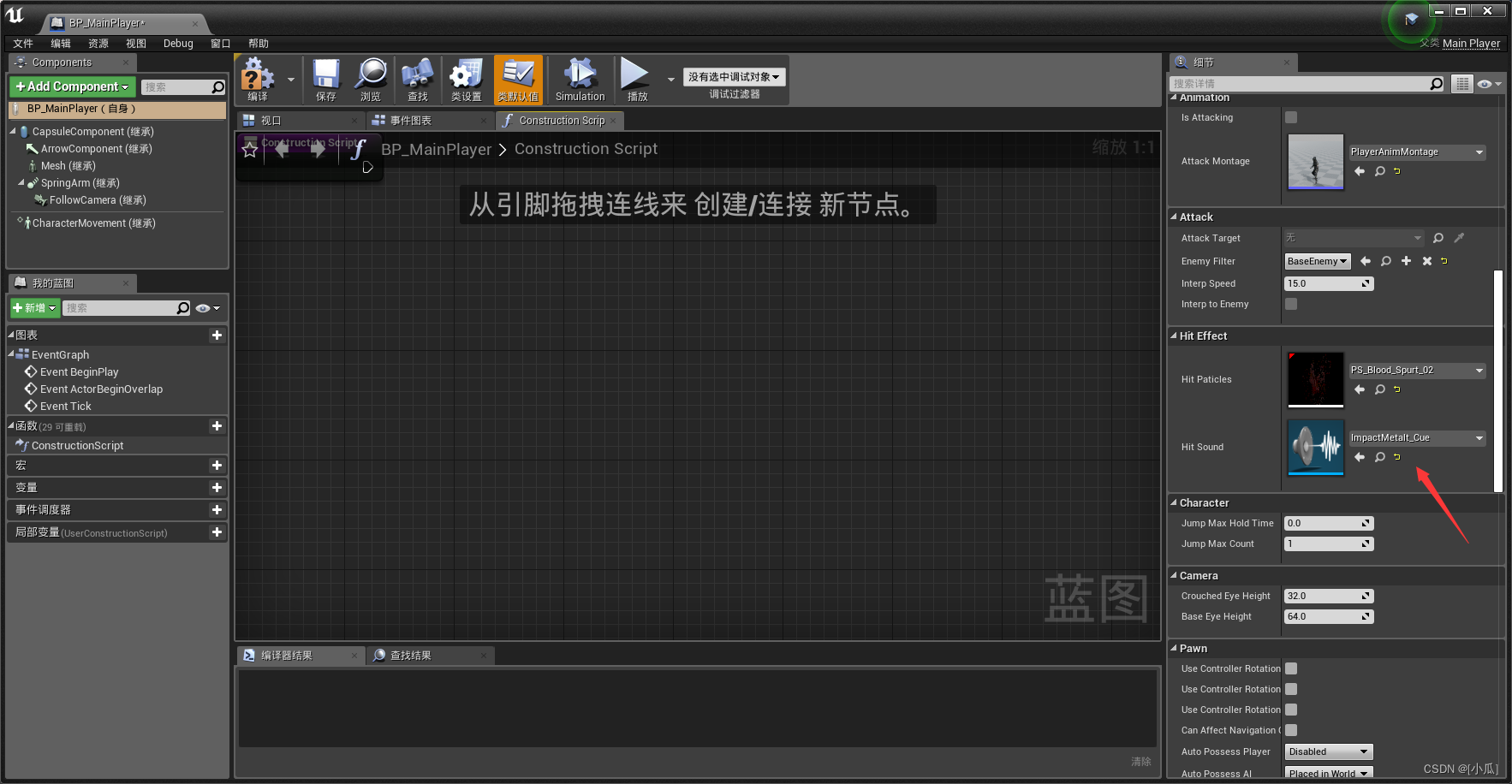
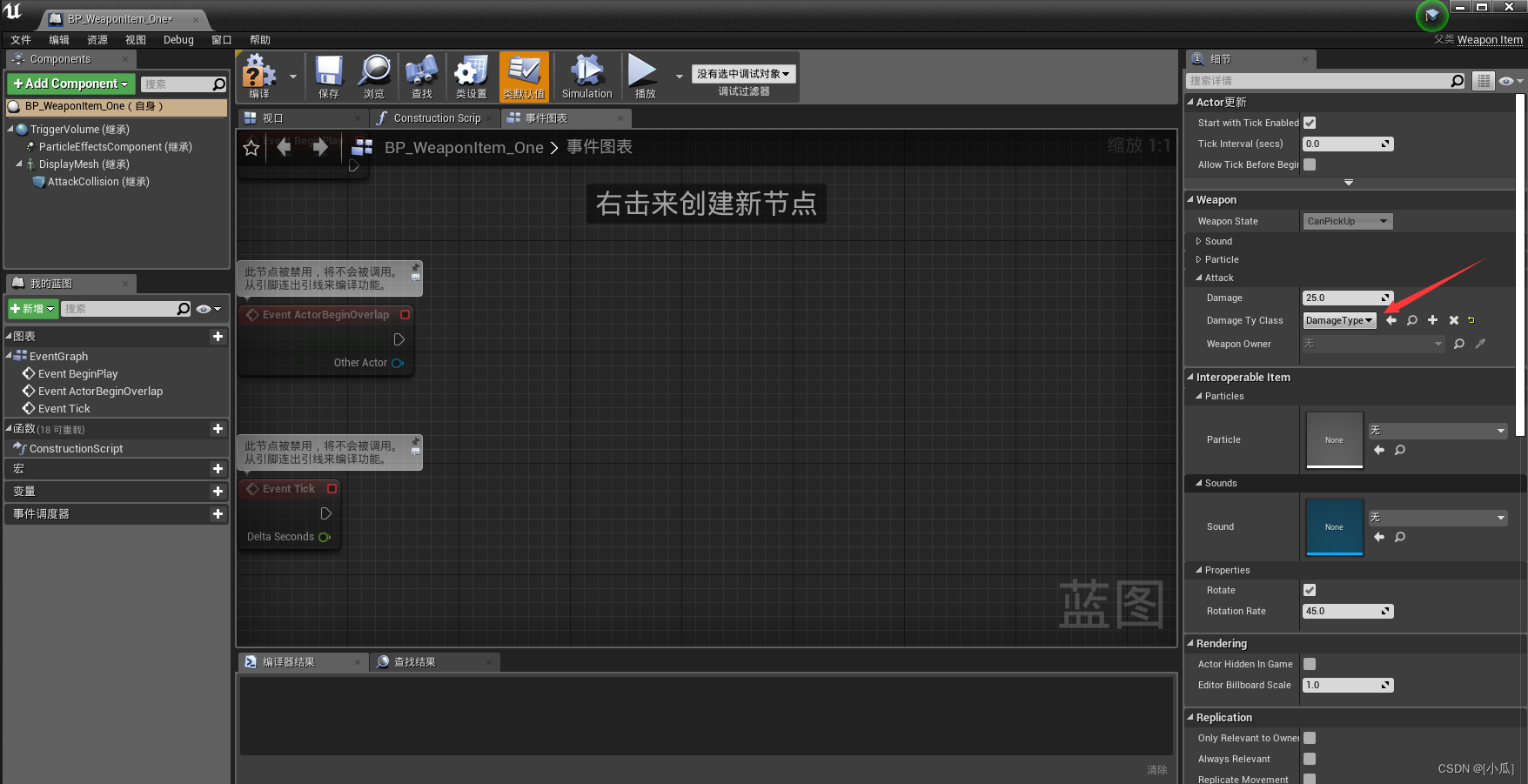
設置擊中玩家時的特效、音效與傷害
- 基本與上面一樣,在BaseEnemy.cpp的左右攻擊事件中添加粒子音效與傷害
void ABaseEnemy::OnLeftAttackCollisionOverlapBegin(UPrimitiveComponent* OverlappedComponent, AActor* OtherActor, UPrimitiveComponent* OtherComp, int32 OtherBodyIndex, bool bFromSweep, const FHitResult& SweepResult)
{if (OtherActor){AMainPlayer* Player = Cast<AMainPlayer>(OtherActor);if (Player){if (Player->HitPaticles){const USkeletalMeshSocket* AttackScoket = GetMesh()->GetSocketByName("LeftAttackSocket");if (AttackScoket){FVector SocketLocation = AttackScoket->GetSocketLocation(GetMesh());UGameplayStatics::SpawnEmitterAtLocation(this, Player->HitPaticles, SocketLocation, FRotator(0.f), true);}if (Player->HitSound){UGameplayStatics::PlaySound2D(this, Player->HitSound);}if (DamageTyClass){UGameplayStatics::ApplyDamage(Player, Damage, AIController, this, DamageTyClass);}}}}
}void ABaseEnemy::OnLeftAttackCollisionOverlapEnd(UPrimitiveComponent* OverlappedComponent, AActor* OtherActor, UPrimitiveComponent* OtherComp, int32 OtherBodyIndex)
{
}void ABaseEnemy::OnRightAttackCollisionOverlapBegin(UPrimitiveComponent* OverlappedComponent, AActor* OtherActor, UPrimitiveComponent* OtherComp, int32 OtherBodyIndex, bool bFromSweep, const FHitResult& SweepResult)
{if (OtherActor){AMainPlayer* Player = Cast<AMainPlayer>(OtherActor);if (Player){if (Player->HitPaticles){const USkeletalMeshSocket* AttackScoket = GetMesh()->GetSocketByName("RightAttackSocket");if (AttackScoket){FVector SocketLocation = AttackScoket->GetSocketLocation(GetMesh());UGameplayStatics::SpawnEmitterAtLocation(this, Player->HitPaticles, SocketLocation, FRotator(0.f), true);}if (Player->HitSound){UGameplayStatics::PlaySound2D(this, Player->HitSound);}if (DamageTyClass){UGameplayStatics::ApplyDamage(Player, Damage, AIController, this, DamageTyClass);}}}}
}
- 將攻擊類型添加到敵人上,添加上粒子與音效
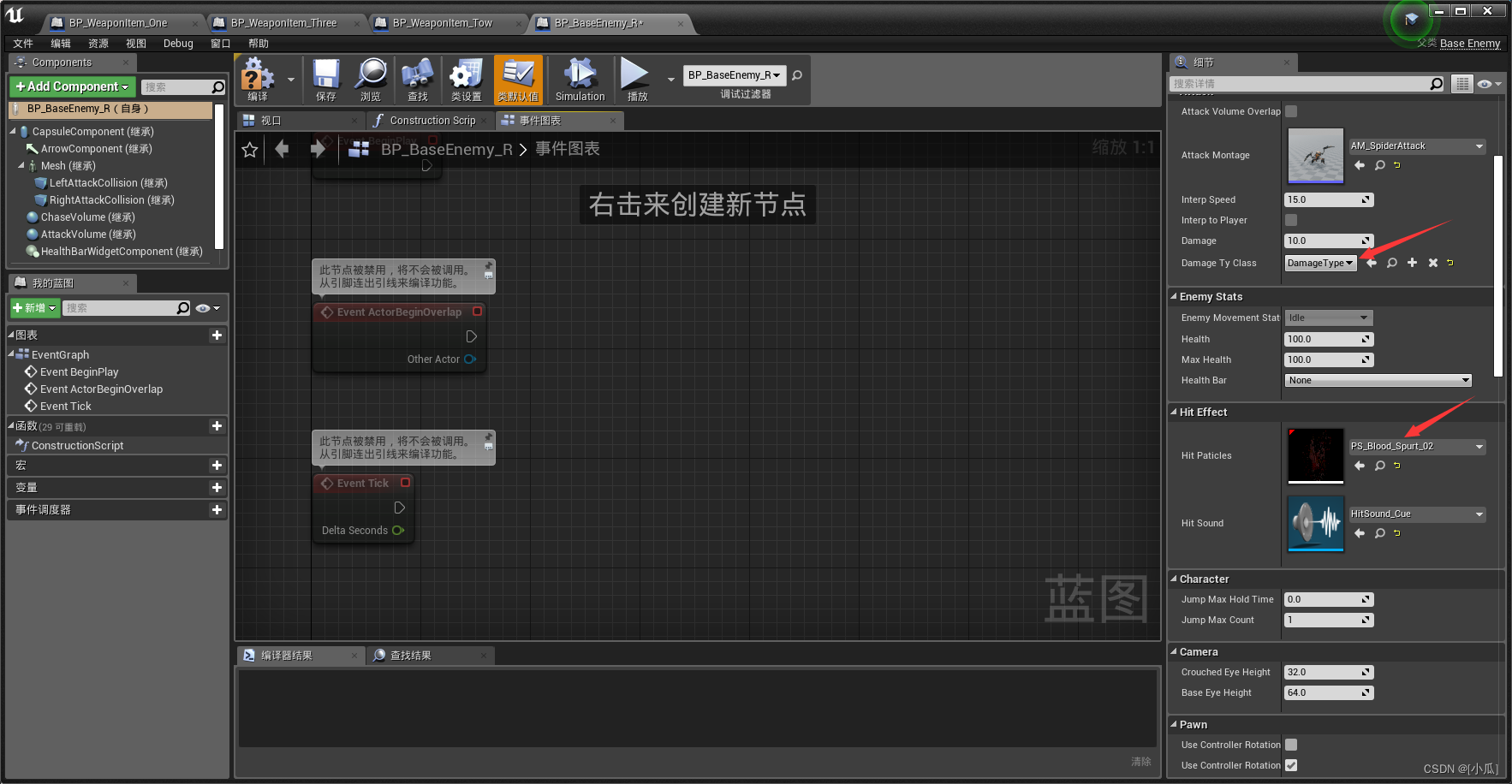
敵人受傷死亡分析
- 敵人與主角類中添加死亡函數
- 在敵人類中重寫TakeDamage方法接收傷害,注意的是因為MainPlayer的血量UI是寫在UI綁定事件藍圖里面在,而敵人血量UI是在C++中編碼跟隨,所以最后返回寫完邏輯返回血量前,要更新一下血條
//重寫TakeDamage方法float TakeDamage(float Damage, struct FDamageEvent const& DamageEvent, AController* EventInstigator, AActor* DamageCauser) override;void Die();
- 傷害邏輯
float ABaseEnemy::TakeDamage(float Damage, FDamageEvent const& DamageEvent, AController* EventInstigator, AActor* DamageCauser)
{if (Health - Damage <= 0.f){Health = FMath::Clamp(Health - Damage, 0.f, MaxHealth);Die();}else{Health -= Damage;}HealthBar->SetPercent(Health / MaxHealth);//更新UI血條return Health;
}
按布爾類型播放死亡動畫
- 思路:我們還是可以使用notify來通知調用死亡動畫,首先在MainPlayer與BaseEnemy中新建一個用于信息通知的函數
UFUNCTION(BlueprintCallable)
void DeathEnd();
- 然后編輯MainPlayer死亡函數的邏輯,首先主角狀態設置為死亡,判斷是否持劍,持劍就關閉武器所有碰撞
void AMainPlayer::Die()
{SetMovementStatus(EPlayerMovementStatus::EPMS_Dead);if (EquipWeapon){EquipWeapon->DeactiveAttackCollision();EquipWeapon->DeactiveDisplayMeshCollision();}
}
- 編輯BaseEnemy死亡函數邏輯,首先設置狀態為死亡 ,關閉所有的碰撞,因為敵人已死亡更新主角攻擊目標
void ABaseEnemy::Die()
{EnemyMovementStatus = EEnemyMovementStatus::EEMS_Dead;DeactiveLeftAttackCollision();DeactiveRightAttackCollision();ChaseVolume->SetCollisionEnabled(ECollisionEnabled::NoCollision);AttackVolume->SetCollisionEnabled(ECollisionEnabled::NoCollision);GetCapsuleComponent()->SetCollisionEnabled(ECollisionEnabled::NoCollision);//敵人死亡,主角要更新攻擊目標Cast<AMainPlayer>(UGameplayStatics::GetPlayerPawn(this, 0))->UpdataAttackTarget();
}
- 編輯他們的動畫藍圖,添加Blend Poses by bool播放死亡動畫,Enemy狀態為死亡時播放死亡動畫,否則就正常播放其他動畫,記得將死亡的循環播放動畫關閉
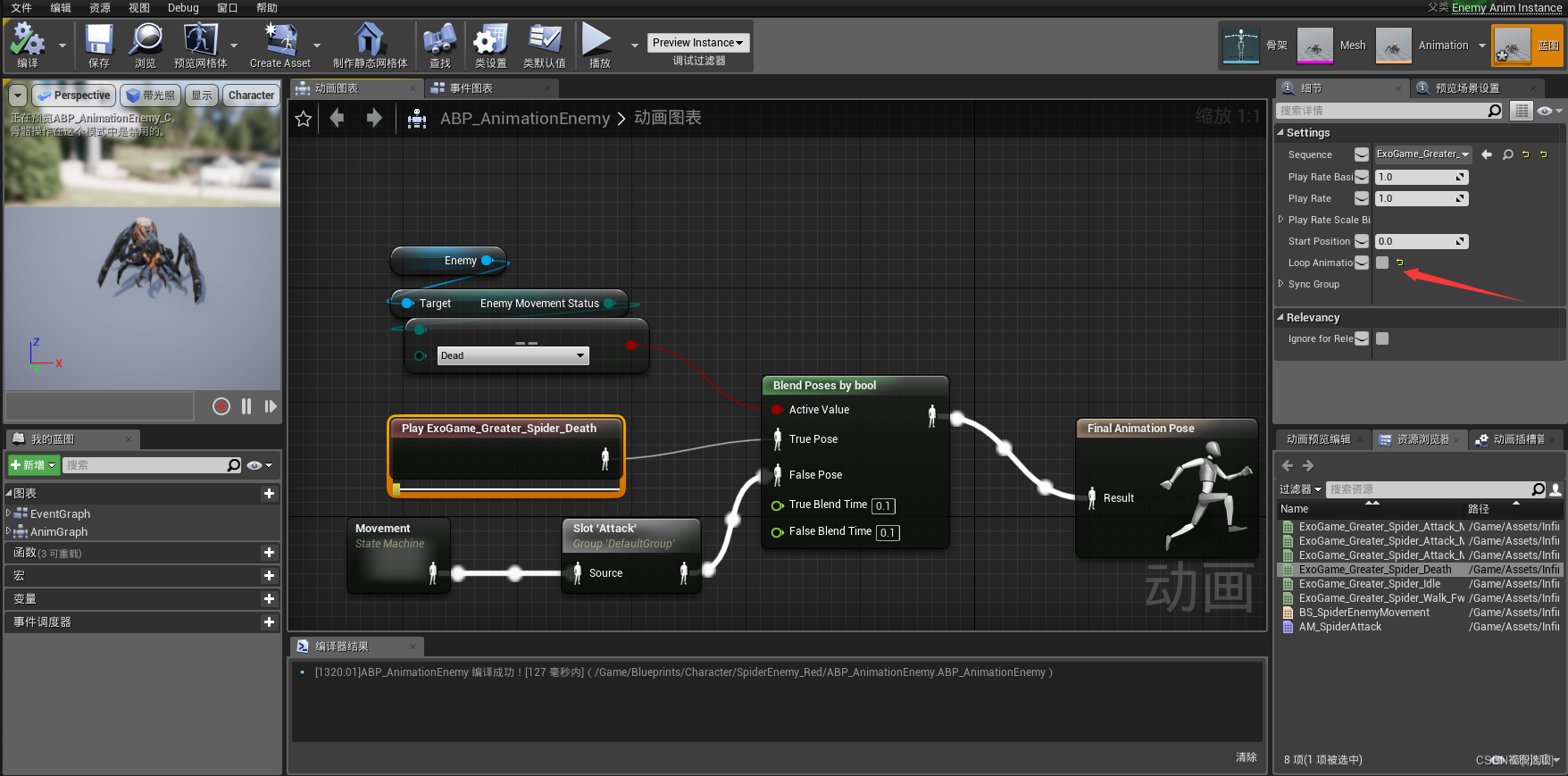
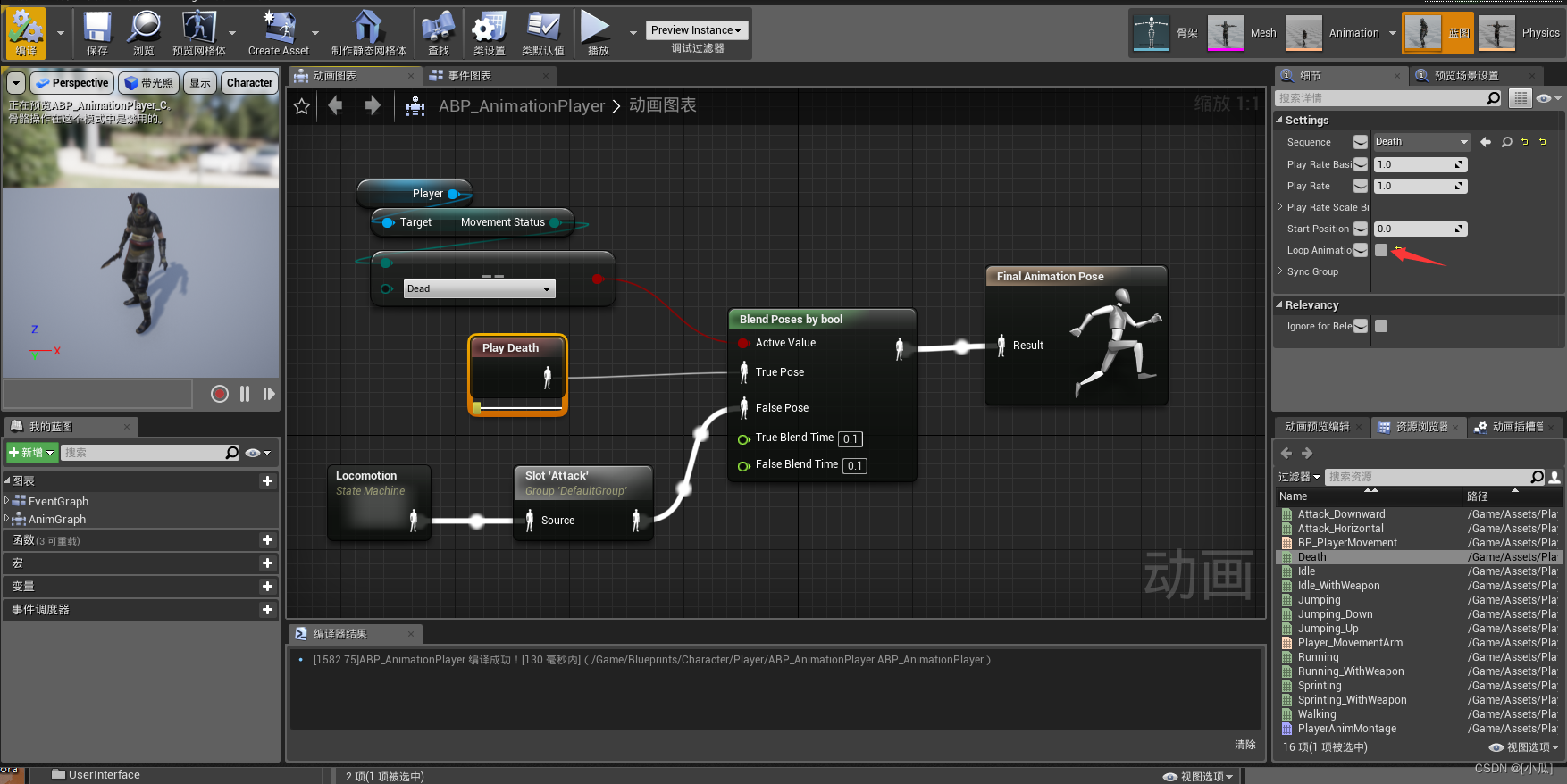
限制玩家死亡后的一切活動狀態
- 思路:我們在MainPlayer與BaseEnemy中新建一個專門用來判斷玩家是否存活狀態的函數,如果玩家不存活就停止一切活動
FORCEINLINE bool IsAlive() { return MovementStatus != EPlayerMovementStatus::EPMS_Dead; }- 敵人的狀態中還得檢測一下玩家是否死亡
FORCEINLINE bool IsAlive() { return EnemyMovementStatus != EEnemyMovementStatus::EEMS_Dead; }
bool HasValidTarget();//------------------------------------------------------------------------------------------------
bool ABaseEnemy::HasValidTarget()
{return Cast<AMainPlayer>(UGameplayStatics::GetPlayerPawn(this, 0))->MovementStatus != EPlayerMovementStatus::EPMS_Dead;
}
MainPlayer.cpp
- 然后在MainPlayer中添加判斷禁止死亡后的一切活動,也就是都加上IsAlive判斷
// Fill out your copyright notice in the Description page of Project Settings.#include "MainPlayer.h"
#include "GameFramework/SpringArmComponent.h"
#include "Camera/CameraComponent.h"
#include "Components/CapsuleComponent.h"
#include "Components/InputComponent.h"
#include "GameFramework/PlayerController.h"
#include "GameFramework/CharacterMovementComponent.h"
#include "GamePlay/WeaponItem.h"
#include "Animation/AnimInstance.h"
#include "Characters/Enemy/BaseEnemy.h"
#include "Kismet/KismetMathLibrary.h"
// Sets default values
AMainPlayer::AMainPlayer()
{// Set this character to call Tick() every frame. You can turn this off to improve performance if you don't need it.PrimaryActorTick.bCanEverTick = true;SpringArm = CreateDefaultSubobject<USpringArmComponent>(TEXT("SpringArm"));SpringArm->SetupAttachment(GetRootComponent());//設置SPringArm無碰撞臂長SpringArm->TargetArmLength = 600.f;SpringArm->bUsePawnControlRotation = true;//硬編碼SpringArm繼承controlller旋轉為真FollowCamera = CreateDefaultSubobject<UCameraComponent>(TEXT("FollowCamera"));FollowCamera->SetupAttachment(SpringArm, NAME_None);FollowCamera->bUsePawnControlRotation = false;//硬編碼FollowCamera繼承controlller旋轉為假//設置膠囊體的默認寬高GetCapsuleComponent()->SetCapsuleSize(35.f, 100.f);//對Character的Pawn進行硬編碼bUseControllerRotationPitch = false;bUseControllerRotationYaw = false;bUseControllerRotationRoll = false;//硬編碼orient Rotation to Movement,給個默認轉向速率GetCharacterMovement()->bOrientRotationToMovement = true;GetCharacterMovement()->RotationRate = FRotator(0.f, 500.f, 0.f);//設置跳躍初始值與在空中的墜落時橫向運動控制量GetCharacterMovement()->JumpZVelocity = 400.f;GetCharacterMovement()->AirControl = 0.15f;//給鍵盤控制轉向的速率變量賦初值BaseTurnRate = 21.f;BaseLookUpRate = 21.f;//初始化角色狀態MaxHealth = 100.f;Health = MaxHealth;MaxStamina = 200.f;Stamina = MaxStamina;StaminaConsumeRate = 20.f;ExhaustedStamina = 0.167f;Coins = 0;RunningSpeed = 600.f;SprintSpeed = 900.f;MovementStatus = EPlayerMovementStatus::EPMS_Normal;StaminaStatus = EPlayerStaminaStatus::EPSS_Normal;//默認沒有按下shiftbLeftShiftDown = false;InterpSpeed = 15.f;bInterpToEnemy = false;
}// Called when the game starts or when spawned
void AMainPlayer::BeginPlay()
{Super::BeginPlay();
}// Called every frame
void AMainPlayer::Tick(float DeltaTime)
{Super::Tick(DeltaTime);//不存活就不執行其他活動了if (!IsAlive()){return;}switch (StaminaStatus){case EPlayerStaminaStatus::EPSS_Normal://當Shift按下if (bLeftShiftDown){if (Stamina - StaminaConsumeRate * DeltaTime <= MaxStamina * ExhaustedStamina){StaminaStatus = EPlayerStaminaStatus::EPSS_Exhausted;}//無論是不是精疲力盡狀態都要減去當前幀沖刺消耗的耐力Stamina -= StaminaConsumeRate * DeltaTime;SetMovementStatus(EPlayerMovementStatus::EPMS_Sprinting);}else{//當Shift沒有按下,恢復耐力Stamina = FMath::Clamp(Stamina + StaminaConsumeRate * DeltaTime, 0.f, MaxStamina);SetMovementStatus(EPlayerMovementStatus::EPMS_Normal);}break;case EPlayerStaminaStatus::EPSS_Exhausted:if (bLeftShiftDown){//如果耐力已經為0if (Stamina - StaminaConsumeRate * DeltaTime <= 0.f){//么我們需要內部編碼把shift抬起,此時StaminaStatus狀態轉換為ExhaustedRecovering狀態,然后設置移動狀態為NormalLeftShiftUp();StaminaStatus = EPlayerStaminaStatus::EPSS_ExhaustedRecovering; SetMovementStatus(EPlayerMovementStatus::EPMS_Normal);}else{Stamina -= StaminaConsumeRate * DeltaTime;}}else{StaminaStatus = EPlayerStaminaStatus::EPSS_ExhaustedRecovering;Stamina = FMath::Clamp(Stamina + StaminaConsumeRate * DeltaTime, 0.f, MaxStamina);SetMovementStatus(EPlayerMovementStatus::EPMS_Normal);}break;case EPlayerStaminaStatus::EPSS_ExhaustedRecovering://當恢復大于疲勞區時,StaminaStatus狀態為Normalif (Stamina + StaminaConsumeRate * DeltaTime >= MaxStamina * ExhaustedStamina){StaminaStatus = EPlayerStaminaStatus::EPSS_Normal;}//這狀態值肯定是加定了Stamina += StaminaConsumeRate * DeltaTime;//抬起shiftLeftShiftUp();SetMovementStatus(EPlayerMovementStatus::EPMS_Normal);break;default:break;}//進行轉向插值if (bInterpToEnemy && AttackTarget){//只需要AttackTarget的Yaw轉向FRotator LookAtYaw(0.f, UKismetMathLibrary::FindLookAtRotation(GetActorLocation(), AttackTarget->GetActorLocation()).Yaw, 0.f);FRotator InterpRotation = FMath::RInterpTo(GetActorRotation(), LookAtYaw, DeltaTime, InterpSpeed);SetActorRotation(InterpRotation);}
}// Called to bind functionality to input
void AMainPlayer::SetupPlayerInputComponent(UInputComponent* PlayerInputComponent)
{Super::SetupPlayerInputComponent(PlayerInputComponent);//檢查PlayerInputComponent指針,check函數只能在這使用check(PlayerInputComponent);//綁定跳躍軸映射事件PlayerInputComponent->BindAction("Jump", IE_Pressed, this, &AMainPlayer::Jump);//按下空格PlayerInputComponent->BindAction("Jump", IE_Released, this, &ACharacter::StopJumping);//抬起空格PlayerInputComponent->BindAction("Sprint", IE_Pressed, this, &AMainPlayer::LeftShiftDown);//按下shiftPlayerInputComponent->BindAction("Sprint", IE_Released, this, &AMainPlayer::LeftShiftUp);//抬起shift//拾取劍PlayerInputComponent->BindAction("Interact", IE_Pressed, this, &AMainPlayer::InteractKeyDown);//按下F//攻擊PlayerInputComponent->BindAction("Attack", IE_Pressed, this, &AMainPlayer::AttackKeyDown);PlayerInputComponent->BindAction("Attack", IE_Released, this, &AMainPlayer::AttackKeyUp);//綁定移動軸映射事件PlayerInputComponent->BindAxis("MoveForward", this, &AMainPlayer::MoveForward);PlayerInputComponent->BindAxis("MoveRight", this, &AMainPlayer::MoveRight);//綁定Controller控制器去管理視角旋轉PlayerInputComponent->BindAxis("Turn", this, &AMainPlayer::Turn);PlayerInputComponent->BindAxis("LookUp", this, &AMainPlayer::LookUp);//綁定鍵盤鼠標軸映射事件PlayerInputComponent->BindAxis("TurnRate", this, &AMainPlayer::TurnRate);PlayerInputComponent->BindAxis("LookUpRate", this, &AMainPlayer::LookUpRate);}void AMainPlayer::Jump()
{//繼承父類的方法if (IsAlive()){Super::Jump();}}void AMainPlayer::MoveForward(float value)
{if (Controller != nullptr && value != 0.f && !(bIsAttacking) && IsAlive()){//獲取到Control旋轉FRotator Rotation = Controller->GetControlRotation();//轉向只關注水平Yaw方向,因此置0防止影響FRotator YowRotation = FRotator(0.0f, Rotation.Yaw, 0.0f);//獲取相機(鼠標控制器的朝向),并且朝這個軸的方向移動FVector Direction = FRotationMatrix(YowRotation).GetUnitAxis(EAxis::X);AddMovementInput(Direction, value);}}void AMainPlayer::MoveRight(float value)
{if (Controller != nullptr && value != 0.f && !(bIsAttacking) && IsAlive()){//獲取到Controller旋轉FRotator Rotation = Controller->GetControlRotation();//轉向只關注水平Yaw方向,因此置0防止影響FRotator YowRotation = FRotator(0.0f, Rotation.Yaw, 0.0f);//獲取相機(鼠標控制器的朝向),并且朝這個軸的方向移動FVector Direction = FRotationMatrix(YowRotation).GetUnitAxis(EAxis::Y);AddMovementInput(Direction, value);}
}void AMainPlayer::Turn(float Value)
{if (Value != 0.f && IsAlive()){AddControllerYawInput(Value);}}void AMainPlayer::LookUp(float Value)
{//UE_LOG(LogTemp, Warning, TEXT("%f"), GetControlRotation().Pitch);if (IsAlive()){//控制視角if (GetControlRotation().Pitch < 270.f && GetControlRotation().Pitch >180.f && Value > 0.f){return;}else if (GetControlRotation().Pitch < 180.f && GetControlRotation().Pitch >45.f && Value < 0.f){return;}AddControllerPitchInput(Value);}
}void AMainPlayer::TurnRate(float Rate)
{//要乘以一個DeltaTime這樣就可以避免高幀底幀差值問題float Value = Rate * BaseTurnRate * GetWorld()->GetDeltaSeconds();if (Value != 0.f && IsAlive()){AddControllerYawInput(Value);}
}void AMainPlayer::LookUpRate(float Rate)
{//要乘以一個DeltaTime這樣就可以避免高幀底幀差值問題if (IsAlive()){float Value = Rate * BaseLookUpRate * GetWorld()->GetDeltaSeconds();//控制視角if (GetControlRotation().Pitch < 270.f && GetControlRotation().Pitch >180.f && Value > 0.f){return;}else if (GetControlRotation().Pitch < 180.f && GetControlRotation().Pitch >45.f && Value < 0.f){return;}AddControllerPitchInput(Value);}}void AMainPlayer::AddHealth(float value)
{Health = FMath::Clamp(Health + value, 0.f, MaxHealth);
}void AMainPlayer::AddStamina(float value)
{Stamina = FMath::Clamp(Stamina + value, 0.f, MaxStamina);
}void AMainPlayer::AddCoin(float value)
{Coins += value;
}float AMainPlayer::TakeDamage(float Damage, FDamageEvent const& DamageEvent, AController* EventInstigator, AActor* DamageCauser)
{if (Health - Damage <= 0.f){Health = FMath::Clamp(Health - Damage, 0.f, MaxHealth);//TODO Die();}else{Health -= Damage;}return Health;
}void AMainPlayer::SetMovementStatus(EPlayerMovementStatus Status)
{if (IsAlive()){MovementStatus = Status;//切換狀態的時候改變移動速度switch (MovementStatus){case EPlayerMovementStatus::EPMS_Sprinting:GetCharacterMovement()->MaxWalkSpeed = SprintSpeed;break;default:GetCharacterMovement()->MaxWalkSpeed = RunningSpeed;break;}}
}void AMainPlayer::InteractKeyDown()
{if (OverlapWeapon && IsAlive()){if (EquipWeapon){//交換武器EquipWeapon->UnEuip(this);OverlapWeapon->Equip(this);}else{//裝備武器OverlapWeapon->Equip(this);}}else{if (EquipWeapon){//卸載武器EquipWeapon->UnEuip(this);}}
}void AMainPlayer::AttackKeyDown()
{if (IsAlive()){bAttackKeyDown = true;if (bIsWeapon){AttackBegin();}}}void AMainPlayer::AttackBegin()
{if (!bIsAttacking && IsAlive()){bIsAttacking = true;bInterpToEnemy = true;//拿到動畫UAnimInstance* AnimInstance = GetMesh()->GetAnimInstance();if (AnimInstance && AttackMontage){float PlayRate = FMath::RandRange(1.25f, 1.75f);FString SectionName = FString::FromInt(FMath::RandRange(1, 2));//指定片段播放AnimInstance->Montage_Play(AttackMontage, PlayRate);AnimInstance->Montage_JumpToSection(FName(*SectionName), AttackMontage);}}
}void AMainPlayer::AttackEnd()
{bIsAttacking = false;bInterpToEnemy = false;//形成閉環if (bAttackKeyDown && IsAlive()){AttackKeyDown();}
}void AMainPlayer::UpdataAttackTarget()
{TArray<AActor*> OVerlappingActors;GetOverlappingActors(OVerlappingActors,EnemyFilter);//判斷列表里面是否為空,為空就無攻擊目標if (OVerlappingActors.Num() == 0){AttackTarget = nullptr;return;}ABaseEnemy* ClosestDistance = nullptr;float MinDistance = 1000.f;FVector Loation = GetActorLocation();for (auto Actor : OVerlappingActors){ABaseEnemy* Enemy = Cast<ABaseEnemy>(Actor);if (Enemy && Enemy->EnemyMovementStatus != EEnemyMovementStatus::EEMS_Dead){float DistanceToActor = (Enemy->GetActorLocation() - Loation).Size();//記錄當前位置Enemy距離MainPlayer位置if (DistanceToActor < MinDistance){MinDistance = DistanceToActor;ClosestDistance = Enemy;}}}AttackTarget = ClosestDistance;
}void AMainPlayer::Die()
{SetMovementStatus(EPlayerMovementStatus::EPMS_Dead);if (EquipWeapon){EquipWeapon->DeactiveAttackCollision();EquipWeapon->DeactiveDisplayMeshCollision();}
}void AMainPlayer::DeathEnd()
{
}限制敵人死亡后的一切活動狀態
- 基本跟限制玩家差不多,只不過有些位置得多一個玩家是否存活的判斷
BaseEnemy.cpp
// Fill out your copyright notice in the Description page of Project Settings.#include "BaseEnemy.h"
#include "Components/SphereComponent.h"
#include "Components/SkeletalMeshComponent.h"
#include "Components/CapsuleComponent.h"
#include "AIController.h"
#include "Characters/Player/MainPlayer.h"
#include "Animation/AnimInstance.h"
#include "Kismet/KismetMathLibrary.h"
#include "Kismet/GameplayStatics.h"
#include "Components/WidgetComponent.h"
#include "Blueprint/UserWidget.h"
#include "Components/ProgressBar.h"
#include "Components/BoxComponent.h"
#include "Sound/SoundCue.h"
#include "Engine/SkeletalMeshSocket.h"
#include "Characters/Player/MainPlayer.h"
// Sets default values
ABaseEnemy::ABaseEnemy()
{// Set this character to call Tick() every frame. You can turn this off to improve performance if you don't need it.PrimaryActorTick.bCanEverTick = true;ChaseVolume = CreateDefaultSubobject<USphereComponent>(TEXT("ChaseVolume"));ChaseVolume->SetupAttachment(GetRootComponent());ChaseVolume->InitSphereRadius(800.f);ChaseVolume->SetCollisionObjectType(ECollisionChannel::ECC_WorldDynamic);ChaseVolume->SetCollisionResponseToAllChannels(ECollisionResponse::ECR_Ignore);ChaseVolume->SetCollisionResponseToChannel(ECollisionChannel::ECC_Pawn, ECollisionResponse::ECR_Overlap);AttackVolume = CreateDefaultSubobject<USphereComponent>(TEXT("AttackVolume"));AttackVolume->SetupAttachment(GetRootComponent());AttackVolume->InitSphereRadius(100.f);AttackVolume->SetCollisionObjectType(ECollisionChannel::ECC_WorldDynamic);AttackVolume->SetCollisionResponseToAllChannels(ECollisionResponse::ECR_Ignore);AttackVolume->SetCollisionResponseToChannel(ECollisionChannel::ECC_Pawn, ECollisionResponse::ECR_Overlap);HealthBarWidgetComponent = CreateDefaultSubobject<UWidgetComponent>(TEXT("HealthBarWidgetComponent"));HealthBarWidgetComponent->SetupAttachment(GetRootComponent());HealthBarWidgetComponent->SetWidgetSpace(EWidgetSpace::Screen);HealthBarWidgetComponent->SetDrawSize(FVector2D(125.f, 10.f));HealthBarWidgetComponent->SetWorldLocation(FVector(0.f, 0.f, 50.f));LeftAttackCollision = CreateDefaultSubobject<UBoxComponent>(TEXT("LeftAttackCollision"));LeftAttackCollision->SetupAttachment(GetMesh(), "LeftAttackSocket");DeactiveLeftAttackCollision();RightAttackCollision = CreateDefaultSubobject<UBoxComponent>(TEXT("RightAttackCollision"));RightAttackCollision->SetupAttachment(GetMesh(), "RightAttackSocket");DeactiveRightAttackCollision();//避免攝像機被敵人給阻擋GetMesh()->SetCollisionResponseToChannel(ECollisionChannel::ECC_Camera, ECollisionResponse::ECR_Ignore);GetCapsuleComponent()->SetCollisionResponseToChannel(ECollisionChannel::ECC_Camera, ECollisionResponse::ECR_Ignore);//設置持有屬性AutoPossessAI = EAutoPossessAI::PlacedInWorldOrSpawned;//初始化默認移動狀態EnemyMovementStatus = EEnemyMovementStatus::EEMS_Idle;InterpSpeed = 15.f;bInterpToPlayer = false;MaxHealth = 100.f;Health = MaxHealth;Damage = 5.f;
}// Called when the game starts or when spawned
void ABaseEnemy::BeginPlay()
{Super::BeginPlay();ChaseVolume->OnComponentBeginOverlap.AddDynamic(this, &ABaseEnemy::OnChaseVolumeOverlapBegin);ChaseVolume->OnComponentEndOverlap.AddDynamic(this, &ABaseEnemy::OnChaseVolumeOverlapEnd);AttackVolume->OnComponentBeginOverlap.AddDynamic(this, &ABaseEnemy::OnAttackVolumeOverlapBegin);AttackVolume->OnComponentEndOverlap.AddDynamic(this, &ABaseEnemy::OnAttackVolumeOverlapEnd);LeftAttackCollision->OnComponentBeginOverlap.AddDynamic(this, &ABaseEnemy::OnLeftAttackCollisionOverlapBegin);LeftAttackCollision->OnComponentEndOverlap.AddDynamic(this, &ABaseEnemy::OnLeftAttackCollisionOverlapEnd);RightAttackCollision->OnComponentBeginOverlap.AddDynamic(this, &ABaseEnemy::OnRightAttackCollisionOverlapBegin);RightAttackCollision->OnComponentEndOverlap.AddDynamic(this, &ABaseEnemy::OnRightAttackCollisionOverlapEnd);//獲取到HealBar小組件HealthBar = Cast<UProgressBar>(HealthBarWidgetComponent->GetUserWidgetObject()->GetWidgetFromName("HealthBar"));HealthBar->SetPercent(Health / MaxHealth);HealthBar->SetVisibility(ESlateVisibility::Hidden);//一開始不顯示血條//拿到ControllerAIController = Cast<AAIController>(GetController());
}// Called every frame
void ABaseEnemy::Tick(float DeltaTime)
{Super::Tick(DeltaTime);if (bInterpToPlayer && HasValidTarget() && IsAlive()){FRotator LookYaw(0.f, UKismetMathLibrary::FindLookAtRotation(GetActorLocation(), UGameplayStatics::GetPlayerPawn(this, 0)->GetActorLocation()).Yaw, 0.f);FRotator InterpRotation = FMath::RInterpTo(GetActorRotation(), LookYaw, DeltaTime, InterpSpeed);SetActorRotation(InterpRotation);}
}// Called to bind functionality to input
void ABaseEnemy::SetupPlayerInputComponent(UInputComponent* PlayerInputComponent)
{Super::SetupPlayerInputComponent(PlayerInputComponent);}void ABaseEnemy::OnChaseVolumeOverlapBegin(UPrimitiveComponent* OverlappedComponent, AActor* OtherActor, UPrimitiveComponent* OtherComp, int32 OtherBodyIndex, bool bFromSweep, const FHitResult& SweepResult)
{if (OtherActor && IsAlive()){AMainPlayer* Player = Cast<AMainPlayer>(OtherActor);if (Player){//主角進入追逐范圍顯示血條HealthBar->SetVisibility(ESlateVisibility::Visible);MoveToTarget(Player);}}
}void ABaseEnemy::OnChaseVolumeOverlapEnd(UPrimitiveComponent* OverlappedComponent, AActor* OtherActor, UPrimitiveComponent* OtherComp, int32 OtherBodyIndex)
{if (OtherActor && IsAlive()){AMainPlayer* Player = Cast<AMainPlayer>(OtherActor);if (Player){if (AIController){//主角出追逐范圍不顯示血條HealthBar->SetVisibility(ESlateVisibility::Hidden);//停止移動AIController->StopMovement();}}}
}void ABaseEnemy::OnAttackVolumeOverlapBegin(UPrimitiveComponent* OverlappedComponent, AActor* OtherActor, UPrimitiveComponent* OtherComp, int32 OtherBodyIndex, bool bFromSweep, const FHitResult& SweepResult)
{if (OtherActor && IsAlive()){AMainPlayer* Player = Cast<AMainPlayer>(OtherActor);if (Player){Player->UpdataAttackTarget();bAttackVolumeOverlap = true;AttackBegin();}}
}void ABaseEnemy::OnAttackVolumeOverlapEnd(UPrimitiveComponent* OverlappedComponent, AActor* OtherActor, UPrimitiveComponent* OtherComp, int32 OtherBodyIndex)
{if (OtherActor && IsAlive()){AMainPlayer* Player = Cast<AMainPlayer>(OtherActor);if (Player){bAttackVolumeOverlap = false;if (EnemyMovementStatus!=EEnemyMovementStatus::EEMS_Attacking){MoveToTarget(Player);}}}
}void ABaseEnemy::MoveToTarget(AMainPlayer* Player)
{if (IsAlive()){EnemyMovementStatus = EEnemyMovementStatus::EEMS_MoveToTarget;if (AIController){FAIMoveRequest MoveRequest;MoveRequest.SetGoalActor(Player);//設置移動請求目標MoveRequest.SetAcceptanceRadius(10.f); //設置移動半徑FNavPathSharedPtr NavPath;//會返回路徑AIController->MoveTo(MoveRequest, &NavPath);}}
}void ABaseEnemy::AttackBegin()
{if (HasValidTarget() && IsAlive()){//攻擊中關閉移動if (AIController){AIController->StopMovement();}if (EnemyMovementStatus != EEnemyMovementStatus::EEMS_Attacking){EnemyMovementStatus = EEnemyMovementStatus::EEMS_Attacking;bInterpToPlayer = true;UAnimInstance* AnimInstance = GetMesh()->GetAnimInstance();if (AnimInstance && AttackMontage){float PlayRate = FMath::RandRange(0.9f, 1.1f);FString SectionName = FString::FromInt(FMath::RandRange(1, 3));AnimInstance->Montage_Play(AttackMontage, PlayRate);AnimInstance->Montage_JumpToSection(FName(*SectionName), AttackMontage);}}}
}void ABaseEnemy::AttackEnd()
{bInterpToPlayer = false;if (HasValidTarget() && IsAlive()){EnemyMovementStatus = EEnemyMovementStatus::EEMS_Idle;if (bAttackVolumeOverlap && HasValidTarget() && IsAlive()){AttackBegin();}}
}void ABaseEnemy::OnLeftAttackCollisionOverlapBegin(UPrimitiveComponent* OverlappedComponent, AActor* OtherActor, UPrimitiveComponent* OtherComp, int32 OtherBodyIndex, bool bFromSweep, const FHitResult& SweepResult)
{if (OtherActor && IsAlive()){AMainPlayer* Player = Cast<AMainPlayer>(OtherActor);if (Player){if (Player->HitPaticles){const USkeletalMeshSocket* AttackScoket = GetMesh()->GetSocketByName("LeftAttackSocket");if (AttackScoket){FVector SocketLocation = AttackScoket->GetSocketLocation(GetMesh());UGameplayStatics::SpawnEmitterAtLocation(this, Player->HitPaticles, SocketLocation, FRotator(0.f), true);}if (Player->HitSound){UGameplayStatics::PlaySound2D(this, Player->HitSound);}if (DamageTyClass){UGameplayStatics::ApplyDamage(Player, Damage, AIController, this, DamageTyClass);}}}}
}void ABaseEnemy::OnLeftAttackCollisionOverlapEnd(UPrimitiveComponent* OverlappedComponent, AActor* OtherActor, UPrimitiveComponent* OtherComp, int32 OtherBodyIndex)
{
}void ABaseEnemy::OnRightAttackCollisionOverlapBegin(UPrimitiveComponent* OverlappedComponent, AActor* OtherActor, UPrimitiveComponent* OtherComp, int32 OtherBodyIndex, bool bFromSweep, const FHitResult& SweepResult)
{if (OtherActor && IsAlive()){AMainPlayer* Player = Cast<AMainPlayer>(OtherActor);if (Player){if (Player->HitPaticles){const USkeletalMeshSocket* AttackScoket = GetMesh()->GetSocketByName("RightAttackSocket");if (AttackScoket){FVector SocketLocation = AttackScoket->GetSocketLocation(GetMesh());UGameplayStatics::SpawnEmitterAtLocation(this, Player->HitPaticles, SocketLocation, FRotator(0.f), true);}if (Player->HitSound){UGameplayStatics::PlaySound2D(this, Player->HitSound);}if (DamageTyClass){UGameplayStatics::ApplyDamage(Player, Damage/2, AIController, this, DamageTyClass);}}}}
}void ABaseEnemy::OnRightAttackCollisionOverlapEnd(UPrimitiveComponent* OverlappedComponent, AActor* OtherActor, UPrimitiveComponent* OtherComp, int32 OtherBodyIndex)
{
}void ABaseEnemy::ActiveLeftAttackCollision()
{LeftAttackCollision->SetCollisionEnabled(ECollisionEnabled::QueryOnly);LeftAttackCollision->SetCollisionObjectType(ECollisionChannel::ECC_WorldDynamic);LeftAttackCollision->SetCollisionResponseToAllChannels(ECollisionResponse::ECR_Ignore);LeftAttackCollision->SetCollisionResponseToChannel(ECollisionChannel::ECC_Pawn, ECollisionResponse::ECR_Overlap);
}void ABaseEnemy::DeactiveLeftAttackCollision()
{LeftAttackCollision->SetCollisionEnabled(ECollisionEnabled::NoCollision);
}void ABaseEnemy::ActiveRightAttackCollision()
{RightAttackCollision->SetCollisionEnabled(ECollisionEnabled::QueryOnly);RightAttackCollision->SetCollisionObjectType(ECollisionChannel::ECC_WorldDynamic);RightAttackCollision->SetCollisionResponseToAllChannels(ECollisionResponse::ECR_Ignore);RightAttackCollision->SetCollisionResponseToChannel(ECollisionChannel::ECC_Pawn, ECollisionResponse::ECR_Overlap);
}void ABaseEnemy::DeactiveRightAttackCollision()
{RightAttackCollision->SetCollisionEnabled(ECollisionEnabled::NoCollision);
}float ABaseEnemy::TakeDamage(float Damage, FDamageEvent const& DamageEvent, AController* EventInstigator, AActor* DamageCauser)
{if (Health - Damage <= 0.f){Health = FMath::Clamp(Health - Damage, 0.f, MaxHealth);Die();}else{Health -= Damage;}HealthBar->SetPercent(Health / MaxHealth);//更新UI血條return Health;
}void ABaseEnemy::Die()
{EnemyMovementStatus = EEnemyMovementStatus::EEMS_Dead;DeactiveLeftAttackCollision();DeactiveRightAttackCollision();ChaseVolume->SetCollisionEnabled(ECollisionEnabled::NoCollision);AttackVolume->SetCollisionEnabled(ECollisionEnabled::NoCollision);GetCapsuleComponent()->SetCollisionEnabled(ECollisionEnabled::NoCollision);//敵人死亡,主角要更新攻擊目標Cast<AMainPlayer>(UGameplayStatics::GetPlayerPawn(this, 0))->UpdataAttackTarget();
}void ABaseEnemy::DeathEnd()
{
}bool ABaseEnemy::HasValidTarget()
{return Cast<AMainPlayer>(UGameplayStatics::GetPlayerPawn(this, 0))->MovementStatus != EPlayerMovementStatus::EPMS_Dead;
}
主角死亡與敵人死亡后延時銷毀
- 首先設置敵人血條在敵人死亡后就隱藏
void ABaseEnemy::Die()
{EnemyMovementStatus = EEnemyMovementStatus::EEMS_Dead;HealthBar->SetVisibility(ESlateVisibility::Hidden);DeactiveLeftAttackCollision();DeactiveRightAttackCollision();ChaseVolume->SetCollisionEnabled(ECollisionEnabled::NoCollision);AttackVolume->SetCollisionEnabled(ECollisionEnabled::NoCollision);GetCapsuleComponent()->SetCollisionEnabled(ECollisionEnabled::NoCollision);//敵人死亡,主角要更新攻擊目標Cast<AMainPlayer>(UGameplayStatics::GetPlayerPawn(this, 0))->UpdataAttackTarget();
}
- 然后去主角的死亡動畫中添加DeathEnd的通知,并在動畫藍圖中調用
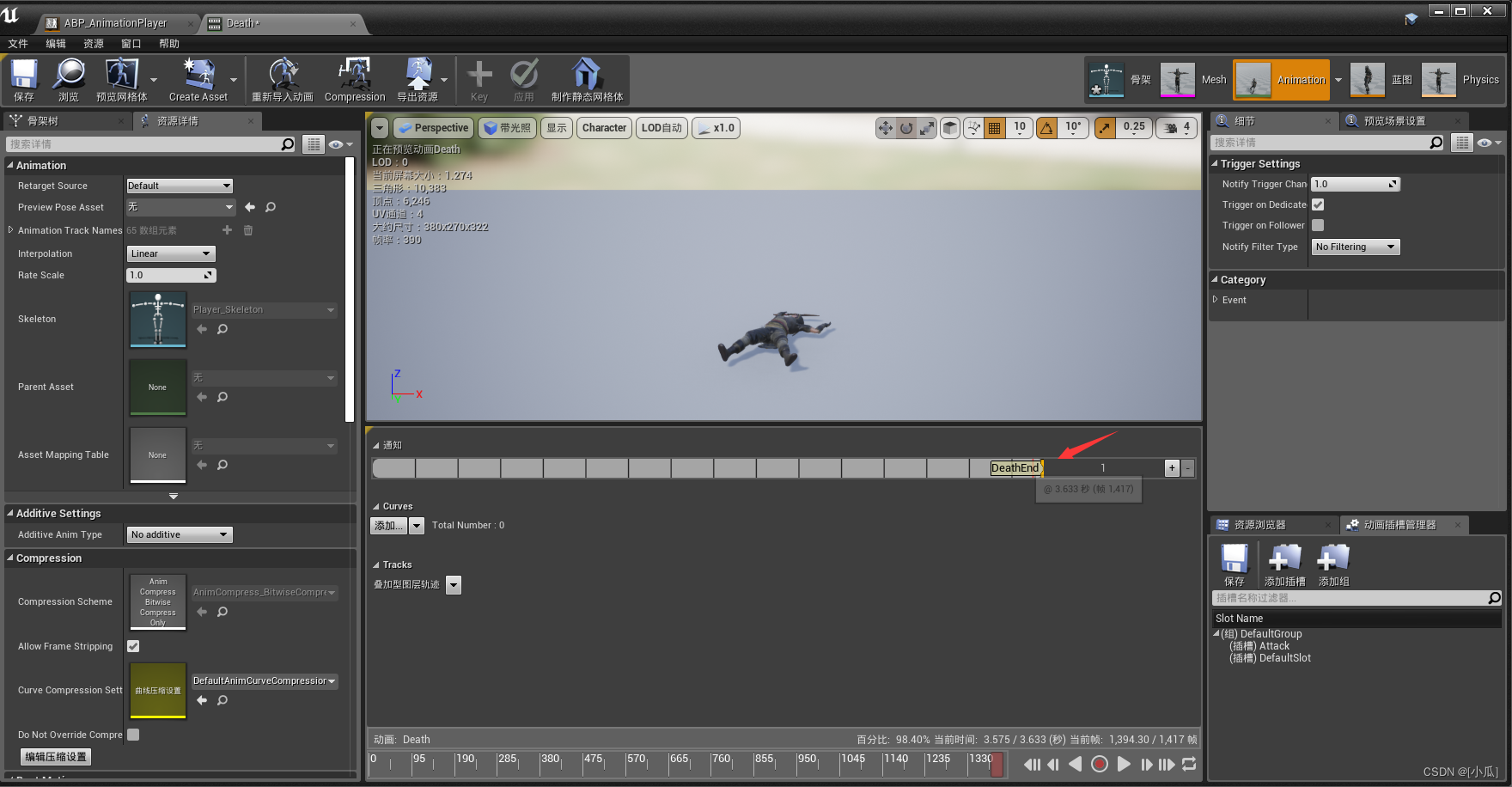
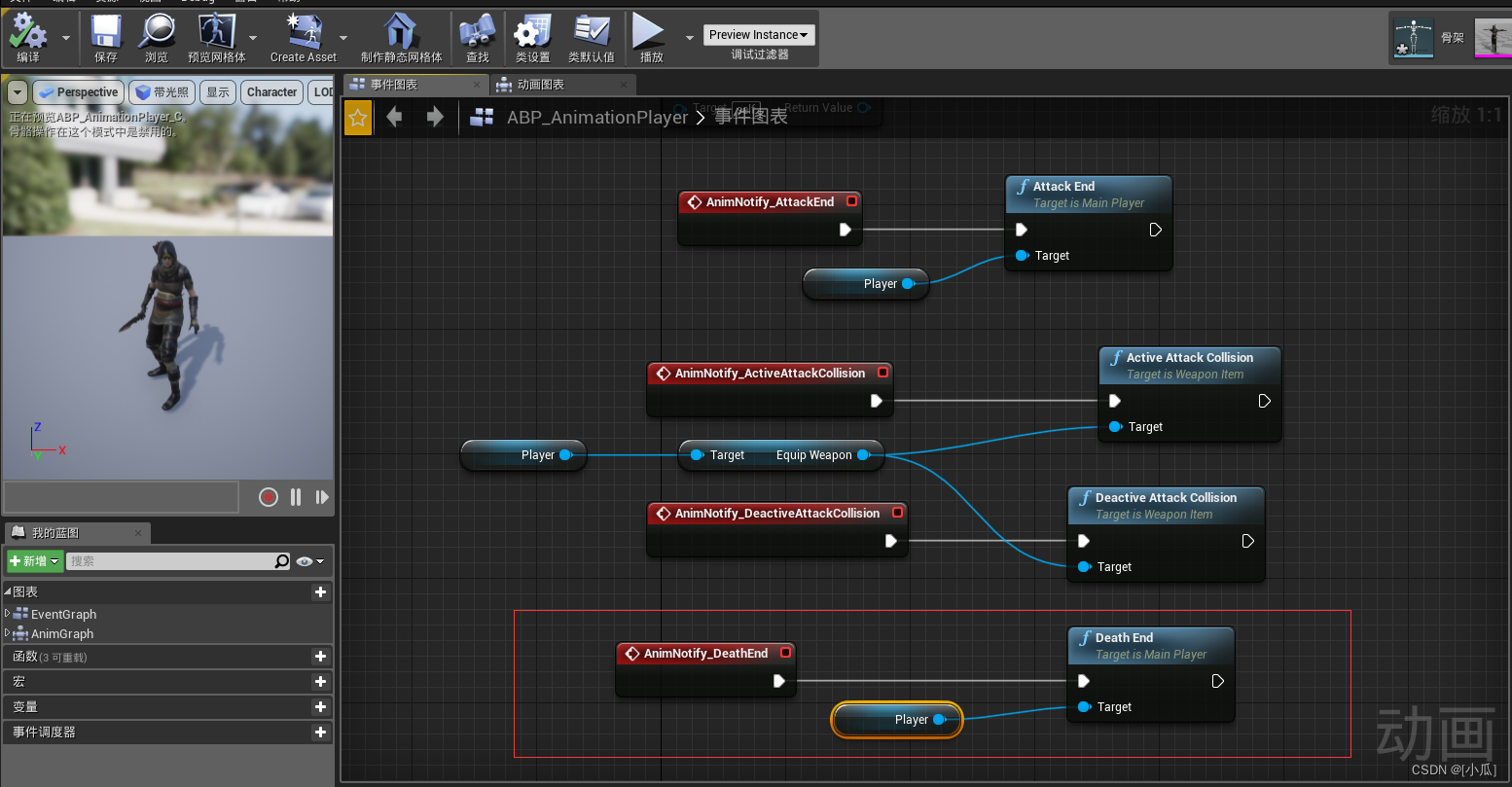
- 編寫DeathEnd死亡邏輯,首先關閉動畫,添加定時器,玩家死后一秒重啟游戲
void AMainPlayer::DeathEnd()
{GetMesh()->bPauseAnims = true;GetMesh()->bNoSkeletonUpdate = true;FTimerHandle DeathTimerHandle;auto Lambda = [](){//TODO RestartLevel();};GetWorldTimerManager().SetTimer(DeathTimerHandle, FTimerDelegate::CreateLambda(Lambda), 1.0, false);
}
- 敵人這邊也是一樣添加通知動畫藍圖中調用,然后編寫死亡消失邏輯
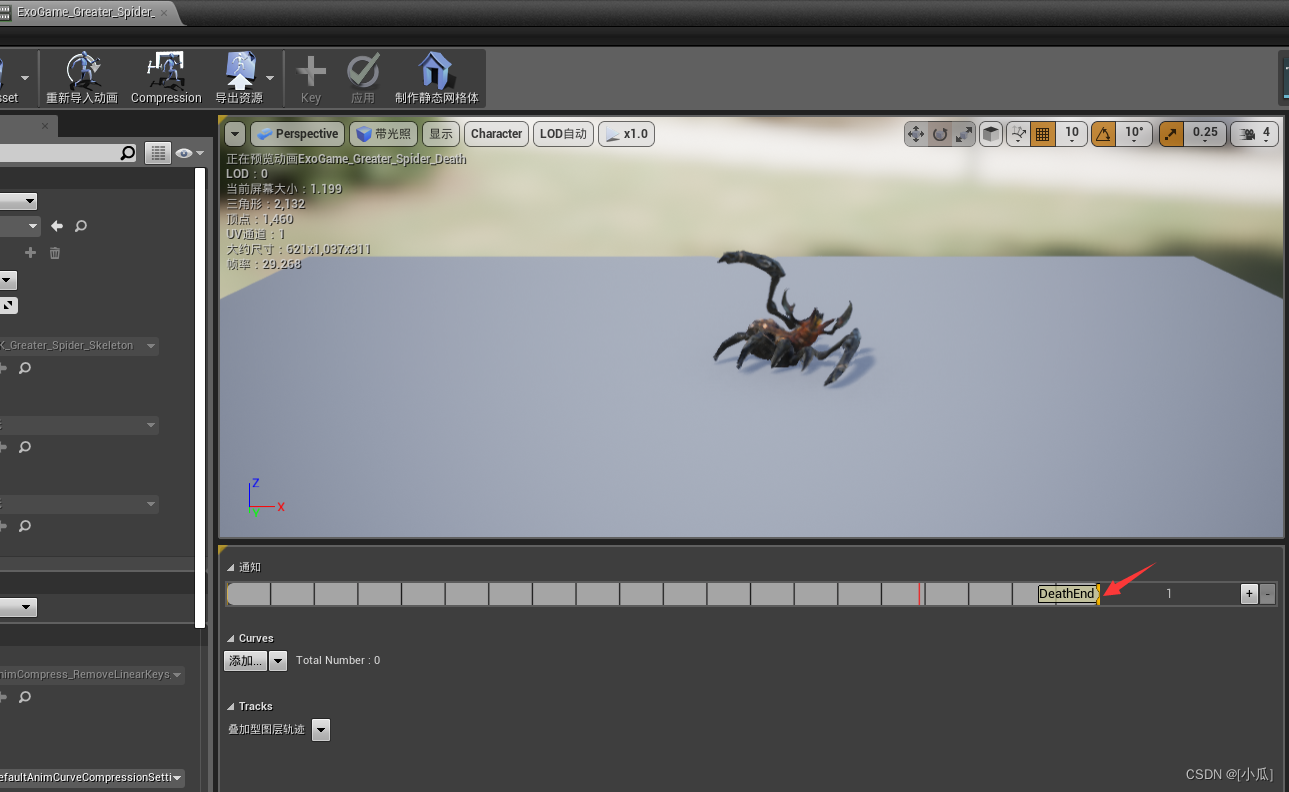
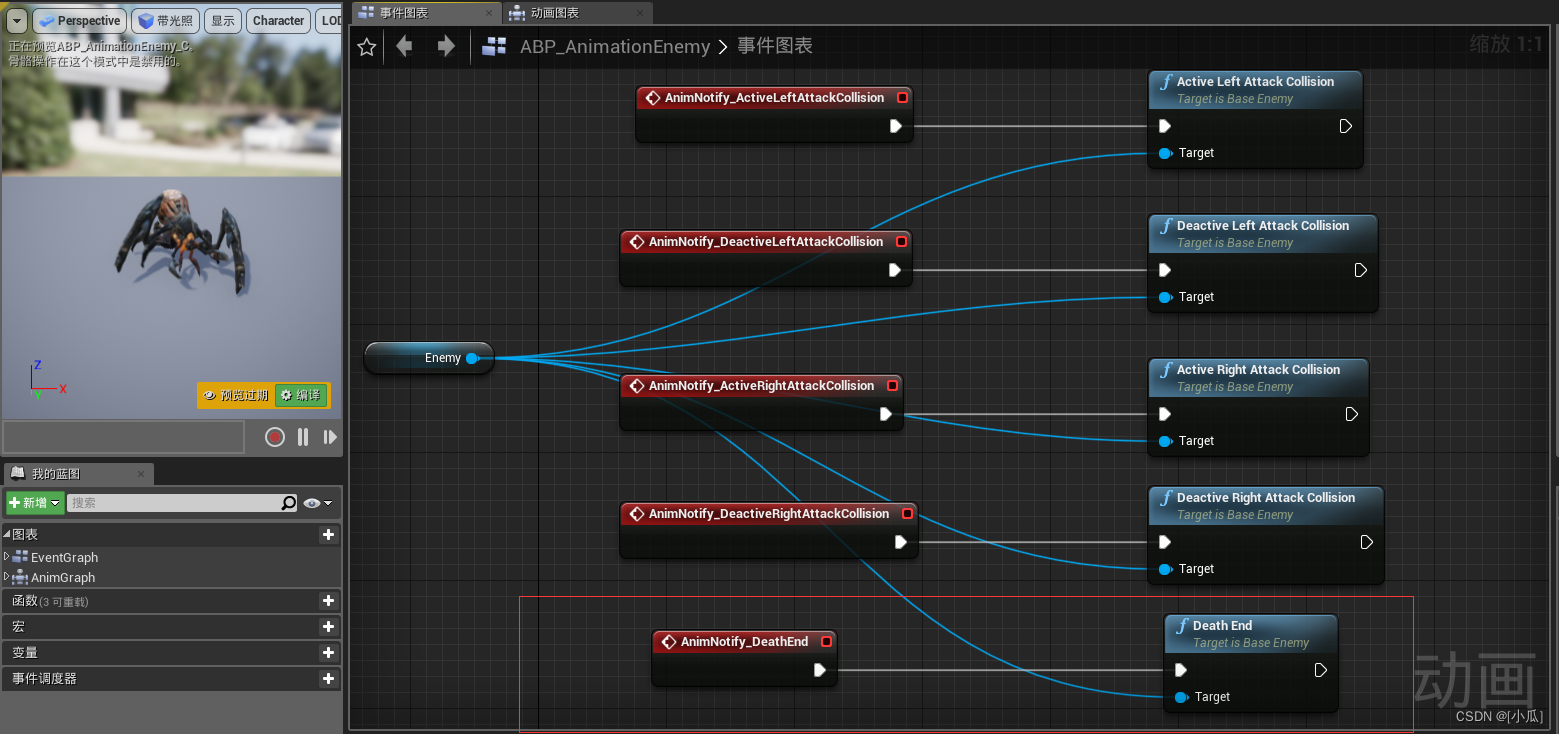
- 死亡一秒后銷毀
void ABaseEnemy::DeathEnd()
{GetMesh()->bPauseAnims = true;GetMesh()->bNoSkeletonUpdate = true;FTimerHandle DeathTimerHandle;auto Lambda = [this](){Destroy();};GetWorldTimerManager().SetTimer(DeathTimerHandle, FTimerDelegate::CreateLambda(Lambda), 1.0, false);
}
玩家死亡重新開始游戲
- 將上面遺留的RestartLevel函數進行新建然后編寫,用UGameplayStatics中的方法進行重新開始游戲
void AMainPlayer::DeathEnd()
{GetMesh()->bPauseAnims = true;GetMesh()->bNoSkeletonUpdate = true;FTimerHandle DeathTimerHandle;auto Lambda = [this](){RestartLevel();};GetWorldTimerManager().SetTimer(DeathTimerHandle, FTimerDelegate::CreateLambda(Lambda), 1.0, false);}void AMainPlayer::RestartLevel()
{FString LevelName = UGameplayStatics::GetCurrentLevelName(this);UGameplayStatics::OpenLevel(this, FName(*LevelName));
}

![[ChatGPT]ChatGPT免費,不用翻墻!?——你需要的裝備](http://pic.xiahunao.cn/[ChatGPT]ChatGPT免費,不用翻墻!?——你需要的裝備)
筆記(一)基礎概念)
)





 繼承與面向對象設計)









