在騰訊云CodeBuddy上實現一個AI聊天助手項目
在當今數字化時代,AI聊天助手已經成為一種非常流行的應用,廣泛應用于客戶服務、智能助手等領域。今天,我們將通過騰訊云CodeBuddy平臺,實現一個基于Spring Boot和OpenAI API的AI聊天助手項目。這個項目將幫助你快速搭建一個功能強大的聊天助手,同時展示騰訊云CodeBuddy的強大開發能力。
項目背景
我們選擇的項目是 Spring AI 聊天助手,這是一個基于Spring Boot和OpenAI API的開源項目。它使用了DeepSeek-R1-Distill-Llama-8B模型,通過SiliconFlow API提供服務。這個項目具備以下功能特點:
- 基于Spring AI框架實現的聊天功能
- 使用OpenAI兼容的API接口
- 響應式Web界面
- 聊天歷史記錄管理
- 支持代碼高亮顯示
環境準備
在開始之前,我們需要準備以下環境和工具:
- 騰訊云CodeBuddy賬號:用于開發和部署項目。
- JDK 17或更高版本:用于運行Spring Boot項目。
- Maven 3.6或更高版本:用于項目構建。
- OpenAI API密鑰或兼容的API密鑰:用于接入AI服務。
項目搭建
1. 安裝好CodeBuddy
首先,我們需要安裝好CodeBuddy,可以參考我上一篇博客,然后在項目里給出命令,讓AI創建代碼,要加上技術棧和版本,比如本博客使用的版本是1.0.0-M5
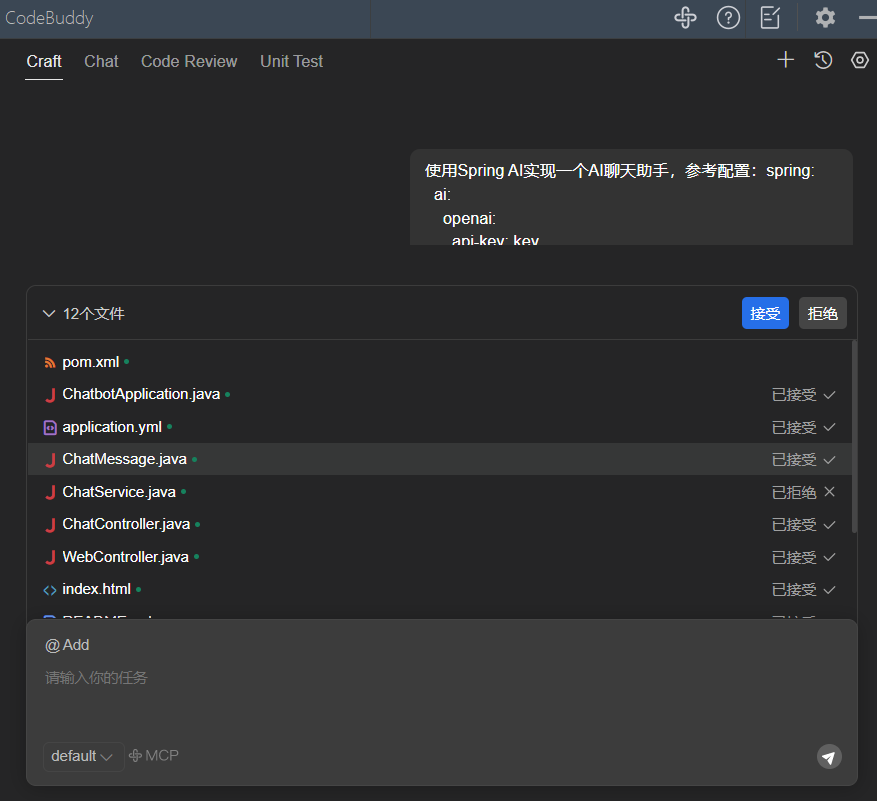
這個過程比較長,需要一點引導AI創建修改代碼
2. 配置項目
在騰訊云CodeBuddy中,找到項目的 application.yml 文件,進行以下配置:
spring:ai:openai:api-key: your-api-key-herebase-url: https://api.siliconflow.cnchat:options:model: deepseek-ai/DeepSeek-R1-Distill-Llama-8B
你也可以通過環境變量設置API密鑰,例如:
export OPENAI_API_KEY=your-api-key-here
3. 構建和運行項目
在騰訊云CodeBuddy的終端中,運行以下命令構建項目:
mvn clean package
構建完成后,運行項目:
java -jar target/springboot-ai-chatbot-0.0.1-SNAPSHOT.jar
項目將在 http://localhost:8080 上運行。你可以通過瀏覽器訪問該地址,開始使用AI聊天助手。
4. 使用Web界面與AI交互
打開瀏覽器,訪問 http://localhost:8080。在輸入框中輸入你的問題,點擊“發送”按鈕或按Enter鍵,即可查看AI助手的回復。
5. 通過API與AI交互
你也可以通過API與AI進行交互。以下是幾個常用的API端點:
-
發送聊天消息:
curl -X POST http://localhost:8080/api/chat \-H "Content-Type: application/json" \-d '{"message":"你好,請介紹一下自己"}' -
獲取聊天歷史:
curl -X GET http://localhost:8080/api/chat/history -
清除聊天歷史:
curl -X POST http://localhost:8080/api/chat/clear
代碼說明
1. ChatService.java
ChatService.java 是項目的核心服務類,它負責與OpenAI API進行交互,處理聊天邏輯。以下是代碼的關鍵部分:
package com.example.chatbot.service;import com.example.chatbot.exception.ChatException;
import com.example.chatbot.model.ChatMessage;
import org.slf4j.Logger;
import org.slf4j.LoggerFactory;
import org.springframework.ai.chat.client.ChatClient;
import org.springframework.ai.chat.messages.AssistantMessage;
import org.springframework.ai.chat.messages.Message;
import org.springframework.ai.chat.messages.SystemMessage;
import org.springframework.ai.chat.messages.UserMessage;
import org.springframework.ai.chat.prompt.Prompt;
import org.springframework.beans.factory.annotation.Autowired;
import org.springframework.beans.factory.annotation.Value;
import org.springframework.stereotype.Service;import java.util.ArrayList;
import java.util.List;
import java.util.concurrent.locks.ReentrantLock;
import java.util.stream.Collectors;@Service
public class ChatService {private static final Logger log = LoggerFactory.getLogger(ChatService.class);private final ChatClient chatClient;private final String systemPrompt;private final int maxHistorySize;private final List<Message> chatHistory = new ArrayList<>();private final ReentrantLock historyLock = new ReentrantLock();public ChatService(ChatClient.Builder builder,@Value("${spring.ai.openai.system-prompt:你是一個友好、樂于助人的AI助手。請提供簡潔、準確的回答。}") String systemPrompt,@Value("${spring.ai.chat.history.max-size:50}") int maxHistorySize) {this.chatClient = builder.defaultSystem(systemPrompt).build();this.systemPrompt = systemPrompt;this.maxHistorySize = maxHistorySize;initializeChatHistory();}/*** 初始化聊天歷史,添加系統消息*/private void initializeChatHistory() {historyLock.lock();try {chatHistory.clear();chatHistory.add(new SystemMessage(systemPrompt));log.info("聊天歷史已初始化,系統提示: {}", systemPrompt);} finally {historyLock.unlock();}}/*** 處理聊天請求* @param userInput 用戶輸入內容* @return AI響應內容*/public String chat(String userInput) {if (userInput == null || userInput.trim().isEmpty()) {throw new ChatException("輸入內容不能為空");}try {String processedInput = userInput.trim();log.info("收到用戶輸入: {}", processedInput);// 添加用戶消息到歷史記錄UserMessage userMessage = new UserMessage(processedInput);addToHistory(userMessage);// 檢查歷史記錄大小,超過限制則清理trimHistoryIfNeeded();// 創建提示并獲取響應(直接使用框架Message列表)Prompt prompt = new Prompt(new ArrayList<>(getFrameworkChatHistory()));log.info("發送請求到AI模型,歷史消息數量: {}", prompt.getInstructions().size());String responseContent = chatClient.prompt(prompt).call().chatResponse().getResult().getOutput().getContent();// 處理空響應if (responseContent == null || responseContent.trim().isEmpty()) {responseContent = "抱歉,未能生成有效響應,請嘗試重新提問。";log.warn("AI返回空響應,使用默認回復");}// 添加助手響應到歷史記錄addToHistory(new AssistantMessage(responseContent));log.info("AI響應處理完成,響應長度: {}", responseContent.length());return responseContent;} catch (Exception e) {log.error("處理聊天請求失敗", e);throw new ChatException("處理聊天請求失敗: " + e.getMessage(), e);}}/*** 獲取前端需要的聊天歷史(不含系統消息)* @return 聊天歷史列表*/public List<ChatMessage> getChatHistory() {historyLock.lock();try {return chatHistory.stream().skip(1) // 跳過系統消息.map(message -> {String role = message instanceof UserMessage ? "user" : "assistant";return new ChatMessage(role, message.getContent());}).collect(Collectors.toList());} finally {historyLock.unlock();}}/*** 獲取框架需要的完整聊天歷史(包含系統消息)* @return 框架消息列表*/private List<Message> getFrameworkChatHistory() {historyLock.lock();try {return new ArrayList<>(chatHistory);} finally {historyLock.unlock();}}/*** 清除聊天歷史*/public void clearHistory() {initializeChatHistory();log.info("聊天歷史已清除");}/*** 添加消息到歷史記錄*/private void addToHistory(Message message) {historyLock.lock();try {chatHistory.add(message);log.debug("添加消息到歷史,角色: {}, 內容長度: {}",message.getClass().getSimpleName(),message.getContent().length());} finally {historyLock.unlock();}}/*** 如果歷史記錄超過最大限制,清理部分歷史*/private void trimHistoryIfNeeded() {historyLock.lock();try {// 保留系統消息,只清理用戶和助手的消息if (chatHistory.size() > maxHistorySize) {int messagesToRemove = chatHistory.size() - maxHistorySize;for (int i = 0; i < messagesToRemove; i++) {chatHistory.remove(1); // 從索引1開始刪除(保留系統消息)}log.info("聊天歷史已修剪,移除了 {} 條消息,當前大小: {}",messagesToRemove, chatHistory.size());}} finally {historyLock.unlock();}}
}
OpenAIClient:這是Spring AI提供的客戶端,用于與OpenAI API進行交互。ChatRequest:這是發送給AI的請求對象,包含用戶的消息。ChatResponse:這是從AI返回的響應對象,包含AI的回復。
2. ChatController.java
ChatController.java 是項目的控制器類,負責處理HTTP請求和響應。以下是代碼的關鍵部分:
package com.example.chatbot.controller;import com.example.chatbot.model.ChatMessage;
import com.example.chatbot.service.ChatService;
import org.springframework.beans.factory.annotation.Autowired;
import org.springframework.http.ResponseEntity;
import org.springframework.web.bind.annotation.*;import java.util.List;
import java.util.Map;@RestController
@RequestMapping("/api/chat")
public class ChatController {private final ChatService chatService;@Autowiredpublic ChatController(ChatService chatService) {this.chatService = chatService;}@PostMappingpublic ResponseEntity<ChatMessage> chat(@RequestBody Map<String, String> request) {String userMessage = request.get("message");String response = chatService.chat(userMessage);return ResponseEntity.ok(new ChatMessage("assistant", response));}@GetMapping("/history")public ResponseEntity<List<ChatMessage>> getChatHistory() {return ResponseEntity.ok(chatService.getChatHistory());}@PostMapping("/clear")public ResponseEntity<Void> clearHistory() {chatService.clearHistory();return ResponseEntity.ok().build();}
}@PostMapping:處理發送聊天消息的POST請求。@GetMapping("/history"):處理獲取聊天歷史的GET請求。@PostMapping("/clear"):處理清除聊天歷史的POST請求。
3. index.html
index.html 是項目的前端頁面,提供了一個響應式的Web界面,用戶可以通過這個界面與AI進行交互。以下是代碼的關鍵部分:
<!DOCTYPE html>
<html xmlns:th="http://www.thymeleaf.org">
<head><meta charset="UTF-8"><meta name="viewport" content="width=device-width, initial-scale=1.0"><title>AI 聊天助手</title><!-- 引入Tailwind CSS --><script src="https://cdn.tailwindcss.com"></script><!-- 引入Font Awesome --><link href="https://cdn.jsdelivr.net/npm/font-awesome@4.7.0/css/font-awesome.min.css" rel="stylesheet"><!-- 配置Tailwind自定義顏色和字體 --><script>tailwind.config = {theme: {extend: {colors: {primary: '#3B82F6',secondary: '#10B981',neutral: '#F3F4F6',dark: '#1F2937',light: '#F9FAFB'},fontFamily: {inter: ['Inter', 'system-ui', 'sans-serif'],},}}}</script><style type="text/tailwindcss">@layer utilities {.content-auto {content-visibility: auto;}.message-appear {animation: fadeIn 0.3s ease-out forwards;}.typing-pulse span {animation: pulse 1.4s infinite ease-in-out both;}.typing-pulse span:nth-child(1) { animation-delay: -0.32s; }.typing-pulse span:nth-child(2) { animation-delay: -0.16s; }}@keyframes fadeIn {from { opacity: 0; transform: translateY(10px); }to { opacity: 1; transform: translateY(0); }}@keyframes pulse {0%, 80%, 100% { transform: scale(0); }40% { transform: scale(1); }}</style>
</head>
<body class="font-inter bg-gradient-to-br from-light to-neutral min-h-screen flex flex-col">
<!-- 頂部導航欄 -->
<header class="bg-white shadow-md py-4 px-6 sticky top-0 z-10"><div class="max-w-4xl mx-auto flex items-center justify-between"><div class="flex items-center gap-2"><i class="fa fa-comments text-primary text-2xl"></i><h1 class="text-[clamp(1.25rem,3vw,1.75rem)] font-bold text-dark">AI 聊天助手</h1></div><div class="text-sm text-gray-500"><span class="flex items-center gap-1"><span class="h-2 w-2 bg-green-500 rounded-full animate-pulse"></span>在線</span></div></div>
</header><!-- 主內容區 -->
<main class="flex-grow flex flex-col max-w-4xl w-full mx-auto w-full px-4 py-6 md:py-8"><!-- 聊天容器 --><div class="chat-container bg-white rounded-2xl shadow-lg p-4 md:p-6 h-[70vh] overflow-y-auto mb-6"><div th:each="message : ${chatHistory}"><div th:class="${message.role == 'user' ? 'message user-message' : 'message assistant-message'}"th:utext="${#strings.replace(#strings.escapeXml(message.content), ' ', '<br/>')}"></div></div><!-- 輸入指示器 --><div class="message assistant-message typing opacity-0" id="typing-indicator"><div class="flex items-center gap-2"><div class="w-2 h-2 bg-gray-400 rounded-full typing-pulse"><span class="absolute w-2 h-2 bg-gray-400 rounded-full"></span><span class="absolute w-2 h-2 bg-gray-400 rounded-full ml-3"></span><span class="absolute w-2 h-2 bg-gray-400 rounded-full ml-6"></span></div><span>正在思考...</span></div></div></div><!-- 輸入區域 --><div class="input-container bg-white rounded-2xl shadow-md p-3 flex gap-3"><inputtype="text"id="user-input"placeholder="輸入你的問題..."autocomplete="off"class="flex-grow px-4 py-3 rounded-xl border border-gray-200 focus:border-primary focus:ring-2 focus:ring-primary/20 outline-none transition-all"><button id="send-btn" class="bg-primary hover:bg-primary/90 text-white p-3 rounded-xl transition-all shadow-md hover:shadow-lg flex items-center justify-center"><i class="fa fa-paper-plane"></i></button><button id="clear-btn" class="bg-gray-200 hover:bg-gray-300 text-gray-700 p-3 rounded-xl transition-all shadow-sm hover:shadow"><i class="fa fa-trash"></i></button></div>
</main><!-- 頁腳 -->
<footer class="py-4 px-6 text-center text-gray-500 text-sm"><p>? 2025 AI 聊天助手 | 提供智能對話服務</p>
</footer><script>document.addEventListener('DOMContentLoaded', function() {const chatContainer = document.querySelector('.chat-container');const userInput = document.getElementById('user-input');const sendBtn = document.getElementById('send-btn');const clearBtn = document.getElementById('clear-btn');const typingIndicator = document.getElementById('typing-indicator');// 滾動到底部function scrollToBottom() {chatContainer.scrollTop = chatContainer.scrollHeight;}// 初始滾動到底部scrollToBottom();// 添加消息到聊天界面function addMessage(content, isUser) {const messageDiv = document.createElement('div');messageDiv.className = `message message-appear ${isUser ? 'user-message' : 'assistant-message'} mb-4 opacity-0`;// 處理代碼塊格式if (content.includes('```')) {content = content.replace(/```([\s\S]*?)```/g,'<pre class="bg-gray-100 p-3 rounded-lg my-2 overflow-x-auto"><code>$1</code></pre>');}messageDiv.innerHTML = content.replace(/\n/g, '<br/>');chatContainer.appendChild(messageDiv);// 觸發動畫setTimeout(() => {messageDiv.classList.remove('opacity-0');}, 10);scrollToBottom();}// 發送消息function sendMessage() {const message = userInput.value.trim();if (message === '') return;// 添加用戶消息addMessage(message, true);userInput.value = '';// 顯示正在輸入指示器typingIndicator.style.display = 'block';setTimeout(() => {typingIndicator.classList.remove('opacity-0');}, 10);scrollToBottom();// 發送請求到服務器fetch('/api/chat', {method: 'POST',headers: {'Content-Type': 'application/json'},body: JSON.stringify({ message: message })}).then(response => response.json()).then(data => {// 隱藏正在輸入指示器typingIndicator.classList.add('opacity-0');setTimeout(() => {typingIndicator.style.display = 'none';}, 300);// 添加AI響應addMessage(data.content, false);}).catch(error => {console.error('Error:', error);typingIndicator.classList.add('opacity-0');setTimeout(() => {typingIndicator.style.display = 'none';}, 300);addMessage('發生錯誤,請重試。', false);});}// 清除聊天歷史function clearChat() {fetch('/api/chat/clear', {method: 'POST'}).then(() => {// 清除聊天界面const messages = chatContainer.querySelectorAll('.message:not(.typing)');messages.forEach(msg => {msg.classList.add('opacity-0');setTimeout(() => msg.remove(), 300);});}).catch(error => {console.error('Error:', error);});}// 事件監聽器sendBtn.addEventListener('click', sendMessage);clearBtn.addEventListener('click', clearChat);userInput.addEventListener('keypress', function(e) {if (e.key === 'Enter') {sendMessage();}});// 樣式定義const style = document.createElement('style');style.textContent = `.user-message {background-color: #3B82F6;color: white;margin-left: auto;border-radius: 18px 18px 4px 18px;padding: 12px 18px;max-width: 75%;word-wrap: break-word;box-shadow: 0 2px 4px rgba(59, 130, 246, 0.2);}.assistant-message {background-color: #F3F4F6;color: #1F2937;margin-right: auto;border-radius: 18px 18px 18px 4px;padding: 12px 18px;max-width: 75%;word-wrap: break-word;box-shadow: 0 2px 4px rgba(0, 0, 0, 0.05);}pre {font-family: 'Consolas', 'Monaco', monospace;}.chat-container::-webkit-scrollbar {width: 6px;}.chat-container::-webkit-scrollbar-track {background: #f1f1f1;border-radius: 10px;}.chat-container::-webkit-scrollbar-thumb {background: #c1c1c1;border-radius: 10px;}.chat-container::-webkit-scrollbar-thumb:hover {background: #a8a8a8;}`;document.head.appendChild(style);});</script>
</body>
</html>chat-container:聊天界面的容器。chat-history:顯示聊天歷史的區域。chat-input:用戶輸入消息的輸入框。send-button:發送消息的按鈕。
4. scripts.js
scripts.js 是前端的JavaScript腳本,負責處理用戶輸入和與后端API的交互。以下是代碼的關鍵部分:
document.getElementById('send-button').addEventListener('click', function() {const message = document.getElementById('chat-input').value;if (message) {fetch('/api/chat', {method: 'POST',headers: {'Content-Type': 'application/json'},body: JSON.stringify({ message: message })}).then(response => response.json()).then(data => {const chatHistory = document.getElementById('chat-history');chatHistory.innerHTML += `<p><strong>User:</strong> ${message}</p>`;chatHistory.innerHTML += `<p><strong>AI:</strong> ${data.choices[0].message.content}</p>`;document.getElementById('chat-input').value = '';});}
});
fetch:發送POST請求到后端API。response.json():解析返回的JSON數據。innerHTML:將聊天內容動態顯示到頁面上。
自定義項目
你可以通過修改以下文件來自定義聊天助手的行為:
ChatService.java:修改系統提示信息和聊天邏輯。index.html:自定義Web界面。application.yml:調整模型參數和API設置。
項目截圖
以下是項目運行的截圖:

總結
通過騰訊云CodeBuddy,我們快速搭建了一個基于Spring Boot和OpenAI API的AI聊天助手項目。這個項目不僅具備強大的功能,還提供了靈活的自定義選項。希望這篇文章能幫助你更好地理解和使用騰訊云CodeBuddy進行項目開發。
如果你有任何問題或建議,歡迎在評論區留言。讓我們一起探索更多有趣的技術項目!
:數組 “扁平化 + 映射” 的高效組合拳)

)
)

)








)

)


