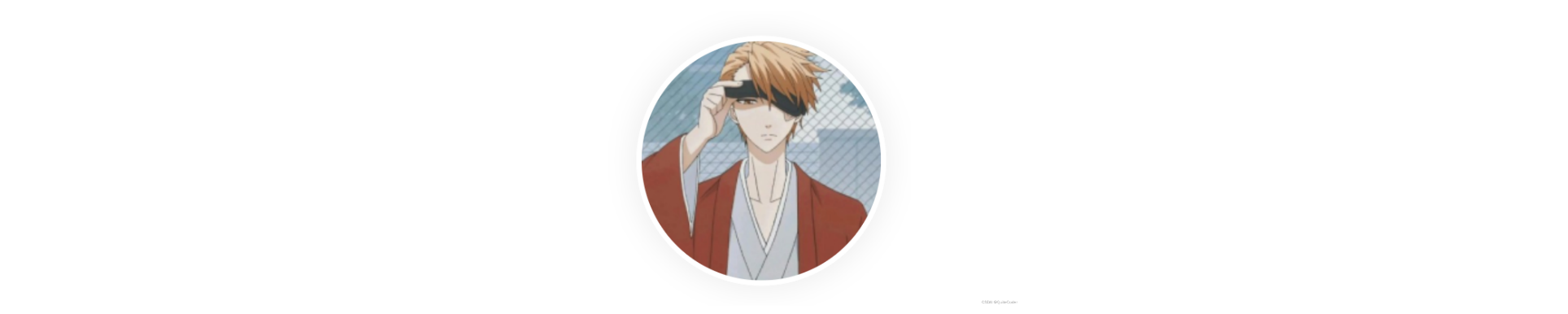

文章目錄
- 一、CORS錯誤的常見原因
- 二、解決方案
- 1. Vue3 + Vite項目下的解決方案
- 創建Vue3 + Vite項目
- 配置Vite的代理
- 發送請求
- 2. jQuery項目下的解決方案
- 使用CORS請求頭
- 使用JSONP
- 3. 其他環境下的解決方案
- 使用服務器端代理
- 設置CORS頭
- 使用Nginx配置代理
- 三、總結

跨域資源共享(CORS, Cross-Origin Resource Sharing)問題是前端開發中的常見挑戰。本文將詳細介紹在不同環境下(如Vue3 + Vite項目、jQuery項目以及其他環境下)的解決方案。
一、CORS錯誤的常見原因
跨域問題的本質是瀏覽器出于安全考慮,限制從一個源(域、協議、端口)加載資源到另一個源。這種安全機制被稱為“同源策略”。同源策略規定,只有當請求的URL與當前網頁的URL具有相同的協議、域名和端口時,瀏覽器才允許該請求通過。
-
缺乏CORS頭:
服務器沒有設置正確的CORS響應頭,導致瀏覽器拒絕請求。例如,瀏覽器期望服務器響應中包含Access-Control-Allow-Origin頭,如果沒有設置該頭,瀏覽器會阻止請求。 -
跨域請求被禁止:
默認情況下,瀏覽器會阻止跨域請求以保護用戶的安全。如果服務器沒有允許特定的域進行訪問,瀏覽器會拋出CORS錯誤。 -
預檢請求失敗:
對于一些復雜的請求,瀏覽器會發送一個預檢請求(OPTIONS請求)來確認服務器是否允許該請求。如果預檢請求失敗,則會導致CORS錯誤。
二、解決方案
1. Vue3 + Vite項目下的解決方案
通過Vite的開發服務器代理功能,可以將本地的請求代理到不同的服務器,從而避免跨域問題。以下是具體步驟:
創建Vue3 + Vite項目
npm create vite@latest
cd your-project-name
npm install
選擇Vue3模板,并進入項目目錄。
配置Vite的代理
在Vite項目的根目錄下找到vite.config.ts(或vite.config.js),并進行以下配置:
import { defineConfig } from 'vite';
import vue from '@vitejs/plugin-vue';export default defineConfig({plugins: [vue()],server: {proxy: {'/api': {target: 'http://api.example.com', // 目標服務器changeOrigin: true, // 是否改變請求源rewrite: (path) => path.replace(/^\/api/, ''), // 重寫路徑},},},
});
發送請求
在Vue組件中,可以通過axios或者fetch發送請求。例如:
<template><div><button @click="fetchData">獲取數據</button><div v-if="data">{{ data }}</div></div>
</template><script lang="ts">
import { defineComponent, ref } from 'vue';
import axios from 'axios';export default defineComponent({setup() {const data = ref(null);const fetchData = async () => {try {const response = await axios.get('/api/data');data.value = response.data;} catch (error) {console.error('請求錯誤:', error);}};return {data,fetchData,};},
});
</script>
2. jQuery項目下的解決方案
在jQuery項目中,可以通過設置請求頭或使用JSONP來解決CORS問題。
使用CORS請求頭
確保服務器設置了正確的CORS頭,如 Access-Control-Allow-Origin。在客戶端發起請求時:
<script src="https://code.jquery.com/jquery-3.6.0.min.js"></script>
<script>$.ajax({url: 'http://api.example.com/data',method: 'GET',success: function(data) {console.log(data);},error: function(xhr, status, error) {console.error('請求錯誤:', error);}});
</script>
使用JSONP
如果服務器支持JSONP,可以通過以下方式解決跨域問題:
<script src="https://code.jquery.com/jquery-3.6.0.min.js"></script>
<script>$.ajax({url: 'http://api.example.com/data',method: 'GET',dataType: 'jsonp', // 使用JSONPsuccess: function(data) {console.log(data);},error: function(xhr, status, error) {console.error('請求錯誤:', error);}});
</script>
3. 其他環境下的解決方案
使用服務器端代理
在許多情況下,可以在服務器端設置一個代理,將跨域請求通過服務器端轉發。例如,在Node.js中可以使用http-proxy-middleware:
const { createProxyMiddleware } = require('http-proxy-middleware');app.use('/api', createProxyMiddleware({target: 'http://api.example.com',changeOrigin: true,pathRewrite: {'^/api': '',},
}));
設置CORS頭
確保服務器響應中包含正確的CORS頭。例如,在Node.js + Express中:
const express = require('express');
const app = express();app.use((req, res, next) => {res.header('Access-Control-Allow-Origin', '*');res.header('Access-Control-Allow-Headers', 'Origin, X-Requested-With, Content-Type, Accept');next();
});app.get('/data', (req, res) => {res.json({ message: 'Hello World' });
});app.listen(3000, () => {console.log('Server running on port 3000');
});
使用Nginx配置代理
在Nginx中,可以通過配置代理解決CORS問題:
server {listen 80;server_name yourdomain.com;location /api/ {proxy_pass http://api.example.com/;proxy_set_header Host $host;proxy_set_header X-Real-IP $remote_addr;proxy_set_header X-Forwarded-For $proxy_add_x_forwarded_for;proxy_set_header X-Forwarded-Proto $scheme;}
}
三、總結
CORS問題是前端開發中常見的一個挑戰,但通過合理的代理配置和服務器設置可以有效解決。在不同環境下,可以使用Vite的代理功能、設置請求頭、JSONP、服務器端代理、Nginx代理等多種方式來解決跨域問題。希望本文對你理解和解決CORS問題有所幫助。










)

)






