ubuntu下安裝torch-geometric庫,圖神經網絡
開發環境
ubuntu22.04
conda 24.5.0
python 3.9
pytorch 2.0.1
cuda 11.8
pyg的安裝網上教程流傳著許多安裝方式,這些安裝方式主要是:預先安裝好pyg的依賴庫,這些依賴庫需要對應上python、pytorch、cuda的版本,需要小心對應,很容易出錯;而且這些依賴庫的安裝,推薦采用的是預先編譯好的庫安裝。
一、采用已編譯好的包進行安裝
即,先按python、pytorch、cuda版本,選擇對應的pyg_lib、torch_cluster、torch_scatter、torch_sparse、torch_spline_conv 版本下載到本地,然后pip安裝,最后安裝pip install torch-geometric
1、首先我們安裝pyg的
https://github.com/pyg-team/pytorch_geometric
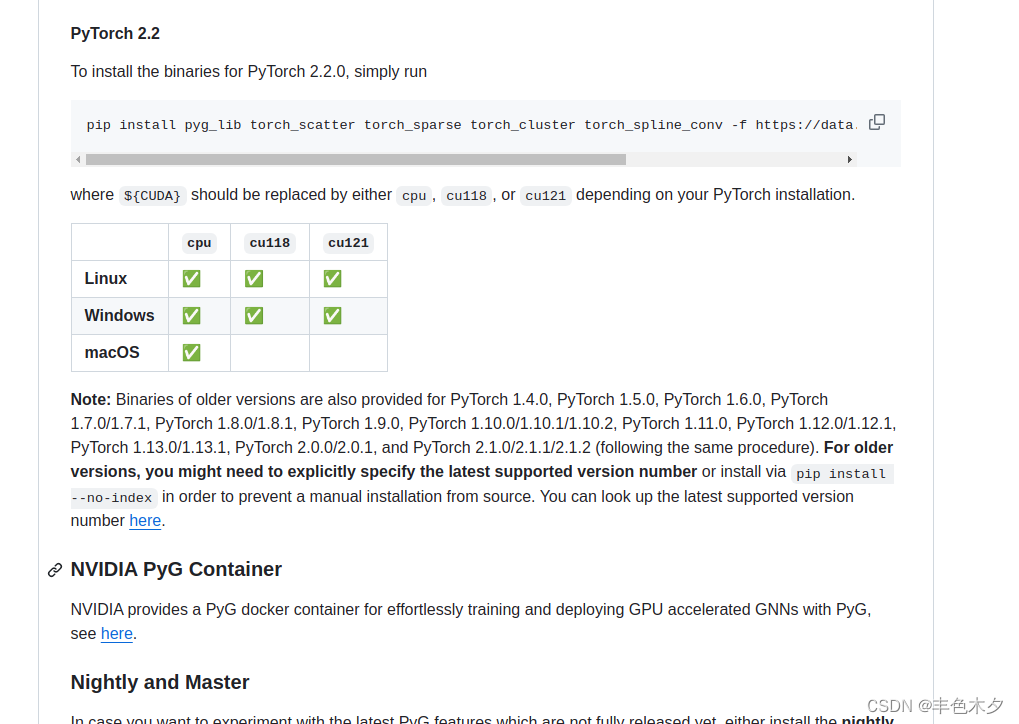
點擊here,進入https://data.pyg.org/whl/
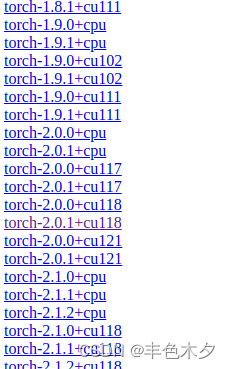
點擊你對應的torch版本及cuda版本,這里選擇的是torch 2.01 及 cuda 11.8
然后,進入https://data.pyg.org/whl/torch-2.0.1%2Bcu118.html 如下頁面
pyg_lib-0.2.0+pt20cu118-cp310-cp310-linux_x86_64.whl
pyg_lib-0.2.0+pt20cu118-cp311-cp311-linux_x86_64.whl
pyg_lib-0.2.0+pt20cu118-cp38-cp38-linux_x86_64.whl
pyg_lib-0.2.0+pt20cu118-cp39-cp39-linux_x86_64.whl
pyg_lib-0.3.0+pt20cu118-cp310-cp310-linux_x86_64.whl
pyg_lib-0.3.0+pt20cu118-cp311-cp311-linux_x86_64.whl
pyg_lib-0.3.0+pt20cu118-cp38-cp38-linux_x86_64.whl
pyg_lib-0.3.0+pt20cu118-cp39-cp39-linux_x86_64.whl
pyg_lib-0.3.1+pt20cu118-cp310-cp310-linux_x86_64.whl
pyg_lib-0.3.1+pt20cu118-cp311-cp311-linux_x86_64.whl
pyg_lib-0.3.1+pt20cu118-cp38-cp38-linux_x86_64.whl
pyg_lib-0.3.1+pt20cu118-cp39-cp39-linux_x86_64.whl
pyg_lib-0.4.0+pt20cu118-cp310-cp310-linux_x86_64.whl
pyg_lib-0.4.0+pt20cu118-cp311-cp311-linux_x86_64.whl
pyg_lib-0.4.0+pt20cu118-cp38-cp38-linux_x86_64.whl
pyg_lib-0.4.0+pt20cu118-cp39-cp39-linux_x86_64.whl
torch_cluster-1.6.1+pt20cu118-cp310-cp310-linux_x86_64.whl
torch_cluster-1.6.1+pt20cu118-cp310-cp310-win_amd64.whl
torch_cluster-1.6.1+pt20cu118-cp311-cp311-linux_x86_64.whl
torch_cluster-1.6.1+pt20cu118-cp311-cp311-win_amd64.whl
torch_cluster-1.6.1+pt20cu118-cp38-cp38-linux_x86_64.whl
torch_cluster-1.6.1+pt20cu118-cp38-cp38-win_amd64.whl
torch_cluster-1.6.1+pt20cu118-cp39-cp39-linux_x86_64.whl
torch_cluster-1.6.1+pt20cu118-cp39-cp39-win_amd64.whl
torch_cluster-1.6.2+pt20cu118-cp310-cp310-linux_x86_64.whl
torch_cluster-1.6.2+pt20cu118-cp310-cp310-win_amd64.whl
torch_cluster-1.6.2+pt20cu118-cp311-cp311-linux_x86_64.whl
torch_cluster-1.6.2+pt20cu118-cp311-cp311-win_amd64.whl
torch_cluster-1.6.2+pt20cu118-cp38-cp38-linux_x86_64.whl
torch_cluster-1.6.2+pt20cu118-cp38-cp38-win_amd64.whl
torch_cluster-1.6.2+pt20cu118-cp39-cp39-linux_x86_64.whl
torch_cluster-1.6.2+pt20cu118-cp39-cp39-win_amd64.whl
torch_cluster-1.6.3+pt20cu118-cp310-cp310-linux_x86_64.whl
torch_cluster-1.6.3+pt20cu118-cp310-cp310-win_amd64.whl
torch_cluster-1.6.3+pt20cu118-cp311-cp311-linux_x86_64.whl
torch_cluster-1.6.3+pt20cu118-cp311-cp311-win_amd64.whl
torch_cluster-1.6.3+pt20cu118-cp38-cp38-linux_x86_64.whl
torch_cluster-1.6.3+pt20cu118-cp38-cp38-win_amd64.whl
torch_cluster-1.6.3+pt20cu118-cp39-cp39-linux_x86_64.whl
torch_cluster-1.6.3+pt20cu118-cp39-cp39-win_amd64.whl
torch_scatter-2.1.1+pt20cu118-cp310-cp310-linux_x86_64.whl
torch_scatter-2.1.1+pt20cu118-cp310-cp310-win_amd64.whl
torch_scatter-2.1.1+pt20cu118-cp311-cp311-linux_x86_64.whl
torch_scatter-2.1.1+pt20cu118-cp311-cp311-win_amd64.whl
torch_scatter-2.1.1+pt20cu118-cp38-cp38-linux_x86_64.whl
torch_scatter-2.1.1+pt20cu118-cp38-cp38-win_amd64.whl
torch_scatter-2.1.1+pt20cu118-cp39-cp39-linux_x86_64.whl
torch_scatter-2.1.1+pt20cu118-cp39-cp39-win_amd64.whl
torch_scatter-2.1.2+pt20cu118-cp310-cp310-linux_x86_64.whl
torch_scatter-2.1.2+pt20cu118-cp310-cp310-win_amd64.whl
torch_scatter-2.1.2+pt20cu118-cp311-cp311-linux_x86_64.whl
torch_scatter-2.1.2+pt20cu118-cp311-cp311-win_amd64.whl
torch_scatter-2.1.2+pt20cu118-cp38-cp38-linux_x86_64.whl
torch_scatter-2.1.2+pt20cu118-cp38-cp38-win_amd64.whl
torch_scatter-2.1.2+pt20cu118-cp39-cp39-linux_x86_64.whl
torch_scatter-2.1.2+pt20cu118-cp39-cp39-win_amd64.whl
torch_sparse-0.6.17+pt20cu118-cp310-cp310-linux_x86_64.whl
torch_sparse-0.6.17+pt20cu118-cp310-cp310-win_amd64.whl
torch_sparse-0.6.17+pt20cu118-cp311-cp311-linux_x86_64.whl
torch_sparse-0.6.17+pt20cu118-cp311-cp311-win_amd64.whl
torch_sparse-0.6.17+pt20cu118-cp38-cp38-linux_x86_64.whl
torch_sparse-0.6.17+pt20cu118-cp38-cp38-win_amd64.whl
torch_sparse-0.6.17+pt20cu118-cp39-cp39-linux_x86_64.whl
torch_sparse-0.6.17+pt20cu118-cp39-cp39-win_amd64.whl
torch_sparse-0.6.18+pt20cu118-cp310-cp310-linux_x86_64.whl
torch_sparse-0.6.18+pt20cu118-cp310-cp310-win_amd64.whl
torch_sparse-0.6.18+pt20cu118-cp311-cp311-linux_x86_64.whl
torch_sparse-0.6.18+pt20cu118-cp311-cp311-win_amd64.whl
torch_sparse-0.6.18+pt20cu118-cp38-cp38-linux_x86_64.whl
torch_sparse-0.6.18+pt20cu118-cp38-cp38-win_amd64.whl
torch_sparse-0.6.18+pt20cu118-cp39-cp39-linux_x86_64.whl
torch_sparse-0.6.18+pt20cu118-cp39-cp39-win_amd64.whl
torch_spline_conv-1.2.2+pt20cu118-cp310-cp310-linux_x86_64.whl
torch_spline_conv-1.2.2+pt20cu118-cp310-cp310-win_amd64.whl
torch_spline_conv-1.2.2+pt20cu118-cp311-cp311-linux_x86_64.whl
torch_spline_conv-1.2.2+pt20cu118-cp311-cp311-win_amd64.whl
torch_spline_conv-1.2.2+pt20cu118-cp38-cp38-linux_x86_64.whl
torch_spline_conv-1.2.2+pt20cu118-cp38-cp38-win_amd64.whl
torch_spline_conv-1.2.2+pt20cu118-cp39-cp39-linux_x86_64.whl
torch_spline_conv-1.2.2+pt20cu118-cp39-cp39-win_amd64.whl
pyg_lib、torch_cluster、torch_scatter、torch_sparse、torch_spline_conv 都逐一選擇一個版本下載
注意選擇對python的版本(cp310即python 3.10版本)即操作系統(linux or win)
下載完成如下所示
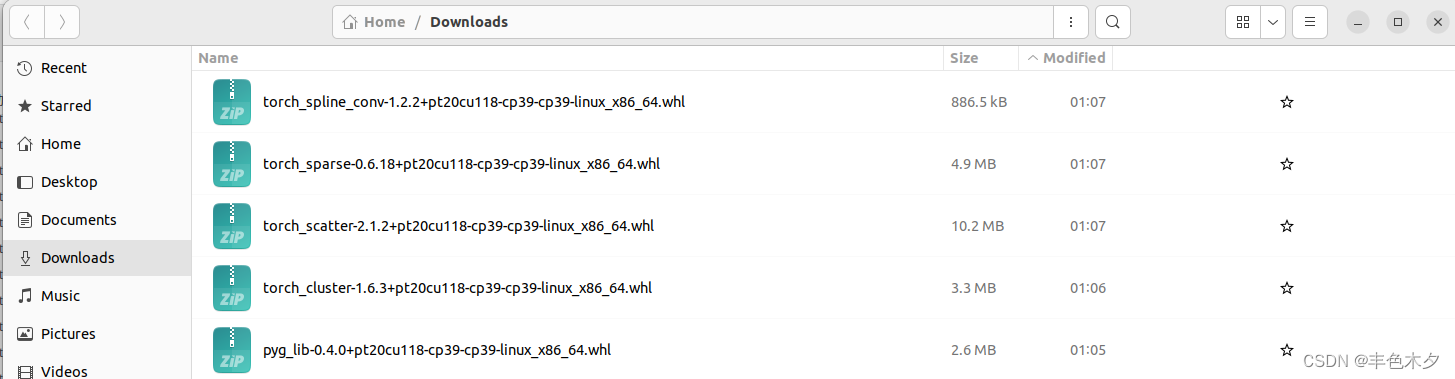
開始本地安裝依賴庫,如下
# 激活對應的conda環境
$ conda acitvate pyt2.0
# pip 安裝上面5個庫
$ pip install pyg_lib-0.4.0+pt20cu118-cp39-cp39-linux_x86_64.whl
Looking in indexes: https://pypi.tuna.tsinghua.edu.cn/simple
Processing ./pyg_lib-0.4.0+pt20cu118-cp39-cp39-linux_x86_64.whl
Installing collected packages: pyg-lib
Successfully installed pyg-lib-0.4.0+pt20cu118$ pip install torch_cluster-1.6.3+pt20cu118-cp39-cp39-linux_x86_64.whl
Looking in indexes: https://pypi.tuna.tsinghua.edu.cn/simple
Processing ./torch_cluster-1.6.3+pt20cu118-cp39-cp39-linux_x86_64.whl
Requirement already satisfied: scipy in /home/myPC/miniconda3/envs/pyt-gpu-2.0/lib/python3.9/site-packages (from torch-cluster==1.6.3+pt20cu118) (1.13.1)
Requirement already satisfied: numpy<2.3,>=1.22.4 in /home/myPC/miniconda3/envs/pyt-gpu-2.0/lib/python3.9/site-packages (from scipy->torch-cluster==1.6.3+pt20cu118) (1.23.5)
Installing collected packages: torch-cluster
Successfully installed torch-cluster-1.6.3+pt20cu118$ pip install torch_scatter-2.1.2+pt20cu118-cp39-cp39-linux_x86_64.whl
Looking in indexes: https://pypi.tuna.tsinghua.edu.cn/simple
Processing ./torch_scatter-2.1.2+pt20cu118-cp39-cp39-linux_x86_64.whl
Installing collected packages: torch-scatter
Successfully installed torch-scatter-2.1.2+pt20cu118$ pip install torch_sparse-0.6.18+pt20cu118-cp39-cp39-linux_x86_64.whl
Looking in indexes: https://pypi.tuna.tsinghua.edu.cn/simple
Processing ./torch_sparse-0.6.18+pt20cu118-cp39-cp39-linux_x86_64.whl
Requirement already satisfied: scipy in /home/myPC/miniconda3/envs/pyt-gpu-2.0/lib/python3.9/site-packages (from torch-sparse==0.6.18+pt20cu118) (1.13.1)
Requirement already satisfied: numpy<2.3,>=1.22.4 in /home/myPC/miniconda3/envs/pyt-gpu-2.0/lib/python3.9/site-packages (from scipy->torch-sparse==0.6.18+pt20cu118) (1.23.5)
Installing collected packages: torch-sparse
Successfully installed torch-sparse-0.6.18+pt20cu118$ pip install torch_spline_conv-1.2.2+pt20cu118-cp39-cp39-linux_x86_64.whl
Looking in indexes: https://pypi.tuna.tsinghua.edu.cn/simple
Processing ./torch_spline_conv-1.2.2+pt20cu118-cp39-cp39-linux_x86_64.whl
Installing collected packages: torch-spline-conv
Successfully installed torch-spline-conv-1.2.2+pt20cu118
然后安裝pyg
pip install torch-geometric
$ pip install torch-geometric
Looking in indexes: https://pypi.tuna.tsinghua.edu.cn/simple
Collecting torch-geometricDownloading https://pypi.tuna.tsinghua.edu.cn/packages/97/f0/66ad3a5263aa16efb534aaf4e7da23ffc28c84efbbd720b0c5ec174f6242/torch_geometric-2.5.3-py3-none-any.whl (1.1 MB)━━━━━━━━━━━━━━━━━━━━━━━━━━━━━━━━━━━━━━━━ 1.1/1.1 MB 1.3 MB/s eta 0:00:00
Collecting tqdm (from torch-geometric)Downloading https://pypi.tuna.tsinghua.edu.cn/packages/18/eb/fdb7eb9e48b7b02554e1664afd3bd3f117f6b6d6c5881438a0b055554f9b/tqdm-4.66.4-py3-none-any.whl (78 kB)━━━━━━━━━━━━━━━━━━━━━━━━━━━━━━━━━━━━━━━━ 78.3/78.3 kB 5.5 MB/s eta 0:00:00
Requirement already satisfied: numpy in /home/myPC/miniconda3/envs/pyt-gpu-2.0/lib/python3.9/site-packages (from torch-geometric) (1.23.5)
Requirement already satisfied: scipy in /home/myPC/miniconda3/envs/pyt-gpu-2.0/lib/python3.9/site-packages (from torch-geometric) (1.13.1)
Collecting fsspec (from torch-geometric)Downloading https://pypi.tuna.tsinghua.edu.cn/packages/5e/44/73bea497ac69bafde2ee4269292fa3b41f1198f4bb7bbaaabde30ad29d4a/fsspec-2024.6.1-py3-none-any.whl (177 kB)━━━━━━━━━━━━━━━━━━━━━━━━━━━━━━━━━━━━━━━━ 177.6/177.6 kB 1.8 MB/s eta 0:00:00
Requirement already satisfied: jinja2 in /home/myPC/miniconda3/envs/pyt-gpu-2.0/lib/python3.9/site-packages (from torch-geometric) (3.1.3)
Requirement already satisfied: aiohttp in /home/myPC/miniconda3/envs/pyt-gpu-2.0/lib/python3.9/site-packages (from torch-geometric) (3.9.5)
Requirement already satisfied: requests in /home/myPC/miniconda3/envs/pyt-gpu-2.0/lib/python3.9/site-packages (from torch-geometric) (2.31.0)
Requirement already satisfied: pyparsing in /home/myPC/miniconda3/envs/pyt-gpu-2.0/lib/python3.9/site-packages (from torch-geometric) (3.0.9)
Requirement already satisfied: scikit-learn in /home/myPC/miniconda3/envs/pyt-gpu-2.0/lib/python3.9/site-packages (from torch-geometric) (1.4.2)
Requirement already satisfied: psutil>=5.8.0 in /home/myPC/miniconda3/envs/pyt-gpu-2.0/lib/python3.9/site-packages (from torch-geometric) (5.9.0)
Requirement already satisfied: aiosignal>=1.1.2 in /home/myPC/miniconda3/envs/pyt-gpu-2.0/lib/python3.9/site-packages (from aiohttp->torch-geometric) (1.2.0)
Requirement already satisfied: attrs>=17.3.0 in /home/myPC/miniconda3/envs/pyt-gpu-2.0/lib/python3.9/site-packages (from aiohttp->torch-geometric) (23.1.0)
Requirement already satisfied: frozenlist>=1.1.1 in /home/myPC/miniconda3/envs/pyt-gpu-2.0/lib/python3.9/site-packages (from aiohttp->torch-geometric) (1.4.0)
Requirement already satisfied: multidict<7.0,>=4.5 in /home/myPC/miniconda3/envs/pyt-gpu-2.0/lib/python3.9/site-packages (from aiohttp->torch-geometric) (6.0.4)
Requirement already satisfied: yarl<2.0,>=1.0 in /home/myPC/miniconda3/envs/pyt-gpu-2.0/lib/python3.9/site-packages (from aiohttp->torch-geometric) (1.9.3)
Requirement already satisfied: async-timeout<5.0,>=4.0 in /home/myPC/miniconda3/envs/pyt-gpu-2.0/lib/python3.9/site-packages (from aiohttp->torch-geometric) (4.0.3)
Requirement already satisfied: MarkupSafe>=2.0 in /home/myPC/miniconda3/envs/pyt-gpu-2.0/lib/python3.9/site-packages (from jinja2->torch-geometric) (2.1.3)
Requirement already satisfied: charset-normalizer<4,>=2 in /home/myPC/miniconda3/envs/pyt-gpu-2.0/lib/python3.9/site-packages (from requests->torch-geometric) (2.0.4)
Requirement already satisfied: idna<4,>=2.5 in /home/myPC/miniconda3/envs/pyt-gpu-2.0/lib/python3.9/site-packages (from requests->torch-geometric) (3.4)
Requirement already satisfied: urllib3<3,>=1.21.1 in /home/myPC/miniconda3/envs/pyt-gpu-2.0/lib/python3.9/site-packages (from requests->torch-geometric) (2.1.0)
Requirement already satisfied: certifi>=2017.4.17 in /home/myPC/miniconda3/envs/pyt-gpu-2.0/lib/python3.9/site-packages (from requests->torch-geometric) (2024.6.2)
Requirement already satisfied: joblib>=1.2.0 in /home/myPC/miniconda3/envs/pyt-gpu-2.0/lib/python3.9/site-packages (from scikit-learn->torch-geometric) (1.4.0)
Requirement already satisfied: threadpoolctl>=2.0.0 in /home/myPC/miniconda3/envs/pyt-gpu-2.0/lib/python3.9/site-packages (from scikit-learn->torch-geometric) (2.2.0)
Installing collected packages: tqdm, fsspec, torch-geometric
Successfully installed fsspec-2024.6.1 torch-geometric-2.5.3 tqdm-4.66.4
安裝完成后,查看一下版本
$ conda list torch
# packages in environment at /home/myPC/miniconda3/envs/pyt-gpu-2.0:
#
# Name Version Build Channel
pytorch 2.0.1 gpu_cuda118py39he342708_0 defaults
torch-cluster 1.6.3+pt20cu118 pypi_0 pypi
torch-geometric 2.5.3 pypi_0 pypi
torch-scatter 2.1.2+pt20cu118 pypi_0 pypi
torch-sparse 0.6.18+pt20cu118 pypi_0 pypi
torch-spline-conv 1.2.2+pt20cu118 pypi_0 pypi$ conda list pyg-lib
# packages in environment at /home/myPC/miniconda3/envs/pyt-gpu-2.0:
#
# Name Version Build Channel
pyg-lib 0.4.0+pt20cu118 pypi_0 pypi下載的幾個離線包已正常安裝!
,導入一下,驗證一下,出現如下報錯
OSError: /home/myPC/miniconda3/envs/pyt-gpu-2.0/lib/python3.9/site-packages/torch_cluster/_version_cuda.so: undefined symbol: _ZN5torch3jit17parseSchemaOrNameERKSs
$ ipython
Python 3.9.18 (main, Sep 11 2023, 13:41:44)
Type 'copyright', 'credits' or 'license' for more information
IPython 8.15.0 -- An enhanced Interactive Python. Type '?' for help.In [1]: import torch_geometric.datasets
/home/myPC/miniconda3/envs/pyt-gpu-2.0/lib/python3.9/site-packages/torch_geometric/typing.py:54: UserWarning: An issue occurred while importing 'pyg-lib'. Disabling its usage. Stacktrace: /home/myPC/miniconda3/envs/pyt-gpu-2.0/lib/python3.9/site-packages/libpyg.so: undefined symbol: _ZNK5torch8autograd4Node4nameEvwarnings.warn(f"An issue occurred while importing 'pyg-lib'. "
/home/myPC/miniconda3/envs/pyt-gpu-2.0/lib/python3.9/site-packages/torch_geometric/typing.py:72: UserWarning: An issue occurred while importing 'torch-scatter'. Disabling its usage. Stacktrace: /home/myPC/miniconda3/envs/pyt-gpu-2.0/lib/python3.9/site-packages/torch_scatter/_version_cuda.so: undefined symbol: _ZN5torch3jit17parseSchemaOrNameERKSswarnings.warn(f"An issue occurred while importing 'torch-scatter'. "
/home/myPC/miniconda3/envs/pyt-gpu-2.0/lib/python3.9/site-packages/torch_geometric/typing.py:83: UserWarning: An issue occurred while importing 'torch-cluster'. Disabling its usage. Stacktrace: /home/myPC/miniconda3/envs/pyt-gpu-2.0/lib/python3.9/site-packages/torch_cluster/_version_cuda.so: undefined symbol: _ZN5torch3jit17parseSchemaOrNameERKSswarnings.warn(f"An issue occurred while importing 'torch-cluster'. "
/home/myPC/miniconda3/envs/pyt-gpu-2.0/lib/python3.9/site-packages/torch_geometric/typing.py:99: UserWarning: An issue occurred while importing 'torch-spline-conv'. Disabling its usage. Stacktrace: /home/myPC/miniconda3/envs/pyt-gpu-2.0/lib/python3.9/site-packages/torch_spline_conv/_version_cuda.so: undefined symbol: _ZN5torch3jit17parseSchemaOrNameERKSswarnings.warn(
/home/myPC/miniconda3/envs/pyt-gpu-2.0/lib/python3.9/site-packages/torch_geometric/typing.py:110: UserWarning: An issue occurred while importing 'torch-sparse'. Disabling its usage. Stacktrace: /home/myPC/miniconda3/envs/pyt-gpu-2.0/lib/python3.9/site-packages/torch_sparse/_version_cuda.so: undefined symbol: _ZN5torch3jit17parseSchemaOrNameERKSswarnings.warn(f"An issue occurred while importing 'torch-sparse'. "
---------------------------------------------------------------------------
OSError Traceback (most recent call last)
Cell In[1], line 1
----> 1 import torch_geometric.datasetsFile ~/miniconda3/envs/pyt-gpu-2.0/lib/python3.9/site-packages/torch_geometric/__init__.py:1311 import torch_geometric.loader12 import torch_geometric.transforms
---> 13 import torch_geometric.datasets14 import torch_geometric.nn15 import torch_geometric.explainFile ~/miniconda3/envs/pyt-gpu-2.0/lib/python3.9/site-packages/torch_geometric/datasets/__init__.py:10199 from .sbm_dataset import RandomPartitionGraphDataset100 from .mixhop_synthetic_dataset import MixHopSyntheticDataset
--> 101 from .explainer_dataset import ExplainerDataset102 from .infection_dataset import InfectionDataset103 from .ba2motif_dataset import BA2MotifDatasetFile ~/miniconda3/envs/pyt-gpu-2.0/lib/python3.9/site-packages/torch_geometric/datasets/explainer_dataset.py:97 from torch_geometric.datasets.graph_generator import GraphGenerator8 from torch_geometric.datasets.motif_generator import MotifGenerator
----> 9 from torch_geometric.explain import Explanation12 class ExplainerDataset(InMemoryDataset):13 r"""Generates a synthetic dataset for evaluating explainabilty algorithms,14 as described in the `"GNNExplainer: Generating Explanations for Graph15 Neural Networks" <https://arxiv.org/abs/1903.03894>`__ paper.(...)66 (default: :obj:`None`)67 """File ~/miniconda3/envs/pyt-gpu-2.0/lib/python3.9/site-packages/torch_geometric/explain/__init__.py:31 from .config import ExplainerConfig, ModelConfig, ThresholdConfig2 from .explanation import Explanation, HeteroExplanation
----> 3 from .algorithm import * # noqa4 from .explainer import Explainer5 from .metric import * # noqaFile ~/miniconda3/envs/pyt-gpu-2.0/lib/python3.9/site-packages/torch_geometric/explain/algorithm/__init__.py:1
----> 1 from .base import ExplainerAlgorithm2 from .dummy_explainer import DummyExplainer3 from .gnn_explainer import GNNExplainerFile ~/miniconda3/envs/pyt-gpu-2.0/lib/python3.9/site-packages/torch_geometric/explain/algorithm/base.py:148 from torch_geometric.explain import Explanation, HeteroExplanation9 from torch_geometric.explain.config import (10 ExplainerConfig,11 ModelConfig,12 ModelReturnType,13 )
---> 14 from torch_geometric.nn import MessagePassing15 from torch_geometric.typing import EdgeType, NodeType16 from torch_geometric.utils import k_hop_subgraphFile ~/miniconda3/envs/pyt-gpu-2.0/lib/python3.9/site-packages/torch_geometric/nn/__init__.py:53 from .data_parallel import DataParallel4 from .to_hetero_transformer import to_hetero
----> 5 from .to_hetero_with_bases_transformer import to_hetero_with_bases6 from .to_fixed_size_transformer import to_fixed_size7 from .encoding import PositionalEncoding, TemporalEncodingFile ~/miniconda3/envs/pyt-gpu-2.0/lib/python3.9/site-packages/torch_geometric/nn/to_hetero_with_bases_transformer.py:96 from torch import Tensor7 from torch.nn import Module, Parameter
----> 9 from torch_geometric.nn.conv import MessagePassing10 from torch_geometric.nn.dense import Linear11 from torch_geometric.nn.fx import TransformerFile ~/miniconda3/envs/pyt-gpu-2.0/lib/python3.9/site-packages/torch_geometric/nn/conv/__init__.py:86 from .cugraph.sage_conv import CuGraphSAGEConv7 from .graph_conv import GraphConv
----> 8 from .gravnet_conv import GravNetConv9 from .gated_graph_conv import GatedGraphConv10 from .res_gated_graph_conv import ResGatedGraphConvFile ~/miniconda3/envs/pyt-gpu-2.0/lib/python3.9/site-packages/torch_geometric/nn/conv/gravnet_conv.py:1310 from torch_geometric.typing import OptTensor, PairOptTensor, PairTensor12 try:
---> 13 from torch_cluster import knn14 except ImportError:15 knn = NoneFile ~/miniconda3/envs/pyt-gpu-2.0/lib/python3.9/site-packages/torch_cluster/__init__.py:1816 spec = cuda_spec or cpu_spec17 if spec is not None:
---> 18 torch.ops.load_library(spec.origin)19 else: # pragma: no cover20 raise ImportError(f"Could not find module '{library}_cpu' in "21 f"{osp.dirname(__file__)}")File ~/miniconda3/envs/pyt-gpu-2.0/lib/python3.9/site-packages/torch/_ops.py:643, in _Ops.load_library(self, path)638 path = _utils_internal.resolve_library_path(path)639 with dl_open_guard():640 # Import the shared library into the process, thus running its641 # static (global) initialization code in order to register custom642 # operators with the JIT.
--> 643 ctypes.CDLL(path)644 self.loaded_libraries.add(path)File ~/miniconda3/envs/pyt-gpu-2.0/lib/python3.9/ctypes/__init__.py:382, in CDLL.__init__(self, name, mode, handle, use_errno, use_last_error, winmode)379 self._FuncPtr = _FuncPtr381 if handle is None:
--> 382 self._handle = _dlopen(self._name, mode)383 else:384 self._handle = handleOSError: /home/myPC/miniconda3/envs/pyt-gpu-2.0/lib/python3.9/site-packages/torch_cluster/_version_cuda.so: undefined symbol: _ZN5torch3jit17parseSchemaOrNameERKSs
上面的問題經過各種嘗試,又是切換pytroch的版本,又是切換cuda的版本、python的版本,重復下載pyg_lib、torch_cluster、torch_scatter、torch_sparse、torch_spline_conv 的其他版本,還是失敗!逐一import torch_cluster或者import torch_scatter等,發現沒一個庫可以用,猜測可能是在conda下,使用pip安裝的原因,燃鵝,conda環境下pip安裝的包又能正常使用conda list查看到,pip安裝的包,也確實安裝到了conda對應的環境目錄下;
各種嘗試驗證下,都失敗了,幾乎絕望放棄了,官網上的conda install -c pyg pyg又無法使用,pip逐一安裝的方式又無法使用,絕望!
二、pip一步安裝
正確的姿勢,只需要一步就能安裝了上,我們看看git官網以及pyg的官網的原文
https://github.com/pyg-team/pytorch_geometric

https://pytorch-geometric.readthedocs.io/en/latest/notes/installation.html#

原來PyG 2.3版本以后,不需要任何其他庫即可安裝
趕緊把其他之前安裝的依賴卸載
# 之前未安裝過這些依賴的,可跳過這步
pip uninstall torch-geometric torch-scatter torch-sparse torch-spline-conv pyg-lib torch_cluster
我們再看看當前的環境
運行環境如下:
ubuntu 22.04
python 3.10
pytorch 2.3.0
cuda 11.8
執行安裝
pip install torch_geometric
查看一下版本
conda list torch-geometric
# packages in environment at /home/myPC/miniconda3/envs/pyg:
#
# Name Version Build Channel
torch-geometric 2.5.3 pypi_0 pypi
驗證一下,無限報錯
$ ipython
Python 3.10.14 (main, May 6 2024, 19:42:50) [GCC 11.2.0]
Type 'copyright', 'credits' or 'license' for more information
IPython 8.25.0 -- An enhanced Interactive Python. Type '?' for help.In [1]: import torch_geometricA module that was compiled using NumPy 1.x cannot be run in
NumPy 2.0.0 as it may crash. To support both 1.x and 2.x
versions of NumPy, modules must be compiled with NumPy 2.0.
Some module may need to rebuild instead e.g. with 'pybind11>=2.12'.If you are a user of the module, the easiest solution will be to
downgrade to 'numpy<2' or try to upgrade the affected module.
We expect that some modules will need time to support NumPy 2.Traceback (most recent call last): File "/home/myPC/miniconda3/envs/pyg/bin/ipython", line 11, in <module>sys.exit(start_ipython())File "/home/myPC/miniconda3/envs/pyg/lib/python3.10/site-packages/IPython/__init__.py", line 130, in start_ipythonreturn launch_new_instance(argv=argv, **kwargs)File "/home/myPC/miniconda3/envs/pyg/lib/python3.10/site-packages/traitlets/config/application.py", line 1075, in launch_instanceapp.start()File "/home/myPC/miniconda3/envs/pyg/lib/python3.10/site-packages/IPython/terminal/ipapp.py", line 317, in startself.shell.mainloop()File "/home/myPC/miniconda3/envs/pyg/lib/python3.10/site-packages/IPython/terminal/interactiveshell.py", line 917, in mainloopself.interact()File "/home/myPC/miniconda3/envs/pyg/lib/python3.10/site-packages/IPython/terminal/interactiveshell.py", line 910, in interactself.run_cell(code, store_history=True)File "/home/myPC/miniconda3/envs/pyg/lib/python3.10/site-packages/IPython/core/interactiveshell.py", line 3075, in run_cellresult = self._run_cell(File "/home/myPC/miniconda3/envs/pyg/lib/python3.10/site-packages/IPython/core/interactiveshell.py", line 3130, in _run_cellresult = runner(coro)File "/home/myPC/miniconda3/envs/pyg/lib/python3.10/site-packages/IPython/core/async_helpers.py", line 129, in _pseudo_sync_runnercoro.send(None)File "/home/myPC/miniconda3/envs/pyg/lib/python3.10/site-packages/IPython/core/interactiveshell.py", line 3334, in run_cell_asynchas_raised = await self.run_ast_nodes(code_ast.body, cell_name,File "/home/myPC/miniconda3/envs/pyg/lib/python3.10/site-packages/IPython/core/interactiveshell.py", line 3517, in run_ast_nodesif await self.run_code(code, result, async_=asy):File "/home/myPC/miniconda3/envs/pyg/lib/python3.10/site-packages/IPython/core/interactiveshell.py", line 3577, in run_codeexec(code_obj, self.user_global_ns, self.user_ns)File "<ipython-input-1-c36e13293883>", line 1, in <module>import torch_geometricFile "/home/myPC/miniconda3/envs/pyg/lib/python3.10/site-packages/torch_geometric/__init__.py", line 5, in <module>from .isinstance import is_torch_instanceFile "/home/myPC/miniconda3/envs/pyg/lib/python3.10/site-packages/torch_geometric/isinstance.py", line 8, in <module>import torch._dynamoFile "/home/myPC/miniconda3/envs/pyg/lib/python3.10/site-packages/torch/_dynamo/__init__.py", line 64, in <module>torch.manual_seed = disable(torch.manual_seed)File "/home/myPC/miniconda3/envs/pyg/lib/python3.10/site-packages/torch/_dynamo/decorators.py", line 50, in disablereturn DisableContext()(fn)File "/home/myPC/miniconda3/envs/pyg/lib/python3.10/site-packages/torch/_dynamo/eval_frame.py", line 410, in __call__(filename is None or trace_rules.check(fn))File "/home/myPC/miniconda3/envs/pyg/lib/python3.10/site-packages/torch/_dynamo/trace_rules.py", line 3378, in checkreturn check_verbose(obj, is_inlined_call).skippedFile "/home/myPC/miniconda3/envs/pyg/lib/python3.10/site-packages/torch/_dynamo/trace_rules.py", line 3361, in check_verboserule = torch._dynamo.trace_rules.lookup_inner(File "/home/myPC/miniconda3/envs/pyg/lib/python3.10/site-packages/torch/_dynamo/trace_rules.py", line 3442, in lookup_innerrule = get_torch_obj_rule_map().get(obj, None)File "/home/myPC/miniconda3/envs/pyg/lib/python3.10/site-packages/torch/_dynamo/trace_rules.py", line 2782, in get_torch_obj_rule_mapobj = load_object(k)File "/home/myPC/miniconda3/envs/pyg/lib/python3.10/site-packages/torch/_dynamo/trace_rules.py", line 2811, in load_objectval = _load_obj_from_str(x[0])File "/home/myPC/miniconda3/envs/pyg/lib/python3.10/site-packages/torch/_dynamo/trace_rules.py", line 2795, in _load_obj_from_strreturn getattr(importlib.import_module(module), obj_name)File "/home/myPC/miniconda3/envs/pyg/lib/python3.10/importlib/__init__.py", line 126, in import_modulereturn _bootstrap._gcd_import(name[level:], package, level)File "/home/myPC/miniconda3/envs/pyg/lib/python3.10/site-packages/torch/nested/_internal/nested_tensor.py", line 417, in <module>values=torch.randn(3, 3, device="meta"),
/home/myPC/miniconda3/envs/pyg/lib/python3.10/site-packages/torch/nested/_internal/nested_tensor.py:417: UserWarning: Failed to initialize NumPy: _ARRAY_API not found (Triggered internally at /home/conda/feedstock_root/build_artifacts/libtorch_1715556200933/work/torch/csrc/utils/tensor_numpy.cpp:84.)values=torch.randn(3, 3, device="meta"),
numpy庫又有問題,不對了;嘗試更新一下numpy到2.0版本
conda install -c conda-forge numpy==2.0
再次測試
ipython
Python 3.10.14 (main, May 6 2024, 19:42:50) [GCC 11.2.0]
Type 'copyright', 'credits' or 'license' for more information
IPython 8.25.0 -- An enhanced Interactive Python. Type '?' for help.In [1]: import torch_geometric
這次沒報任何錯誤,完美
總結torch-geometric版本組合
可行的組合版本
(親測):python 3.10 + pytroch2.3 + cuda11.8 + torch-geometric 2.5.3 + numpy 2.0
另外一種版本組合
(親測):python3.12 + pytroch2.3 + cuda11.8 + torch-geometric 2.5.3 + numpy 1.26













)





)