目錄
前言
一、什么是ChangeNotifier
二、ChangeNotifier 的基本用法
三、結合Flutter UI 使用
四、結合 Provider 的高級用法
五、ChangeNotifier 的優勢與注意事項
5.1 優勢
5.2 注意事項
六、與 ValueNotifier 的比較
七、實際應用場景
八、總結
前言
????????在 Flutter 開發中,ChangeNotifier 是一個強大的狀態管理工具,位于 package:flutter/foundation.dart 中,廣泛用于實現響應式 UI 更新。它通過提供監聽者管理和通知機制,幫助開發者在狀態變化時通知相關的 UI 組件。
????????本文將詳細介紹ChangeNotifier 的用法,包括其基本概念、實現方式、實際應用場景,以及與 Provider 等工具的結合方式。
一、什么是ChangeNotifier
????????ChangeNotifier 是一個 mixin 類,實現了 Listenable 接口,用于管理狀態并通知注冊的監聽者(VoidCallback 類型)。它允許開發者定義復雜的狀態邏輯,并在狀態變化時通過 notifyListeners 方法觸發 UI 更新。ChangeNotifier 是 Flutter 響應式編程的核心,適合需要管理多字段狀態或自定義通知邏輯的場景。
? ? ? ? ChangeNotifier的核心特征如下:
- 監聽者管理:通過
addListener和removeListener管理監聽者列表。 - 通知機制:通過
notifyListeners通知所有監聽者狀態變化。 - 銷毀支持:提供
dispose方法清理資源,防止內存泄漏。 - 調試友好:內置調試支持(如
debugAssertNotDisposed),幫助發現錯誤。
二、ChangeNotifier 的基本用法
? ? ChangeNotifier通常通過mixin的方式混入自定義類,用于管理狀態。
????????以下是一個簡單的計數器示例,展示其基本用法:
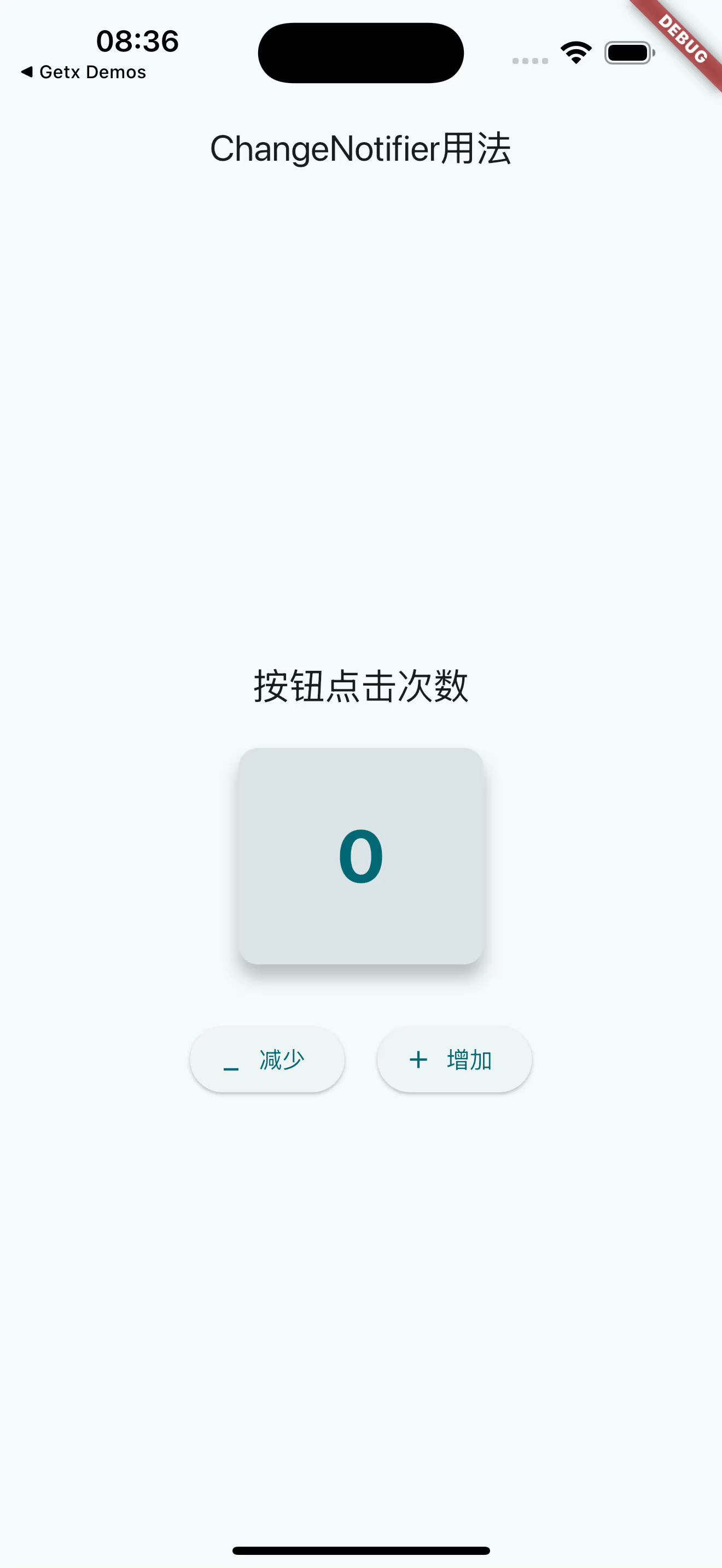
? ? ? ? 圖1.計時器實例
import 'package:flutter/material.dart';void main() {runApp(const MyApp());
}class MyApp extends StatelessWidget {const MyApp({super.key});@overrideWidget build(BuildContext context) {return MaterialApp(title: 'Flutter Demo',theme: ThemeData(colorScheme: ColorScheme.fromSeed(seedColor: Colors.blue),useMaterial3: true,),home: const MyHomePage(title: 'ChangeNotifier 用法示例'),);}
}class MyHomePage extends StatefulWidget {const MyHomePage({super.key, required this.title});final String title;@overrideState<MyHomePage> createState() => _MyHomePageState();
}class _MyHomePageState extends State<MyHomePage> {final counter = Counter();void listener() {setState(() {}); // 觸發 UI 更新}@overridevoid initState() {super.initState();counter.addListener(listener);}@overridevoid dispose() {counter.removeListener(listener);counter.dispose(); // 清理 Counter 資源super.dispose();}@overrideWidget build(BuildContext context) {return Scaffold(appBar: AppBar(title: Text(widget.title),backgroundColor: Theme.of(context).colorScheme.primaryContainer,),body: Center(child: Padding(padding: const EdgeInsets.all(16.0),child: Column(mainAxisAlignment: MainAxisAlignment.center,children: [Text('按鈕點擊次數',style: Theme.of(context).textTheme.headlineSmall?.copyWith(fontWeight: FontWeight.bold,color: Theme.of(context).colorScheme.primary,),),const SizedBox(height: 20),Card(elevation: 8,shape: RoundedRectangleBorder(borderRadius: BorderRadius.circular(12),),color: Theme.of(context).colorScheme.surfaceVariant,child: Padding(padding: const EdgeInsets.symmetric(vertical: 40, horizontal: 60),child: Text('${counter.count}',style: Theme.of(context).textTheme.displayMedium?.copyWith(fontWeight: FontWeight.bold,color: Theme.of(context).colorScheme.onSurfaceVariant,),),),),const SizedBox(height: 30),Row(mainAxisAlignment: MainAxisAlignment.center,children: [ElevatedButton.icon(onPressed: counter.decrement, // 直接調用方法,無需 setStateicon: const Icon(Icons.remove),label: const Text('減少'),style: ElevatedButton.styleFrom(padding: const EdgeInsets.symmetric(horizontal: 16, vertical: 12),),),const SizedBox(width: 20),ElevatedButton.icon(onPressed: counter.increment, // 直接調用方法,無需 setStateicon: const Icon(Icons.add),label: const Text('增加'),style: ElevatedButton.styleFrom(padding: const EdgeInsets.symmetric(horizontal: 16, vertical: 12),),),],),],),),),);}
}class Counter with ChangeNotifier {int _count = 0;int get count => _count;void increment() {_count++;notifyListeners();}void decrement() {if (_count > 0) { // 防止計數變為負數_count--;notifyListeners();}}}- 說明:
Counter類通過with ChangeNotifier混入通知功能。_count是私有狀態,countgetter 提供外部訪問。increment和decrement修改狀態后調用notifyListeners,觸發監聽者回調。
三、結合Flutter UI 使用
????????在 Flutter 應用中,ChangeNotifier 通常與 UI 組件結合,通過監聽狀態變化自動更新界面。以下是一個完整的計數器應用,展示如何在 Flutter 中使用 ChangeNotifier。
? ? ? ? 下面是一個計時器的例子:
import 'package:flutter/material.dart';
import 'package:provider/provider.dart';void main() {runApp(ChangeNotifierProvider(create: (_) => Counter(),child: const MyApp(),),);
}class MyApp extends StatelessWidget {const MyApp({super.key});@overrideWidget build(BuildContext context) {return MaterialApp(title: 'Flutter Demo',theme: ThemeData(colorScheme: ColorScheme.fromSeed(seedColor: Colors.white),),home: const MyHomePage(title: 'ChangeNotifier用法'),);}
}class MyHomePage extends StatelessWidget {const MyHomePage({super.key, required this.title});final String title;@overrideWidget build(BuildContext context) {final counter = context.watch<Counter>();return Scaffold(appBar: AppBar(title: Text(title),),body: Center(child: Padding(padding: const EdgeInsets.all(16.0),child: Column(mainAxisAlignment: MainAxisAlignment.center,children: [Text('按鈕點擊次數',style: Theme.of(context).textTheme.titleLarge,),const SizedBox(height: 20),Card(elevation: 8,shape: RoundedRectangleBorder(borderRadius: BorderRadius.circular(12),),color: Theme.of(context).colorScheme.surfaceVariant,child: Padding(padding: const EdgeInsets.symmetric(vertical: 40, horizontal: 60),child: Text('${counter.count}',style: Theme.of(context).textTheme.displayMedium?.copyWith(color: Theme.of(context).colorScheme.primary,fontWeight: FontWeight.bold,),),),),const SizedBox(height: 30),Row(mainAxisAlignment: MainAxisAlignment.center,children: [ElevatedButton.icon(onPressed: counter.decrement,icon: const Icon(Icons.minimize),label: const Text('減少'),),const SizedBox(width: 20),ElevatedButton.icon(onPressed: counter.increment,icon: const Icon(Icons.add),label: const Text('增加'),),],),],),),),);}
}class Counter with ChangeNotifier {int _count = 0;int get count => _count;void increment() {_count++;notifyListeners();}void decrement() {if (_count > 0) { // 防止計數變為負數_count--;notifyListeners();}}
}- 依賴:需要添加
provider包到pubspec.yaml:dependencies:provider: ^6.1.5 - 說明:
- 使用
ChangeNotifierProvider提供Counter實例,注入到 widget 樹。 Consumer監聽Counter的變化,自動重建顯示計數的Text。- 點擊“+”或“-”按鈕調用
increment或decrement,觸發notifyListeners,更新 UI。
- 使用
四、結合 Provider 的高級用法
? ? ChangeNotifier 常與 provider 包結合,用于更復雜的狀態管理。以下是一個管理用戶信息的示例,展示多字段狀態管理。
? ? ? ? 用戶信息管理:
import 'package:flutter/material.dart';
import 'package:provider/provider.dart';class UserModel with ChangeNotifier {String _name = 'Anonymous';int _age = 0;String get name => _name;int get age => _age;void updateName(String newName) {_name = newName;notifyListeners();}void updateAge(int newAge) {_age = newAge;notifyListeners();}
}void main() {runApp(const MyApp());
}class MyApp extends StatelessWidget {const MyApp({super.key});@overrideWidget build(BuildContext context) {return MaterialApp(title: 'UserModel 示例',theme: ThemeData(primarySwatch: Colors.green, useMaterial3: true),home: ChangeNotifierProvider(create: (_) => UserModel(),child: const UserPage(),),);}
}class UserPage extends StatelessWidget {const UserPage({super.key});@overrideWidget build(BuildContext context) {final userModel = context.read<UserModel>();return Scaffold(appBar: AppBar(title: const Text('用戶信息')),body: Padding(padding: const EdgeInsets.all(16.0),child: Column(crossAxisAlignment: CrossAxisAlignment.start,children: [Consumer<UserModel>(builder: (context, user, child) {return Text('姓名: ${user.name}, 年齡: ${user.age}',style: const TextStyle(fontSize: 20),);},),const SizedBox(height: 20),TextField(decoration: const InputDecoration(labelText: '輸入姓名'),onChanged: (value) => userModel.updateName(value),),const SizedBox(height: 10),Row(children: [ElevatedButton(onPressed: () => userModel.updateAge(userModel.age + 1),child: const Text('年齡 +1'),),const SizedBox(width: 10),ElevatedButton(onPressed: () => userModel.updateAge(userModel.age - 1),child: const Text('年齡 -1'),),],),],),),);}
}
- 說明:
UserModel管理name和age兩個字段。TextField更新姓名,按鈕更新年齡,每次變化調用notifyListeners。Consumer監聽UserModel的變化,實時更新 UI。
五、ChangeNotifier 的優勢與注意事項
5.1 優勢
- 靈活性:支持管理復雜狀態(多字段、自定義邏輯)。
- 響應式:通過
notifyListeners觸發 UI 更新,與Provider等工具無縫集成。 - 調試支持:內置
debugAssertNotDisposed,防止銷毀后誤用。 - 可擴展:通過
mixin方式,易于擴展到自定義類。
5.2 注意事項
- 手動調用 notifyListeners:開發者需明確在狀態變化時調用
notifyListeners,否則 UI 不會更新。 - 清理資源:在頁面銷毀時調用
dispose,避免內存泄漏。例如:class Counter with ChangeNotifier {@overridevoid dispose() {super.dispose(); // 必須調用父類的 dispose} } - 避免遞歸通知:在
notifyListeners期間移除監聽者或調用dispose可能導致錯誤,需小心處理。 - 性能優化:避免頻繁調用
notifyListeners,必要時檢查狀態是否真正變化。
六、與 ValueNotifier 的比較
? ? ChangeNotifier 和 ValueNotifier 都用于狀態管理,但適用場景不同:
- ChangeNotifier:
- 適合復雜狀態管理(多字段、自定義通知邏輯)。
- 需手動調用
notifyListeners。 - 更通用,但實現稍復雜。
- ValueNotifier:
- 專注于單一值管理,自動在值變化時通知。
- 更輕量,適合簡單場景(如計數器、開關)。
- 繼承自
ChangeNotifier,API 更簡單。
選擇建議:
- 如果只需要管理單一值,使用
ValueNotifier(結合ValueListenableBuilder)。 - 如果需要管理多個字段或復雜邏輯,使用
ChangeNotifier(結合Provider)。
七、實際應用場景
- 表單管理:管理多個輸入字段的狀態(如登錄表單)。
- 復雜 UI 狀態:如購物車、用戶設置等需要多字段更新的場景。
- 與 Provider 結合:構建大型應用的全局狀態管理。
- 動畫控制:結合
ChangeNotifier實現自定義動畫狀態。
八、總結
? ? ChangeNotifier 是 Flutter 中強大的狀態管理工具,通過監聽者機制實現響應式 UI 更新。它適合管理復雜狀態,結合 Provider 和 Consumer 可以輕松集成到 Flutter 應用中。通過合理使用 notifyListeners 和 dispose,開發者可以構建高效、可維護的狀態管理邏輯。相比 ValueNotifier,ChangeNotifier 提供更大的靈活性,適合需要自定義通知邏輯的場景。希望本文能幫助你快速上手 ChangeNotifier,并在實際項目中靈活運用!




deep learning(五)--learning rate)






)

![[黑馬頭條]-登錄實現思路](http://pic.xiahunao.cn/[黑馬頭條]-登錄實現思路)


)


