目錄
軟件說明:
架構拓撲
集群模式:
單機模式
環境準備
部署:
kibana? ? ??
es
logstash
filebeat
es
? ? ? ? 檢查能否啟動
?logstash
? ? ? ? 命令設置
es
? ? ? ? 修改es配置文件
?啟用es
kibana
? ? ? ? 修改kibana配置文件(方便查看索引)
啟用kibana
?查看是否已啟用
es
? ? ? ? 查看es是否已啟用
logstash
? ? ? ? 修改logstash配置文件
? ? ? ? 使用filter過濾器
收集不同主機及對應應用的不同日志
filebeat
? ? ? ? 修改配置文件
? ? ? ? ? 啟用 filebeat
注意:必須要有日志才會產生索引
logstash
????????啟動logstash服務
?進入網頁
軟件說明:
所有軟件包下載地址:Past Releases of Elastic Stack Software | Elastic
打開頁面后選擇對應的組件及版本即可!
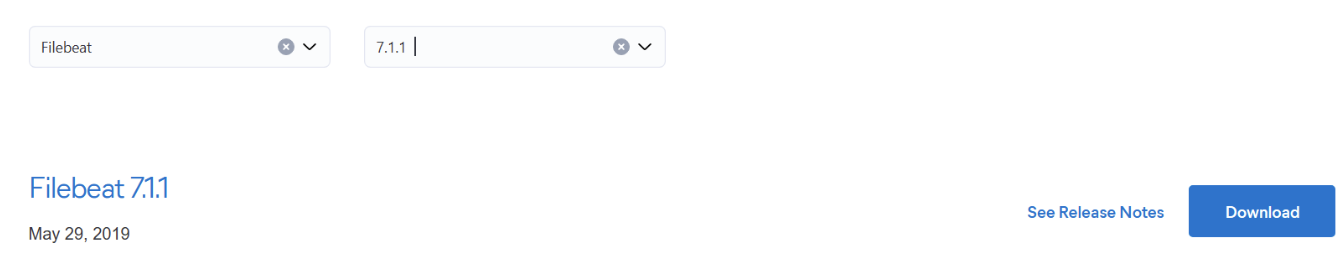
所有軟件包名稱如下:

架構拓撲
?
集群模式:
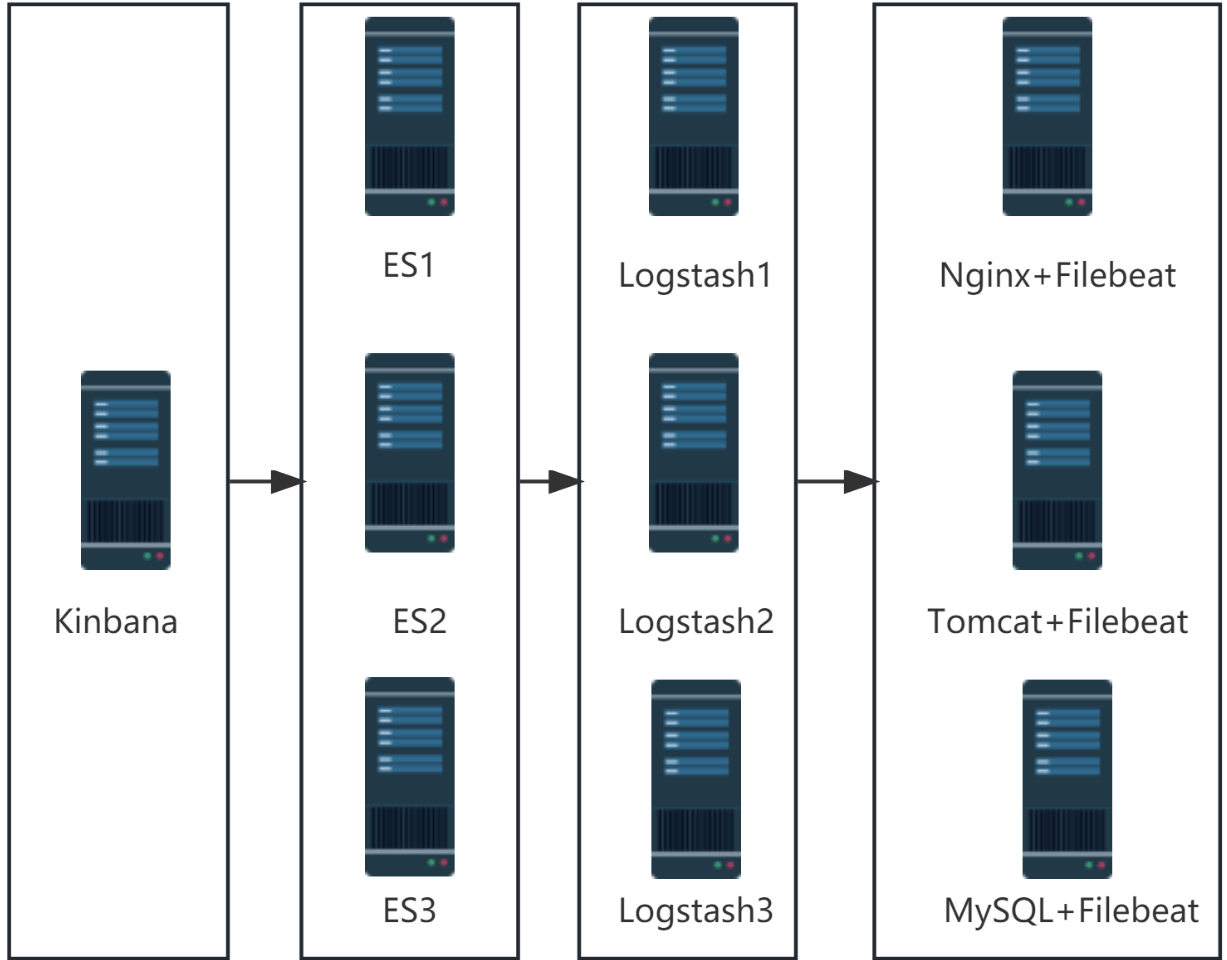
單機模式

環境準備
? ? ? ? 關閉防火墻
#systemctl disable --now firewalld? ? ? ? 關閉安全上下文
# sed -i 's/SELIUNX=enforcing/SELINUX=disable/' /etc/selinux/config
# setenforce 0? ? ? ? 網絡對時?( 查看時間戳,如果時間不準確那就每臺主機對時)
#vim /etc/chrony.conf
server ntp.aliyun.com iburst #添加這一行#timedatectl set-timezone Asia/Shanghai#systemctl restart chronyd.service ? ? ? ? 查看java是否已安裝
? ? ? ? 可使用yum安裝
? ? ? ? kibana? ?logstash? ?elasticsearch (也裝上Java? ,filebeat可不用安裝)
? ? ? ? 注意:logstash 和 elasticsearch 必須裝 java
#java -ser java # Centos7 默認安裝的是 java8#yum install java 部署:
kibana? ? ??
? ? ? ? 主機IP:192.168.158.139
[root@kibana ~]# vim /etc/hosts
127.0.0.1 localhost localhost.localdomain localhost4 localhost4.localdomain4
::1 localhost localhost.localdomain localhost6 localhost6.localdomain6
192.168.158.139 kibana
192.168.158.140 es
192.168.158.141 logstash[root@kibana ~]# ls
anaconda-ks.cfg ceph-release-1-1.el7.noarch.rpm kibana-7.1.1-x86_64.rpm
[root@kibana ~]# rpm -ivh kibana-7.1.1-x86_64.rpm es
? ? ? ? 主機:192.168.158.140
yum install java[root@es ~]# ls
anaconda-ks.cfg ceph-release-1-1.el7.noarch.rpm elasticsearch-7.1.1-x86_64.rpm
[root@es ~]# rpm -ivh elasticsearch-7.1.1-x86_64.rpm logstash
? ? ? ? 主機:192.168.158.141
yum install java[root@logstash ~]# ls
anaconda-ks.cfg ceph-release-1-1.el7.noarch.rpm logstash-7.1.1.rpm
[root@logstash ~]# rpm -ivh logstash-7.1.1.rpm
filebeat
? ? ? ? 主機:192.168.158.142
[root@web1 ~]# ls
apache-tomcat-8.5.40.tar.gz filebeat-7.1.1-x86_64.rpm
[root@web1 ~]# rpm -ivh filebeat-7.1.1-x86_64.rpm es
? ? ? ? 檢查能否啟動
#systemctl start elasticsearch.service#查看是否正常啟動
#systemctl status elasticsearch.service查看已啟動
#systemctl stop elasticsearch.service先停掉,因為還沒修改配置文件
?logstash
? ? ? ? 命令設置
[root@logstash ~]# ln -s /usr/share/logstash/bin/logstash /usr/local/bin/
并測試命令是否正常使用es
? ? ? ? 修改es配置文件
[root@es ~]# vim /etc/elasticsearch/elasticsearch.yml#
# ---------------------------------- Cluster -----------------------------------
#
# Use a descriptive name for your cluster:
#
cluster.name: my-application #集群名稱
#
# ------------------------------------ Node ------------------------------------
#
# Use a descriptive name for the node:
#
node.name: es #節點主機名(這里需要修改)
#
# Add custom attributes to the node:
#
#node.attr.rack: r1
#
# ----------------------------------- Paths ------------------------------------
#
# Path to directory where to store the data (separate multiple locations by comma):
#
path.data: /var/lib/elasticsearch #數據存放目錄
#
# Path to log files:
#
path.logs: /var/log/elasticsearch #日志存放目錄
#
# ----------------------------------- Memory -----------------------------------
#
# Lock the memory on startup:
#
#bootstrap.memory_lock: true
#
# Make sure that the heap size is set to about half the memory available
# on the system and that the owner of the process is allowed to use this
# limit.
#
# Elasticsearch performs poorly when the system is swapping the memory.
#
# ---------------------------------- Network -----------------------------------
#
# Set the bind address to a specific IP (IPv4 or IPv6):
#
network.host: 192.168.158.140 #本機esIP(這里需要修改)
#
# Set a custom port for HTTP:
#
http.port: 9200 #端口號
#
# For more information, consult the network module documentation.
#
# --------------------------------- Discovery ----------------------------------
#
# Pass an initial list of hosts to perform discovery when this node is started:
# The default list of hosts is ["127.0.0.1", "[::1]"]
#
#discovery.seed_hosts: ["host1", "host2"]
#
# Bootstrap the cluster using an initial set of master-eligible nodes:
#
cluster.initial_master_nodes: ["es"] #本機名es(這里需要修改)
#
# For more information, consult the discovery and cluster formation module documentation.
#
# ---------------------------------- Gateway -----------------------------------
#
# Block initial recovery after a full cluster restart until N nodes are started:
#
#gateway.recover_after_nodes: 3
#
# For more information, consult the gateway module documentation.
#
# ---------------------------------- Various -----------------------------------
#
# Require explicit names when deleting indices:
#
#action.destructive_requires_name: true?啟用es
systemctl start elasticsearch.servicekibana
? ? ? ? 修改kibana配置文件(方便查看索引)
[root@kibana ~]# vim /etc/kibana/kibana.ymlserver.prot: 5061 #打開端口
server.host: "192.168.158.139" #打開主機
server.name: "kibana" #本機主機名
elasticsearch.hosts: ["http://192.168.158.140:9200"] #es主機的端口號和IP
i18n.locale: "zh-CN" #這個可設置將網頁翻譯成中文啟用kibana
systemctl start kibana.service?查看是否已啟用
[root@kibana ~]# ps aux | grep node
kibana 1405 0.3 5.7 1336880 232648 ? Ssl 10:44 2:15 /usr/share/kibana/bin/../node/bin/node --no-warnings --max-http-header-size=65536 /usr/share/kibana/bin/../src/cli -c /etc/kibana/kibana.yml
root 3517 0.0 0.0 112824 988 pts/0 S+ 21:35 0:00 grep --color=auto nodees
? ? ? ? 查看es是否已啟用
[root@es ~]# ps aux | grep java
elastic+ 1414 0.7 38.2 4941372 1538396 ? Ssl 10:45 5:11 /usr/share/elasticsearch/jdk/bin/java -Xms1g -Xmx1g -XX:+UseConcMarkSweepGC -XX:CMSInitiatingOccupancyFraction=75 -XX:+UseCMSInitiatingOccupancyOnly -Des.networkaddress.cache.ttl=60 -Des.networkaddress.cache.negative.ttl=10 -XX:+AlwaysPreTouch -Xss1m -Djava.awt.headless=true -Dfile.encoding=UTF-8 -Djna.nosys=true -XX:-OmitStackTraceInFastThrow -Dio.netty.noUnsafe=true -Dio.netty.noKeySetOptimization=true -Dio.netty.recycler.maxCapacityPerThread=0 -Dlog4j.shutdownHookEnabled=false -Dlog4j2.disable.jmx=true -Djava.io.tmpdir=/tmp/elasticsearch-2879596055492145001 -XX:+HeapDumpOnOutOfMemoryError -XX:HeapDumpPath=/var/lib/elasticsearch -XX:ErrorFile=/var/log/elasticsearch/hs_err_pid%p.log -Xlog:gc*,gc+age=trace,safepoint:file=/var/log/elasticsearch/gc.log:utctime,pid,tags:filecount=32,filesize=64m -Djava.locale.providers=COMPAT -Dio.netty.allocator.type=unpooled -Des.path.home=/usr/share/elasticsearch -Des.path.conf=/etc/elasticsearch -Des.distribution.flavor=default -Des.distribution.type=rpm -Des.bundled_jdk=true -cp /usr/share/elasticsearch/lib/* org.elasticsearch.bootstrap.Elasticsearch -p /var/run/elasticsearch/elasticsearch.pid --quiet
root 3805 0.0 0.0 112828 984 pts/0 S+ 21:36 0:00 grep --color=auto java
logstash
? ? ? ? 修改logstash配置文件
[root@logstash ~]# cd /etc//logstash/conf.d/
[root@logstash conf.d]# vim pipline.conf? ? ? ? 使用filter過濾器
input {file {path => "/var/log/messages"start_position => "beginning"}beats {port => 5044}
}
filter {if [host][name] {mutate { add_field => { "hostname" => "%{[host][name]}" } }}else if [agent][hostname] {mutate { add_field => { "hostname" => "%{[agent][hostname]}" } }}else {mutate { add_field => { "hostname" => "%{host}" } }}
}
output {if [hostname] == "logstash" {elasticsearch {hosts => ["192.168.158.79:9200"]index => "system-log-%{+YYYY.MM.dd}"}}else if [hostname] == "web1" {elasticsearch {hosts => ["192.168.158.79:9200"]index => "web1-log-%{+YYYY.MM.dd}"}}stdout {codec => rubydebug}
}收集不同主機及對應應用的不同日志
input {file {path => "/var/log/messages"start_position => "beginning"}beats {port => 5044}
}
filter {if [host][name] {mutate { add_field => { "hostname" => "%{[host][name]}" } }}else if [agent][hostname] {mutate { add_field => { "hostname" => "%{[agent][hostname]}" } }}else {mutate { add_field => { "hostname" => "%{host}" } }}
}
output {if [hostname] == "logstash" {elasticsearch {hosts => ["192.168.158.79:9200"]index => "system-log-%{+YYYY.MM.dd}"}}else if [hostname] == "web1" {if "system" in [tags] {elasticsearch {hosts => ["192.168.158.79:9200"]index => "web1-log-%{+YYYY.MM.dd}"}}if "nginx-access" in [tags] {elasticsearch {hosts => ["192.168.158.79:9200"]index => "web1-nginx-access-log-%{+YYYY.MM.dd}"}}if "nginx-error" in [tags] {elasticsearch {hosts => ["192.168.158.79:9200"]index => "web1-nginx-error-log-%{+YYYY.MM.dd}"}}}stdout {codec => rubydebug}
}filebeat
? ? ? ? 修改配置文件
[root@web1 ~]# cd /etc/filebeat/
[root@web1 filebeat]# vim filebeat.yml
- type: logenabled: truepaths:- /var/log/messagestags: "system"- type: logenabled: truepaths:- /var/log/nginx/access.logtags: "nginx-access"
- type: logenabled: truepaths:- /var/log/nginx/error.logtags: "nginx-error"filebeat.inputs: #輸入源
- type: log #文件類型enabled: true #啟用paths: # 日志文件路徑- /var/log/nginx/access.logtags: "nginx-access" #標簽源數據? ? ? ? ? 啟用 filebeat
systemctl start filebeat.service注意:必須要有日志才會產生索引
logstash
????????啟動logstash服務
[root@logstash ~]# logstash -f /etc/logstash/conf.d/pipline.conf?進入網頁


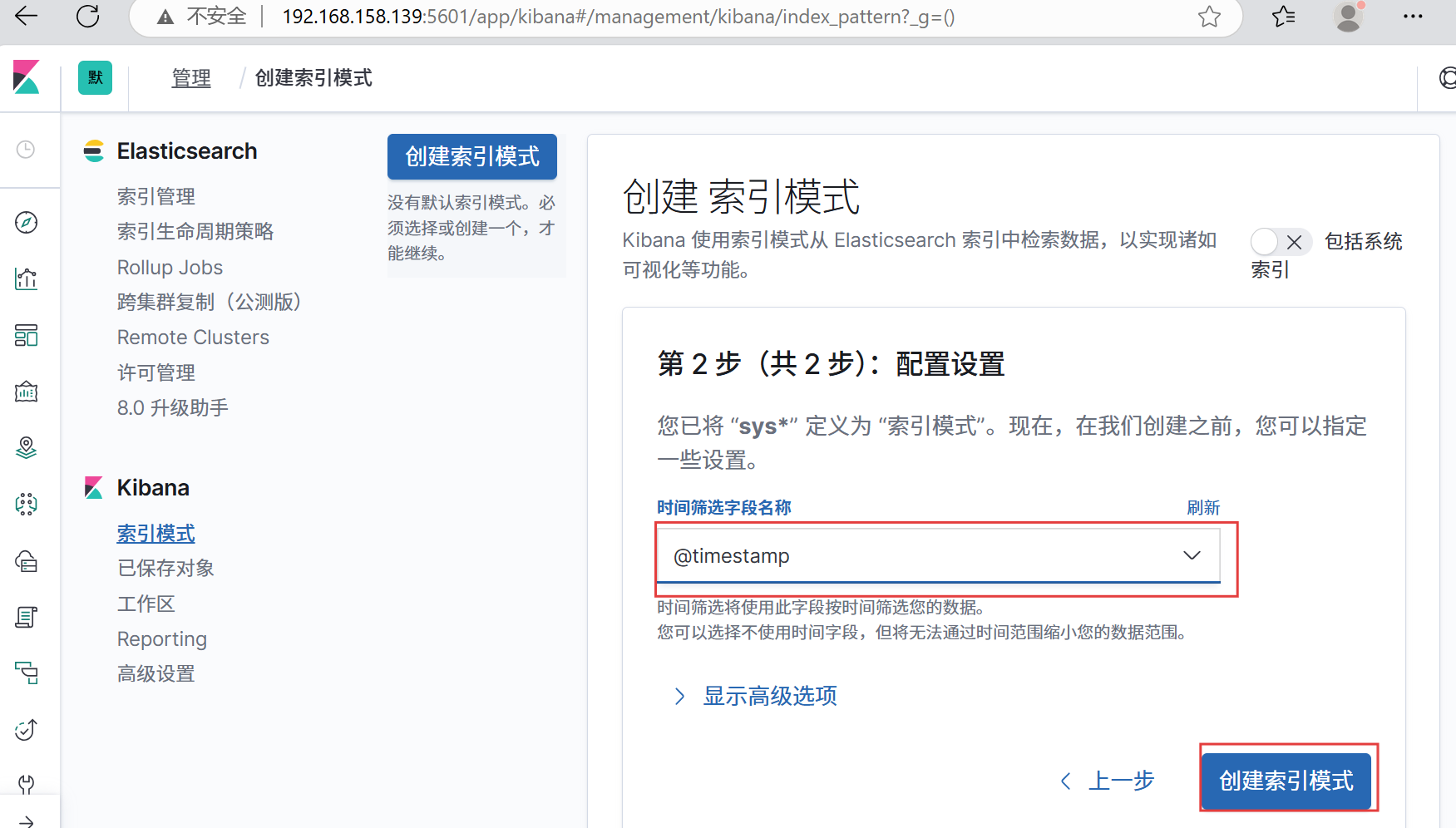
?
 ?
?
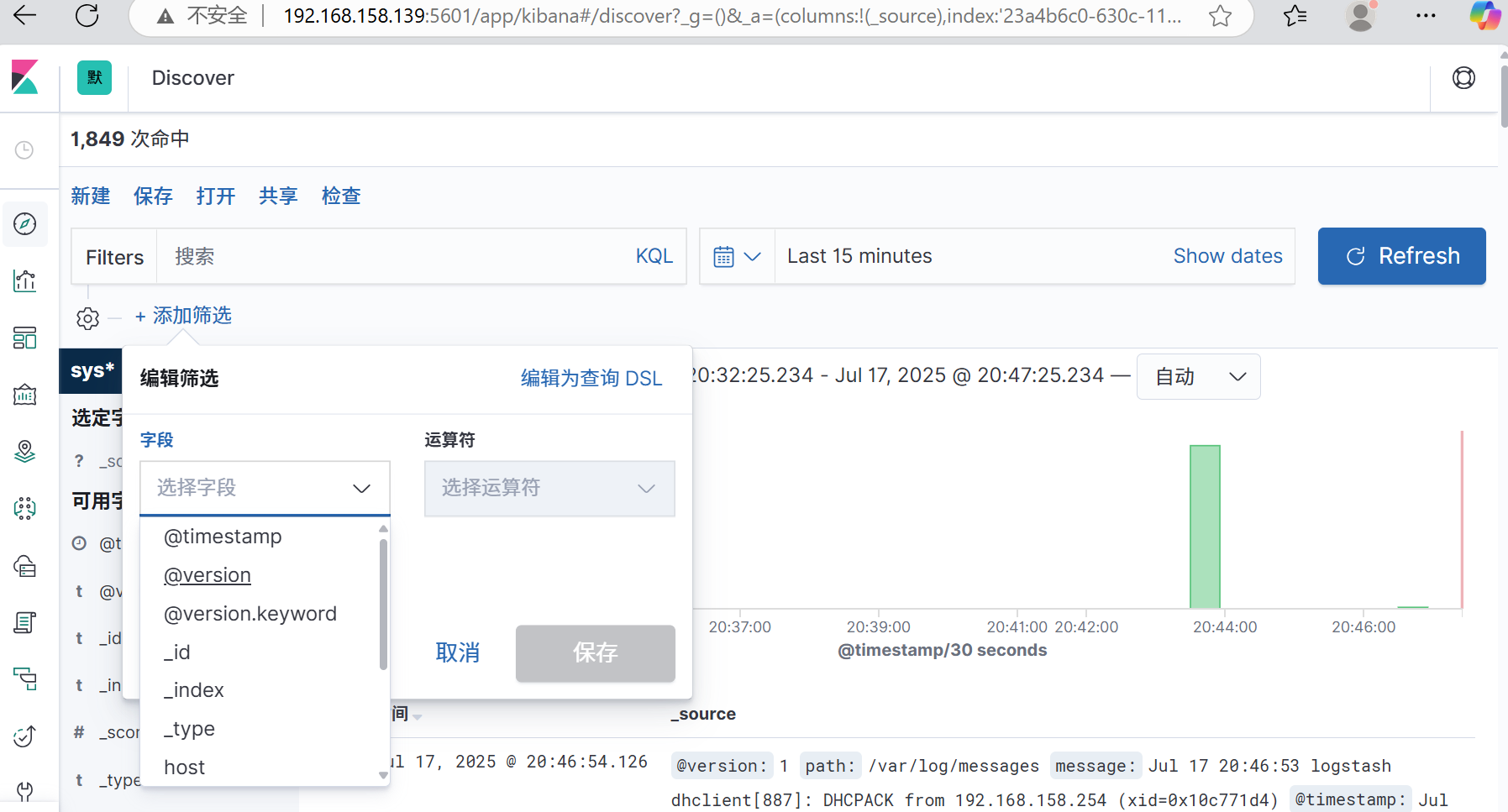 ?
?
)




)




算法)
:with 語句、yield from、虛擬環境)
)






