文檔
基礎使用
- 前提:開發機器已安裝mongo配置環境,已啟動服務。
macOS啟動服務:brew services start mongodb-community@8.0
macOS停止服務:brew services stop mongodb-community@8.0 - 安裝:
python3 -m pip install pymongo - 導入:
import pymongo - 與MongoClient建立連接:
client = MongoClient()from pymongo import MongoClient# 創建連接的三種方式:(任選一種即可) ## 第一種:使用默認的主機 localhost 和端口號 27017 創建連接 client = MongoClient() ## 第二種:指定主機和端口創建連接 client_1 = MongoClient("localhost", 27017) ## 第三種:使用url格式創建連接 client_2 = MongoClient("mongodb://localhost:27017/")# 有賬號密碼時的連接 client3 = MongoClient(f"mongodb://{username}:{password}@localhost:27017/mydatabase?authSource=admin") ## 或者使用獨立參數 client4 = MongoClient(host='localhost',port=27017,username='your_username',password='your_password@123',authSource='admin', # 認證數據庫 ) ## 若密碼包含特殊字符,則需要額外處理 from urllib.parse import quote_plus safe_password = quote_plus("p@ssw:rd/$") - 獲取數據庫:
db = client.test_database# 獲取數據庫的兩種方式: ## 第一種:通過 .數據庫名 獲取 db = client.test_database ## 第二種:如果數據庫名含特殊字符,不能使用屬性樣式訪問時,可通過 字典式 訪問 db1 = client['test-database'] - 收集(數據庫表):
collection = db.test_collection# 獲取數據庫表的兩種方式: ## 第一種:通過 .表名 獲取 collection = db.test_collection ## 第二種:如果表名含特殊字符,不能使用屬性樣式訪問時,可通過 字典式 訪問 collection1 = db['test-collection'] - 文件(表數據):可以包含原生Python類型(如
datetime.datetime實例),它們將自動轉換為相應的BSON類型。(二進制json格式)# 構造表數據 import datetime post = {"author": "Mike","text": "My first blog post!","tags": ["mongodb", "python", "pymongo"],"date": datetime.datetime.now(tz=datetime.timezone.utc), } - 插入文檔(將數據插入到數據庫表中):
collection.insert_one(post)
??注意:由于延遲創建,此時(在向集合和數據庫中插入第一個文檔時)才會創建這些集合和數據庫。# 將文檔插入到集合中(即將數據插入到數據庫表) post_id = collection.insert_one(post).inserted_id print(post_id) # 插入數據對應的id # 查看集合(數據庫表) db.list_collection_names() # ['collection'] - 獲取單個文檔(獲取表中某個數據):
result = collection.find_one({'key':'value'})
??注意:返回的文檔包含 “_id” ,在插入時自動添加。(也可以按{'_id': ObjectId(post_id)}來查找)# 默認獲取第一個數據 collection.find_one() # 根據條件查找匹配的數據 collection.find_one({'key':'value'}) - 大容量插入(批量插入多條數據):
result = collection.insert_many(collection_data_list)new_posts = [{"author": "Mike","text": "Another post!","tags": ["bulk", "insert"],"date": datetime.datetime(2009, 11, 12, 11, 14),},{"author": "Eliot","title": "MongoDB is fun","text": "and pretty easy too!","date": datetime.datetime(2009, 11, 10, 10, 45),}, ] result = collection.insert_many(new_posts) # 參數為列表 result.inserted_ids # 可以獲取插入后的id列表 - 查詢多個文檔:
result = collection.find({'key':'value'}),result是在collection表內搜索key=value的結果列表。 - 計數:
- 獲取所有數據條數:
collection.count_documents({}) - 獲取特定條件的數據條數:
collection.count_documents({"author": "Mike"})
- 獲取所有數據條數:
- 范圍查詢:
collection.find({"date": {"$lt": date_value}}).sort("author"),查詢date_value日期之前的帖子,按作者對結果進行排序。d = datetime.datetime(2009, 11, 12, 12) result = collection.find({"date": {"$lt": d}}).sort("author") # result是一個字典列表 - 索引:添加索引有助于加速某些查詢,還可以為查詢和存儲文檔添加附加功能。
result = collection.create_index([("user_id", pymongo.ASCENDING)], unique=True) # 將user_id設置為唯一索引 indexs = sorted(list(collection.index_information())) # 獲取collection表中已創建的索引列表
PyMongo 常用方法匯總
| 方法 | 使用場景 | 示例代碼 | 關鍵特性 |
|---|---|---|---|
find() | 條件查詢、數據檢索 | db.users.find({"status": "active"}, {"name": 1, "email": 1}) | 支持投影、排序、分頁鏈式操作 |
insert_one() | 插入單個文檔 | result = db.products.insert_one({"name": "Mouse", "price": 29.99})print(result.inserted_id) | 返回插入文檔的_id |
insert_many() | 批量插入文檔 | users = [{"name": "Alice"}, {"name": "Bob"}]result = db.users.insert_many(users, ordered=False) | 支持有序/無序插入,返回插入ID列表 |
update_one() | 更新單個文檔 | db.users.update_one( {"_id": 123}, {"$set": {"status": "active"}}) | 使用$set避免覆蓋整個文檔 |
update_many() | 批量更新文檔 | result = db.orders.update_many( {"status": "pending"}, {"$inc": {"retries": 1}}) | 返回匹配和修改的文檔計數 |
delete_one() | 刪除單個文檔 | db.sessions.delete_one({"expire_at": {"$lt": datetime.now()}}) | 刪除第一個匹配文檔 |
delete_many() | 批量刪除文檔 | result = db.logs.delete_many({"created": {"$lt": datetime(2023,1,1)}})print(result.deleted_count) | 返回刪除的文檔數量 |
count_documents() | 統計符合條件的文檔數量 | active_users = db.users.count_documents( {"status": "active", "last_login": {"$gt": last_month}}) | 替代已廢棄的count()方法 |
distinct() | 獲取字段的唯一值列表 | categories = db.products.distinct("category") | 比聚合$group更高效 |
aggregate() ?? | 復雜數據分析、多階段處理 | pipeline = [ {"$match": {"status": "active"}}, {"$group": {"_id": "$dept", "count": {"$sum": 1}}}]results = db.users.aggregate(pipeline) | 支持 $match, $group, $lookup等聚合階段,先 $match過濾比較高效 |
find_one() | 查找單個文檔 | user = db.users.find_one({"email": "user@example.com"}) | 直接返回文檔對象或None |
find_one_and_update() | 原子查找并更新文檔 | task = db.tasks.find_one_and_update( {"status": "pending"}, {"$set": {"status": "processing"}}, return_document=ReturnDocument.AFTER) | 保證操作的原子性 |
create_index() | 創建查詢索引 | db.orders.create_index([("user_id", 1), ("create_time", -1)]) | 顯著提升查詢性能 |
bulk_write() | 高性能批量操作 | ops = [ UpdateOne({"id": 1}, {"$inc": {"views": 1}}), DeleteMany({"expired": True})]result = db.collection.bulk_write(ops, ordered=False) | 減少網絡往返,提升吞吐量,ordered=False無序操作更快 |
drop() | 刪除整個集合 | db.temp_data.drop() | 謹慎使用,不可逆操作 |
根據使用場景選擇對應的方法:
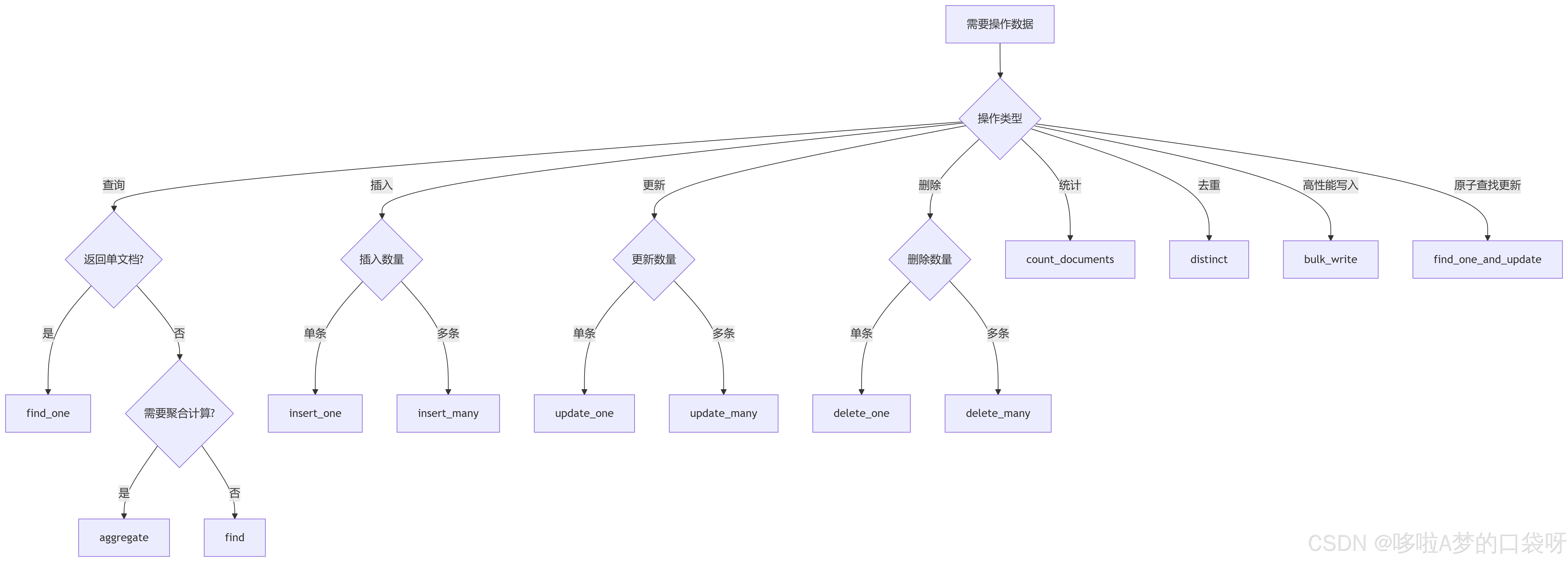
aggregate中pipeline的核心聚合操作符速查表
| 操作符 | 類別 | 功能描述 | 語法示例 |
|---|---|---|---|
$match | 篩選階段 | 過濾文檔 (類似SQL的WHERE) | {"$match": {"status": "active"}} |
$project | 重塑階段 | 選擇/重命名字段 (類似SELECT) | {"$project": {"name": 1, "year": {"$year": "$date"}}} |
$group | 分組階段 | 按字段分組并計算聚合值 | {"$group": {"_id": "$dept", "total": {"$sum": "$salary"}}} |
$sort | 排序階段 | 結果排序 (1升序, -1降序) | {"$sort": {"age": -1, "name": 1}} |
$limit | 限制階段 | 限制輸出文檔數量 | {"$limit": 10} |
$skip | 跳過階段 | 跳過指定數量文檔 | {"$skip": 5} |
$unwind | 數組處理 | 展開數組為多條文檔 | {"$unwind": "$tags"} |
$lookup | 關聯查詢 | 跨集合關聯查詢 (類似SQL JOIN) | {"$lookup": {"from": "products", # 關聯集合"localField": "product_id", # 本地字段 "foreignField": "_id", # 關聯集合字段"as": "product_info" # 輸出字段名}} |
$addFields | 字段操作 | 添加新字段 (不改變原字段) | {"$addFields": {"discount": {"$multiply": ["$price", 0.9]}}} |
$count | 統計階段 | 返回文檔總數 | {"$count": "total_users"} |
$facet | 多管道處理 | 同一輸入執行多個聚合管道 | pipeline = [ # 單次查詢獲取多種統計結果{"$facet": {"department_stats": [ # 部門統計管道{"$group": {... }}],"age_distribution": [ # 年齡分布管道 {"$bucket": {... }} ], "total_count": [ # 總計數管道{"$count": "value"} ]}}] |
在聚合管道中使用的核心表達式操作符:
| 類型 | 操作符 |
|---|---|
| 算術運算 | $add, $subtract, $multiply, $divide, $mod |
| 比較運算 | $eq, $ne, $gt, $gte, $lt, $lte, $cmp |
| 邏輯運算 | $and, $or, $not, $cond (三元表達式) |
| 日期處理 | $year, $month, $dayOfMonth, $hour, $minute, $dateToString |
| 字符串處理 | $concat, $substr, $toLower, $toUpper, $trim, $split |
| 數組處理 | $size, $slice, $map, $filter, $in, $arrayElemAt |
| 數據類型 | $type, $convert, $toInt, $toString, $toDate |
| 條件處理 | $ifNull, $switch (多分支條件) |
聚合管道優化策略
-
管道順序優化原則
-
性能優化技巧
- 將
$match和$project放在管道最前端減少數據處理量 - 在
$lookup前使用$match過濾關聯集合數據 - 避免在
$group中使用$push操作大數組 - 對
$sort和$match使用的字段創建索引 - 使用
allowDiskUse=True處理大數據集result = collection.aggregate(pipeline, allowDiskUse=True)
- 將







|SVM-拉格朗日乘數法理解)




)




與賽題)

