CSS 選擇器:BeautifulSoup4
和 lxml 一樣,Beautiful Soup 也是一個HTML/XML的解析器,主要的功能也是如何解析和提取 HTML/XML 數據。
lxml 只會局部遍歷,而Beautiful Soup 是基于HTML DOM的,會載入整個文檔,解析整個DOM樹,因此時間和內存開銷都會大很多,所以性能要低于lxml。
BeautifulSoup 用來解析 HTML 比較簡單,API非常人性化,支持CSS選擇器、Python標準庫中的HTML解析器,也支持 lxml 的 XML解析器。
Beautiful Soup 3 目前已經停止開發,推薦現在的項目使用Beautiful Soup 4。使用 pip 安裝即可:
pip install beautifulsoup4官方文檔:http://beautifulsoup.readthedocs.io/zh_CN/v4.4.0
| 抓取工具 | 速度 | 使用難度 | 安裝難度 |
|---|---|---|---|
| 正則 | 最快 | 困難 | 無(內置) |
| BeautifulSoup | 慢 | 最簡單 | 簡單 |
| lxml | 快 | 簡單 | 一般 |
示例:
首先必須要導入 bs4 庫
# beautifulsoup4_test.pyfrom bs4 import BeautifulSouphtml = """
<html><head><title>The Dormouse's story</title></head>
<body>
<p class="title" name="dromouse"><b>The Dormouse's story</b></p>
<p class="story">Once upon a time there were three little sisters; and their names were
<a href="http://example.com/elsie" class="sister" id="link1"><!-- Elsie --></a>,
<a href="http://example.com/lacie" class="sister" id="link2">Lacie</a> and
<a href="http://example.com/tillie" class="sister" id="link3">Tillie</a>;
and they lived at the bottom of a well.</p>
<p class="story">...</p>
"""#創建 Beautiful Soup 對象 soup = BeautifulSoup(html) #打開本地 HTML 文件的方式來創建對象 #soup = BeautifulSoup(open('index.html')) #格式化輸出 soup 對象的內容 print soup.prettify() 運行結果:
<html><head><title>The Dormouse's story</title></head><body><p class="title" name="dromouse"><b>The Dormouse's story</b></p><p class="story">Once upon a time there were three little sisters; and their names were<a class="sister" href="http://example.com/elsie" id="link1"><!-- Elsie --></a>,<a class="sister" href="http://example.com/lacie" id="link2">Lacie</a>and<a class="sister" href="http://example.com/tillie" id="link3">Tillie</a>;
and they lived at the bottom of a well.</p><p class="story">...</p></body>
</html>
如果我們在 IPython2 下執行,會看到這樣一段警告:?
?
意思是,如果我們沒有顯式地指定解析器,所以默認使用這個系統的最佳可用HTML解析器(“lxml”)。如果你在另一個系統中運行這段代碼,或者在不同的虛擬環境中,使用不同的解析器造成行為不同。
- 但是我們可以通過
soup = BeautifulSoup(html,“lxml”)方式指定lxml解析器。
四大對象種類
Beautiful Soup將復雜HTML文檔轉換成一個復雜的樹形結構,每個節點都是Python對象,所有對象可以歸納為4種:
- Tag
- NavigableString
- BeautifulSoup
- Comment
1. Tag
Tag 通俗點講就是 HTML 中的一個個標簽,例如:
<head><title>The Dormouse's story</title></head> <a class="sister" href="http://example.com/elsie" id="link1"><!-- Elsie --></a> <p class="title" name="dromouse"><b>The Dormouse's story</b></p> 上面的?title?head?a?p等等 HTML 標簽加上里面包括的內容就是 Tag,那么試著使用 Beautiful Soup 來獲取 Tags:
from bs4 import BeautifulSouphtml = """
<html><head><title>The Dormouse's story</title></head>
<body>
<p class="title" name="dromouse"><b>The Dormouse's story</b></p>
<p class="story">Once upon a time there were three little sisters; and their names were
<a href="http://example.com/elsie" class="sister" id="link1"><!-- Elsie --></a>,
<a href="http://example.com/lacie" class="sister" id="link2">Lacie</a> and
<a href="http://example.com/tillie" class="sister" id="link3">Tillie</a>;
and they lived at the bottom of a well.</p>
<p class="story">...</p>
"""#創建 Beautiful Soup 對象
soup = BeautifulSoup(html)print soup.title # <title>The Dormouse's story</title> print soup.head # <head><title>The Dormouse's story</title></head> print soup.a # <a class="sister" href="http://example.com/elsie" id="link1"><!-- Elsie --></a> print soup.p # <p class="title" name="dromouse"><b>The Dormouse's story</b></p> print type(soup.p) # <class 'bs4.element.Tag'> 我們可以利用 soup 加標簽名輕松地獲取這些標簽的內容,這些對象的類型是bs4.element.Tag。但是注意,它查找的是在所有內容中的第一個符合要求的標簽。如果要查詢所有的標簽,后面會進行介紹。
對于 Tag,它有兩個重要的屬性,是 name 和 attrs
print soup.name
# [document] #soup 對象本身比較特殊,它的 name 即為 [document]print soup.head.name
# head #對于其他內部標簽,輸出的值便為標簽本身的名稱print soup.p.attrs # {'class': ['title'], 'name': 'dromouse'} # 在這里,我們把 p 標簽的所有屬性打印輸出了出來,得到的類型是一個字典。 print soup.p['class'] # soup.p.get('class') # ['title'] #還可以利用get方法,傳入屬性的名稱,二者是等價的 soup.p['class'] = "newClass" print soup.p # 可以對這些屬性和內容等等進行修改 # <p class="newClass" name="dromouse"><b>The Dormouse's story</b></p> del soup.p['class'] # 還可以對這個屬性進行刪除 print soup.p # <p name="dromouse"><b>The Dormouse's story</b></p> 2. NavigableString
既然我們已經得到了標簽的內容,那么問題來了,我們要想獲取標簽內部的文字怎么辦呢?很簡單,用 .string 即可,例如
print soup.p.string
# The Dormouse's storyprint type(soup.p.string)
# In [13]: <class 'bs4.element.NavigableString'>
3. BeautifulSoup
BeautifulSoup 對象表示的是一個文檔的內容。大部分時候,可以把它當作 Tag 對象,是一個特殊的 Tag,我們可以分別獲取它的類型,名稱,以及屬性來感受一下
print type(soup.name)
# <type 'unicode'>print soup.name
# [document]print soup.attrs # 文檔本身的屬性為空 # {} 4. Comment
Comment 對象是一個特殊類型的 NavigableString 對象,其輸出的內容不包括注釋符號。
print soup.a
# <a class="sister" href="http://example.com/elsie" id="link1"><!-- Elsie --></a>print soup.a.string
# Elsie print type(soup.a.string) # <class 'bs4.element.Comment'> a 標簽里的內容實際上是注釋,但是如果我們利用 .string 來輸出它的內容時,注釋符號已經去掉了。
遍歷文檔樹
1. 直接子節點 :.contents?.children?屬性
.content
tag 的 .content 屬性可以將tag的子節點以列表的方式輸出
print soup.head.contents
#[<title>The Dormouse's story</title>]
輸出方式為列表,我們可以用列表索引來獲取它的某一個元素
print soup.head.contents[0]
#<title>The Dormouse's story</title>
.children
它返回的不是一個 list,不過我們可以通過遍歷獲取所有子節點。
我們打印輸出 .children 看一下,可以發現它是一個 list 生成器對象
print soup.head.children
#<listiterator object at 0x7f71457f5710>for child in soup.body.children:print child 結果:
<p class="title" name="dromouse"><b>The Dormouse's story</b></p> <p class="story">Once upon a time there were three little sisters; and their names were <a class="sister" href="http://example.com/elsie" id="link1"><!-- Elsie --></a>, <a class="sister" href="http://example.com/lacie" id="link2">Lacie</a> and <a class="sister" href="http://example.com/tillie" id="link3">Tillie</a>; and they lived at the bottom of a well.</p> <p class="story">...</p> 2. 所有子孫節點:?.descendants?屬性
.contents 和 .children 屬性僅包含tag的直接子節點,.descendants 屬性可以對所有tag的子孫節點進行遞歸循環,和 children類似,我們也需要遍歷獲取其中的內容。
for child in soup.descendants:print child
運行結果:
<html><head><title>The Dormouse's story</title></head>
<body>
<p class="title" name="dromouse"><b>The Dormouse's story</b></p>
<p class="story">Once upon a time there were three little sisters; and their names were
<a class="sister" href="http://example.com/elsie" id="link1"><!-- Elsie --></a>,
<a class="sister" href="http://example.com/lacie" id="link2">Lacie</a> and
<a class="sister" href="http://example.com/tillie" id="link3">Tillie</a>;
and they lived at the bottom of a well.</p>
<p class="story">...</p>
</body></html>
<head><title>The Dormouse's story</title></head>
<title>The Dormouse's story</title>
The Dormouse's story<body>
<p class="title" name="dromouse"><b>The Dormouse's story</b></p>
<p class="story">Once upon a time there were three little sisters; and their names were
<a class="sister" href="http://example.com/elsie" id="link1"><!-- Elsie --></a>,
<a class="sister" href="http://example.com/lacie" id="link2">Lacie</a> and
<a class="sister" href="http://example.com/tillie" id="link3">Tillie</a>;
and they lived at the bottom of a well.</p>
<p class="story">...</p>
</body><p class="title" name="dromouse"><b>The Dormouse's story</b></p>
<b>The Dormouse's story</b>
The Dormouse's story<p class="story">Once upon a time there were three little sisters; and their names were
<a class="sister" href="http://example.com/elsie" id="link1"><!-- Elsie --></a>,
<a class="sister" href="http://example.com/lacie" id="link2">Lacie</a> and
<a class="sister" href="http://example.com/tillie" id="link3">Tillie</a>;
and they lived at the bottom of a well.</p>
Once upon a time there were three little sisters; and their names were<a class="sister" href="http://example.com/elsie" id="link1"><!-- Elsie --></a>Elsie
,<a class="sister" href="http://example.com/lacie" id="link2">Lacie</a>
Lacieand<a class="sister" href="http://example.com/tillie" id="link3">Tillie</a>
Tillie
;
and they lived at the bottom of a well.<p class="story">...</p>
...
3. 節點內容:?.string?屬性
如果tag只有一個 NavigableString 類型子節點,那么這個tag可以使用 .string 得到子節點。如果一個tag僅有一個子節點,那么這個tag也可以使用 .string 方法,輸出結果與當前唯一子節點的 .string 結果相同。
通俗點說就是:如果一個標簽里面沒有標簽了,那么 .string 就會返回標簽里面的內容。如果標簽里面只有唯一的一個標簽了,那么 .string 也會返回最里面的內容。例如:
print soup.head.string
#The Dormouse's story
print soup.title.string
#The Dormouse's story
搜索文檔樹
1.find_all(name, attrs, recursive, text, **kwargs)
1)name 參數
name 參數可以查找所有名字為 name 的tag,字符串對象會被自動忽略掉
A.傳字符串
最簡單的過濾器是字符串.在搜索方法中傳入一個字符串參數,Beautiful Soup會查找與字符串完整匹配的內容,下面的例子用于查找文檔中所有的<b>標簽:
soup.find_all('b')
# [<b>The Dormouse's story</b>]print soup.find_all('a')
#[<a class="sister" href="http://example.com/elsie" id="link1"><!-- Elsie --></a>, <a class="sister" href="http://example.com/lacie" id="link2">Lacie</a>, <a class="sister" href="http://example.com/tillie" id="link3">Tillie</a>] B.傳正則表達式
如果傳入正則表達式作為參數,Beautiful Soup會通過正則表達式的 match() 來匹配內容.下面例子中找出所有以b開頭的標簽,這表示<body>和<b>標簽都應該被找到
import re
for tag in soup.find_all(re.compile("^b")):print(tag.name)
# body # b C.傳列表
如果傳入列表參數,Beautiful Soup會將與列表中任一元素匹配的內容返回.下面代碼找到文檔中所有<a>標簽和<b>標簽:
soup.find_all(["a", "b"])
# [<b>The Dormouse's story</b>,
# <a class="sister" href="http://example.com/elsie" id="link1">Elsie</a>,
# <a class="sister" href="http://example.com/lacie" id="link2">Lacie</a>, # <a class="sister" href="http://example.com/tillie" id="link3">Tillie</a>] 2)keyword 參數
soup.find_all(id='link2')
# [<a class="sister" href="http://example.com/lacie" id="link2">Lacie</a>]
3)text 參數
通過 text 參數可以搜搜文檔中的字符串內容,與 name 參數的可選值一樣, text 參數接受 字符串 , 正則表達式 , 列表
soup.find_all(text="Elsie")
# [u'Elsie']soup.find_all(text=["Tillie", "Elsie", "Lacie"]) # [u'Elsie', u'Lacie', u'Tillie'] soup.find_all(text=re.compile("Dormouse")) [u"The Dormouse's story", u"The Dormouse's story"] CSS選擇器
這就是另一種與 find_all 方法有異曲同工之妙的查找方法.
-
寫 CSS 時,標簽名不加任何修飾,類名前加
.,id名前加# -
在這里我們也可以利用類似的方法來篩選元素,用到的方法是?
soup.select(),返回類型是?list
(1)通過標簽名查找
print soup.select('title')
#[<title>The Dormouse's story</title>]print soup.select('a') #[<a class="sister" href="http://example.com/elsie" id="link1"><!-- Elsie --></a>, <a class="sister" href="http://example.com/lacie" id="link2">Lacie</a>, <a class="sister" href="http://example.com/tillie" id="link3">Tillie</a>] print soup.select('b') #[<b>The Dormouse's story</b>] (2)通過類名查找
print soup.select('.sister')
#[<a class="sister" href="http://example.com/elsie" id="link1"><!-- Elsie --></a>, <a class="sister" href="http://example.com/lacie" id="link2">Lacie</a>, <a class="sister" href="http://example.com/tillie" id="link3">Tillie</a>]
(3)通過 id 名查找
print soup.select('#link1')
#[<a class="sister" href="http://example.com/elsie" id="link1"><!-- Elsie --></a>]
(4)組合查找
組合查找即和寫 class 文件時,標簽名與類名、id名進行的組合原理是一樣的,例如查找 p 標簽中,id 等于 link1的內容,二者需要用空格分開
print soup.select('p #link1')
#[<a class="sister" href="http://example.com/elsie" id="link1"><!-- Elsie --></a>]
直接子標簽查找,則使用?>?分隔
print soup.select("head > title")
#[<title>The Dormouse's story</title>]
(5)屬性查找
查找時還可以加入屬性元素,屬性需要用中括號括起來,注意屬性和標簽屬于同一節點,所以中間不能加空格,否則會無法匹配到。
print soup.select('a[class="sister"]')
#[<a class="sister" href="http://example.com/elsie" id="link1"><!-- Elsie --></a>, <a class="sister" href="http://example.com/lacie" id="link2">Lacie</a>, <a class="sister" href="http://example.com/tillie" id="link3">Tillie</a>]print soup.select('a[href="http://example.com/elsie"]') #[<a class="sister" href="http://example.com/elsie" id="link1"><!-- Elsie --></a>] 同樣,屬性仍然可以與上述查找方式組合,不在同一節點的空格隔開,同一節點的不加空格
print soup.select('p a[href="http://example.com/elsie"]')
#[<a class="sister" href="http://example.com/elsie" id="link1"><!-- Elsie --></a>]
(6) 獲取內容
以上的 select 方法返回的結果都是列表形式,可以遍歷形式輸出,然后用 get_text() 方法來獲取它的內容。
soup = BeautifulSoup(html, 'lxml')
print type(soup.select('title'))
print soup.select('title')[0].get_text() for title in soup.select('title'): print title.get_text()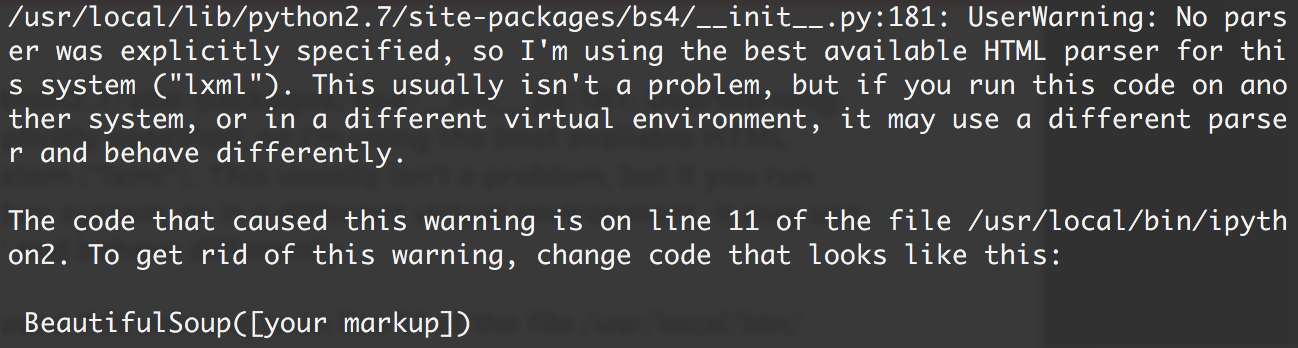
-原創力文檔...)







,不求人...)



)






