
大家好,我是沐塵而生,如果你是一個熱愛編程的小伙伴,又想嘗試游戲開發,那么這篇文章一定能滿足你的好奇心。不廢話,讓我們馬上進入Python游戲開發的精彩世界吧!
Python游戲開發的魅力
編寫小游戲不僅僅是鍛煉編程技能的好方法,更是展現創意和享受成果的絕佳途徑。Python作為一門易學易用的編程語言,為游戲開發提供了豐富的可能性。
游戲舉例一:經典猜數字游戲
讓我們先來玩一個經典的猜數字游戲。玩家需要猜測一個隨機生成的數字,通過與計算機的互動,體驗成就感和樂趣。
import randomtarget_number = random.randint(1, 100)
attempts = 0
guess = 0print("歡迎來到“沐塵而生的猜數字游戲”!")
while guess != target_number:guess = int(input("請輸入你猜的數字:"))attempts += 1if guess < target_number:print("猜小了,再試試!")elif guess > target_number:print("猜大了,再試試!")else:print(f"恭喜你,猜對了!你用了{attempts}次。")
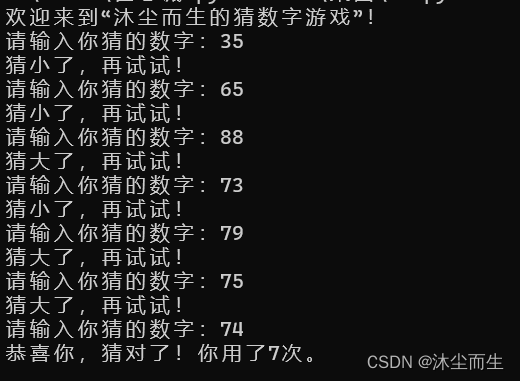
游戲舉例二:經典貪吃蛇游戲
接下來,我們來編寫一個經典的貪吃蛇游戲。玩家將控制一條小蛇在屏幕上移動,吃掉食物,逐漸變長。游戲不僅考驗反應速度,還充滿了策略性。
import pygame
import random# 初始化
pygame.init()# 設置游戲窗口
WINDOW_SIZE = (640, 480)
window = pygame.display.set_mode(WINDOW_SIZE)
pygame.display.set_caption("Snake Game by Muchen")# 顏色定義
WHITE = (255, 255, 255)
GREEN = (0, 255, 0)
BLACK = (0, 0, 0)# 蛇和食物定義
snake_pos = [100, 50]
snake_body = [[100, 50], [90, 50], [80, 50]]
food_pos = [random.randrange(1, 64) * 10, random.randrange(1, 48) * 10]# 游戲邏輯函數
def update_snake():global food_pos, snake_pos, snake_body# 移動蛇頭snake_pos[0] += direction[0]snake_pos[1] += direction[1]# 判斷是否吃到食物if snake_pos == food_pos:food_pos = [random.randrange(1, 64) * 10, random.randrange(1, 48) * 10]else:snake_body.pop()# 將新的蛇頭添加到蛇身上snake_body.insert(0, list(snake_pos))def update_food():global food_pos# 繪制食物pygame.draw.rect(window, WHITE, pygame.Rect(food_pos[0], food_pos[1], 10, 10))# 判斷食物是否被吃掉if snake_pos == food_pos:food_pos = [random.randrange(1, 64) * 10, random.randrange(1, 48) * 10]snake_body.append([0, 0])def draw_snake():# 繪制貪吃蛇for pos in snake_body:pygame.draw.rect(window, GREEN, pygame.Rect(pos[0], pos[1], 10, 10))# 初始化方向
direction = [0, -10]# 游戲主循環
while True:for event in pygame.event.get():if event.type == pygame.QUIT:pygame.quit()quit()# 獲取鍵盤輸入keys = pygame.key.get_pressed()# 判斷方向if keys[pygame.K_LEFT] and direction != [10, 0]:direction = [-10, 0]elif keys[pygame.K_RIGHT] and direction != [-10, 0]:direction = [10, 0]elif keys[pygame.K_UP] and direction != [0, 10]:direction = [0, -10]elif keys[pygame.K_DOWN] and direction != [0, -10]:direction = [0, 10]# 更新蛇和食物update_snake()update_food()# 清空屏幕,繪制蛇和食物window.fill(BLACK)draw_snake()# 更新窗口pygame.display.update()
游戲舉例三:飛機大戰游戲
我們來編寫一個飛機大戰游戲。玩家將操控一架飛機,躲避敵人的子彈,同時射擊敵人,體驗刺激和挑戰。
import pygame# 初始化
pygame.init()# 設置游戲窗口
window_size = (640, 480)
window = pygame.display.set_mode(window_size)
pygame.display.set_caption("沐塵而生的飛機大戰游戲")# 顏色定義
white = (255, 255, 255)
black = (0, 0, 0)
red = (255, 0, 0)# 飛機和子彈定義
plane_width, plane_height = 40, 40
plane = pygame.Rect(window_size[0]/2-plane_width/2, window_size[1]-plane_height-20, plane_width, plane_height)
bullet_width, bullet_height = 5, 15
bullet = pygame.Rect(0, 0, bullet_width, bullet_height)
bullet_state = "ready"# 游戲主循環
while True:for event in pygame.event.get():if event.type == pygame.QUIT:pygame.quit()quit()# 飛機的移動邏輯keys = pygame.key.get_pressed()if keys[pygame.K_LEFT]:plane.x -= 5if keys[pygame.K_RIGHT]:plane.x += 5if keys[pygame.K_SPACE] and bullet_state == "ready":bullet_state = "fire"bullet.centerx = plane.centerxbullet.y = plane.y# 子彈的移動邏輯if bullet_state == "fire":bullet.y -= 10if bullet.y <= 0:bullet_state = "ready"# 繪制飛機和子彈window.fill(black)pygame.draw.rect(window, white, plane)pygame.draw.rect(window, red, bullet)# 更新窗口pygame.display.update() 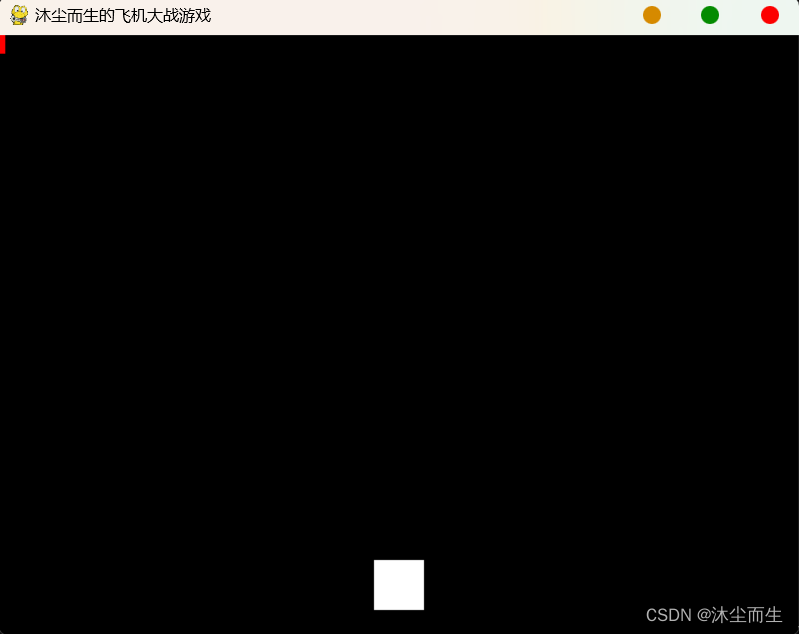
舉例四:打磚塊游戲
最后,我們來使用Python和Pygame庫編寫一個打磚塊游戲:
import pygame
import random# 初始化
pygame.init()# 設置游戲窗口
window_size = (640, 480)
window = pygame.display.set_mode(window_size)
pygame.display.set_caption("沐塵而生的打磚塊游戲")# 顏色定義
WHITE = (255, 255, 255)
GREEN = (0, 255, 0)
BLUE = (0, 0, 255)
BLACK = (0, 0, 0)# 磚塊的定義
brick_width = 60
brick_height = 20
brick_margin = 5
bricks = []for row in range(5):for column in range(10):rect = pygame.Rect(column * (brick_width + brick_margin), row * (brick_height + brick_margin), brick_width, brick_height)bricks.append(rect)# 球的定義
ball_size = 20
ball = pygame.Rect(window_size[0] // 2 - ball_size // 2, window_size[1] // 2 - ball_size // 2, ball_size, ball_size)
ball_speed = [5, 5]# 板子的定義
paddle_width = 100
paddle_height = 10
paddle = pygame.Rect(window_size[0] // 2 - paddle_width // 2, window_size[1] - paddle_height * 2, paddle_width, paddle_height)# 游戲主循環
while True:for event in pygame.event.get():if event.type == pygame.QUIT:pygame.quit()quit()# 球的移動邏輯ball.x += ball_speed[0]ball.y += ball_speed[1]# 球與窗口邊界的碰撞檢測if ball.left <= 0 or ball.right >= window_size[0]:ball_speed[0] = -ball_speed[0]if ball.top <= 0:ball_speed[1] = -ball_speed[1]# 球與板子的碰撞檢測if ball.colliderect(paddle):ball_speed[1] = -ball_speed[1]# 球與磚塊的碰撞檢測for brick in bricks:if ball.colliderect(brick):bricks.remove(brick)ball_speed[1] = -ball_speed[1]break# 板子移動邏輯keys = pygame.key.get_pressed()if keys[pygame.K_LEFT]:paddle.x -= 5if keys[pygame.K_RIGHT]:paddle.x += 5# 確保板子不會移出窗口if paddle.left < 0:paddle.left = 0if paddle.right > window_size[0]:paddle.right = window_size[0]# 更新窗口window.fill(BLACK)pygame.draw.rect(window, WHITE, paddle)pygame.draw.ellipse(window, BLUE, ball)for brick in bricks:pygame.draw.rect(window, GREEN, brick)pygame.display.update()
通過以上幾個精彩的小游戲示例,我們深入了解了如何使用Python進行游戲開發。從猜數字、貪吃蛇,到飛機大戰、打磚塊游戲,每個游戲都散發著獨特的魅力。無論你是Python新手還是有一定經驗的開發者,都可以從編寫小游戲中獲得樂趣和成就感。希望這篇文章能夠激發你的創意,開啟你的游戲編程之旅。如果你對這些小游戲有任何問題或想法,歡迎在評論區與我交流。感謝大家的閱讀!

![BUUCTF [安洵杯 2019]easy_serialize_php 1 詳細講解](http://pic.xiahunao.cn/BUUCTF [安洵杯 2019]easy_serialize_php 1 詳細講解)

)

)














