???? 上篇文章介紹了在Windows10下安裝MySQL,本篇文章介紹cmd下簡單的操作。
1、登錄 MySQL
????? 當 MySQL 服務已經運行時, 我們可以通過 MySQL 自帶的客戶端工具登錄到 MySQL 數據庫中, 首先打開命令提示符, 輸入以下格式的命名:
mysql -h 主機名 -u 用戶名 -p參數說明:
-h : 指定客戶端所要登錄的 MySQL 主機名, 登錄本機(localhost 或 127.0.0.1)該參數可以省略;
-u : 登錄的用戶名;
-p : 告訴服務器將會使用一個密碼來登錄, 如果所要登錄的用戶名密碼為空, 可以忽略此選項。
如果我們要登錄本機的 MySQL 數據庫,只需要輸入以下命令即可:
mysql -u root -p按回車確認, 如果安裝正確且 MySQL 正在運行, 會得到以下響應:
Enter password:若前期未設置密碼則enter后會顯示:
Welcome to the MySQL monitor. Commands end with ; or \g.Your MySQL connection id is 8Server version: 8.0.21 MySQL Community Server - GPLCopyright (c) 2000, 2020, Oracle and/or its affiliates. All rights reserved.Oracle is a registered trademark of Oracle Corporation and/or itsaffiliates. Other names may be trademarks of their respectiveowners.Type 'help;' or '\h' for help. Type '\c' to clear the current input statement.???? ?登錄成功后會有如下 mysql> 界面, 輸入 exit 或 quit 退出登錄。
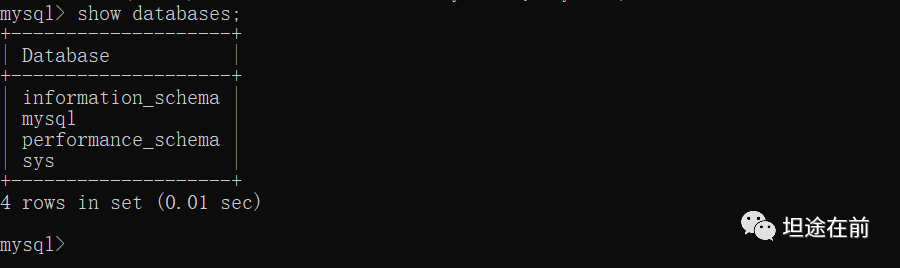
2、在cmd下運行MySQL
1. 在cmd中啟動MySQL:
cmd輸入:
>>> mysql -u root -p
>>>123456 (密碼)
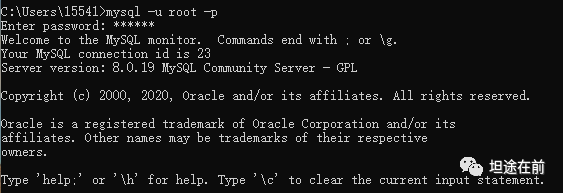
表示已經進入了數據庫:
(1)連接MySQL數據:在cmd窗口中輸入 mysql –h 主機地址 –u 用戶名 –p
用戶密碼 world:數據庫名(可以省略use)
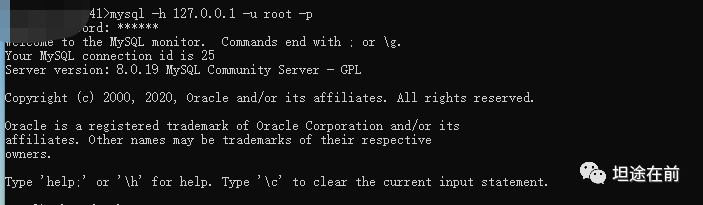
(2)顯示所有的數據庫:show databases;(不區分大小寫)
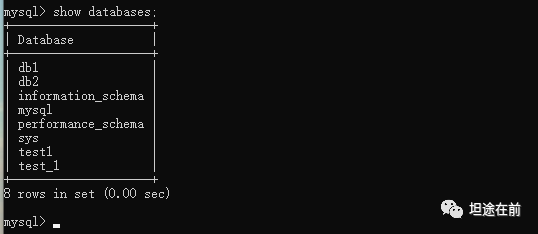
(3)創建數據庫:CREATE DATEBASE 數據庫名;
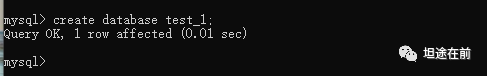
(4)刪除數據庫:DROP DATEBASE 數據庫名;
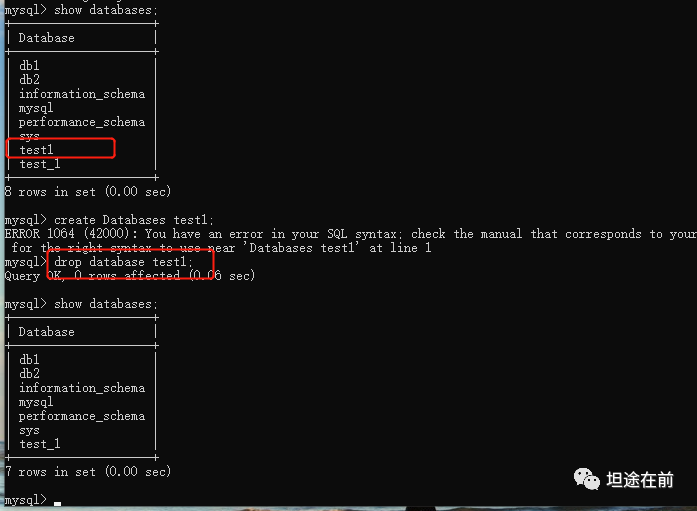
(5) 切換當前操作的主數據庫:use 數據庫名;
(6) 顯示當前主數據庫的所有數據表:show tables;

(7) 顯示表中的所有記錄:select * from 表名 (* 表示所有字段);
(8) 查看表結構:DESC 表名/DESRIBLE 表名;
(9) 創建表:CREATE TABLE 表名(字段名1 字段類型 字段的約束(可省略), 字段名1 字段類型 字段的約束(可省略),……);
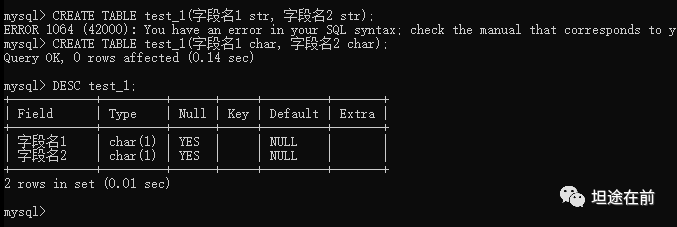
(10) 插入數據:insert into 表名(字段1,字段2,...) values(值1,值2,...);
insert into 表 (列名1,列名2,列名3..) values (值
insert into 表 values (值1,值2,值3..); --
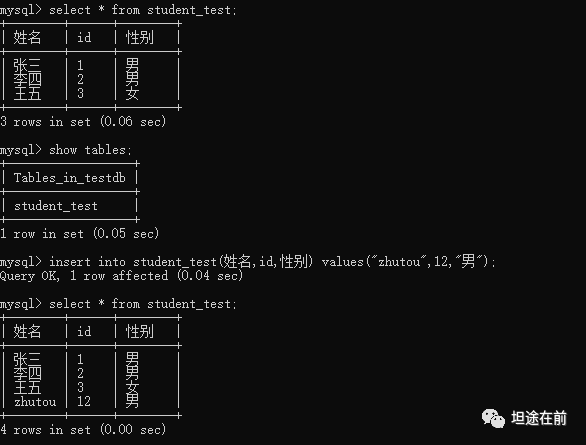









![[No000003]現代版三十六計,計計教你如何做人](http://pic.xiahunao.cn/[No000003]現代版三十六計,計計教你如何做人)




 安全)



)
:圖中樹的定義amp;各類型樹的特征分析...)