?WPF 之列表分頁控件
控件名:WindowAcrylicBlur
作者: WPFDevelopersOrg ?- 黃佳 | 驚鏵
原文鏈接: ? ?https://github.com/WPFDevelopersOrg/WPFDevelopers
框架使用大于等于
.NET40。Visual Studio 2022。項目使用 MIT 開源許可協議。
新建
Pagination自定義控件繼承自Control。正常模式分頁 在外部套
Grid分為0 - 5列:Grid.Column 0總頁數共多少300條。Grid.Column 1輸入每頁顯示多少10條。Grid.Column 2 上一頁按鈕。Grid.Column 3 所有頁碼按鈕此處使用ListBox。Grid.Column 4 下一頁按鈕。Grid.Column 5跳轉頁1碼輸入框。
精簡模式分頁 在外部套
Grid分為0 - 9列:Grid.Column 0總頁數共多少300條。Grid.Column 2輸入每頁顯示多少10條。Grid.Column 3 條 / 頁。Grid.Column 5 上一頁按鈕。Grid.Column 7跳轉頁1碼輸入框。Grid.Column 9 下一頁按鈕。
每頁顯示與跳轉頁碼數控制只允許輸入數字,不允許粘貼。
<ColumnDefinition?Width="Auto"/>
<ColumnDefinition?Width="10"/>
<ColumnDefinition?Width="Auto"/>
<ColumnDefinition?Width="Auto"/>
<ColumnDefinition?Width="10"/>
<ColumnDefinition?Width="Auto"/>
<ColumnDefinition?Width="5"/>
<ColumnDefinition?Width="Auto"/>
<ColumnDefinition?Width="5"/>
<ColumnDefinition?Width="Auto"/>
1) Pagination.cs 如下:
using?System;
using?System.Collections.Generic;
using?System.Linq;
using?System.Windows;
using?System.Windows.Controls;
using?System.Windows.Input;
using?WPFDevelopers.Helpers;namespace?WPFDevelopers.Controls
{[TemplatePart(Name?=?CountPerPageTextBoxTemplateName,?Type?=?typeof(TextBox))][TemplatePart(Name?=?JustPageTextBoxTemplateName,?Type?=?typeof(TextBox))][TemplatePart(Name?=?ListBoxTemplateName,?Type?=?typeof(ListBox))]public?class?Pagination?:?Control{private?const?string?CountPerPageTextBoxTemplateName?=?"PART_CountPerPageTextBox";private?const?string?JustPageTextBoxTemplateName?=?"PART_JumpPageTextBox";private?const?string?ListBoxTemplateName?=?"PART_ListBox";private?const?string?Ellipsis?=?"···";private?static?readonly?Type?_typeofSelf?=?typeof(Pagination);private?TextBox?_countPerPageTextBox;private?TextBox?_jumpPageTextBox;private?ListBox?_listBox;static?Pagination(){InitializeCommands();DefaultStyleKeyProperty.OverrideMetadata(_typeofSelf,?new?FrameworkPropertyMetadata(_typeofSelf));}#region?Overridepublic?override?void?OnApplyTemplate(){base.OnApplyTemplate();UnsubscribeEvents();_countPerPageTextBox?=?GetTemplateChild(CountPerPageTextBoxTemplateName)?as?TextBox;if?(_countPerPageTextBox?!=?null){_countPerPageTextBox.ContextMenu?=?null;_countPerPageTextBox.PreviewTextInput?+=?_countPerPageTextBox_PreviewTextInput;_countPerPageTextBox.PreviewKeyDown?+=?_countPerPageTextBox_PreviewKeyDown;}_jumpPageTextBox?=?GetTemplateChild(JustPageTextBoxTemplateName)?as?TextBox;if?(_jumpPageTextBox?!=?null){_jumpPageTextBox.ContextMenu?=?null;_jumpPageTextBox.PreviewTextInput?+=?_countPerPageTextBox_PreviewTextInput;_jumpPageTextBox.PreviewKeyDown?+=?_countPerPageTextBox_PreviewKeyDown;}_listBox?=?GetTemplateChild(ListBoxTemplateName)?as?ListBox;Init();SubscribeEvents();}private?void?_countPerPageTextBox_PreviewKeyDown(object?sender,?KeyEventArgs?e){if?(Key.Space?==?e.Key||Key.V?==?e.Key&&?e.KeyboardDevice.Modifiers?==?ModifierKeys.Control)e.Handled?=?true;}private?void?_countPerPageTextBox_PreviewTextInput(object?sender,?TextCompositionEventArgs?e){e.Handled?=?ControlsHelper.IsNumber(e.Text);}#endregion#region?Commandprivate?static?void?InitializeCommands(){PrevCommand?=?new?RoutedCommand("Prev",?_typeofSelf);NextCommand?=?new?RoutedCommand("Next",?_typeofSelf);CommandManager.RegisterClassCommandBinding(_typeofSelf,new?CommandBinding(PrevCommand,?OnPrevCommand,?OnCanPrevCommand));CommandManager.RegisterClassCommandBinding(_typeofSelf,new?CommandBinding(NextCommand,?OnNextCommand,?OnCanNextCommand));}public?static?RoutedCommand?PrevCommand?{?get;?private?set;?}public?static?RoutedCommand?NextCommand?{?get;?private?set;?}private?static?void?OnPrevCommand(object?sender,?RoutedEventArgs?e){var?ctrl?=?sender?as?Pagination;ctrl.Current--;}private?static?void?OnCanPrevCommand(object?sender,?CanExecuteRoutedEventArgs?e){var?ctrl?=?sender?as?Pagination;e.CanExecute?=?ctrl.Current?>?1;}private?static?void?OnNextCommand(object?sender,?RoutedEventArgs?e){var?ctrl?=?sender?as?Pagination;ctrl.Current++;}private?static?void?OnCanNextCommand(object?sender,?CanExecuteRoutedEventArgs?e){var?ctrl?=?sender?as?Pagination;e.CanExecute?=?ctrl.Current?<?ctrl.PageCount;}#endregion#region?Propertiesprivate?static?readonly?DependencyPropertyKey?PagesPropertyKey?=DependencyProperty.RegisterReadOnly("Pages",?typeof(IEnumerable<string>),?_typeofSelf,new?PropertyMetadata(null));public?static?readonly?DependencyProperty?PagesProperty?=?PagesPropertyKey.DependencyProperty;public?IEnumerable<string>?Pages?=>?(IEnumerable<string>)?GetValue(PagesProperty);private?static?readonly?DependencyPropertyKey?PageCountPropertyKey?=DependencyProperty.RegisterReadOnly("PageCount",?typeof(int),?_typeofSelf,new?PropertyMetadata(1,?OnPageCountPropertyChanged));public?static?readonly?DependencyProperty?PageCountProperty?=?PageCountPropertyKey.DependencyProperty;public?int?PageCount?=>?(int)?GetValue(PageCountProperty);private?static?void?OnPageCountPropertyChanged(DependencyObject?d,?DependencyPropertyChangedEventArgs?e){var?ctrl?=?d?as?Pagination;var?pageCount?=?(int)?e.NewValue;/*if?(ctrl._jumpPageTextBox?!=?null)ctrl._jumpPageTextBox.Maximum?=?pageCount;*/}public?static?readonly?DependencyProperty?IsLiteProperty?=DependencyProperty.Register("IsLite",?typeof(bool),?_typeofSelf,?new?PropertyMetadata(false));public?bool?IsLite{get?=>?(bool)?GetValue(IsLiteProperty);set?=>?SetValue(IsLiteProperty,?value);}public?static?readonly?DependencyProperty?CountProperty?=?DependencyProperty.Register("Count",?typeof(int),_typeofSelf,?new?PropertyMetadata(0,?OnCountPropertyChanged,?CoerceCount));public?int?Count{get?=>?(int)?GetValue(CountProperty);set?=>?SetValue(CountProperty,?value);}private?static?object?CoerceCount(DependencyObject?d,?object?value){var?count?=?(int)?value;return?Math.Max(count,?0);}private?static?void?OnCountPropertyChanged(DependencyObject?d,?DependencyPropertyChangedEventArgs?e){var?ctrl?=?d?as?Pagination;var?count?=?(int)?e.NewValue;ctrl.SetValue(PageCountPropertyKey,?(int)?Math.Ceiling(count?*?1.0?/?ctrl.CountPerPage));ctrl.UpdatePages();}public?static?readonly?DependencyProperty?CountPerPageProperty?=?DependencyProperty.Register("CountPerPage",typeof(int),?_typeofSelf,?new?PropertyMetadata(50,?OnCountPerPagePropertyChanged,?CoerceCountPerPage));public?int?CountPerPage{get?=>?(int)?GetValue(CountPerPageProperty);set?=>?SetValue(CountPerPageProperty,?value);}private?static?object?CoerceCountPerPage(DependencyObject?d,?object?value){var?countPerPage?=?(int)?value;return?Math.Max(countPerPage,?1);}private?static?void?OnCountPerPagePropertyChanged(DependencyObject?d,?DependencyPropertyChangedEventArgs?e){var?ctrl?=?d?as?Pagination;var?countPerPage?=?(int)?e.NewValue;if?(ctrl._countPerPageTextBox?!=?null)ctrl._countPerPageTextBox.Text?=?countPerPage.ToString();ctrl.SetValue(PageCountPropertyKey,?(int)?Math.Ceiling(ctrl.Count?*?1.0?/?countPerPage));if?(ctrl.Current?!=?1)ctrl.Current?=?1;elsectrl.UpdatePages();}public?static?readonly?DependencyProperty?CurrentProperty?=?DependencyProperty.Register("Current",?typeof(int),_typeofSelf,?new?PropertyMetadata(1,?OnCurrentPropertyChanged,?CoerceCurrent));public?int?Current{get?=>?(int)?GetValue(CurrentProperty);set?=>?SetValue(CurrentProperty,?value);}private?static?object?CoerceCurrent(DependencyObject?d,?object?value){var?current?=?(int)?value;var?ctrl?=?d?as?Pagination;return?Math.Max(current,?1);}private?static?void?OnCurrentPropertyChanged(DependencyObject?d,?DependencyPropertyChangedEventArgs?e){var?ctrl?=?d?as?Pagination;var?current?=?(int)?e.NewValue;if?(ctrl._listBox?!=?null)ctrl._listBox.SelectedItem?=?current.ToString();if?(ctrl._jumpPageTextBox?!=?null)ctrl._jumpPageTextBox.Text?=?current.ToString();ctrl.UpdatePages();}#endregion#region?Event///?<summary>///?????分頁///?</summary>private?void?OnCountPerPageTextBoxChanged(object?sender,?TextChangedEventArgs?e){if?(int.TryParse(_countPerPageTextBox.Text,?out?var?_ountPerPage))CountPerPage?=?_ountPerPage;}///?<summary>///?????跳轉頁///?</summary>private?void?OnJumpPageTextBoxChanged(object?sender,?TextChangedEventArgs?e){if?(int.TryParse(_jumpPageTextBox.Text,?out?var?_current))Current?=?_current;}///?<summary>///?????選擇頁///?</summary>private?void?OnSelectionChanged(object?sender,?SelectionChangedEventArgs?e){if?(_listBox.SelectedItem?==?null)return;Current?=?int.Parse(_listBox.SelectedItem.ToString());}#endregion#region?Privateprivate?void?Init(){SetValue(PageCountPropertyKey,?(int)?Math.Ceiling(Count?*?1.0?/?CountPerPage));_jumpPageTextBox.Text?=?Current.ToString();//_jumpPageTextBox.Maximum?=?PageCount;_countPerPageTextBox.Text?=?CountPerPage.ToString();if?(_listBox?!=?null)_listBox.SelectedItem?=?Current.ToString();}private?void?UnsubscribeEvents(){if?(_countPerPageTextBox?!=?null)_countPerPageTextBox.TextChanged?-=?OnCountPerPageTextBoxChanged;if?(_jumpPageTextBox?!=?null)_jumpPageTextBox.TextChanged?-=?OnJumpPageTextBoxChanged;if?(_listBox?!=?null)_listBox.SelectionChanged?-=?OnSelectionChanged;}private?void?SubscribeEvents(){if?(_countPerPageTextBox?!=?null)_countPerPageTextBox.TextChanged?+=?OnCountPerPageTextBoxChanged;if?(_jumpPageTextBox?!=?null)_jumpPageTextBox.TextChanged?+=?OnJumpPageTextBoxChanged;if?(_listBox?!=?null)_listBox.SelectionChanged?+=?OnSelectionChanged;}private?void?UpdatePages(){SetValue(PagesPropertyKey,?GetPagers(Count,?Current));if?(_listBox?!=?null?&&?_listBox.SelectedItem?==?null)_listBox.SelectedItem?=?Current.ToString();}private?IEnumerable<string>?GetPagers(int?count,?int?current){if?(count?==?0)return?null;if?(PageCount?<=?7)return?Enumerable.Range(1,?PageCount).Select(p?=>?p.ToString()).ToArray();if?(current?<=?4)return?new[]?{"1",?"2",?"3",?"4",?"5",?Ellipsis,?PageCount.ToString()};if?(current?>=?PageCount?-?3)return?new[]{"1",?Ellipsis,?(PageCount?-?4).ToString(),?(PageCount?-?3).ToString(),?(PageCount?-?2).ToString(),(PageCount?-?1).ToString(),?PageCount.ToString()};return?new[]{"1",?Ellipsis,?(current?-?1).ToString(),?current.ToString(),?(current?+?1).ToString(),?Ellipsis,PageCount.ToString()};}#endregion}
}2) Pagination.xaml 如下:
<ResourceDictionary?xmlns="http://schemas.microsoft.com/winfx/2006/xaml/presentation"xmlns:x="http://schemas.microsoft.com/winfx/2006/xaml"xmlns:input="clr-namespace:System.Windows.Input;assembly=PresentationCore"xmlns:helpers="clr-namespace:WPFDevelopers.Helpers"xmlns:controls="clr-namespace:WPFDevelopers.Controls"><ResourceDictionary.MergedDictionaries><ResourceDictionary?Source="Basic/ControlBasic.xaml"/></ResourceDictionary.MergedDictionaries><Style?x:Key="PageListBoxStyleKey"?TargetType="{x:Type?ListBox}"?BasedOn="{StaticResource?ControlBasicStyle}"><Setter?Property="Background"?Value="Transparent"/><Setter?Property="BorderThickness"?Value="0"/><Setter?Property="Padding"?Value="0"/><Setter?Property="Template"><Setter.Value><ControlTemplate?TargetType="{x:Type?ListBox}"><Border?BorderBrush="{TemplateBinding?BorderBrush}"?BorderThickness="{TemplateBinding?BorderThickness}"?Background="{TemplateBinding?Background}"?SnapsToDevicePixels="True"><ScrollViewer?Focusable="False"?Padding="{TemplateBinding?Padding}"><ItemsPresenter?SnapsToDevicePixels="{TemplateBinding?SnapsToDevicePixels}"/></ScrollViewer></Border><ControlTemplate.Triggers><Trigger?Property="IsGrouping"?Value="True"><Setter?Property="ScrollViewer.CanContentScroll"?Value="False"/></Trigger></ControlTemplate.Triggers></ControlTemplate></Setter.Value></Setter></Style><Style?x:Key="PageListBoxItemStyleKey"?TargetType="{x:Type?ListBoxItem}"BasedOn="{StaticResource?ControlBasicStyle}"><Setter?Property="MinWidth"?Value="32"/><Setter?Property="Cursor"?Value="Hand"/><Setter?Property="HorizontalContentAlignment"?Value="Center"/><Setter?Property="VerticalContentAlignment"?Value="Center"/><Setter?Property="helpers:ElementHelper.CornerRadius"?Value="3"/><Setter?Property="BorderThickness"?Value="1"/><Setter?Property="Padding"?Value="5,0"/><Setter?Property="Margin"?Value="3,0"/><Setter?Property="Background"?Value="{DynamicResource?BackgroundSolidColorBrush}"/><Setter?Property="BorderBrush"?Value="{DynamicResource?BaseSolidColorBrush}"/><Setter?Property="Template"><Setter.Value><ControlTemplate?TargetType="{x:Type?ListBoxItem}"><Border?SnapsToDevicePixels="True"Background="{TemplateBinding?Background}"?BorderThickness="{TemplateBinding?BorderThickness}"?BorderBrush="{TemplateBinding?BorderBrush}"??Padding="{TemplateBinding?Padding}"CornerRadius="{Binding?Path=(helpers:ElementHelper.CornerRadius),RelativeSource={RelativeSource?TemplatedParent}}"><ContentPresenter?x:Name="PART_ContentPresenter"?HorizontalAlignment="{TemplateBinding?HorizontalContentAlignment}"?VerticalAlignment="{TemplateBinding?VerticalContentAlignment}"RecognizesAccessKey="True"?TextElement.Foreground="{TemplateBinding?Foreground}"/></Border></ControlTemplate></Setter.Value></Setter><Style.Triggers><DataTrigger?Binding="{Binding?.}"?Value="···"><Setter?Property="IsEnabled"?Value="False"/><Setter?Property="FontWeight"?Value="Bold"/></DataTrigger><Trigger?Property="IsMouseOver"?Value="True"><Setter?Property="BorderBrush"?Value="{DynamicResource?DefaultBorderBrushSolidColorBrush}"/><Setter?Property="Background"?Value="{DynamicResource?DefaultBackgroundSolidColorBrush}"/><Setter?Property="Foreground"?Value="{DynamicResource?PrimaryNormalSolidColorBrush}"/></Trigger><Trigger?Property="IsSelected"?Value="True"><Setter?Property="Background"?Value="{DynamicResource?PrimaryPressedSolidColorBrush}"/><Setter?Property="TextElement.Foreground"?Value="{DynamicResource?WindowForegroundColorBrush}"/></Trigger></Style.Triggers></Style><ControlTemplate?x:Key="LitePagerControlTemplate"?TargetType="{x:Type?controls:Pagination}"><Border?Background="{TemplateBinding?Background}"BorderBrush="{TemplateBinding?BorderBrush}"BorderThickness="{TemplateBinding?BorderThickness}"Padding="{TemplateBinding?Padding}"><Grid><Grid.ColumnDefinitions><ColumnDefinition?Width="Auto"/><ColumnDefinition?Width="10"/><ColumnDefinition?Width="Auto"/><ColumnDefinition?Width="Auto"/><ColumnDefinition?Width="10"/><ColumnDefinition?Width="Auto"/><ColumnDefinition?Width="5"/><ColumnDefinition?Width="Auto"/><ColumnDefinition?Width="5"/><ColumnDefinition?Width="Auto"/></Grid.ColumnDefinitions><TextBlock?VerticalAlignment="Center"Text="{Binding?Count,StringFormat=共?{0}?條,RelativeSource={RelativeSource?TemplatedParent}}"/><TextBox?Grid.Column="2"?x:Name="PART_CountPerPageTextBox"?TextAlignment="Center"?VerticalContentAlignment="Center"Width="60"?MinWidth="0"input:InputMethod.IsInputMethodEnabled="False"/><TextBlock?Grid.Column="3"?Text="?條?/?頁"?VerticalAlignment="Center"/><Button?Grid.Column="5"?Command="{x:Static?controls:Pagination.PrevCommand}"><Path?Width="7"?Height="10"?Stretch="Fill"?Fill="{Binding?Foreground,RelativeSource={RelativeSource?AncestorType=Button}}"Data="{StaticResource?PathPrevious}"/></Button><TextBox?Grid.Column="7"?x:Name="PART_JumpPageTextBox"?TextAlignment="Center"?VerticalContentAlignment="Center"Width="60"?MinWidth="0"><TextBox.ToolTip><TextBlock><TextBlock.Text><MultiBinding?StringFormat="{}{0}/{1}"><Binding?Path="Current"?RelativeSource="{RelativeSource?TemplatedParent}"/><Binding?Path="PageCount"?RelativeSource="{RelativeSource?TemplatedParent}"/></MultiBinding></TextBlock.Text></TextBlock></TextBox.ToolTip></TextBox><Button?Grid.Column="9"?Command="{x:Static?controls:Pagination.NextCommand}"><Path?Width="7"?Height="10"?Stretch="Fill"?Fill="{Binding?Foreground,RelativeSource={RelativeSource?AncestorType=Button}}"Data="{StaticResource?PathNext}"/></Button></Grid></Border></ControlTemplate><Style?TargetType="{x:Type?controls:Pagination}"?BasedOn="{StaticResource?ControlBasicStyle}"><Setter?Property="Template"><Setter.Value><ControlTemplate?TargetType="{x:Type?controls:Pagination}"><Border?Background="{TemplateBinding?Background}"BorderBrush="{TemplateBinding?BorderBrush}"BorderThickness="{TemplateBinding?BorderThickness}"Padding="{TemplateBinding?Padding}"><Grid><Grid.ColumnDefinitions><ColumnDefinition?Width="Auto"/><ColumnDefinition?Width="Auto"/><ColumnDefinition?Width="Auto"/><ColumnDefinition?Width="*"/><ColumnDefinition?Width="Auto"/><ColumnDefinition?Width="Auto"/></Grid.ColumnDefinitions><TextBlock?Margin="0,0,15,0"?VerticalAlignment="Center"Text="{Binding?Count,StringFormat=共?{0}?條,RelativeSource={RelativeSource?TemplatedParent}}"/><StackPanel?Grid.Column="1"?Orientation="Horizontal"?Margin="0,0,15,0"?><TextBlock?Text="每頁?"?VerticalAlignment="Center"/><TextBox?x:Name="PART_CountPerPageTextBox"?TextAlignment="Center"?Width="60"MinWidth="0"?VerticalContentAlignment="Center"FontSize="{TemplateBinding?FontSize}"?input:InputMethod.IsInputMethodEnabled="False"/><TextBlock?Text="?條"?VerticalAlignment="Center"/></StackPanel><Button?Grid.Column="2"?Command="{x:Static?controls:Pagination.PrevCommand}"><Path?Width="7"?Height="10"?Stretch="Fill"?Fill="{Binding?Foreground,RelativeSource={RelativeSource?AncestorType=Button}}"Data="{StaticResource?PathPrevious}"/></Button><ListBox?x:Name="PART_ListBox"?Grid.Column="3"SelectedIndex="0"?Margin="5,0"ItemsSource="{TemplateBinding?Pages}"Style="{StaticResource?PageListBoxStyleKey}"ItemContainerStyle="{StaticResource?PageListBoxItemStyleKey}"ScrollViewer.HorizontalScrollBarVisibility="Hidden"ScrollViewer.VerticalScrollBarVisibility="Hidden"><ListBox.ItemsPanel><ItemsPanelTemplate><UniformGrid?Rows="1"/></ItemsPanelTemplate></ListBox.ItemsPanel></ListBox><Button?Grid.Column="4"?Command="{x:Static?controls:Pagination.NextCommand}"><Path?Width="7"?Height="10"?Stretch="Fill"?Fill="{Binding?Foreground,RelativeSource={RelativeSource?AncestorType=Button}}"Data="{StaticResource?PathNext}"/></Button><StackPanel?Grid.Column="5"?Orientation="Horizontal"><TextBlock?Text="?前往?"?VerticalAlignment="Center"/><TextBox?x:Name="PART_JumpPageTextBox"TextAlignment="Center"?ContextMenu="{x:Null}"Width="60"?VerticalContentAlignment="Center"MinWidth="0"FontSize="{TemplateBinding?FontSize}"?/><TextBlock?Text="?頁"?VerticalAlignment="Center"/></StackPanel></Grid></Border></ControlTemplate></Setter.Value></Setter><Style.Triggers><Trigger?Property="IsLite"?Value="true"><Setter?Property="Template"?Value="{StaticResource?LitePagerControlTemplate}"/></Trigger></Style.Triggers></Style></ResourceDictionary>3) 創建PaginationExampleVM.cs如下:
using?System.Collections.Generic;
using?System.Collections.ObjectModel;
using?System.Linq;namespace?WPFDevelopers.Samples.ViewModels
{public?class?PaginationExampleVM?:?ViewModelBase{private?List<int>?_sourceList?=?new?List<int>();public?PaginationExampleVM(){_sourceList.AddRange(Enumerable.Range(1,?300));Count?=?300;CurrentPageChanged();}public?ObservableCollection<int>?PaginationCollection?{?get;?set;?}?=?new?ObservableCollection<int>();private?int?_count;public?int?Count{get?{?return?_count;?}set?{?_count?=?value;??this.NotifyPropertyChange("Count");?CurrentPageChanged();?}}private?int?_countPerPage?=?10;public?int?CountPerPage{get?{?return?_countPerPage;?}set?{?_countPerPage?=?value;?this.NotifyPropertyChange("CountPerPage");?CurrentPageChanged();?}}private?int?_current?=?1;public?int?Current{get?{?return?_current;?}set?{?_current?=?value;?this.NotifyPropertyChange("Current");?CurrentPageChanged();?}}private?void?CurrentPageChanged(){PaginationCollection.Clear();foreach?(var?i?in?_sourceList.Skip((Current?-?1)?*?CountPerPage).Take(CountPerPage)){PaginationCollection.Add(i);}}}
}4) 使用 PaginationExample.xaml 如下:
<UserControl?x:Class="WPFDevelopers.Samples.ExampleViews.PaginationExample"xmlns="http://schemas.microsoft.com/winfx/2006/xaml/presentation"xmlns:x="http://schemas.microsoft.com/winfx/2006/xaml"xmlns:mc="http://schemas.openxmlformats.org/markup-compatibility/2006"?xmlns:d="http://schemas.microsoft.com/expression/blend/2008"?xmlns:wpfdev="https://github.com/WPFDevelopersOrg/WPFDevelopers"xmlns:local="clr-namespace:WPFDevelopers.Samples.ExampleViews"mc:Ignorable="d"?d:DesignHeight="450"?d:DesignWidth="800"><UserControl.Resources><Style?TargetType="{x:Type?TextBlock}"><Setter?Property="Foreground"?Value="{DynamicResource?PrimaryTextSolidColorBrush}"?/><Setter?Property="FontSize"?Value="{StaticResource?NormalFontSize}"/><Setter?Property="VerticalAlignment"?Value="Center"/></Style></UserControl.Resources><Grid><Grid.RowDefinitions><RowDefinition?Height="50"/><RowDefinition/><RowDefinition?Height="40"/></Grid.RowDefinitions><Grid.ColumnDefinitions><ColumnDefinition?Width="2*"/><ColumnDefinition?Width="30"/><ColumnDefinition?Width="*"/></Grid.ColumnDefinitions><TextBlock?Text="正常模式分頁"?HorizontalAlignment="Center"?VerticalAlignment="Center"/><TextBlock?Grid.Column="2"?Text="精簡模式分頁"?HorizontalAlignment="Center"?VerticalAlignment="Center"/><ListBox?Grid.Row="1"?Grid.Column="0"?ItemsSource="{Binding?NormalPaginationViewModel.PaginationCollection}"?Margin="20,0,0,0"/><ListBox?Grid.Row="1"?Grid.Column="2"?ItemsSource="{Binding?LitePaginationViewModel.PaginationCollection}"?Margin="0,0,20,0"/><wpfdev:Pagination?Grid.Row="2"?Grid.Column="0"?IsLite="False"??Margin="20,0,0,0"Count="{Binding?NormalPaginationViewModel.Count,Mode=TwoWay}"CountPerPage="{Binding?NormalPaginationViewModel.CountPerPage,Mode=TwoWay}"Current="{Binding?NormalPaginationViewModel.Current,Mode=TwoWay}"/><wpfdev:Pagination?Grid.Row="2"?Grid.Column="2"?IsLite="true"??Margin="0,0,20,0"Count="{Binding?LitePaginationViewModel.Count,Mode=TwoWay}"CountPerPage="{Binding?LitePaginationViewModel.CountPerPage,Mode=TwoWay}"Current="{Binding?LitePaginationViewModel.Current,Mode=TwoWay}"/></Grid>
</UserControl>5) 使用PaginationExample.xaml.cs如下:
using?System.Windows.Controls;
using?WPFDevelopers.Samples.ViewModels;namespace?WPFDevelopers.Samples.ExampleViews
{///?<summary>///?PaginationExample.xaml?的交互邏輯///?</summary>public?partial?class?PaginationExample?:?UserControl{public?PaginationExampleVM?NormalPaginationViewModel?{?get;?set;?}?=?new?PaginationExampleVM();public?PaginationExampleVM?LitePaginationViewModel?{?get;?set;?}?=?new?PaginationExampleVM();public?PaginationExample(){InitializeComponent();this.DataContext?=?this;}}
}?鳴謝 - 黃佳
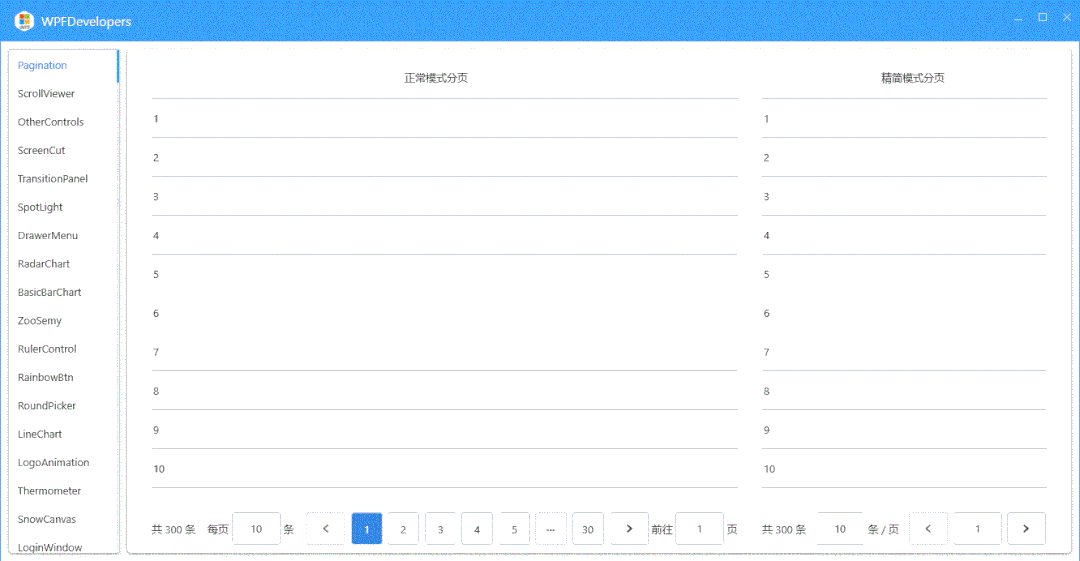
Github|Pagination[1]
碼云|Pagination[2]
參考資料
[1]
Github|PaginationExample: https://github.com/WPFDevelopersOrg/WPFDevelopers/blob/master/src/WPFDevelopers.Samples/ExampleViews/PaginationExample.xaml
[2]碼云|PaginationExample: https://gitee.com/WPFDevelopersOrg/WPFDevelopers/blob/master/src/WPFDevelopers.Samples/ExampleViews/PaginationExample.xaml







)




)






