本文總結一下關于unity的查找子物體的方法
?
首先說明一下這里將講三種查找子物體方法:
查找固定路徑的某一個子物體的方法、通過名字深度查找某個子物體的方法、查找父物體下所有子物體的方法。
?
第一:查找固定路徑的某一個子物體的方法
對于已知的路徑可以直接用go.transform.FindChild方法來查找。
例如:在這樣一個層級路徑下,我們要找到最后那個plane物體。
?
1 using UnityEngine; 2 using System.Collections; 3 4 public class findchild : MonoBehaviour { 5 6 // Use this for initialization 7 void Start () { 8 9 } 10 11 // Update is called once per frame 12 void Update () { 13 if (Input.GetMouseButtonDown(1)) 14 { 15 //查找物體方法 16 GameObject go = GameObject.Find("Cube"); 17 //查找子物體,并且將得到的物體轉換成gameobject 18 GameObject objname= go.transform.FindChild("Sphere/Cylinder/Plane").gameObject; 19 20 Debug.Log("得到最終子物體的名字是:"+ objname.name); 21 } 22 } 23 }
?
然后是執行結果:
?
?
?
==-------------------------------------------------------------------------------------------------------------
?
第二:通過名字深度查找某個子物體的方法
注意:要使用這個方法必須要滿足兩個條件:第一必須有你要查找的子物體的名字,第二必須要從一個父物體上開始查起
?
?
下面代碼中,check代表從這個父物體開始查起,name為你要查找的目標子物體的名稱。如return GetTransform(transform,"bone12");
該方法核心代碼:
?
?
而下面是查找的具體方法:
1 Transform GetTransform(Transform check, string name) 2 { 3 Transform forreturn = null; 4 5 foreach (Transform t in check.GetComponentsInChildren<Transform>()) 6 { 7 if (t.name == name) 8 { 9 Debug.Log("得到最終子物體的名字是:" + t.name); 10 forreturn = t; 11 return t; 12 13 } 14 15 } 16 return forreturn; 17 }
?
再看完整的測試代碼:還用上個的例子的,例如這次要查到Cylinder這個物體:
?
修改后的代碼:
1 using UnityEngine; 2 using System.Collections; 3 4 public class findchild : MonoBehaviour { 5 6 // Use this for initialization 7 void Start () { 8 9 } 10 11 // Update is called once per frame 12 void Update () { 13 if (Input.GetMouseButtonDown(1)) 14 { 15 // //查找物體方法 16 GameObject go = GameObject.Find("Cube"); 17 // //查找子物體,并且將得到的物體轉換成gameobject 18 //GameObject objname= go.transform.FindChild("Sphere/Cylinder/Plane").gameObject; 19 20 //Debug.Log("得到最終子物體的名字是:"+ objname.name); 21 22 23 GetTransform(go.transform, "Cylinder"); 24 25 } 26 } 27 28 Transform GetTransform(Transform check, string name) 29 { 30 Transform forreturn = null; 31 32 foreach (Transform t in check.GetComponentsInChildren<Transform>()) 33 { 34 if (t.name == name) 35 { 36 Debug.Log("得到最終子物體的名字是:" + t.name); 37 forreturn = t; 38 return t; 39 40 } 41 42 } 43 return forreturn; 44 } 45 }
?
測試結果:
?
-----------------------------------------------------------------------------------------------------
第三:接下來我們將獲取一個父物體下的所有子物體,然后銷毀其下所有子物體
注意:所有子物體都是同級關系,在同一層里。如圖:
?
核心方法:
1 List<Transform> lst = new List<Transform>(); 2 foreach (Transform child in transform) 3 { 4 lst.Add(child); 5 Debug.Log(child.gameObject.name); 6 } 7 for (int i = 0; i < lst.Count; i++) 8 { 9 Destroy(lst[i].gameObject); 10 }
?
上面的transform就是該父物體的transform。具體案例代碼:
1 using UnityEngine; 2 using System.Collections; 3 using System.Collections.Generic; 4 5 public class findchild : MonoBehaviour { 6 7 // Use this for initialization 8 void Start () { 9 10 } 11 12 // Update is called once per frame 13 void Update () { 14 if (Input.GetMouseButtonDown(1)) 15 { 16 // //查找物體方法 17 GameObject go = GameObject.Find("Cube"); 18 List<Transform> lst = new List<Transform>(); 19 foreach (Transform child in go.transform) 20 { 21 lst.Add(child); 22 Debug.Log(child.gameObject.name); 23 } 24 for (int i = 0; i < lst.Count; i++) 25 { 26 Debug.Log("銷毀的物體是:"+ lst[i].gameObject); 27 Destroy(lst[i].gameObject); 28 } 29 30 } 31 } 32 33 34 }
測試結果,全被銷毀了:
?
?
以上就是我總結的常用的三種查找子物體的方法。
?
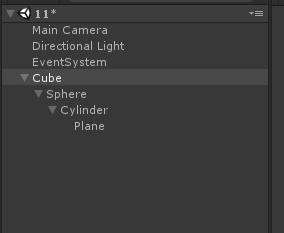
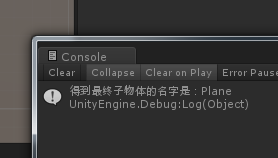
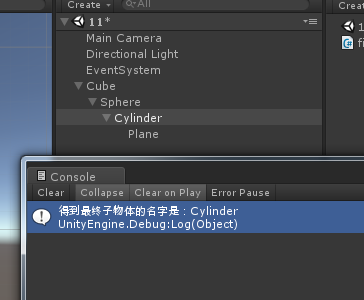
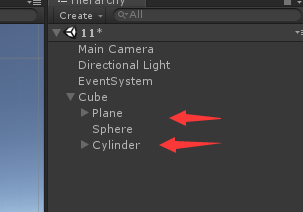
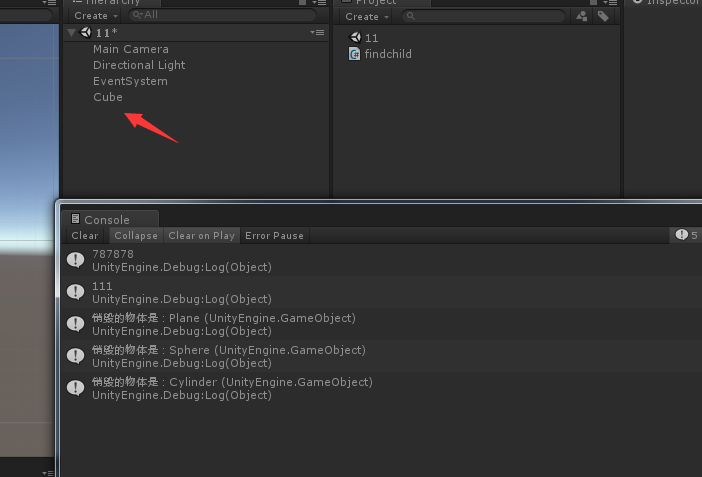







)







)
)


