01
DRM 介紹
DRM,即數字版權管理(Digital Rights Management),是指使用加密技術保護視頻內容、通過專業技術安全地存儲和傳輸密鑰(加密密鑰和解密密鑰)、并允許內容生產商設置商業規則,限制內容觀看者的一種系統。
1.1 DRM 工作流程
DRM使用對稱加密算法(Symmetric-key algorithms)對視頻內容進行加密,對稱加密算法使用同一把密鑰加密和解密;
首先,通過密鑰(通常為AES-128)將內容加密,然后傳輸給客戶端。這把密鑰由專用服務器提供,安全可靠;
當客戶端想要播放加密視頻,就要向DRM服務器發送請求獲取解密密鑰;
服務器會對客戶端進行鑒權,如果客戶端通過鑒權,服務器就會將解密密鑰和許可規則發送給它;
在收到解密密鑰后,客戶端使用被稱為CDM(Content Decryption Module,內容解密模塊)的安全軟件解密,并解碼視頻,然后將其安全地發送給屏幕。
1.2 DRM 的幾種方案
常見的 DRM 方案有下面幾種,其中在 Apple 平臺上,使用 FairPlay 方案:

FairPlay 支持的協議:
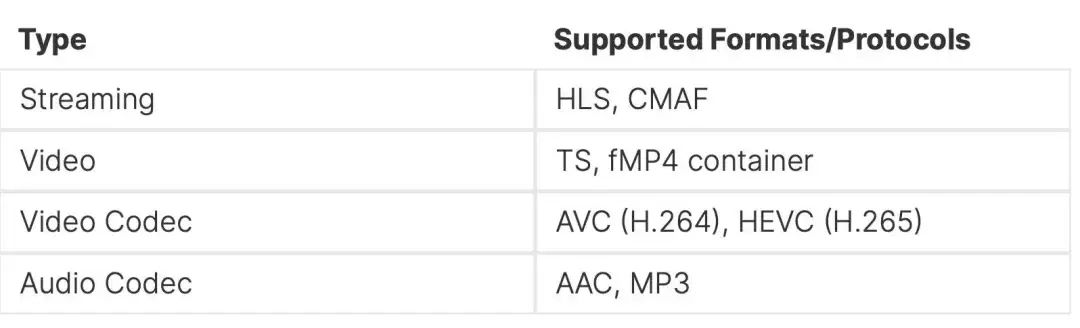
我們采用的是 HLS + fmp4 的方案。
FairPlay 支持的平臺和系統要求:
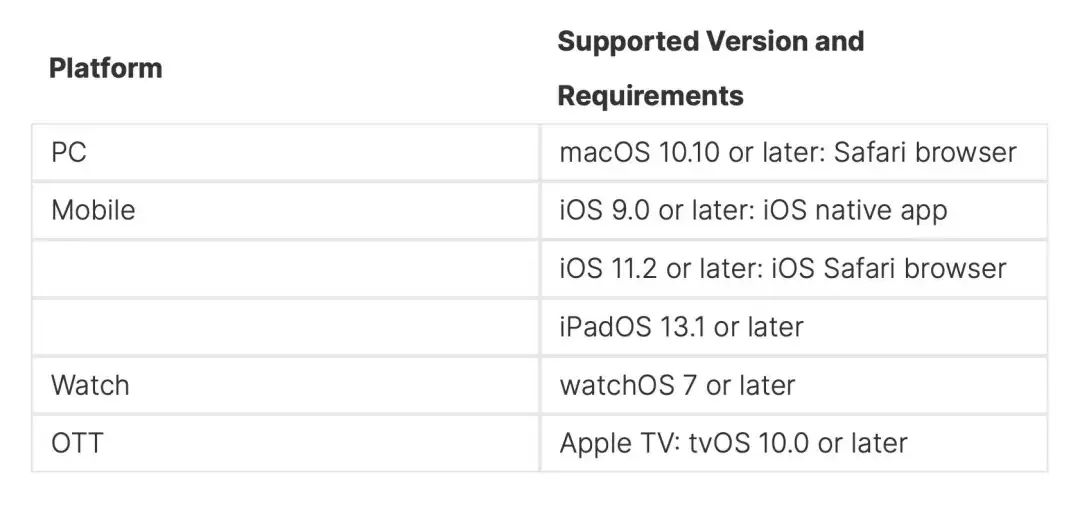
FairPlay 播放 DRM 視頻的流程
用戶點擊播放按鈕后,傳遞一個?
.m3u8?播放地址給到 AVPlayer;播放器下載解析?
m3u8?清單文件,發現?#EXT-X-KEY,表明這是一個被加密的視頻;向系統請求 SPC 信息;
向后臺請求 CKC 信息。秘鑰服務器會使用收到的 SPC 中的相應信息查找內容秘鑰,將其放入 CKC 返回給客戶端;
AVFoundation 收到 CKC 信息后,使用其中的密鑰解密、解碼視頻,繼續完成后續播放流程。
名詞解釋
SPC (Secure Playback Context),譯為服務器播放上下文。里面存放的是加密后的密鑰請求信息(encrypted key request);
CKC (Content Key Context),譯為內容密鑰上下文。里面存放的是加密后的密鑰響應信息(encrypted key response),包含用于解密的密鑰,以及該密鑰的有效期;
KSM (Key Security Module),譯為密鑰安全模塊,屬于后端的模塊;
CDM (Content Decryptio Module) 譯為內容解密模塊,屬于客戶端負責解密視頻的模塊,使用 AVPlayer 播放視頻并正確提供給系統 CKC 信息后,由 AVFoundation 內部自動完成。
.m3u8?清單文件中的?EXT-X-KEY?標簽示例:
#EXTM3U
#EXT-X-PLAYLIST-TYPE:VOD
#EXT-X-KEY:METHOD=SAMPLE-AES,URI="skd://12341234123412341234123412341234?iv=12341234123412341234123412341234"
#EXTINF:10.0,
seg-1.m4s
...
#EXTINF:2.0,
seg-35.m4s
#EXT-X-ENDLIST下面是一張從 FPS 官方文檔中裁出來的一張時序圖:
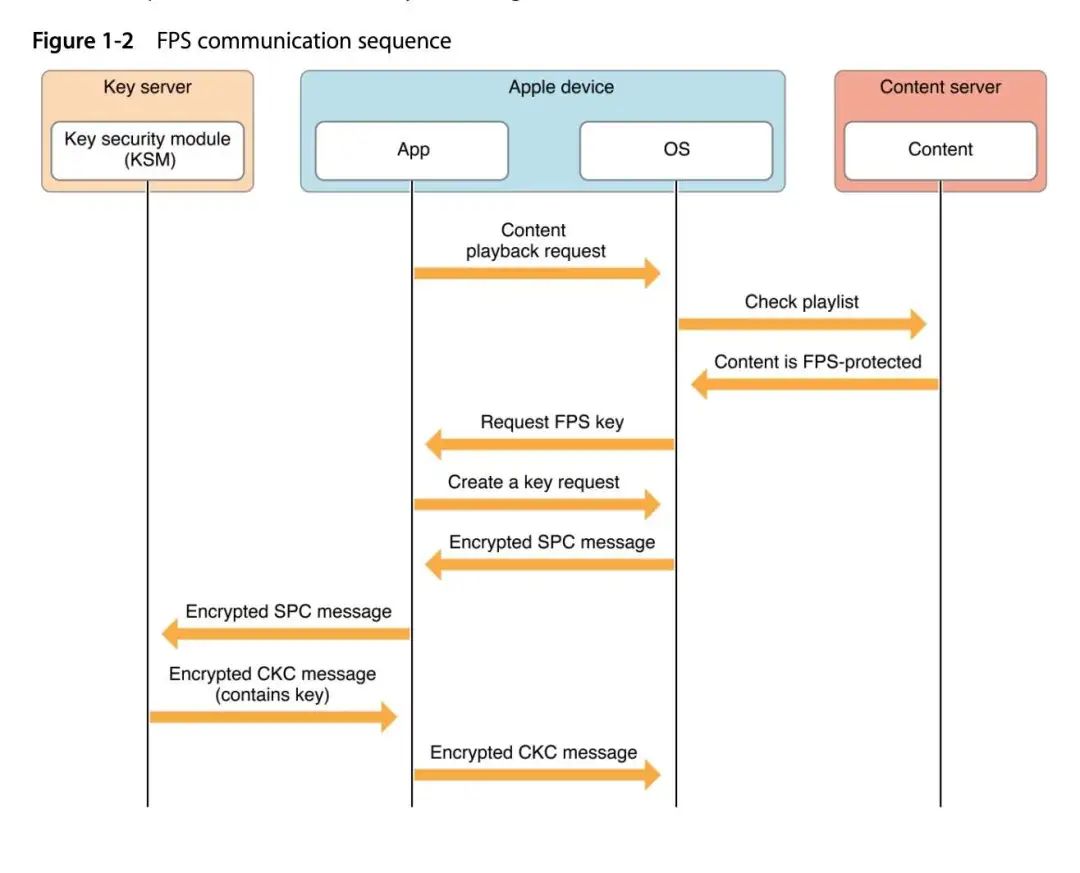
1.3 Tip1:Apple 平臺上 HLS 的 fmp4 分片的 TAG 應為 hvc1
hev1?和?hvc1?是兩種 codec tag,表示 mp4 容器中 hevc 流的不同打包方式。Quicktime Player 和 iOS 不支持?hev1?tag 的 mp4(見 https://developer.apple.com/av-foundation/HEVC-Video-with-Alpha-Interoperability-Profile.pdf page 3 最后一句話:The codec type shall be ‘hvc1’.)。
如果使用 AVPlayer 播放 tag 是?hev1?的 MP4 視頻,表現會是有聲音無畫面。
02
管理密鑰的兩種方式
上面一節說過,播放 FairPlay 視頻需要把正確的解密密鑰拿到,才能播放 FairPlay 視頻,否則會出現播放失敗或者播放綠屏等異常情況。
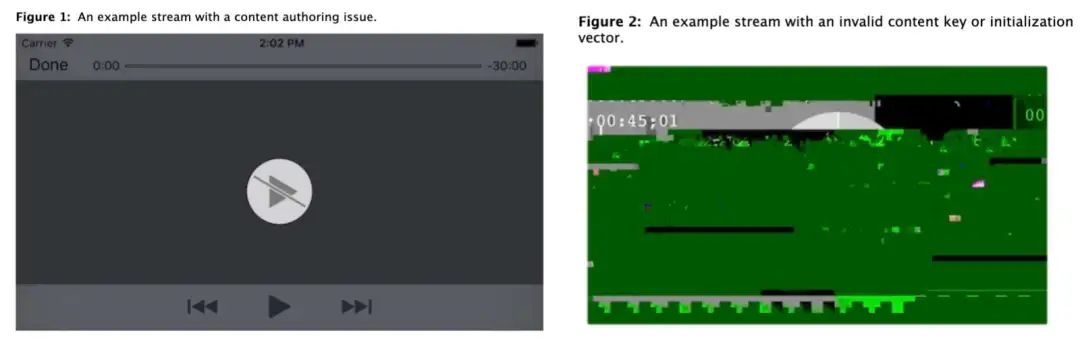
Apple 提供了兩種方式來管理 FairPlay 的密鑰。
使用?
AVAssetResourceLoader使用?
AVContentKeySession
2.1 方式一:使用 AVAssetResourceLoader 管理秘鑰
這種方式播放視頻,只能在用戶點擊播放后,播放流程過程中去請求密鑰。
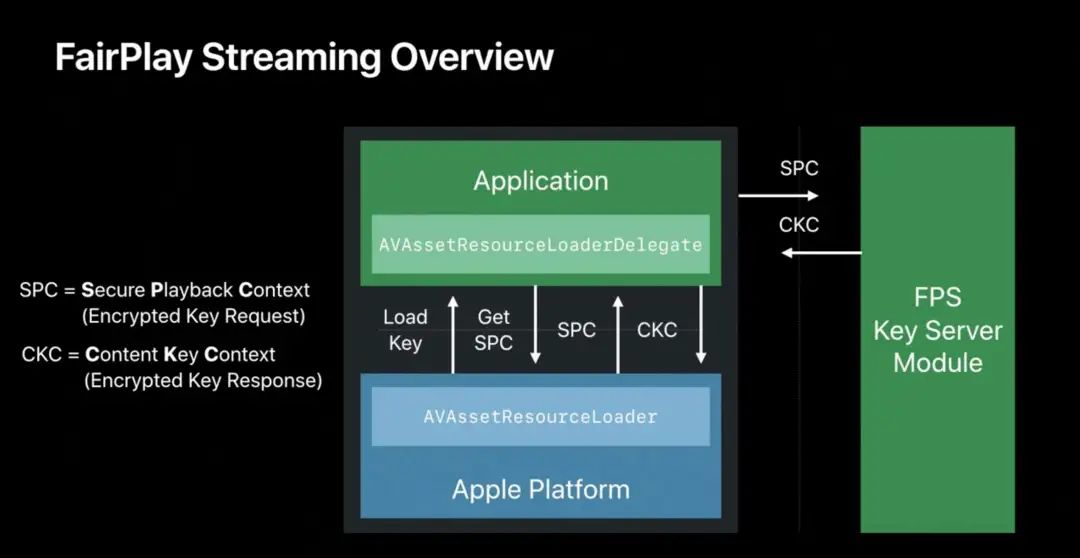
具體的使用方式如下:
通過?
[self.urlAsset resourceLoader]?獲取?AVAssetResourceLoader?對象,并設置代理?[[self.urlAsset resourceLoader] setDelegate:loaderDelegate queue:globalNotificationQueue()];;創建一個實現?
AVAssetResourceLoaderDelegate?的類,實現其中的?resourceLoader: shouldWaitForRenewalOfRequestedResource:?方法;向 iOS 系統請求 SPC 信息
向服務端請求 CKC 信息
開始播放流程?
[player replaceCurrentItemWithPlayerItem:newItem]。
SofaAssetLoaderDelegate *loaderDelegate = [[SofaAssetLoaderDelegate alloc] init];
loaderDelegate.fpCerData = [self?fpCerData];
loaderDelegate.fpRedemptionUrl = fpRedemption;
loaderDelegate.asset =?self.urlAsset;
[[self.urlAsset resourceLoader] setDelegate:loaderDelegate queue:globalNotificationQueue()];[self.urlAsset loadValuesAsynchronouslyForKeys:requestedKeys completionHandler:^{dispatch_async( dispatch_get_main_queue(), ^{AVPlayerItem?*newItem = [AVPlayerItem?playerItemWithAsset:weakSelf.urlAsset automaticallyLoadedAssetKeys:keys];[weakSelf.player replaceCurrentItemWithPlayerItem:newItem];});
}];?@interface?SofaAssetLoaderDelegate()<AVAssetResourceLoaderDelegate>
@end
@implementation?SofaAssetLoaderDelegate- (BOOL)resourceLoader:(AVAssetResourceLoader?*)resourceLoader shouldWaitForRenewalOfRequestedResource:(AVAssetResourceRenewalRequest?*)renewalRequest
{return?[self?resourceLoader:resourceLoader shouldWaitForLoadingOfRequestedResource:renewalRequest];
}
@end- (BOOL)resourceLoader:(AVAssetResourceLoader?*)resourceLoader shouldWaitForLoadingOfRequestedResource:(AVAssetResourceLoadingRequest?*)loadingRequest
{AVAssetResourceLoadingDataRequest?*dataRequest = loadingRequest.dataRequest;NSURL?*url = loadingRequest.request.URL;NSError?*error =?nil;BOOL?handled =?NO;if?(![[url scheme] isEqual:URL_SCHEME_NAME]) {returnNO;}NSLog(?@"shouldWaitForLoadingOfURLRequest got %@", loadingRequest);NSString?*assetStr;NSData?*assetId;NSData?*requestBytes;assetStr = [url host];assetId = [NSData?dataWithBytes: [assetStr cStringUsingEncoding:NSUTF8StringEncoding] length:[assetStr lengthOfBytesUsingEncoding:NSUTF8StringEncoding]];NSLog(?@"contentId: %@", assetStr);NSData?*certificate =?self.fpCerData;// 向 iOS 系統請求獲取 SPC 信息requestBytes = [loadingRequest streamingContentKeyRequestDataForApp:certificatecontentIdentifier:assetIdoptions:nilerror:&error];NSData?*responseData =?nil; ? ?// 將獲取到的 SPC 發送給服務器,請求 CKC 信息responseData = [SofaAVContentKeyManager getlicenseWithSpcData:requestBytescontentIdentifierHost:assetStrleaseExpiryDuration:&expiryDurationfpRedemptionUrl:self.fpRedemptionUrlerror:&error];//Content Key Context (CKC) message from key server to applicationif?(responseData !=?nil) {// Provide the CKC message (containing the CK) to the loading request.[dataRequest respondWithData:responseData];[loadingRequest finishLoading];}?else?{[loadingRequest finishLoadingWithError:error];}handled =?YES;return?handled;
}// 向 KSM 后臺請求密鑰
+ (NSData?*)getlicenseWithSpcData:(NSData?*)requestBytes contentIdentifierHost:(NSString?*)assetStr leaseExpiryDuration:(NSTimeInterval?*)expiryDuration fpRedemptionUrl:(NSString?*)fpRedemptionUrl error:(NSError?**)errorOut
{int64_t req_start_tick = SOFA_CURRENT_TIMESTAMP_MS;LOGI(TAG,?"going to send payload to URL %s, timestamp: %lld", [fpRedemptionUrl cStringUsingEncoding:NSUTF8StringEncoding], req_start_tick);LOGI(TAG,?"payload length = %lu", (unsignedlong)requestBytes.length);NSLog(?@"payload : %@", requestBytes);NSRange?range = {152,?20};NSData* cert_hash = [requestBytes subdataWithRange:range];NSLog(?@"cert hash : %@", cert_hash);NSURL?*url = [NSURL?URLWithString:fpRedemptionUrl];NSMutableURLRequest?*postRequest = [NSMutableURLRequest?requestWithURL:url];[postRequest setHTTPMethod:@"POST"];[postRequest setValue:@"application/octet-stream"?forHTTPHeaderField:@"Content-Type"];NSString?*contentLength = [NSString?stringWithFormat:@"%lu", (unsignedlong)[requestBytes length]];[postRequest setValue:contentLength forHTTPHeaderField:@"Content-Length"];[postRequest setHTTPBody:requestBytes];// Send the HTTP POST requestNSURLResponse* response =?nil;NSData* data = [NSURLConnection?sendSynchronousRequest:postRequest returningResponse:&response error:errorOut];int64_t req_end_tick = SOFA_CURRENT_TIMESTAMP_MS;LOGI(TAG,?"request ckc elapsed %lld, error %d", req_end_tick - req_start_tick, (*errorOut)?1:0);return?data;
}上述代碼,請求 SPC 信息時候,入參?certificate?就是在蘋果開發者后臺下載下來的證書文件:
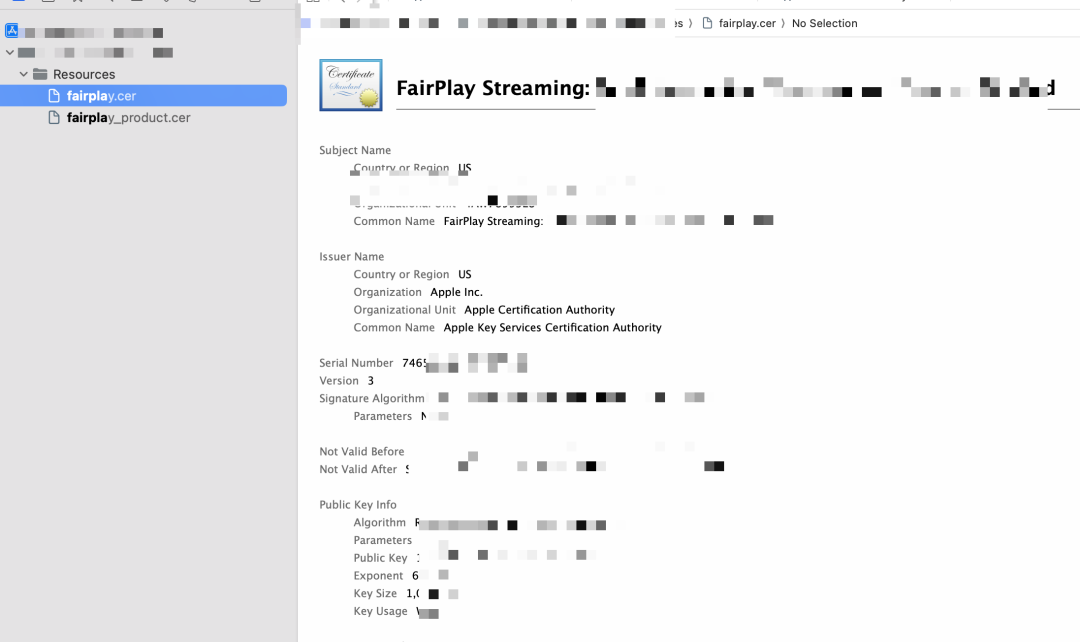
2.2 方式二:使用 AVContentKeySession
蘋果還有第二種管理密鑰的方式?AVContentKeySession,這個 API 是于 2017 年首次公布的,相比?AVAssetResourceLoader,它可以更好的管理秘鑰,并且和視頻播放過程進行解耦。
開發者可以根據用戶的行為,提前下載請求即將要播放的視頻的密鑰信息,以加快視頻的起播速度(蘋果官方稱之為 prewraming)。
AVContentKeySession?還支持播放離線下來的 FairPlay 視頻(這個我們后面的內容中會提到)。
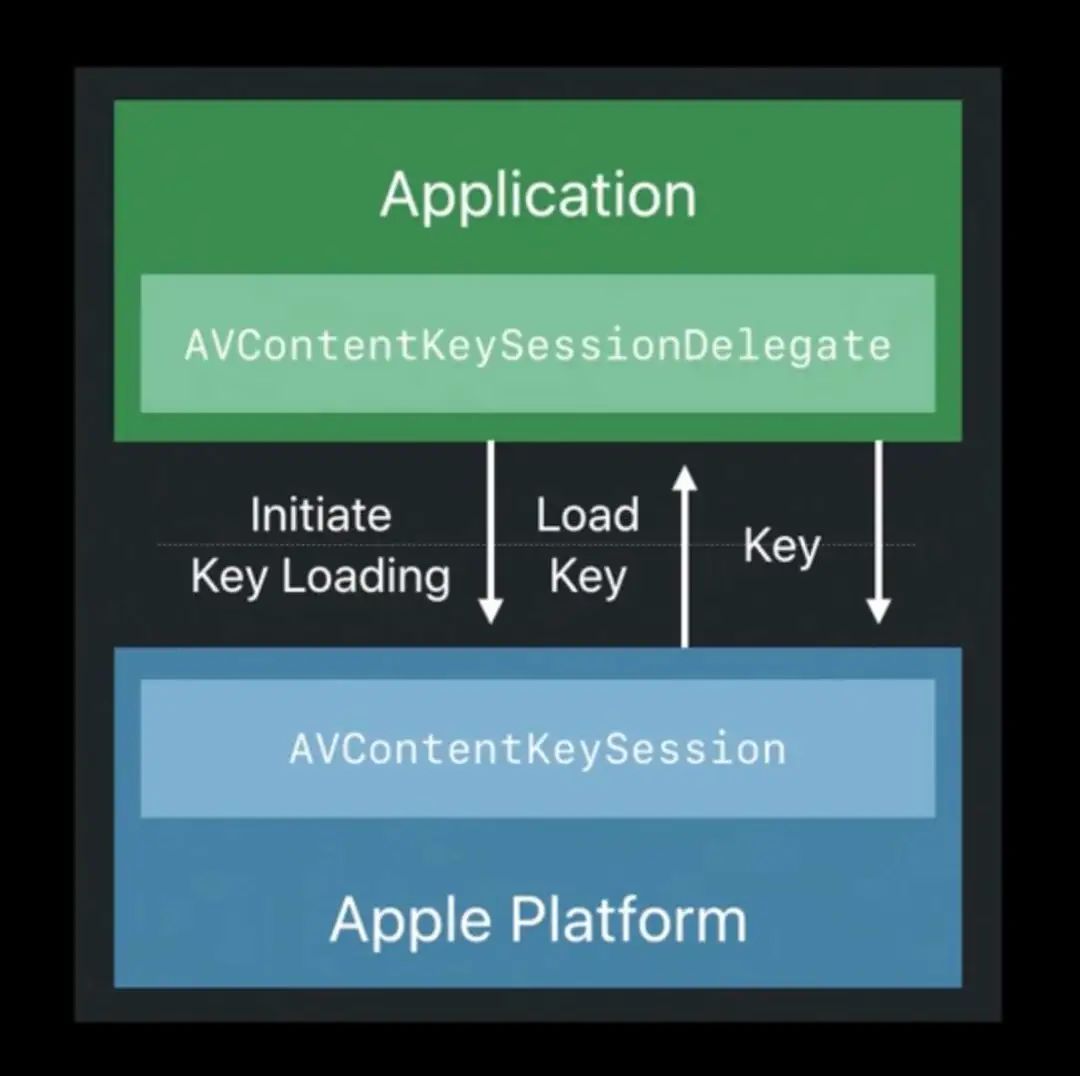
AVContentKeySession?的使用方法簡單介紹
1. 創建 Session 并設置代理:
// 創建 session
// 用戶 AVContentKeySessionDelegate 代理方法回調的線程
_keyQueue = dispatch_queue_create("com.sohuvideo.contentkeyqueue", DISPATCH_QUEUE_SERIAL);?
self.keySession = [AVContentKeySession?contentKeySessionWithKeySystem:AVContentKeySystemFairPlayStreaming];
[self.keySession setDelegate:self?queue:_keyQueue];2. 現代理方法:
#pragma?mark AVContentKeySessionDelegate
// 兩種情況下會被調用:
// 1. 開發者調用了函數 -processContentKeyRequestWithIdentifier:initializationData:options: 會觸發此回調。 這種情況出現在 prewarming 視頻播放或下載 FairPlay 視頻請求 Persistable ContentKey 的時候
// 2. 已經調用 [self.keySession addContentKeyRecipient:urlSession] ,然后正常播放 urlSession 的時候,會自動觸發此回調。
- (void)contentKeySession:(nonnullAVContentKeySession?*)session didProvideContentKeyRequest:(nonnullAVContentKeyRequest?*)keyRequest {// 調用 [keyRequest makeStreamingContentKeyRequestDataForApp:contentIdentifier:options:completionHandler] 獲取 spc// 請求后臺,獲取 CKC// 調用 [keyRequest processContentKeyResponseError:error] OR [keyRequest processContentKeyResponse:keyResponse] 結束密鑰管理流程
}// 調用 -renewExpiringResponseDataForContentKeyRequest 會觸發此回調
- (void)contentKeySession:(AVContentKeySession?*)session didProvideRenewingContentKeyRequest:(AVContentKeyRequest?*)keyRequest {
}// 請求 persistable content key 時候,開發者調用 respondByRequestingPersistableContentKeyRequest 函數,會觸發此回調
- (void)contentKeySession:(AVContentKeySession?*)session didProvidePersistableContentKeyRequest:(AVPersistableContentKeyRequest?*)keyRequest {
}// 存放在本地的 persistable content key 被使用后,這個方法可能會自動觸發,這時候需更新存放在本地的 content key 數據。 (存放期 content key 更新為播放期 content key)
- (void)contentKeySession:(AVContentKeySession?*)session didUpdatePersistableContentKey:(NSData?*)persistableContentKey forContentKeyIdentifier:(id)keyIdentifier {
}// 請求 content key 失敗回調
- (void)contentKeySession:(AVContentKeySession?*)session contentKeyRequest:(AVContentKeyRequest?*)keyRequest didFailWithError:(NSError?*)err {
}3. 添加 URLAsset 到 Session:
[self.keySession addContentKeyRecipient:recipient];三個使用場景
下面分三個場景來具體介紹 AVContentKeySession 的使用
場景一:無需 prewarming,用戶點擊播放按鈕后,使用 AVContentKeySession 管理 key request
這個場景,類似使用?AVAssetResourceLoader,都是在用戶點擊按鈕后才去請求 FairPlay 視頻的解密秘鑰,視頻的首幀指標會比較大。
// 添加 urlAsset 到 session
[self.keySession addContentKeyRecipient:recipient];// 使用 AVPlayer 播放 asset
NSURL?*assetUrl = [NSURL?URLWithString:dataSource.path];
self.urlAsset = (AVURLAsset?*)[AVAsset?assetWithURL:assetUrl];;NSArray?*requestedKeys = @[@"playable"];
[self.urlAsset loadValuesAsynchronouslyForKeys:requestedKeys completionHandler: ^{dispatch_async( dispatch_get_main_queue(), ^{AVPlayerItem?*newItem = [AVPlayerItem?playerItemWithAsset:weakSelf.urlAsset automaticallyLoadedAssetKeys:keys];[weakSelf.player replaceCurrentItemWithPlayerItem:newItem];});
}];// 調用 replaceCurrentItemWithPlayerItem: 開始播放后,session delegate 的回調方法 contentKeySession:didProvideContentKeyRequest: 會自動觸發
- (void)contentKeySession:(nonnullAVContentKeySession?*)session didProvideContentKeyRequest:(nonnullAVContentKeyRequest?*)keyRequest {[self?handleStreamingContentKeyRequest:keyRequest];
}- (void)handleStreamingContentKeyRequest:(AVContentKeyRequest?*)keyRequest {NSString?*contentKeyIdentifierString = (NSString?*)keyRequest.identifier;NSURL?* contentKeyIdentifierURL = [NSURL?URLWithString:contentKeyIdentifierString];NSString?*assetIDString = contentKeyIdentifierURL.host;if? (!assetIDString || assetIDString.length ==?0) {LOGE(TAG,?"[func:%s] Failed to retrieve the assetID from the keyRequest!", __func__);return;}[self?_handleContentKeyRequest:keyRequest];
}// 請求 SPC 信息
- (void)_handleContentKeyRequest:(AVContentKeyRequest?*)keyRequest {if?(!self.applicationCertificate) {LOGE(TAG,?"[func:_handleContentKeyRequest] no fairplay certificate");return;}NSString?*contentKeyIdentifierString = (NSString?*)keyRequest.identifier;NSURL?* contentKeyIdentifierURL = [NSURL?URLWithString:contentKeyIdentifierString];NSString?*assetIDString = contentKeyIdentifierURL.host;NSData?* assetIDData = [assetIDString dataUsingEncoding:NSUTF8StringEncoding];if? (!assetIDString || assetIDString.length ==?0) {LOGE(TAG,?"[func:_handleContentKeyRequest] Failed to retrieve the assetID from the keyRequest!");return;}__weaktypeof(self) weakSelf =?self;void?(^requestSPCCallback)(NSData?* _Nullable data, ?NSError?* _Nullable error )= ^void(NSData?* _Nullable contentKeyRequestData,?NSError?* _Nullable error) {if?(error) {LOGE(TAG,?"request spc Error: %s", [error.debugDescription cStringUsingEncoding:NSUTF8StringEncoding]);[weakSelf _processContentKeyResponseWithRequest:keyRequest ForAssetIDString:assetIDString WithResponse:NULL?error:error];}?else?{[weakSelf _getLicenceseWithSpcData:contentKeyRequestData contentId:assetIDString keyRequest:keyRequest];}};[keyRequest makeStreamingContentKeyRequestDataForApp:self.applicationCertificate contentIdentifier:assetIDData options:@{AVContentKeyRequestProtocolVersionsKey?: @[@1]} completionHandler:requestSPCCallback];
}// 請求 CKC 信息
- (void)_getLicenceseWithSpcData:(NSData?*)spcData contentId:(NSString?*)assetIDString keyRequest:(AVContentKeyRequest?*)keyRequest{NSTimeInterval?expiryDuration =?0.0;NSError?*error;SofaContentAsset *assetContent = [self.contentKeyToStreamNameMap objectForKey:assetIDString];if?(!assetContent) {LOGE(TAG,?"[func:_getLicenceseWithSpcData] assetContent nul");return;}// http 請求:spc->ckcNSData?*ckcData = [SofaAVContentKeyManager getlicenseWithSpcData:spcData contentIdentifierHost:assetIDString leaseExpiryDuration:&expiryDuration fpRedemptionUrl:assetContent.redemptionUrl error:&error];if?(error) {LOGE(TAG,?"[func:%s] CKC response Error: %s",__func__, [error.debugDescription cStringUsingEncoding:NSUTF8StringEncoding]);[self?_processContentKeyResponseWithRequest:keyRequest ForAssetIDString:assetIDString WithResponse:NULL?error:error];}?else?{AVContentKeyResponse?*keyResponse = [AVContentKeyResponse?contentKeyResponseWithFairPlayStreamingKeyResponseData:ckcData];[self?_processContentKeyResponseWithRequest:keyRequest ForAssetIDString:assetIDString WithResponse:keyResponse error:NULL];}
}- (void)_processContentKeyResponseWithRequest:(AVContentKeyRequest?*)keyReq ForAssetIDString:(NSString?*)assetIdString WithResponse:(AVContentKeyResponse?*)keyResponse error:(NSError?*)error {if?(error) {[keyReq processContentKeyResponseError:error];?// 如果請求 spc 或者 ckc 某個步驟出錯,需要調用 processContentKeyResponseError:error}?else?{[keyReq processContentKeyResponse:keyResponse];?// 通知系統請求秘鑰信息成功,可以繼續后續播放流程}
}場景二:使用 prewarming,減少首幀時間,提升用戶體驗
這種情況是開發者可以根據用戶行為,來預測即將播放的視頻(例如預測用戶會繼續播放下一劇集),提前將該視頻的解密秘鑰獲取下來,以便后續播放。
// 在合適時機,主動調用 processContentKeyRequestWithIdentifier:initializationData:options 來觸發 session delegate 的回調方法 contentKeySession:didProvideContentKeyRequest:
// asset.contentId 是一個字符串,標識該加密的視頻資源。 需要通過接口提前獲取到。 示例: `sdk://1341234123412341234123412434`
[self.keySession processContentKeyRequestWithIdentifier:asset.contentId initializationData:NULL?options:NULL];// 后面的流程就和場景一一樣了,在 session 回調方法里請求 spc,請求 ckc,告知系統秘鑰請求完成或失敗 [keyRequest processContentKeyResponse:keyResponse]場景三:離線下載 FairPlay 視頻,用戶可以在無網情況下播放
這種情況也需要開發者在下載任務開始之前,主動調用?processContentKeyRequestWithIdentifier:initializationData:options,不同點在于需要在 session delegate 回調方法里請求 persistable key,并將其存儲下來。
請求 presistable key。
respondByRequestingPersistableContentKeyRequestAndReturnError:;存儲解密密鑰信息 persistable key。
[contentKey writeToURL:fileUrl options:NSDataWritingAtomic error:&err];使用本地的 persistable key 播放 FairPlay 視頻,觸發回調更新 persitable key?
contentKeySession: didUpdatePersistableContentKey: forContentKeyIdentifier:。
// 下載任務開始之前,調用 processContentKeyRequestWithIdentifier
- (void)requestPersistableContentKeysForAsset:(SofaContentAsset *)asset {NSString?*contentId = [asset.contentId componentsSeparatedByString:@"//"].lastObject;// pendingPersistableContentKeyIdentifiers 數組保存待處理的 persistable key 請求標識[self.pendingPersistableContentKeyIdentifiers addObject:contentId];LOGI(TAG,?"[func:requestPersistableContentKeysForAsset] Requesting persistable key for assetID `\(%s)`", [contentId cStringUsingEncoding:NSUTF8StringEncoding]); ? ?[self.keySession processContentKeyRequestWithIdentifier:asset.contentId initializationData:NULL?options:NULL];
}- (void)contentKeySession:(nonnullAVContentKeySession?*)session didProvideContentKeyRequest:(nonnullAVContentKeyRequest?*)keyRequest {[self?handleStreamingContentKeyRequest:keyRequest];
}- (void)handleStreamingContentKeyRequest:(AVContentKeyRequest?*)keyRequest {NSString?*contentKeyIdentifierString = (NSString?*)keyRequest.identifier;NSURL?* contentKeyIdentifierURL = [NSURL?URLWithString:contentKeyIdentifierString];NSString?*assetIDString = contentKeyIdentifierURL.host;// 如果存在待處理的 persistable key 請求或者這個視頻的 persistable key 已經存放在本地了// 則調用 respondByRequestingPersistableContentKeyRequestAndReturnError 去請求// 會觸發 session delegate 回調 contentKeySession:didProvidePersistableContentKeyRequestif([self.pendingPersistableContentKeyIdentifiers containsObject:assetIDString] ||[self?persistableContentKeyExistsOnDiskWithContentKeyIdentifier:assetIDString]) {NSError?*err;if?(@available(iOS?11.2, *)) {// Informs the receiver to process a persistable content key request.[keyRequest respondByRequestingPersistableContentKeyRequestAndReturnError:&err];if?(err) {[self?_handleContentKeyRequest:keyRequest];}}return;}[self?_handleContentKeyRequest:keyRequest];
}- (void)contentKeySession:(AVContentKeySession?*)session didProvidePersistableContentKeyRequest:(AVPersistableContentKeyRequest?*)keyRequest {[self?handlePersistableContentKeyRequest:keyRequest];
}- (void)handlePersistableContentKeyRequest:(AVPersistableContentKeyRequest?*)keyRequest {NSString?*contentKeyIdentifierString = (NSString?*)keyRequest.identifier;NSURL?* contentKeyIdentifierURL = [NSURL?URLWithString:contentKeyIdentifierString];NSString?*assetIDString = contentKeyIdentifierURL.host;NSData?*data = [[NSFileManager?defaultManager] contentsAtPath:[self?urlForPersistableContentKeyWithContentKeyIdentifier:assetIDString].path];if?(data) {// 播放離線視頻時,本地存在秘鑰信息,直接使用AVContentKeyResponse?*response = [AVContentKeyResponse?contentKeyResponseWithFairPlayStreamingKeyResponseData:data];[self?_processContentKeyResponseWithRequest:keyRequest ForAssetIDString:assetIDString WithResponse:response error:NULL];}?else?{// 開啟離線下載任務時,本地還不存在秘鑰信息// 立馬啟動請求秘鑰流程,同在線播放。 注意此時的 keyRequest 是 AVPersistableContentKeyRequest[self.pendingPersistableContentKeyIdentifiers removeObject:assetIDString];[self?_handleContentKeyRequest:keyRequest];return;}
}// ... 中間流程的函數調用參考場景一// 請求 ckc
- (void)_getLicenceseWithSpcData:(NSData?*)spcData contentId:(NSString?*)assetIDString keyRequest:(AVContentKeyRequest?*)keyRequest{NSData?*ckcData = [SofaAVContentKeyManager getlicenseWithSpcData:spcData contentIdentifierHost:assetIDString leaseExpiryDuration:&expiryDuration fpRedemptionUrl:assetContent.redemptionUrl error:&error];// 在請求下來 CKC 信息后,判斷 ?keyRequest 是 AVPersistableContentKeyRequest,則把 CKC 存放到本地?if?([keyRequest isKindOfClass:[AVPersistableContentKeyRequestclass]]) {AVPersistableContentKeyRequest?*keyRequestCopy = (AVPersistableContentKeyRequest?*)keyRequest;NSError?*error2;NSData?*persistableKeyData = [keyRequestCopy persistableContentKeyFromKeyVendorResponse:ckcData options:NULL?error:&error2];if?(error2) {LOGE(TAG,?"[func:%s] get persistable key error: %s",__func__, [error2.debugDescription cStringUsingEncoding:NSUTF8StringEncoding]);[self?_processContentKeyResponseWithRequest:keyRequest ForAssetIDString:assetIDString WithResponse:NULL?error:error2];return;}?else?{// valid until end of storage duration. eg 30 days.?// when use this key to playback, MIGHT receive callback?// `contentKeySession: didUpdatePersistableContentKey: forContentKeyIdentifier:`ckcData = persistableKeyData;?// 寫數據到本地[self?writePersistableContentKey:ckcData withContentKeyIdentifier:assetIDString];}}AVContentKeyResponse?*keyResponse = [AVContentKeyResponse?contentKeyResponseWithFairPlayStreamingKeyResponseData:ckcData];[self?_processContentKeyResponseWithRequest:keyRequest ForAssetIDString:assetIDString WithResponse:keyResponse error:NULL];
}- (void)writePersistableContentKey:(NSData?*)contentKey withContentKeyIdentifier:(NSString?*)contentKeyIdentifier {NSURL?*fileUrl = [self?urlForPersistableContentKeyWithContentKeyIdentifier:contentKeyIdentifier];NSError?*err;[contentKey writeToURL:fileUrl options:NSDataWritingAtomic?error:&err];if?(!err) {LOGI(TAG,?"Stored the persisted content key: `\(%s)`", [fileUrl.path cStringUsingEncoding:NSUTF8StringEncoding]);}
}persistent key 寫入本地成功后,就可以開始使用?AVAssetDownloadTask?下載視頻了,見后面小節。
播放離線視頻具體流程,和場景一類似。不同點在于,在 session delegate 方法?contentKeySession:didProvideContentKeyRequest:?會判斷本地存放有該視頻的 persistable key 就會直接使用本地存放的 persistable key:
NSData?*data = [[NSFileManager?defaultManager] contentsAtPath:[self?urlForPersistableContentKeyWithContentKeyIdentifier:assetIDString].path];
if?(data) {// 播放離線視頻時,本地存在秘鑰信息,直接使用AVContentKeyResponse?*response = [AVContentKeyResponse?contentKeyResponseWithFairPlayStreamingKeyResponseData:data];[self?_processContentKeyResponseWithRequest:keyRequest ForAssetIDString:assetIDString WithResponse:response error:NULL];
}同時在本地 persistable key 用于播放后,系統會回調?contentKeySession: didUpdatePersistableContentKey: forContentKeyIdentifier:?來更新 persistale key 中的過期時間為播放期過期時間:
- (void)contentKeySession:(AVContentKeySession?*)session didUpdatePersistableContentKey:(NSData?*)persistableContentKey forContentKeyIdentifier:(id)keyIdentifier {NSString?*contentKeyIdentifierString = (NSString?*) keyIdentifier;NSURL?*contentKeyIdentifierURL = [NSURL?URLWithString:contentKeyIdentifierString];NSString?*assetIDString = contentKeyIdentifierURL.host;if?(!contentKeyIdentifierString || !contentKeyIdentifierURL || !assetIDString) {LOGE(TAG,?"Failed to retrieve the assetID from the keyRequest!");return;}LOGI(TAG,?"Trying to update persistable key for asset: \(%s)", [assetIDString cStringUsingEncoding:NSUTF8StringEncoding]); ? ?[self?deletePeristableContentKeyWithContentKeyIdentifier:assetIDString];?// delete the old persistable key[self?writePersistableContentKey:persistableContentKey withContentKeyIdentifier:assetIDString];// save new key, playback duration,eg:24H
}關于 Persistable Key 過期時間
上面有提過存儲期和播放期兩個概念的過期時間,具體如下:
存儲期 Storage Duration,是說秘鑰存儲到本地,在沒有觀看之前,稱之為存儲期。可以給這個存儲期秘鑰設置一個比較長的有效期,例如 30 天。在有效期內用戶隨時可以開啟播放,有效期過了秘鑰就自動失效。
我們在下載視頻之前,請求并存儲下來的 persistable key,就是存儲期的秘鑰。
播放期 Playback Duration,是指一旦用戶開始播放視頻,就到了播放期。這時候通過?contentKeySession:didUpdatePersistableContentKey:forContentKeyIdentifier?獲取的秘鑰就是播放期的秘鑰,我們要把這個新獲取的 key 替換掉之前本地存儲下來的 persistable key。可以給這個播放期秘鑰設置一個比較短的有效期,例如 48 小時。
假設用戶在下載 FairPlay 視頻后,從來沒有觀看過。在這種情況下,第一個密鑰成為系統上的唯一密鑰,超過有效期后它會自動失效。
如果使用一個失效的 key 來播放 FairPlay 視頻,playerItem?會報錯:
- (void)observeValueForKeyPath:(NSString?*)keyPathofObject:(id)objectchange:(NSDictionary?*)changecontext:(void?*)context {if?(object ==?self.playerItem) {if?([keyPath isEqualToString:@"status"]) {if?(self.playerItem.status ==?AVPlayerItemStatusFailed) {NSError?*itemError = ?self.player.currentItem.error;if?([itemError.debugDescription containsString:@"-42800"]) {// Persistent Key 已過期,需重新請求}}}}
}2.3 Tip1: 使用 fileURLWithPath 創建存放在本地路徑下的媒體 URL
播放本地路徑下的視頻,創建?NSURL?時候需要使用?fileURLWithPath:
// 不用 NSURL.init(string: <#T##String#>)
let?fileUrl =?NSURL.fileURL(withPath:?"/Library/Caches/aHR0cDovLzEwLjI==_E0363AAE664D0C7E.movpkg")
let?urlAsset =?AVAsset.init(url: fileUrl)2.4 Tip2: 使用單例管理 AVContentKeySession
關于是否使用單例來管理?AVContentKeySession?的討論,詳細可以見論壇這里(https://forums.developer.apple.com/forums/thread/108708):
@interface?SofaAVContentKeyManager?()<AVContentKeySessionDelegate>
@property?(nonatomic,?strong,?readwrite)?AVContentKeySession?*keySession;
@end+ (instancetype)sharedInstance {staticdispatch_once_t?onceToken;static?SofaAVContentKeyManager *instance;dispatch_once(&onceToken, ^{instance = [[self?alloc] init];});return?instance;
}- (instancetype)init {self?= [super?init];if?(self) {[self?createKeySession];}returnself;
}- (void)createKeySession {_keyQueue = dispatch_queue_create("com.sohuvideo.contentkeyqueue", DISPATCH_QUEUE_SERIAL);self.keySession = [AVContentKeySession?contentKeySessionWithKeySystem:AVContentKeySystemFairPlayStreaming];[self.keySession setDelegate:self?queue:_keyQueue];
}03
視頻下載 AVAssetDownloadTask
3.1 使用 AVAssetDownloadTask 可以下載 HLS 視頻,步驟如下:
1. 創建?AVAssetDownloadURLSession?實例:
let?hlsAsset =?AVURLAsset(url: assetURL)let?backgroundConfiguration =?URLSessionConfiguration.background(withIdentifier:?"assetDownloadConfigurationIdentifier")
// AVAssetDownloadURLSession 繼承自 `NSURLSession`,支持創建 `AVAssetDownloadTask` ? ?
let?assetDownloadURLSession =?AVAssetDownloadURLSession(configuration: backgroundConfiguration,assetDownloadDelegate:?self, delegateQueue:?OperationQueue.main())2. 創建下載任務并啟動:
guard?let?downloadTask = assetDownloadURLSession.makeAssetDownloadTask(asset: asset.urlAsset, assetTitle: asset.stream.name, assetArtworkData:?nil, options:?nil)?else?{return}
downloadTask.taskDescription = asset.stream.name
downloadTask.resume()3. 實現協議?AVAssetDownloadDelegate?中的下載回調方法:
// 下載任務確定好下載路徑的回調
func?urlSession(_?session: URLSession, assetDownloadTask: AVAssetDownloadTask, willDownloadTo location: URL)?{print("下載即將開始,路徑: ", location.path)
}// 下載進度更新的回調
func?urlSession(_?session: URLSession, assetDownloadTask: AVAssetDownloadTask, didLoad timeRange: CMTimeRange, totalTimeRangesLoaded loadedTimeRanges: [NSValue], timeRangeExpectedToLoad: CMTimeRange)?{var?percentComplete =?0.0for?value?in?loadedTimeRanges {let?loadedTimeRange:?CMTimeRange?= value.timeRangeValuepercentComplete +=CMTimeGetSeconds(loadedTimeRange.duration) /?CMTimeGetSeconds(timeRangeExpectedToLoad.duration)}print("下載進度: ", percentComplete)
}// 下載任務完成下載的回調
func?urlSession(_?session: URLSession, assetDownloadTask: AVAssetDownloadTask, didFinishDownloadingTo location: URL)?{print("文件下載完成,存放路徑: ", location.path)
}// 任務結束的回調
func?urlSession(_?session: URLSession, task: URLSessionTask, didCompleteWithError error:?(any Error)?) {guardlet?task = task?as??AVAssetDownloadTaskelse?{?return?}iflet?error = error?asNSError??{switch?(error.domain, error.code) {case?(NSURLErrorDomain,?NSURLErrorCancelled):print("用戶取消")case?(NSURLErrorDomain,?NSURLErrorUnknown):fatalError("不支持模擬器下載 HLS streams.")default:fatalError("錯誤發生 \(error.domain)")}}?else?{// ?會在 urlSession(_ session: URLSession, assetDownloadTask: AVAssetDownloadTask, didFinishDownloadingTo location: URL) 之后調用print("task complete")}
}3.2 Tip1: ?下載的路徑不可以自己設置,需要在下載完成后移動到想要存放的目錄下
// 下載任務完成回調
func?urlSession(_?session: URLSession, assetDownloadTask: AVAssetDownloadTask, didFinishDownloadingTo location: URL)?{let?cachePath =?NSURL.fileURL(withPath:?NSSearchPathForDirectoriesInDomains(FileManager.SearchPathDirectory.cachesDirectory,?FileManager.SearchPathDomainMask.userDomainMask,?true).first!.appending("xxx.movpkg"))?// 替換成你自己設置的緩存路徑move(file: location, to: cachePath)
}func?move(file: URL, to destinationPath: URL)?{guardFileManager.default.fileExists(atPath: file.path)?else?{print("Source file does not exist.")return}do?{ifFileManager.default.fileExists(atPath: destinationPath.path) {tryFileManager.default.removeItem(at: destinationPath)?// ?如果目標路徑已經有了同名文件,需要先刪除,否則會 move 失敗}tryFileManager.default.moveItem(at: file, to: destinationPath)}?catch?{print("Error moving file: \(error)")}
}3.3 Tip2: 下載后的文件是個 movpkg
mp4 和 hls 視頻下載完成后的文件都是以為?movpkg?結尾的,但是使用 AVPlayer 無法播放?mp4.movpkg。只有 HLS 視頻下載后的文件?hls.movpkg?是一個?bundle,可以使用AVPlayer/AVPlayerViewController?播放。
如果下載的是一個 MP4 視頻,可以在下載結束調用?move(file: URL, to destinationPath: URL)?時候,把?destinationPath?設置為一個?xxx.mp4?結尾的路徑,這樣后續可以正常播放這個?xxx.mp4
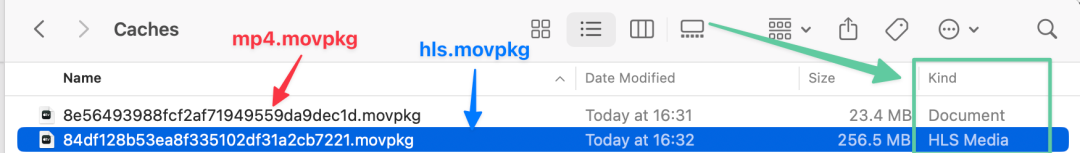
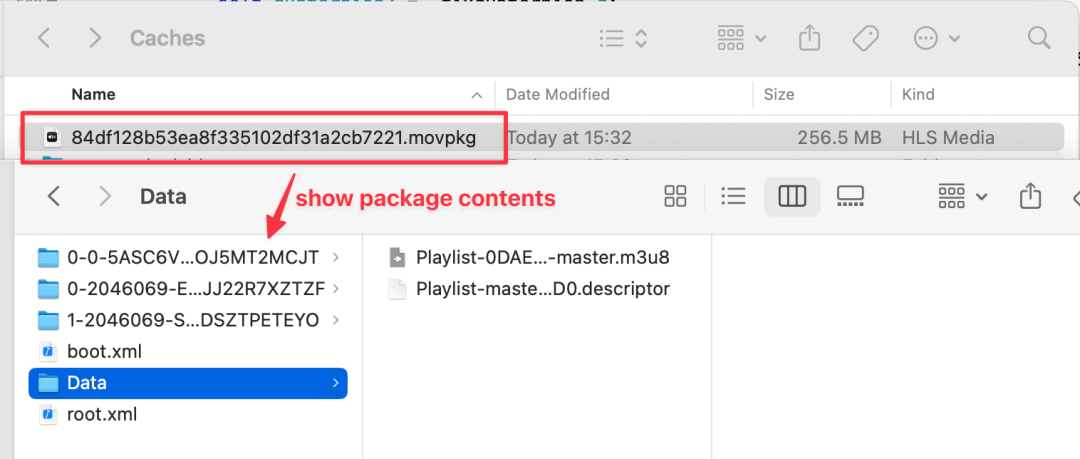
3.4 Tip3: 使用 AVAggregateAssetDownloadTask
如果你的 HLS 流中包含多個不同的碼率、音軌、字幕等,可以使用?AVAggregateAssetDownloadTask?來下載指定的媒體流。
使用?func aggregateAssetDownloadTask(with URLAsset: AVURLAsset, mediaSelections: [AVMediaSelection], assetTitle title: String, assetArtworkData artworkData: Data?, options: [String : Any]? = nil) -> AVAggregateAssetDownloadTask??來創建下載任務,代碼如下:
// Get the default media selections for the asset's media selection groups.
let?preferredMediaSelection = asset.urlAsset.preferredMediaSelectionguard?let?task =assetDownloadURLSession.aggregateAssetDownloadTask(with: asset.urlAsset,mediaSelections: [preferredMediaSelection],?// 指定希望下載的媒體版本(例如不同的清晰度或語言軌道)assetTitle: asset.stream.name,assetArtworkData:?nil,options:[AVAssetDownloadTaskMinimumRequiredMediaBitrateKey:?265_000])?// 下載時要求的最低媒體比特率為 265 kbps。這可以幫助控制下載的質量
else?{?return?}task.taskDescription = asset.stream.name
task.resume()相應的?AVAssetDownloadDelegate?協議的回調方法也變成了下面幾個:
func?urlSession(_?session: URLSession, aggregateAssetDownloadTask: AVAggregateAssetDownloadTask,willDownloadTo location: URL)?{
}func?urlSession(_?session: URLSession, aggregateAssetDownloadTask: AVAggregateAssetDownloadTask,didLoad timeRange: CMTimeRange, totalTimeRangesLoaded loadedTimeRanges: [NSValue],timeRangeExpectedToLoad: CMTimeRange,?for?mediaSelection: AVMediaSelection)?{
}func?urlSession(_?session: URLSession, aggregateAssetDownloadTask: AVAggregateAssetDownloadTask,didCompleteFor mediaSelection: AVMediaSelection)?{?
}04
參考鏈接
1.Apple Developer, FairPlay Streaming(https://developer.apple.com/streaming/fps/);
2.WWDC2018, AVContentKeySession Best Practices
(https://devstreaming-cdn.apple.com/videos/wwdc/2018/507axjplrd0yjzixfz/507/507_hd_avcontentkeysession_best_practices.mp4?dl=1);
3.WWDC2020, Discover how to download and play HLS offline(https://developer.apple.com/videos/play/wwdc2020/10655/)。




)










)

和不依賴UI組件的全局菜單 (openMenu)、Toast)

