Presearch is a scam. Before, judging by the price of the token you should have been able to get between $150-$200 after 12-13 months of regular searches.
"If you use this service for the next 11 years you will have earned $30!"
Presearch大約需要400多MB內存。1核1G內存的VPS還是不要跑presearch-node
?is a decentralized search engine that rewards users with cryptocurrency for running search nodes. Here's a step-by-step guide to adding your computer as a Presearch?node:
### 1. **Create a Presearch Account**
? ?- Visit the [Presearch website](https://www.presearch.io).
? ?- Sign up for an account if you don't already have one.
### 2. **Set Up a VPS or Dedicated Server**
? ?- Presearch nodes typically run on Linux-based servers. You can use a Virtual Private Server (VPS) or a dedicated server.
? ?- Some popular VPS providers include DigitalOcean, AWS, Google Cloud, and Vultr.
? ?- Choose a VPS plan that suits your needs (minimum requirements are usually 1 CPU, 1 GB RAM, and 10 GB disk space).
### 3. **Install Docker**
? ?- Presearch nodes run within a Docker container. Install Docker on your server:
? ? ?```bash
? ? ?sudo apt update
? ? ?sudo apt install apt-transport-https ca-certificates curl software-properties-common
? ? ?curl -fsSL https://download.docker.com/linux/ubuntu/gpg | sudo apt-key add -
? ? ?sudo add-apt-repository "deb [arch=amd64] https://download.docker.com/linux/ubuntu $(lsb_release -cs) stable"
? ? ?sudo apt update
? ? ?sudo apt install docker-ce
? ? ?```
### 4. **Pull the Presearch Node Docker Image**
? ?- Use the following command to pull the latest Presearch node Docker image:
? ? ?```bash
? ? ?sudo docker pull presearch/node
? ? ?```
/usr/bin/docker-current: Cannot connect to the?Docker daemon?at unix:///var/run/docker.sock. Is the docker daemon running?.
sudo service docker start### 5. **Run the Presearch Node**
? ?- Start the Presearch node container with your registration code. Replace `YOUR-REGISTRATION-CODE` with the code you get from your Presearch account:
? ? ?```bash
? ? ?sudo docker run -dt --name presearch-node -e REGISTRATION_CODE=YOUR-REGISTRATION-CODE -p 4000:4000 presearch/node
? ? ?```
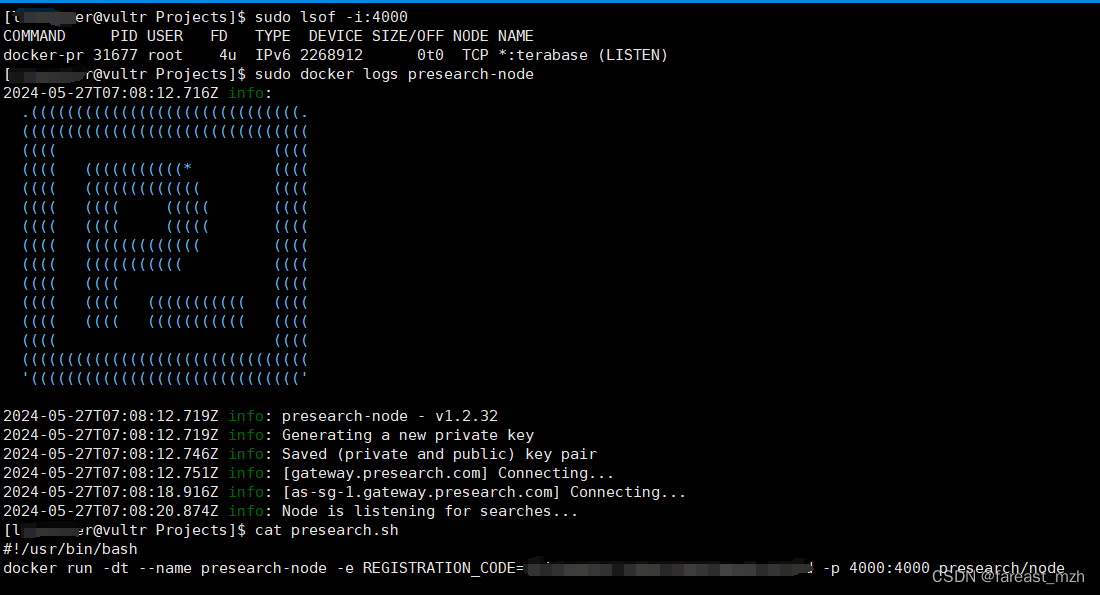
Linux/Mac/PREberry/Windows Powershell
#!/usr/bin/bashYOUR_REGISTRATION_CODE_HERE=自己的注冊碼
HOSTPORT=4000
CONTAINERPORT=4000docker stop presearch-node
docker rm presearch-node
docker stop presearch-auto-updater
docker rm presearch-auto-updater
docker run -d --name presearch-auto-updater --restart=unless-stopped -v /var/run/docker.sock:/var/run/docker.sock presearch/auto-updater --cleanup --interval 900 presearch-auto-updater presearch-node
docker pull presearch/node
# docker run -dt --name presearch-node --restart=unless-stopped -v presearch-node-storage:/app/node -e REGISTRATION_CODE=$YOUR_REGISTRATION_CODE_HERE presearch/node
docker run -dt --name presearch-node --restart=unless-stopped -p 0.0.0.0:$HOSTPORT:$CONTAINERPORT -v presearch-node-storage:/app/node -e REGISTRATION_CODE=$YOUR_REGISTRATION_CODE_HERE presearch/node
docker logs -f presearch-node
?Windows cmd
docker stop presearch-node & docker rm presearch-node & docker stop presearch-auto-updater & docker rm presearch-auto-updater & docker run -d --name presearch-auto-updater --restart=unless-stopped -v /var/run/docker.sock:/var/run/docker.sock presearch/auto-updater --cleanup --interval 900 presearch-auto-updater presearch-node & docker pull presearch/node & docker run -dt --name presearch-node --restart=unless-stopped -v presearch-node-storage:/app/node -e REGISTRATION_CODE=$YOUR_REGISTRATION_CODE_HERE presearch/node & docker logs -f presearch-node### 6. **Verify Node Status**
? ?- After a few minutes, check the status of your node on your Presearch dashboard to ensure it’s running properly.
? ?- You can access your node’s web interface by navigating to `http://YOUR-SERVER-IP:4000` in your web browser.
### 7. **Maintain and Monitor Your Node**
? ?- Regularly check the node's status and logs:
? ? ?```bash
? ? ?sudo docker logs presearch-node
? ? ?```
? ?- Ensure your server is running smoothly and has enough resources.
### Additional Tips
- **Security**: Secure your VPS with a strong password and consider setting up a firewall.
- **Backups**: Regularly back up your node’s data.
- **Updates**: Keep Docker and your node software up to date to benefit from the latest features and security fixes.
Following these steps will help you successfully add your computer as a Presearch node and start earning rewards.
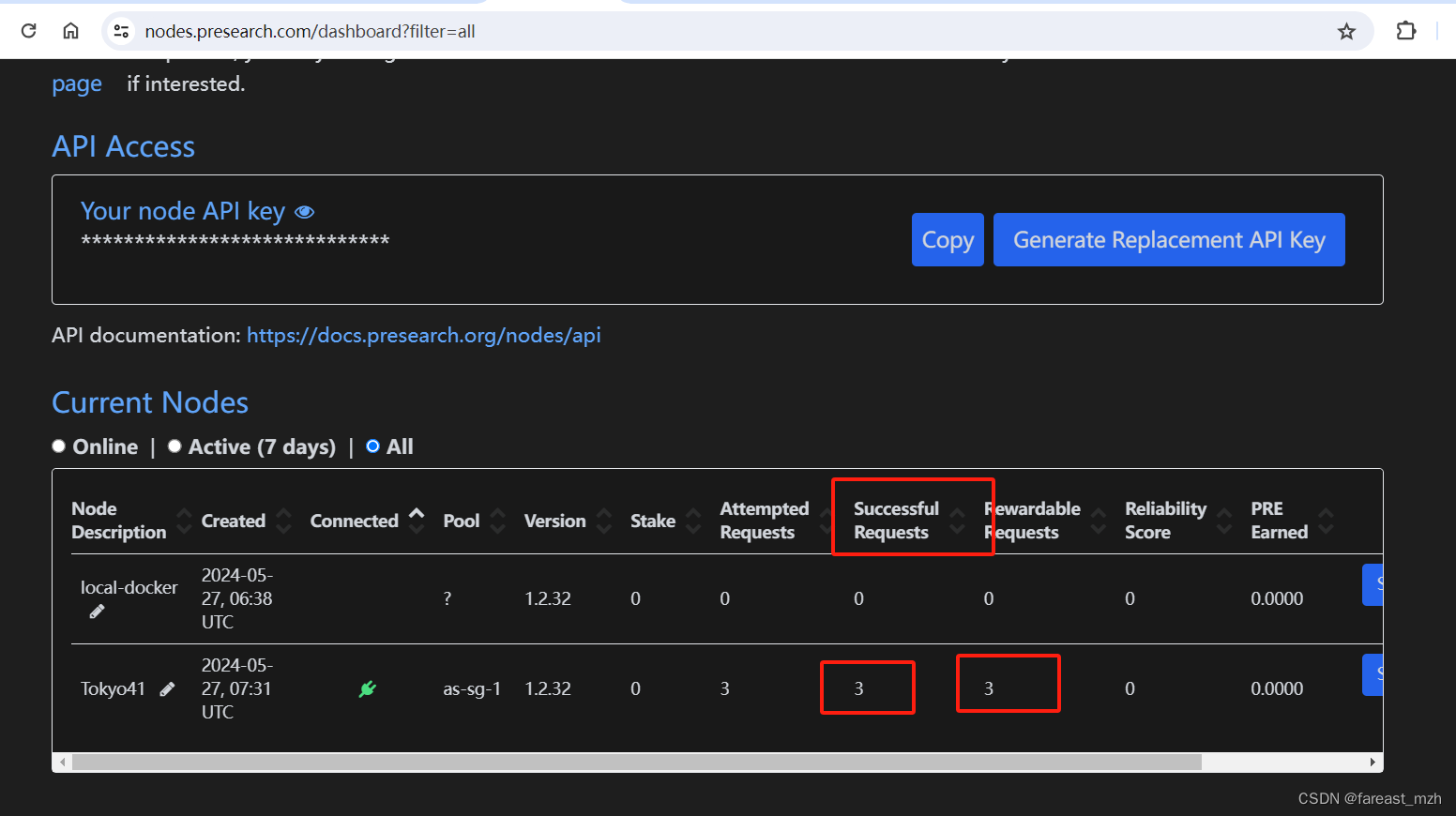
node stats
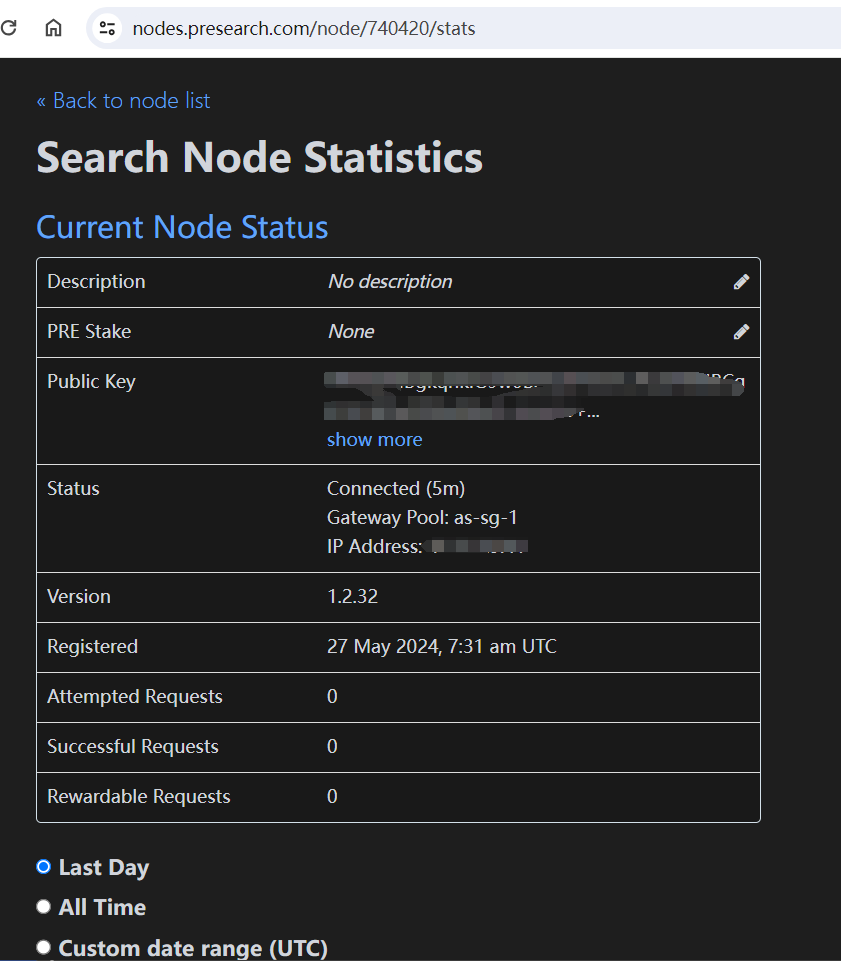
presearch dashboard
node status api
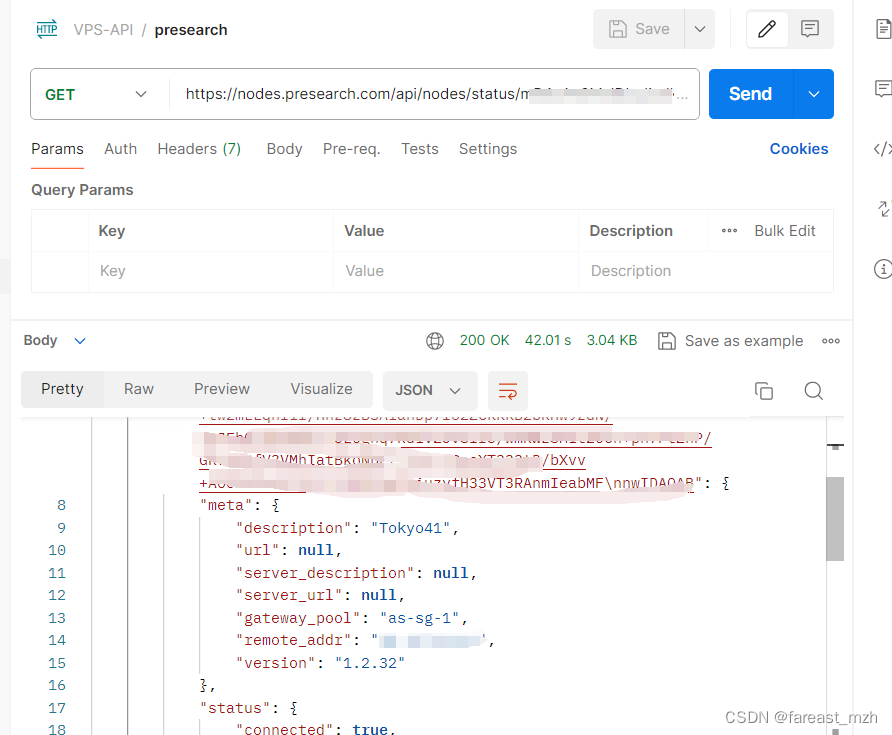
If you prefer not to use Docker due to its resource consumption, you can still run a Presearch node directly on your server. Here’s how you can set it up without Docker:
### 1. **Create a Presearch Account**
? ?- Visit the [Presearch website](https://www.presearch.io).
? ?- Sign up for an account if you don't already have one.
### 2. **Set Up a VPS or Dedicated Server**
? ?- Presearch nodes typically run on Linux-based servers. You can use a Virtual Private Server (VPS) or a dedicated server.
? ?- Some popular VPS providers include DigitalOcean, AWS, Google Cloud, and Vultr.
? ?- Choose a VPS plan that suits your needs (minimum requirements are usually 1 CPU, 1 GB RAM, and 10 GB disk space).
### 3. **Install Required Dependencies**
? ?- Install necessary dependencies for running the Presearch node:
? ? ?```bash
? ? ?sudo apt update
? ? ?sudo apt install -y curl git nodejs npm
? ? ?```
### 4. **Clone the Presearch Node Repository**
? ?- Clone the Presearch node repository from GitHub:
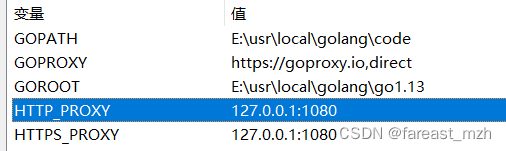
HTTPS_PROXY
127.0.0.1:1080
? ? ?```bash
? ? ?# git clone https://github.com/PresearchOfficial/presearch-node.git
git clone https://github.com/PresearchOfficial/presearch-packages
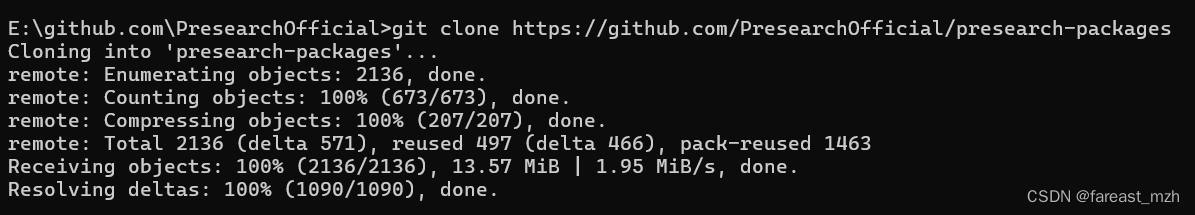
? ? ?cd presearch-packages
? ? ?```
### 5. **Install Node.js Dependencies**
? ?- Install the Node.js dependencies required for the Presearch node:
? ? ?```bash
? ? ?npm install
? ? ?```
### 6. **Configure Your Node**
? ?- Create a `.env` file to store your registration code:
? ? ?```bash
? ? ?echo "REGISTRATION_CODE=YOUR-REGISTRATION-CODE" > .env
? ? ?```
? ?- Replace `YOUR-REGISTRATION-CODE` with the code you get from your Presearch account.
### 7. **Run the Presearch Node**
? ?- Start the Presearch node:
? ? ?```bash
cd server
? ? ?npm start
? ? ?```
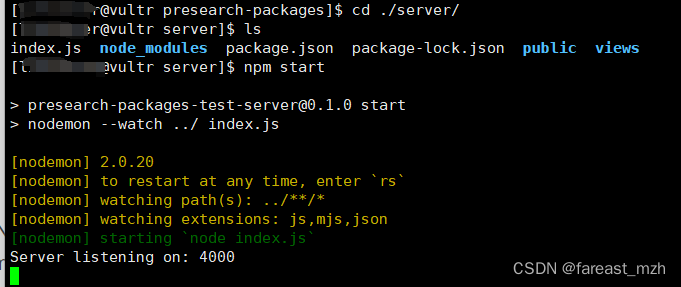
這個代碼不對,還是參考上面的docker?
$ cat ./firewall.sh?
#!/usr/bin/env bashif [ "$#" -ne 1 ]; thenecho "Usage: $0 PORT"exit 22 ?# Invalid Arguments
fiPORT=$1
default_zone=$(firewall-cmd --get-default-zone)
firewall-cmd --permanent --zone=${default_zone} --add-port=${PORT}/tcp
firewall-cmd --permanent --zone=${default_zone} --add-port=${PORT}/udp
firewall-cmd --reloadfirewall-cmd --state
firewall-cmd --list-all --zone=${default_zone}sudo ./firewall.sh 4000
?
### 8. **Verify Node Status**
? ?- After a few minutes, check the status of your node on your Presearch dashboard to ensure it’s running properly.
### 9. **Set Up as a Service (Optional)**
? ?- To ensure your node starts automatically and runs in the background, you can set it up as a systemd service:
? ? ?```bash
? ? ?sudo nano /etc/systemd/system/presearch-node.service
? ? ?```
? ?- Add the following content to the file:
? ? ?```ini
? ? ?[Unit]
? ? ?Description=Presearch Node
? ? ?After=network.target
? ? ?[Service]
? ? ?User=root
? ? ?WorkingDirectory=/path/to/presearch-node
? ? ?ExecStart=/usr/bin/npm start
? ? ?Restart=always
? ? ?[Install]
? ? ?WantedBy=multi-user.target
? ? ?```
? ?- Replace `/path/to/presearch-node` with the actual path to the cloned repository.
? ?- Enable and start the service:
? ? ?```bash
? ? ?sudo systemctl enable presearch-node
? ? ?sudo systemctl start presearch-node
? ? ?```
### 10. **Maintain and Monitor Your Node**
? ?- Regularly check the status and logs of your node:
? ? ?```bash
? ? ?sudo systemctl status presearch-node
? ? ?sudo journalctl -u presearch-node -f
? ? ?```
? ?- Ensure your server is running smoothly and has enough resources.
Following these steps will help you run a Presearch node without using Docker, which should be lighter on system resources.
Run a Node
Do you support decentralization and an open internet that isn’t dominated by a handful of Big Tech companies?
Now you can be part of the solution by operating a Presearch Node and helping to power the Presearch decentralized search engine.
Presearch Nodes are used to process user search requests, and node operators earn Presearch PRE tokens for joining and supporting the network.
It’s easy to get started!
- Install?Docker?on your computer or virtual server, or use a turn-key solution like ThreeFold.io, that already has Docker installed
- Register your node and get a registration code at?https://nodes.presearch.com/dashboard
- Run the?node start commands
Server requirements
Presearch nodes with fast internet and low latency connection to the Presearch Gateway are currently prioritized. You do not need much disk space, much memory, or much CPU current to run a node, and running a more powerful server does not currently increase node rewards. We recommend running many lightweight nodes to optimize your reward earnings relative to your server costs.
Node operator rewards
Rewards are paid to all node operators who stake at least 4,000 PRE to their node.
Each of your staked nodes will qualify for the base reward paid to incentivize participation in the network.
Those who stake more than 4,000 PRE to their node are eligible to earn additional rewards.
For complete information on how staking works, please visit?https://nodes.presearch.com/rewards
Risks & Cautions
Running a Presearch node is likely not a concern for most node operators, but there are some things we think you should be aware of:
- If you are running a node locally (and not on an outside server), queries routed through your node to external sources (other search engines, databases & APIs) could be associated with your IP address. If you are trying to minimize your personal footprint with Google and other big tech companies for instance, using Presearch as a searcher is what you want, but running a node is probably not.
- This is particularly true if you are in a repressive country, such as Iran, North Korea or China, where the powers that be can use any excuse to attack you.
- The IP address of your node is used to identify your node within the system and will be logged. Again, if you are trying to minimize your personal external footprint, you would be best to either run a node on an outside server you are comfortable exposing, or do not run a node at all.
- Depending on the country in which you are located, node rewards may need to be declared as income for tax purposes. That is up to you to track and report, and we will not be submitting or providing any documentation aside from the logs of your rewards.
- This software is currently not open source and you are relying on our assurances that nothing malicious is happening underneath the hood. We promise that this is true, but the ability to verify it for yourself would currently be limited to packet sniffers and any other means that you have available to you. It is our intention to open source this software in the future, but we’re not there yet.
- This is beta software, and it is possible that there are bugs that we are not yet aware of. We push updates frequently to resolve anything we discover, but as we cannot control which versions of the node software are run on your machine, we can’t ensure that you will always have the latest version.
- Overall, it’s best to assume that any risk on your part is yours alone, and while we will do our best to ensure that only good things come from running a node, there are no guarantees that this will be the case, only best efforts.
Thanks for your interest in running a?node and for your support!










)









